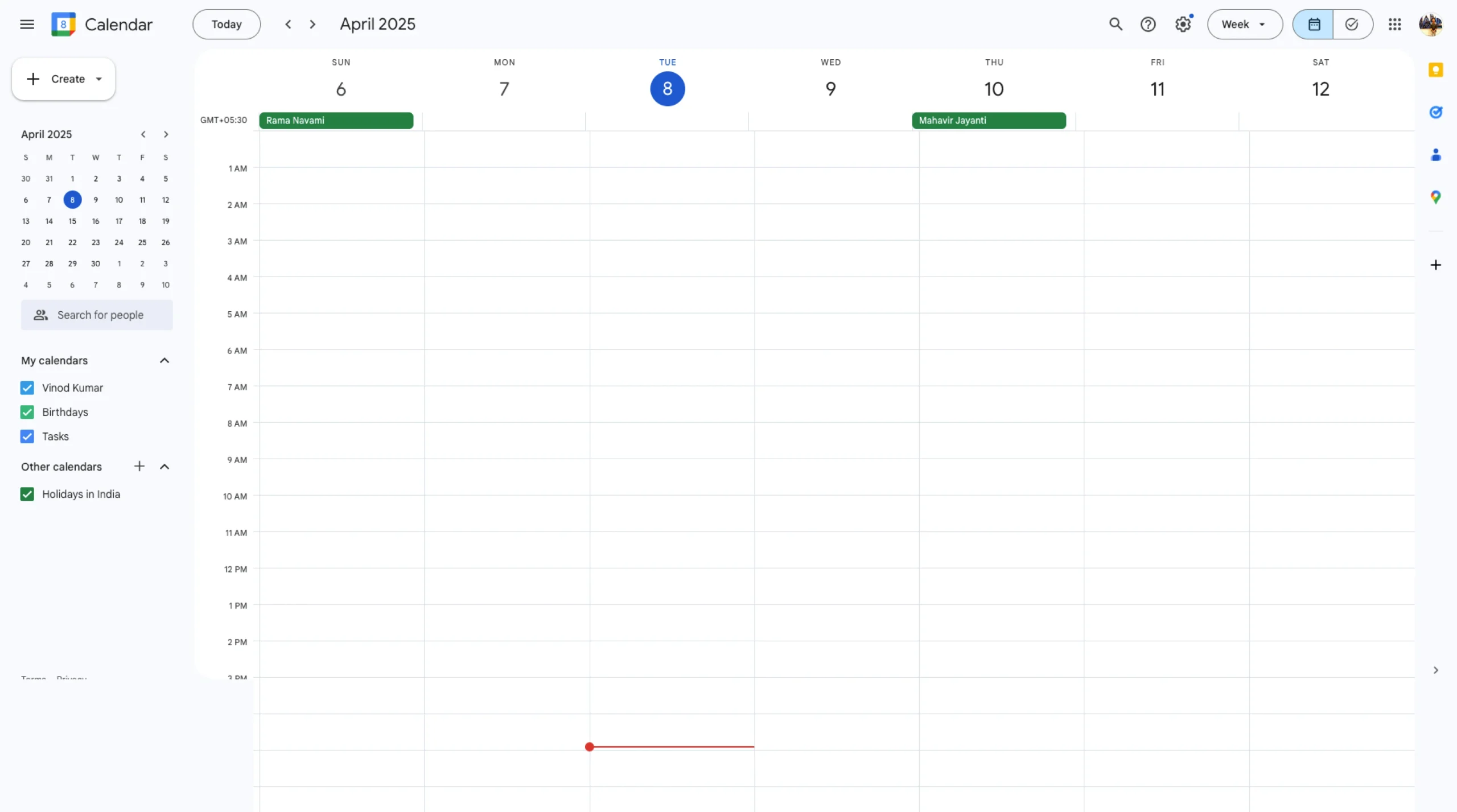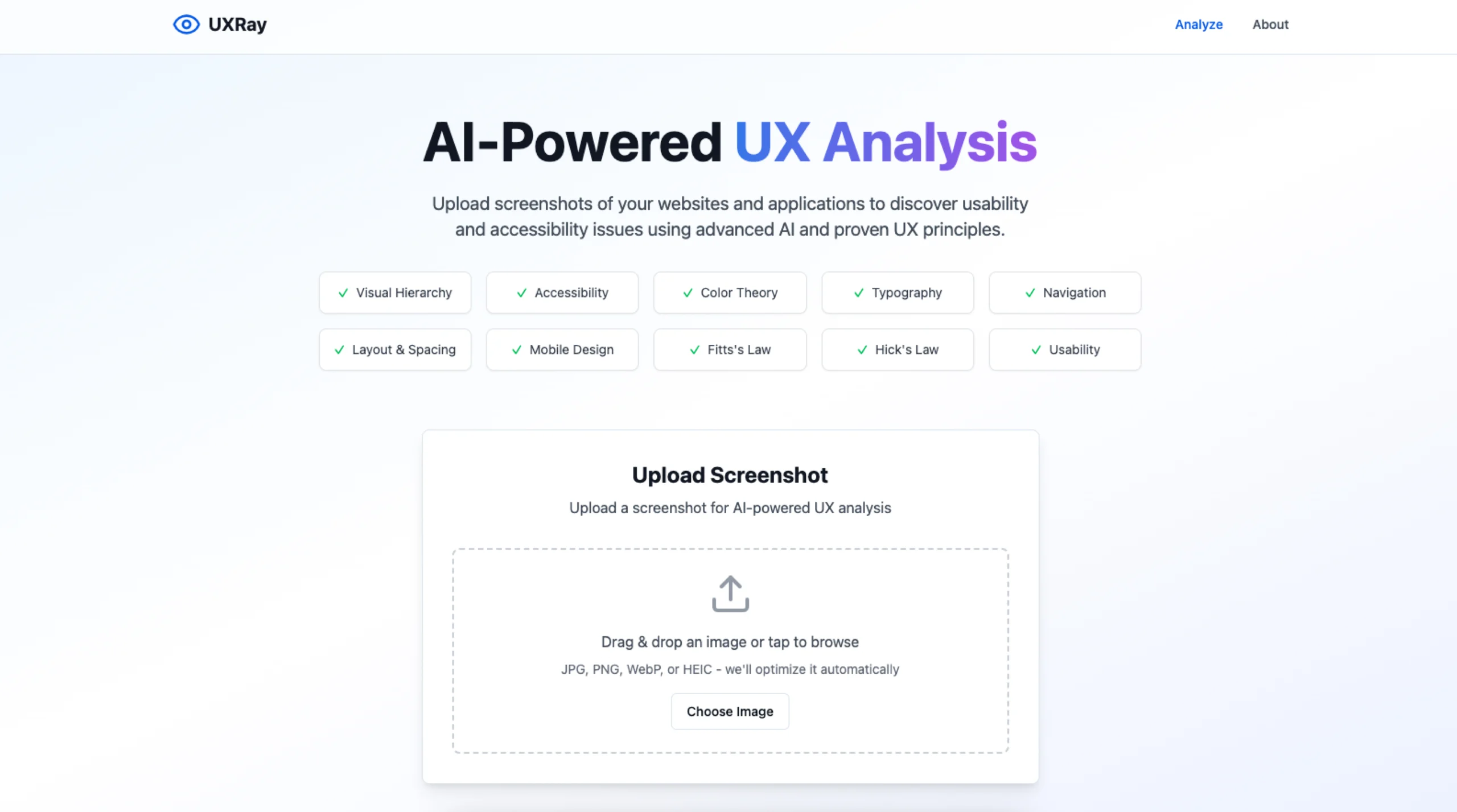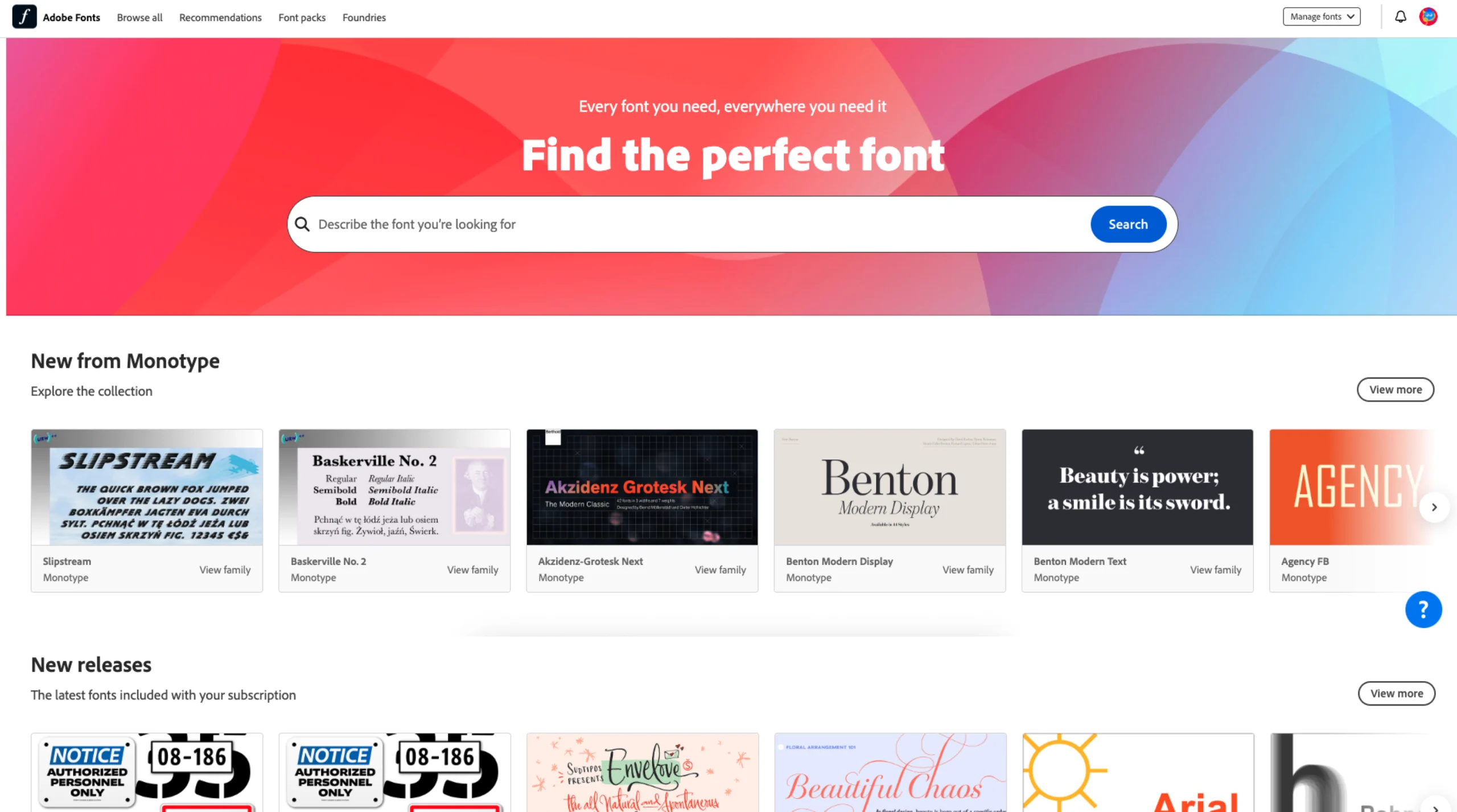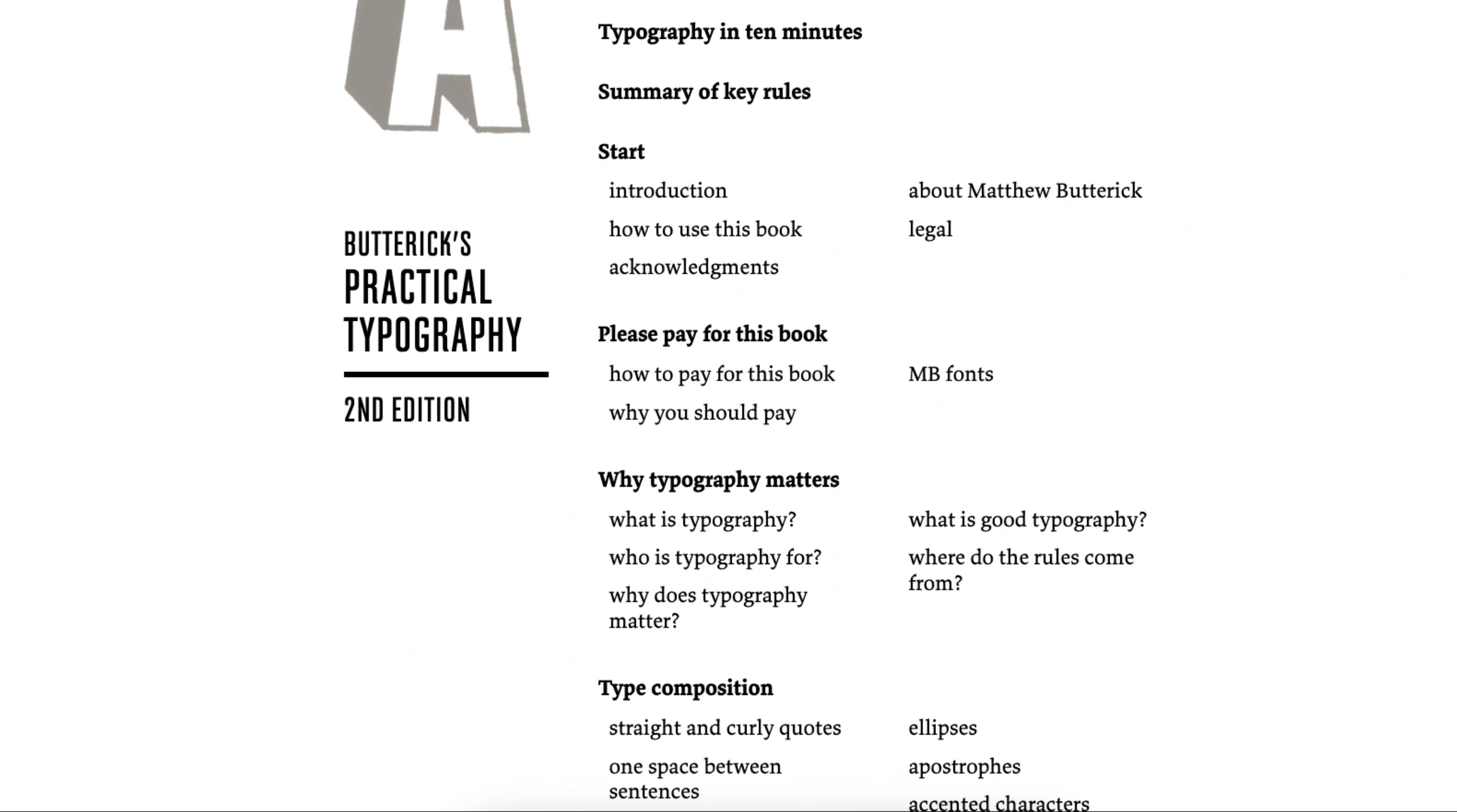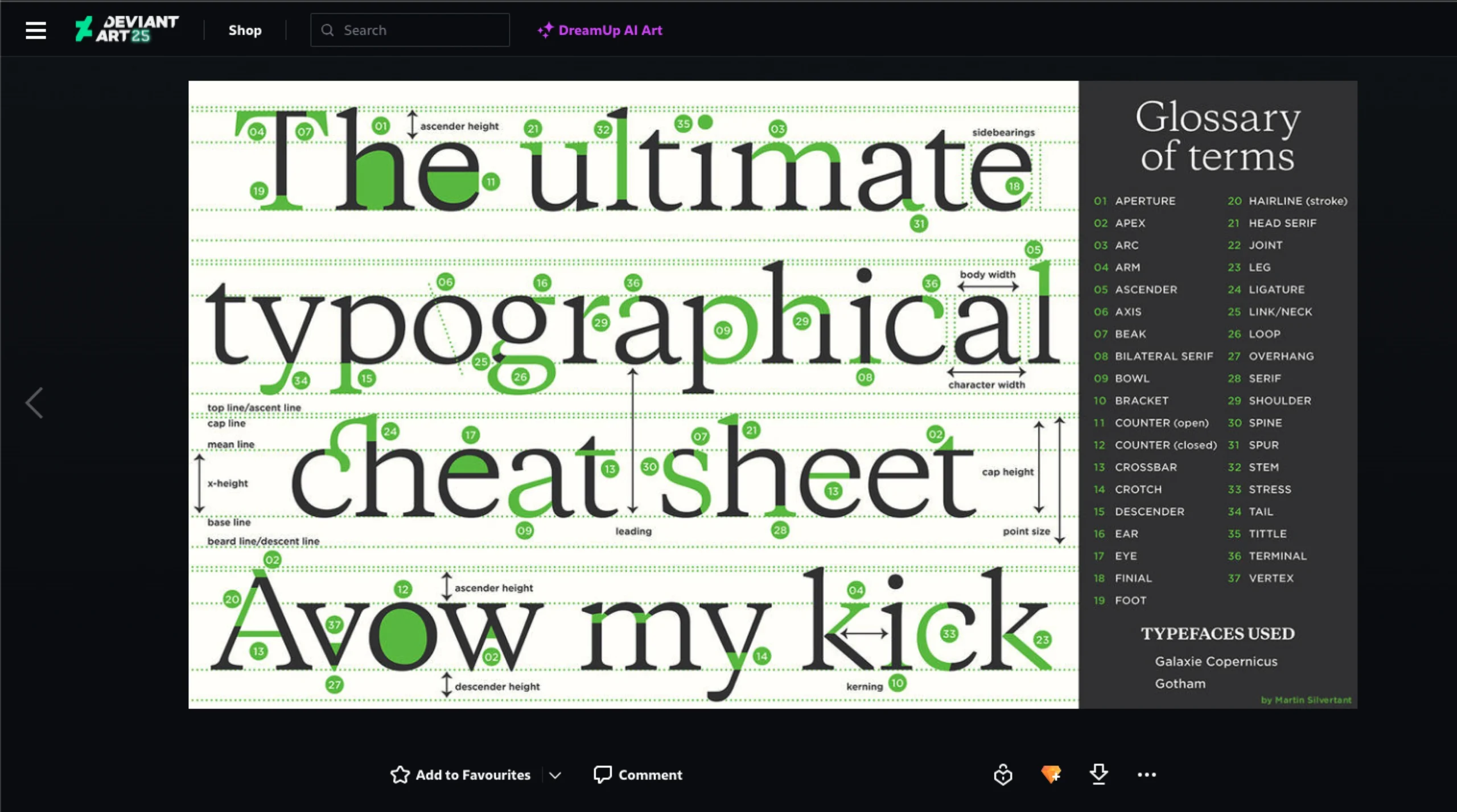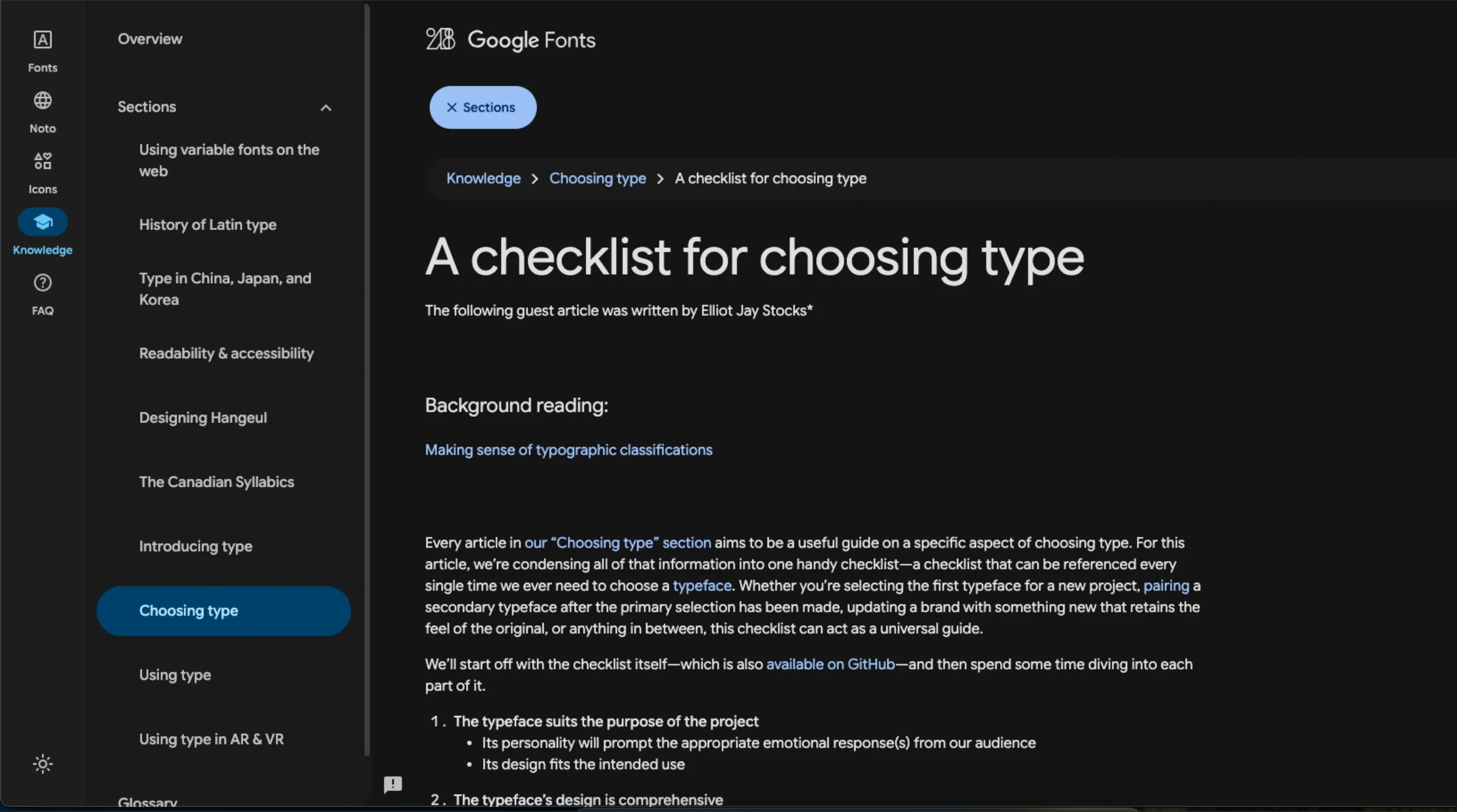Pros:
- Completely free and accessible to anyone with a Google account
- Seamlessly integrates with almost any other calendar or scheduling service
- Works effortlessly across devices and platforms
Cons:
- No dedicated desktop apps, though it integrates smoothly with many third-party tools
Calendars help you manage your most valuable resource: time. While traditional wall calendars work for some, digital calendar apps like Google Calendar offer powerful advantages—especially in a world packed with meetings and virtual events.
Google Calendar stands out for its simplicity, accessibility, and deep integration with Gmail. It’s easy to use, offers multiple viewing modes, and provides tools that help you take control of your schedule. Whether you’re scheduling meetings, blocking focus time, or attaching Zoom links to invites, Google Calendar has you covered.
One of the biggest strengths of Google Calendar is its automation potential. Thanks to its integration with Zapier, you can put calendar-related tasks on autopilot. Here are a few examples:
- Automatically create Trello cards from new events
- Copy events from one calendar to another
- Turn new events into tasks in apps like Any.do
Want to go even further? You can link your calendar with forms, spreadsheets, or task managers to streamline your entire workflow.
Pricing:
- Free with a personal Google account
- Google Workspace Business Starter begins at $6/user/month (annual commitment), including all core Google apps
If Google Calendar isn’t quite the right fit, there are plenty of alternatives—check out Zapier’s roundup of the best calendar apps to explore more options.