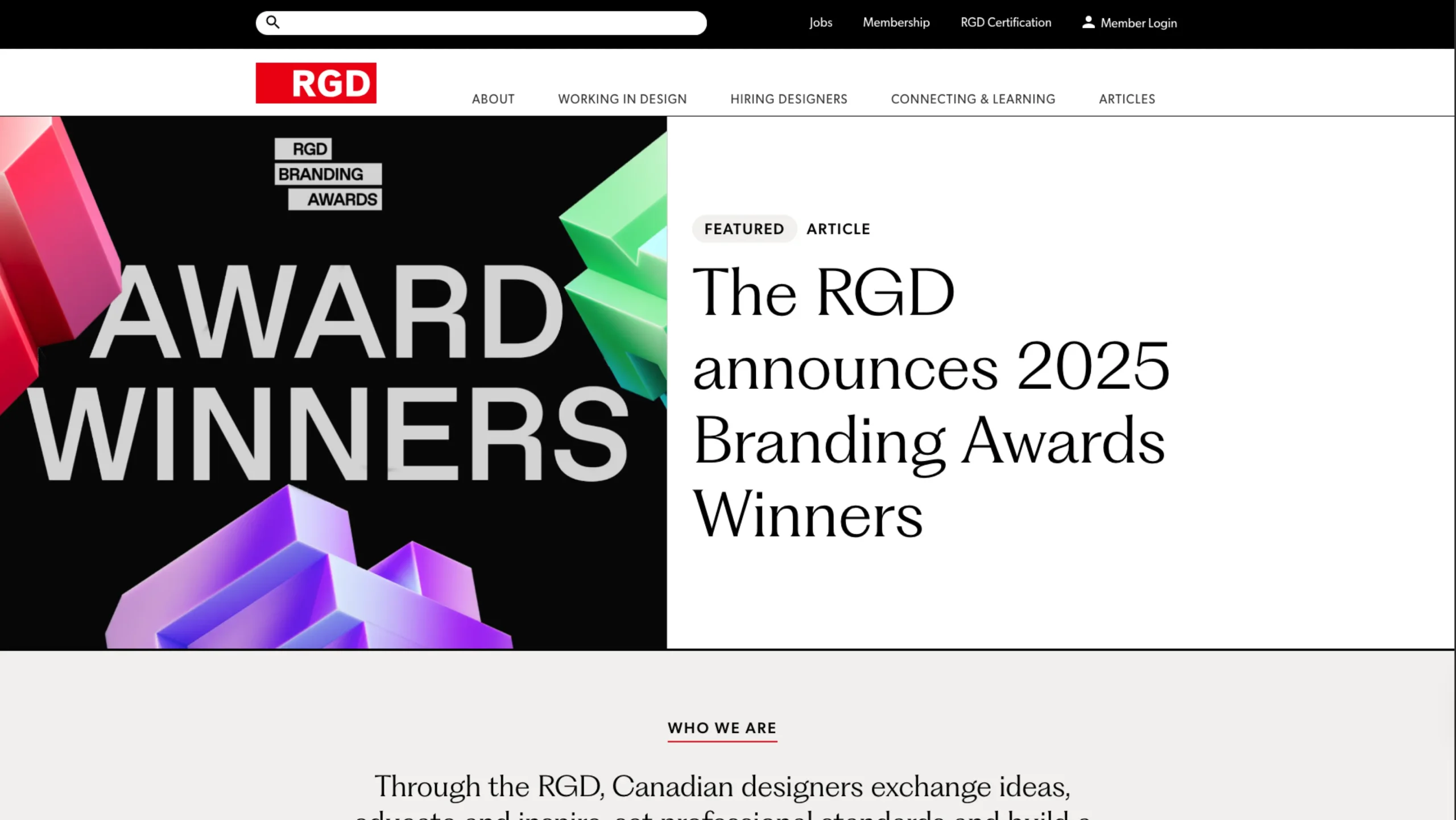AI Tools for Designers, Developers & Marketers
A curated library of cutting-edge AI tools and resources, thoughtfully selected for designers, developers, artists, and marketers alike.
-
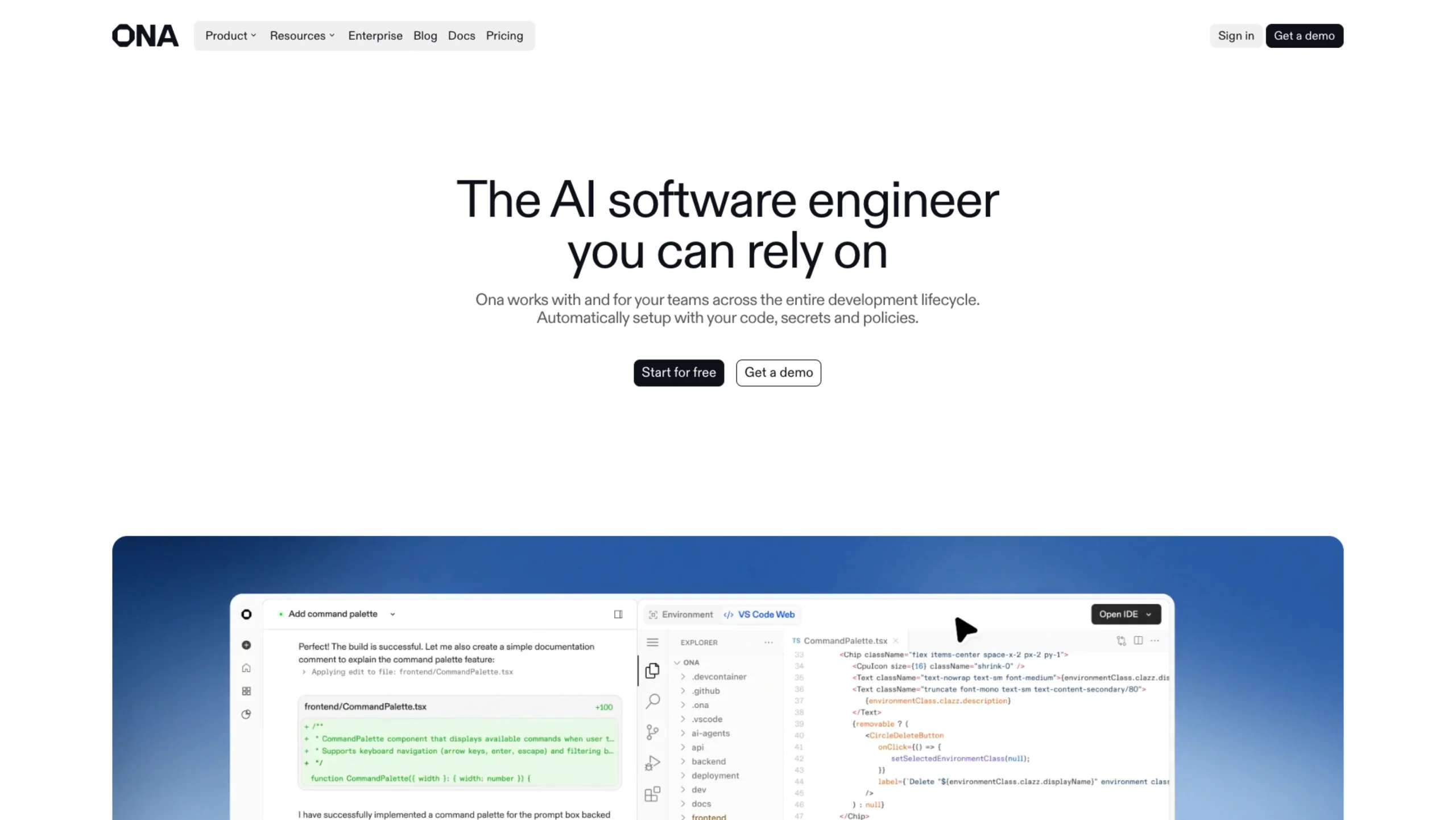
Ona – AI Software Engineer
-
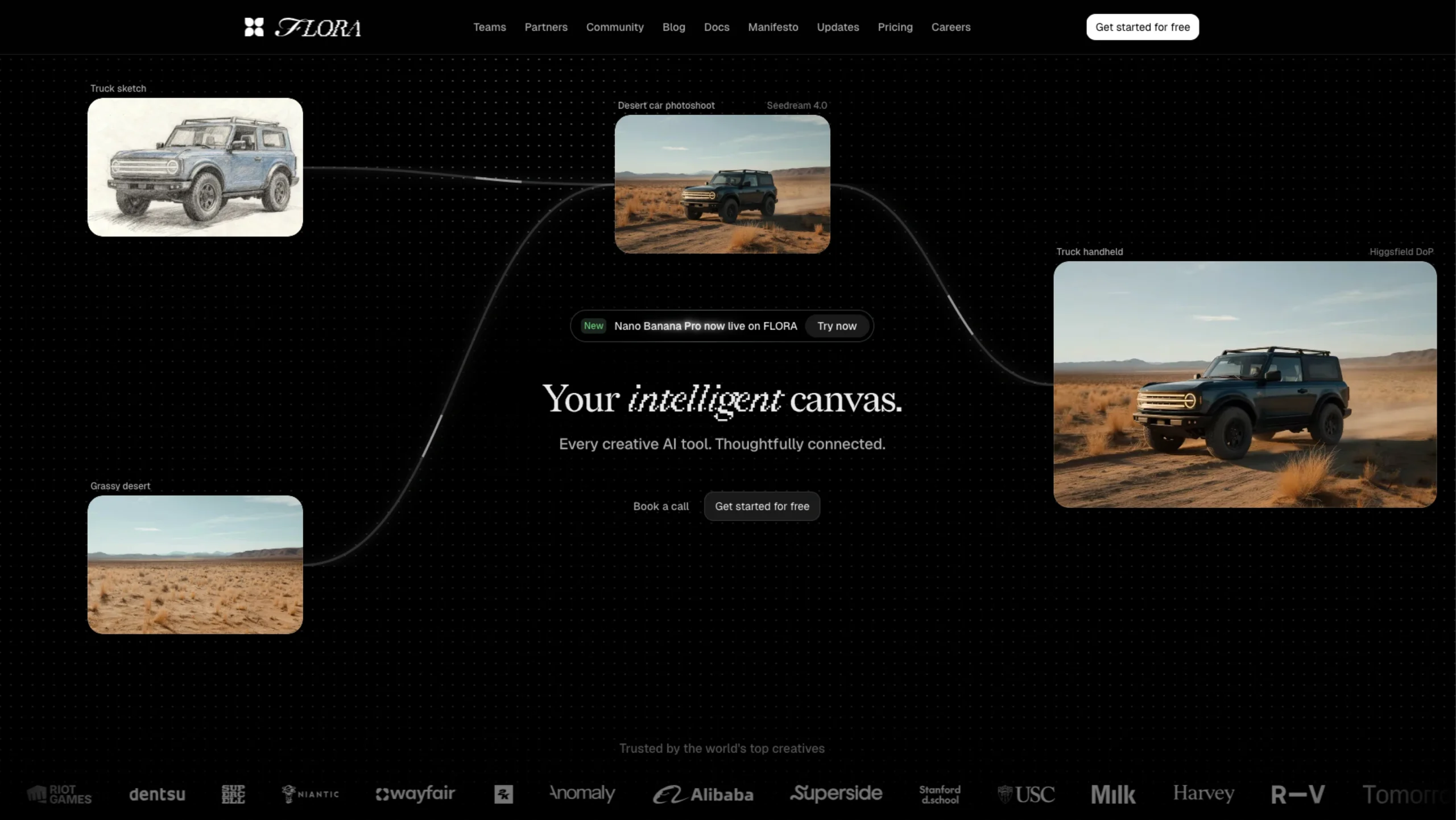
Flora – Your Creative Environment
-
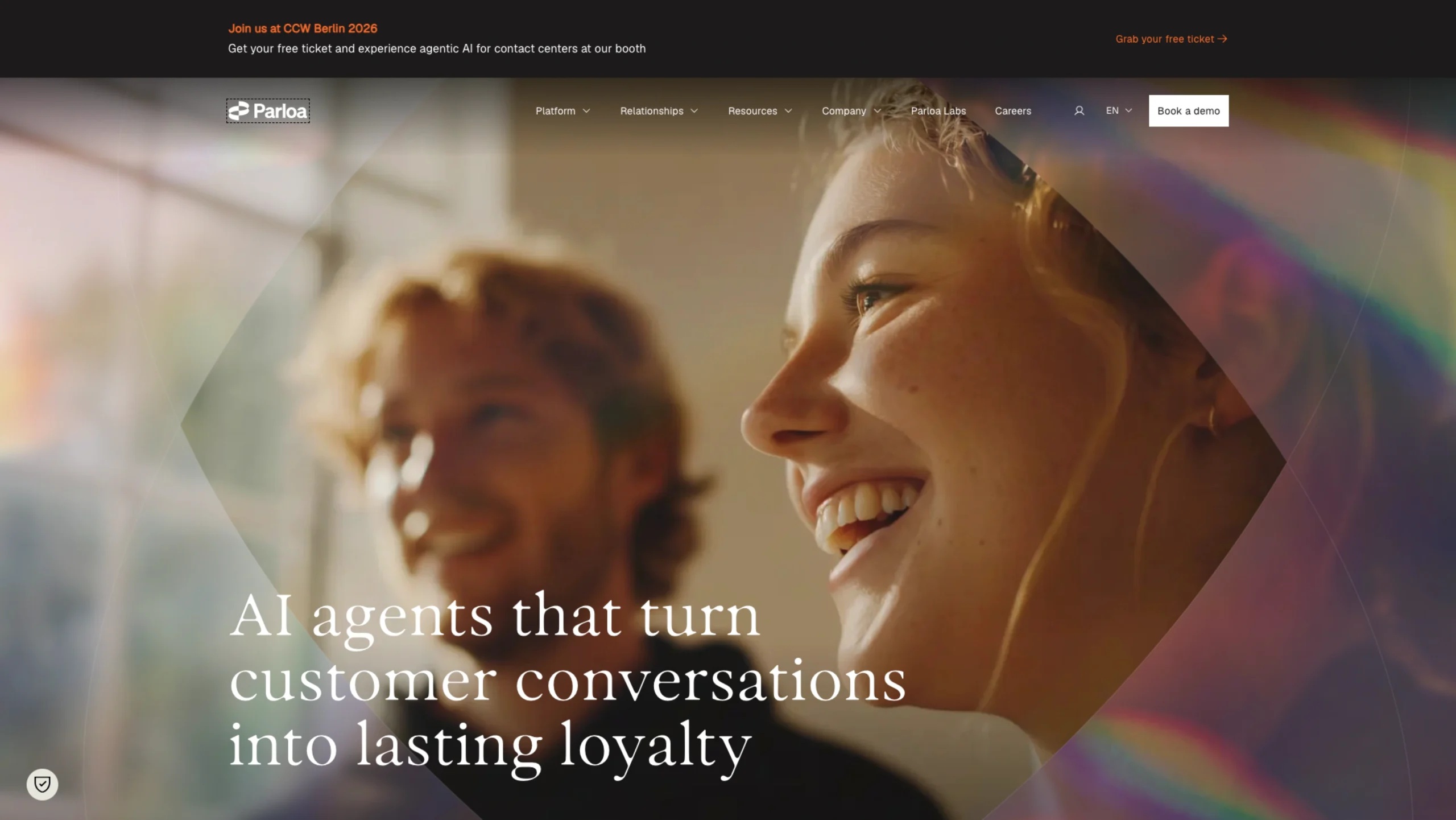
Parlo – AI agents
-
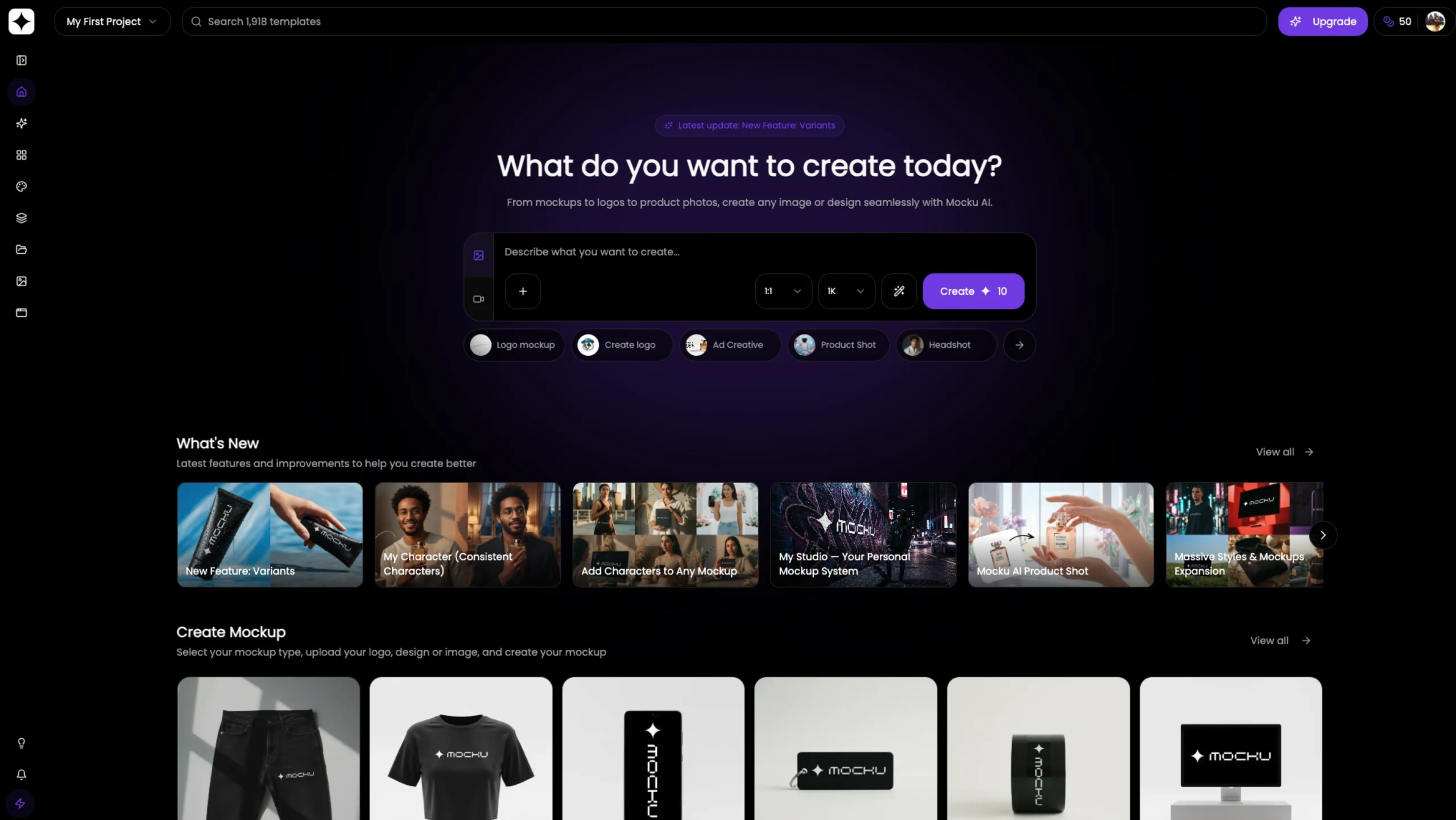
Mocku
-
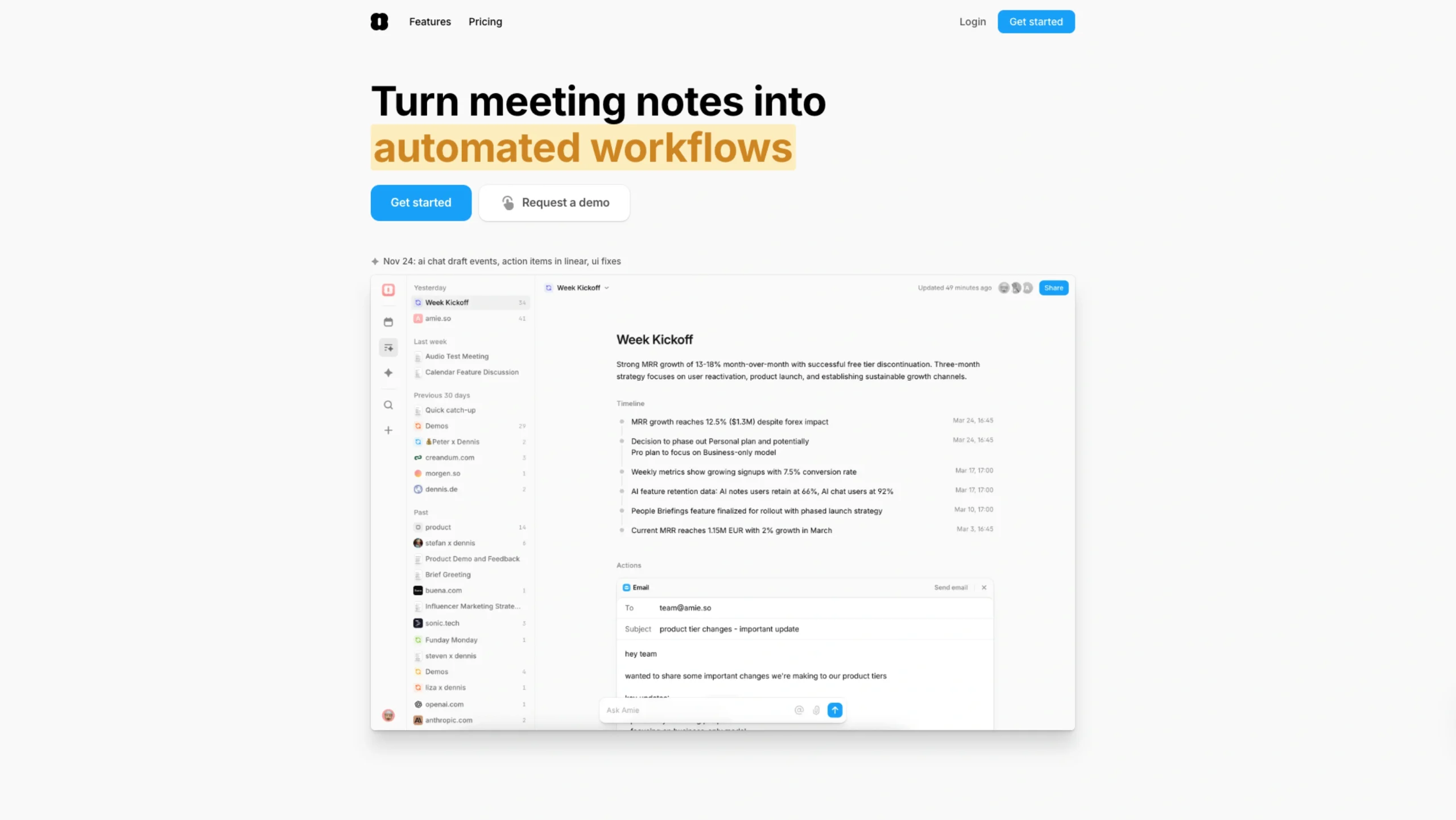
Amie – AI Note Taker
-
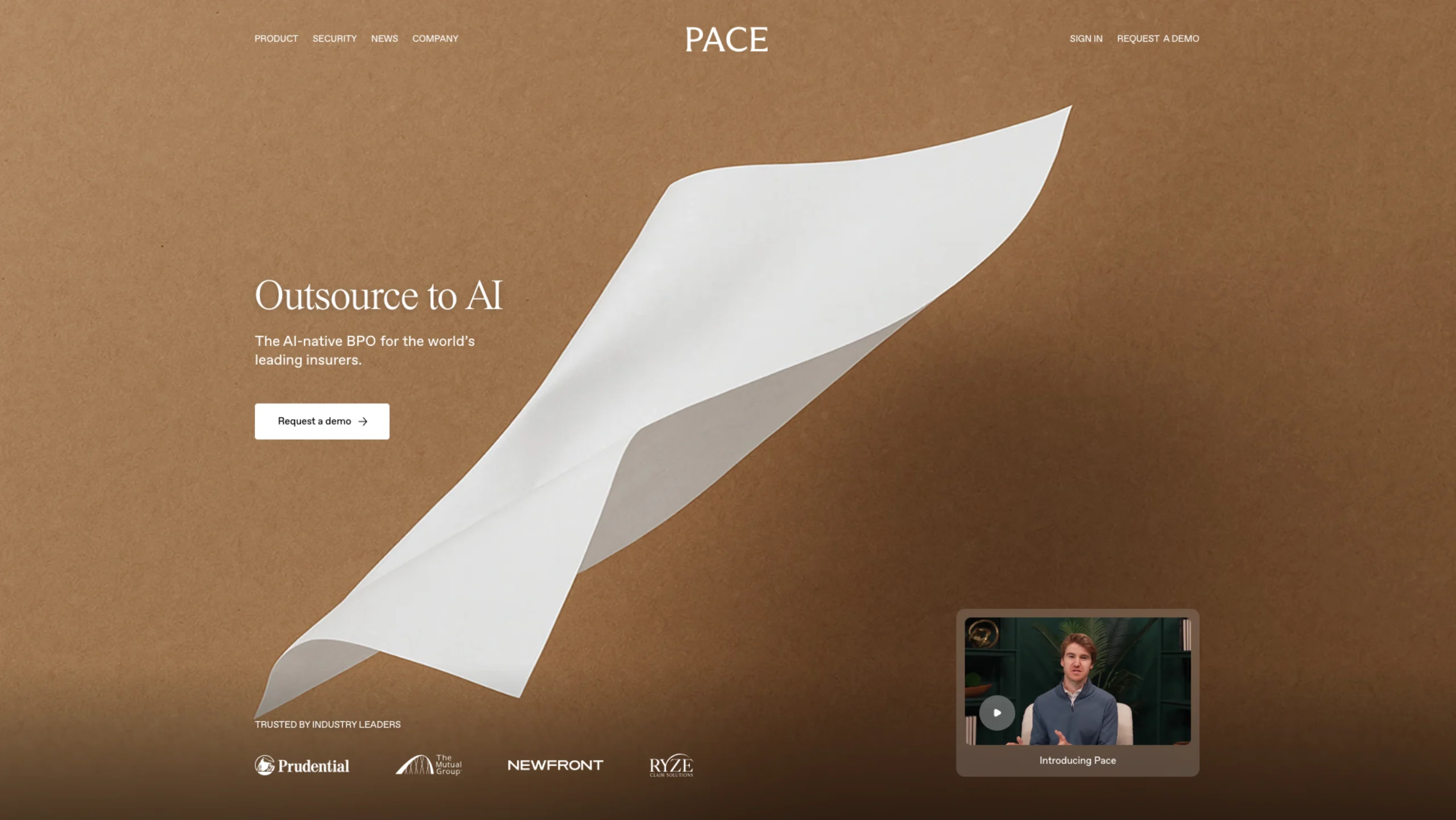
Pace – The AI BPO For World’s Leading Insurers
-
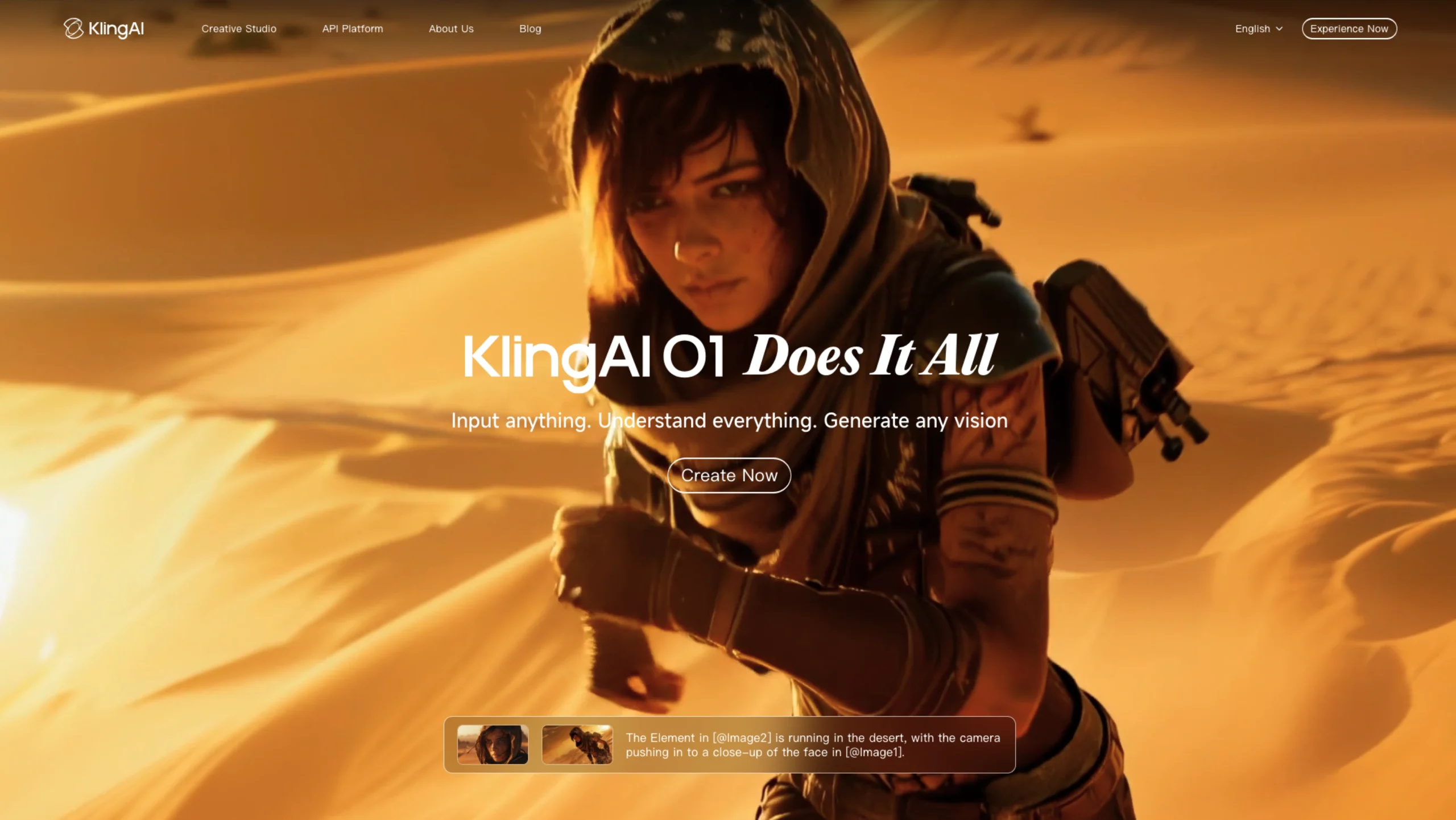
Kling AI – Next Generation Creative Studio
-
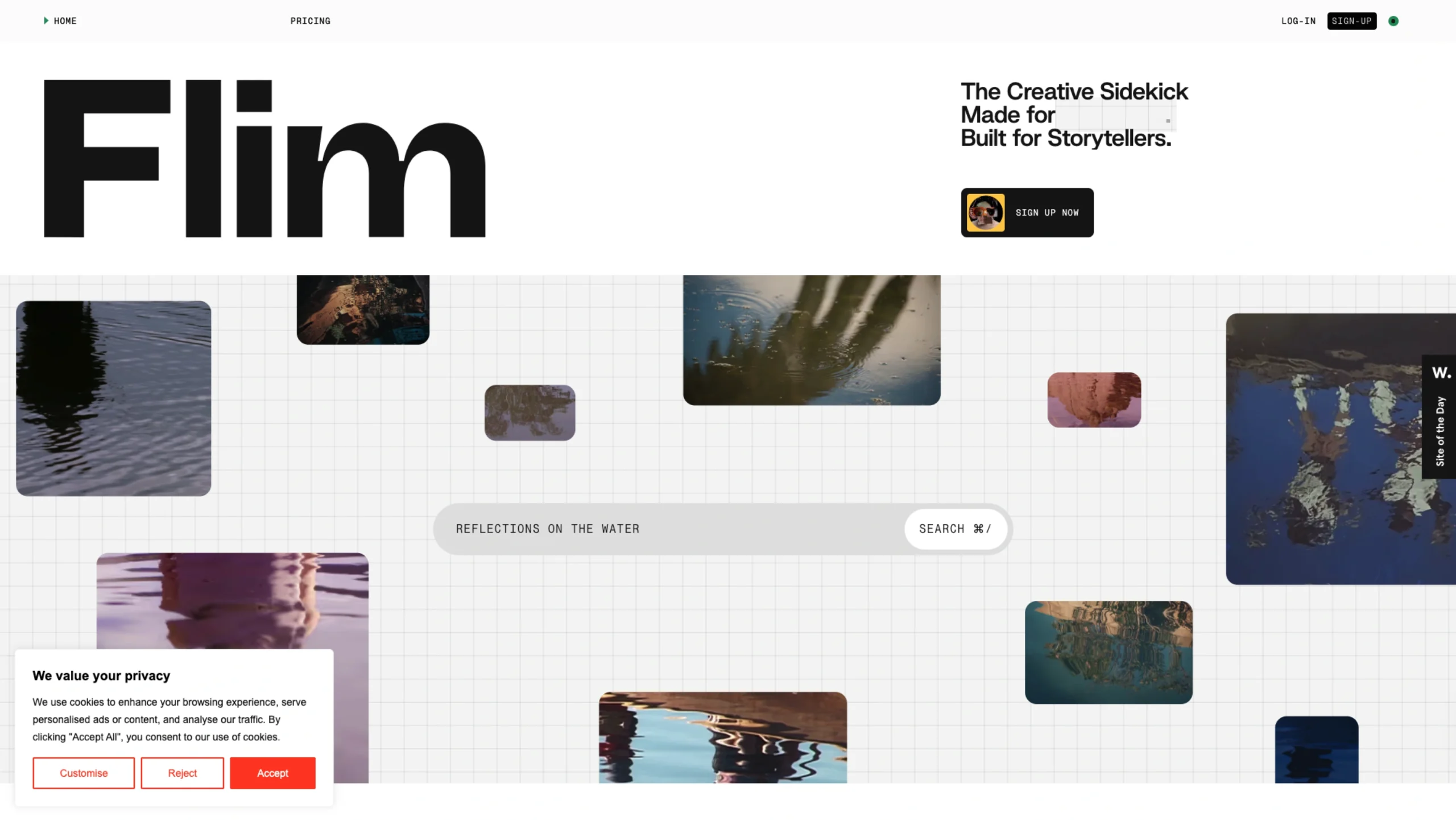
Flim AI – The Search Engine For Creative People
-

LogoLlama
-
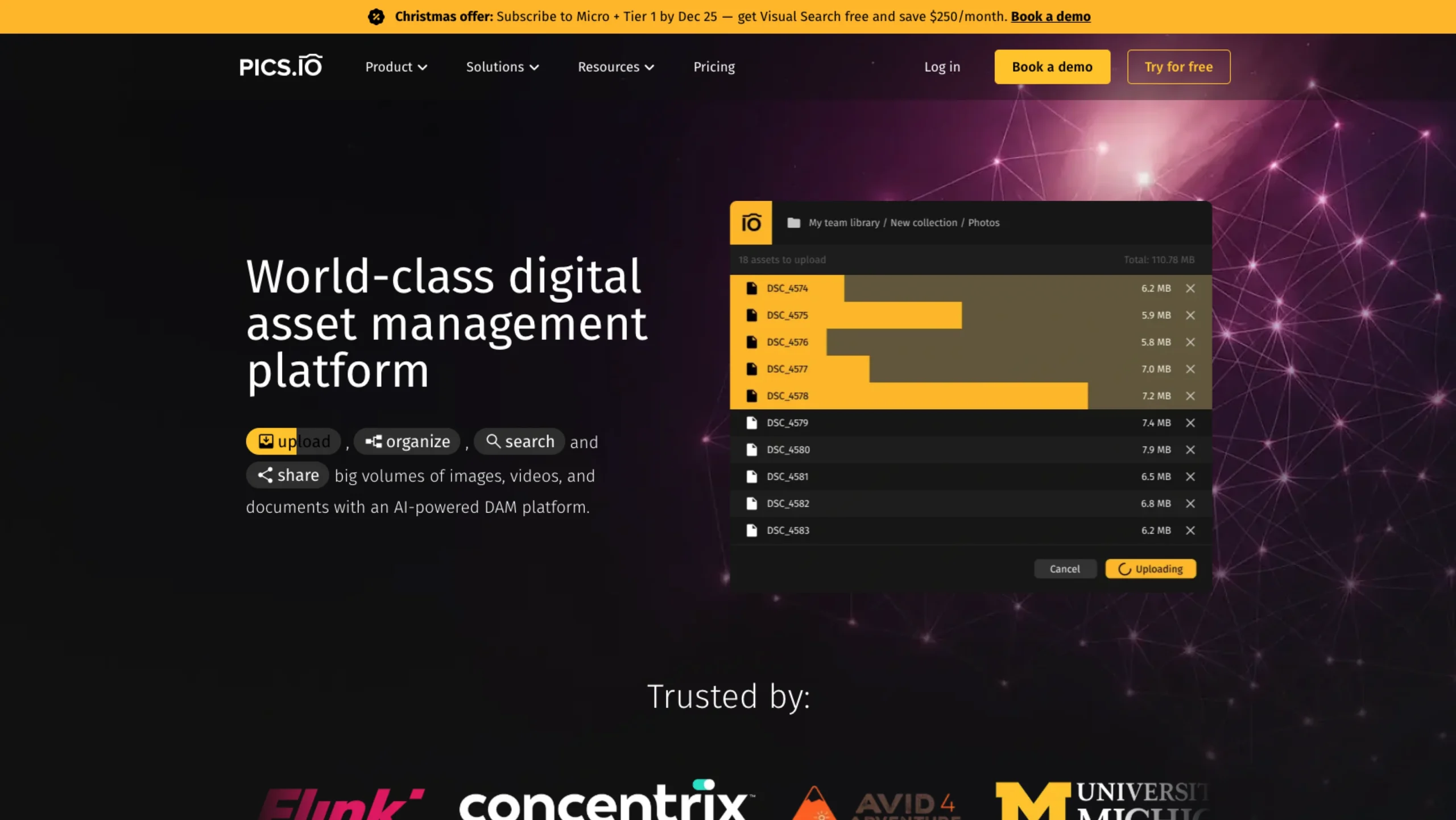
Pics.io – Digital Asset Management (DAM)
-
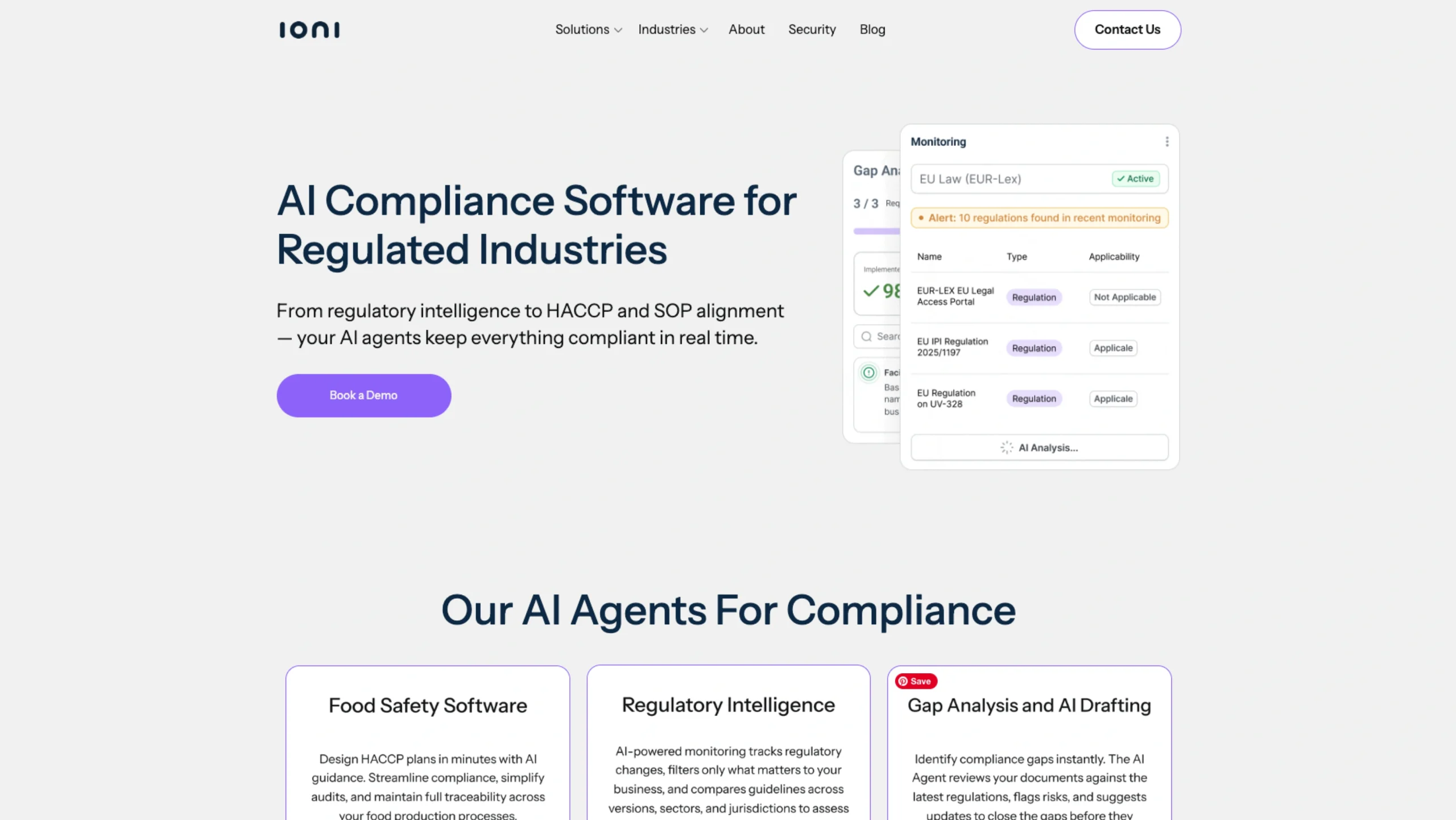
IONI – AI Compliance Software for Regulated Industries
-
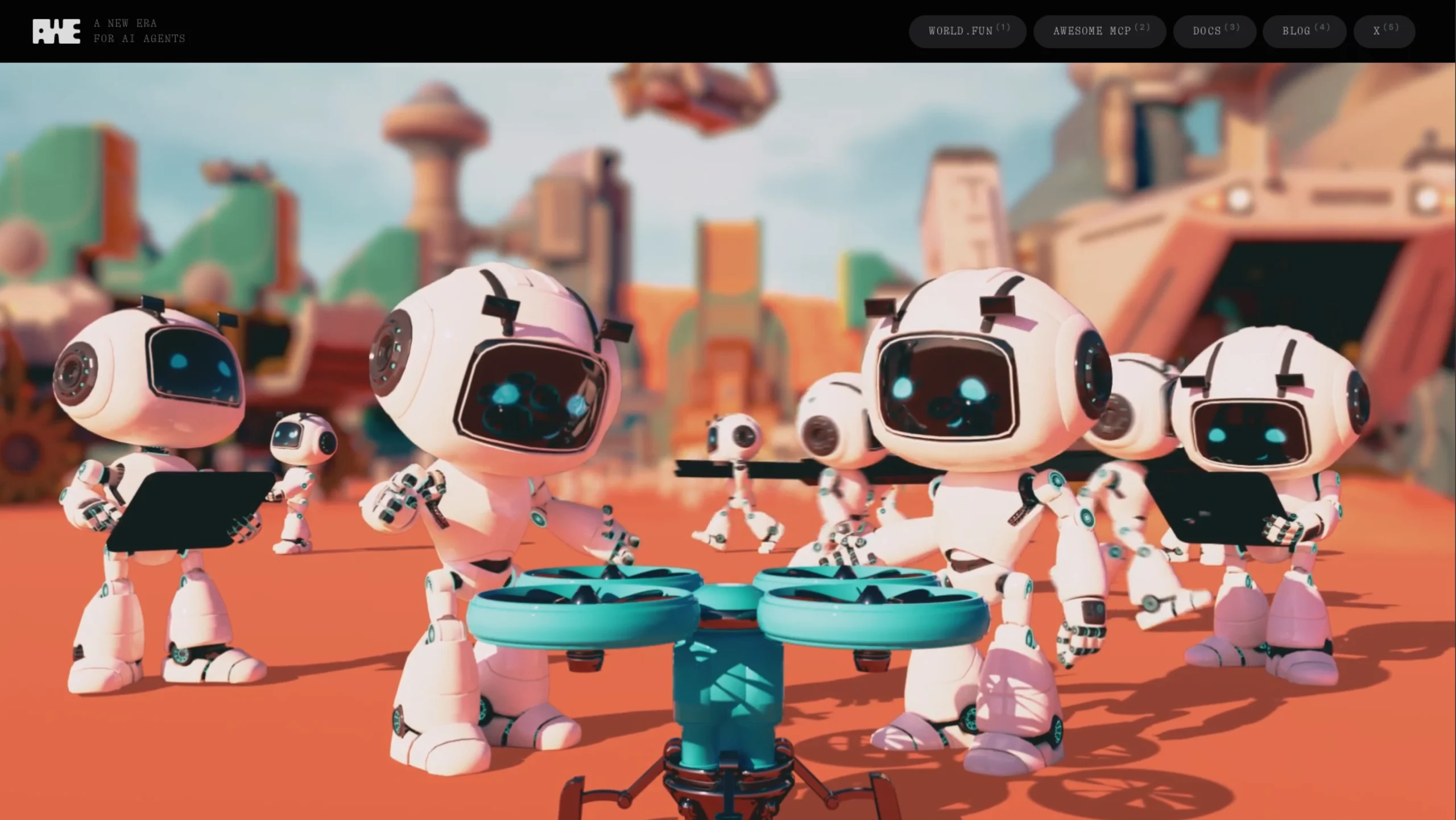
AWE Network
-
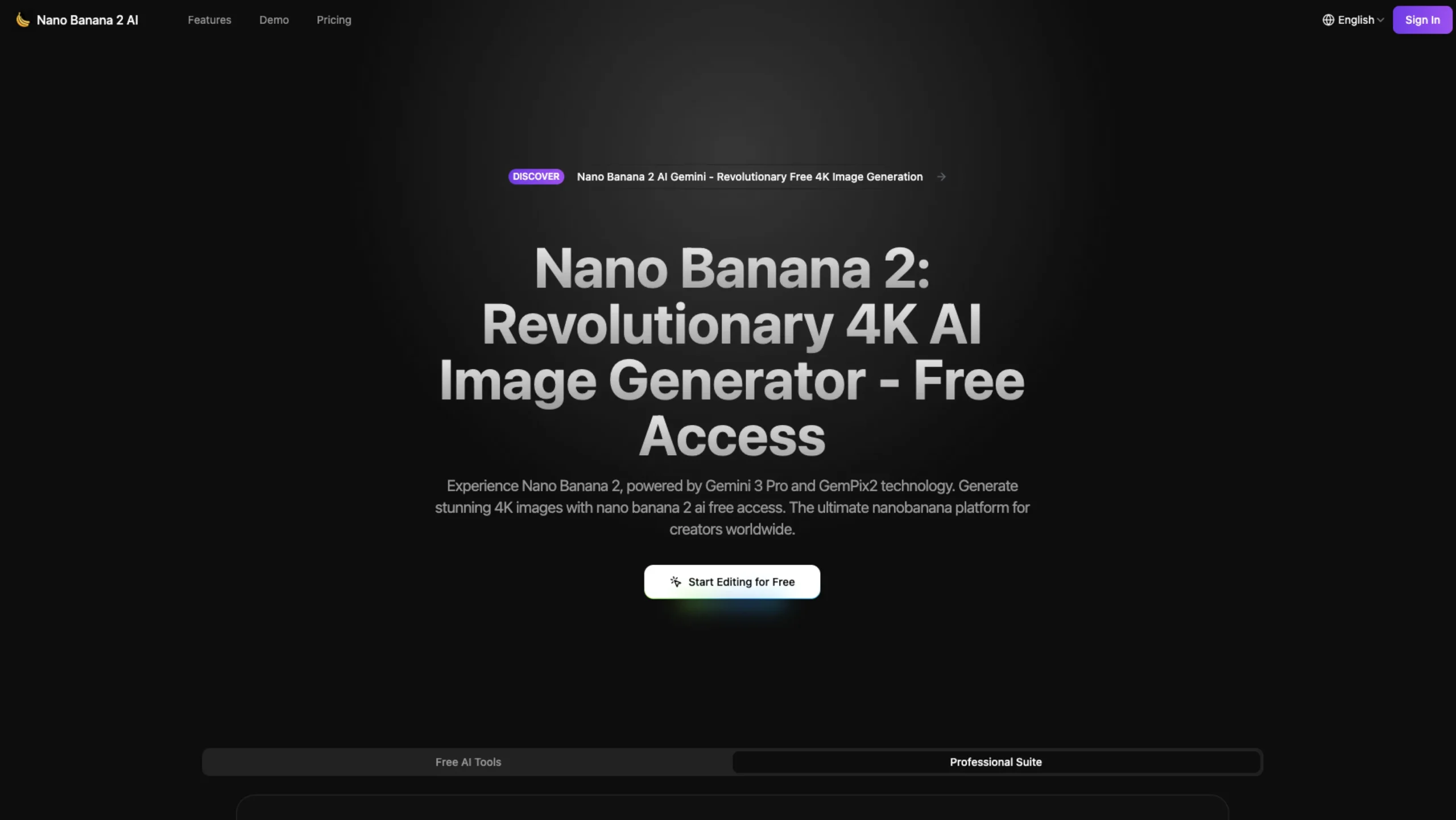
NanoBanana2AI – 4K AI Image Generator
-
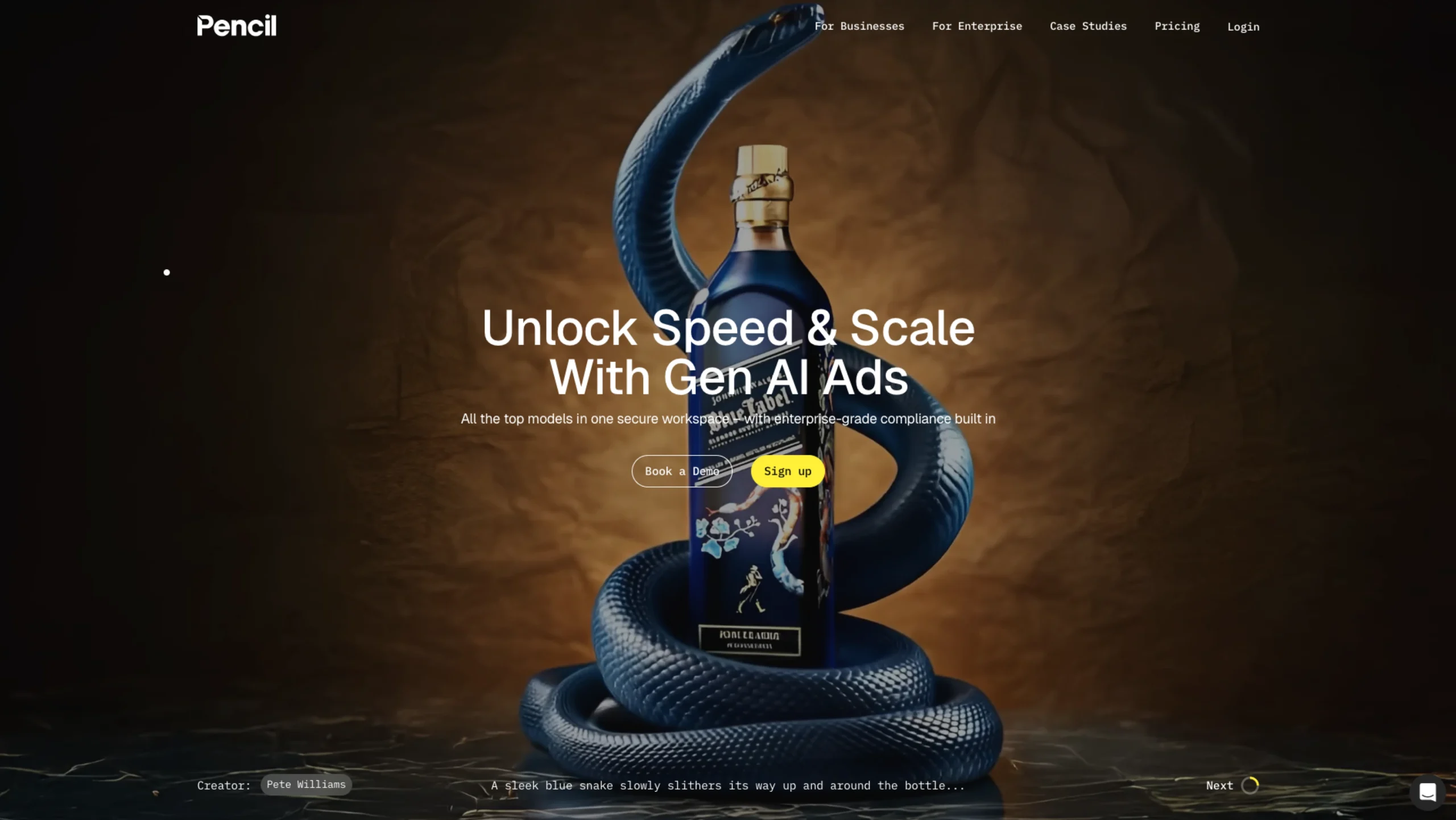
Pencil – AI Ad Maker
-
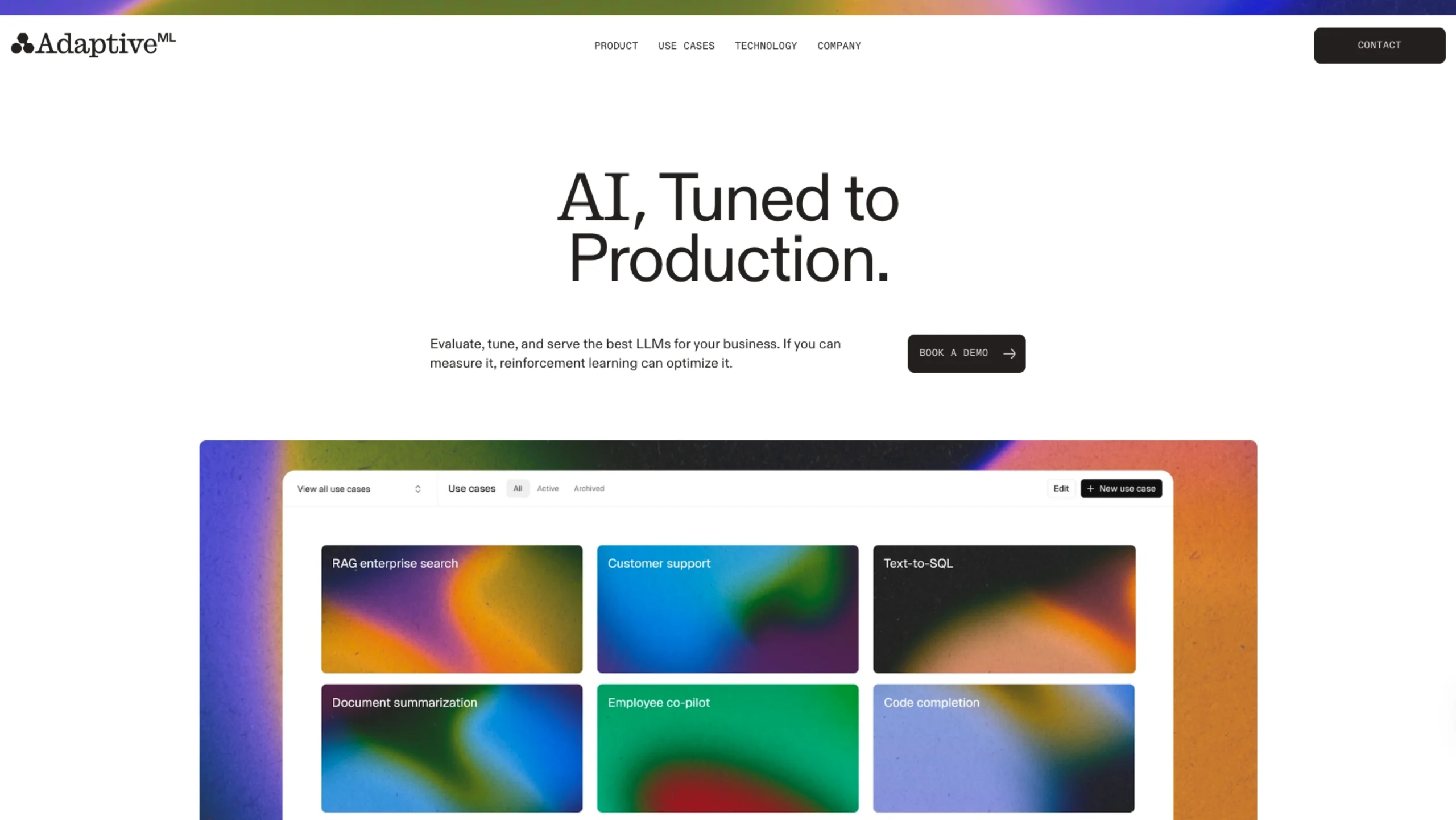
Adaptive ML – Best LLMs For Your Business
-
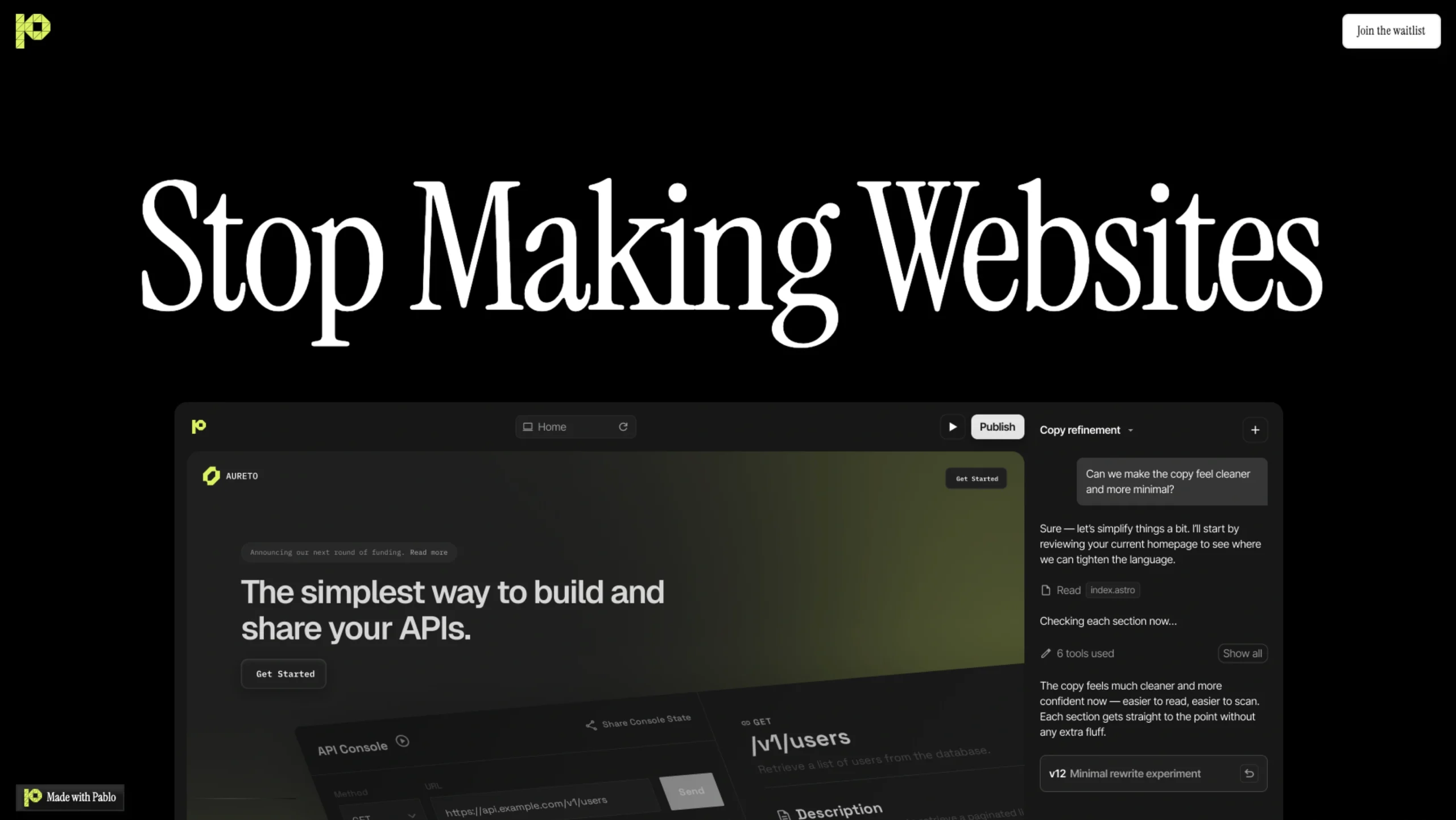
Pablo – Conversion-ready Website Builder
-
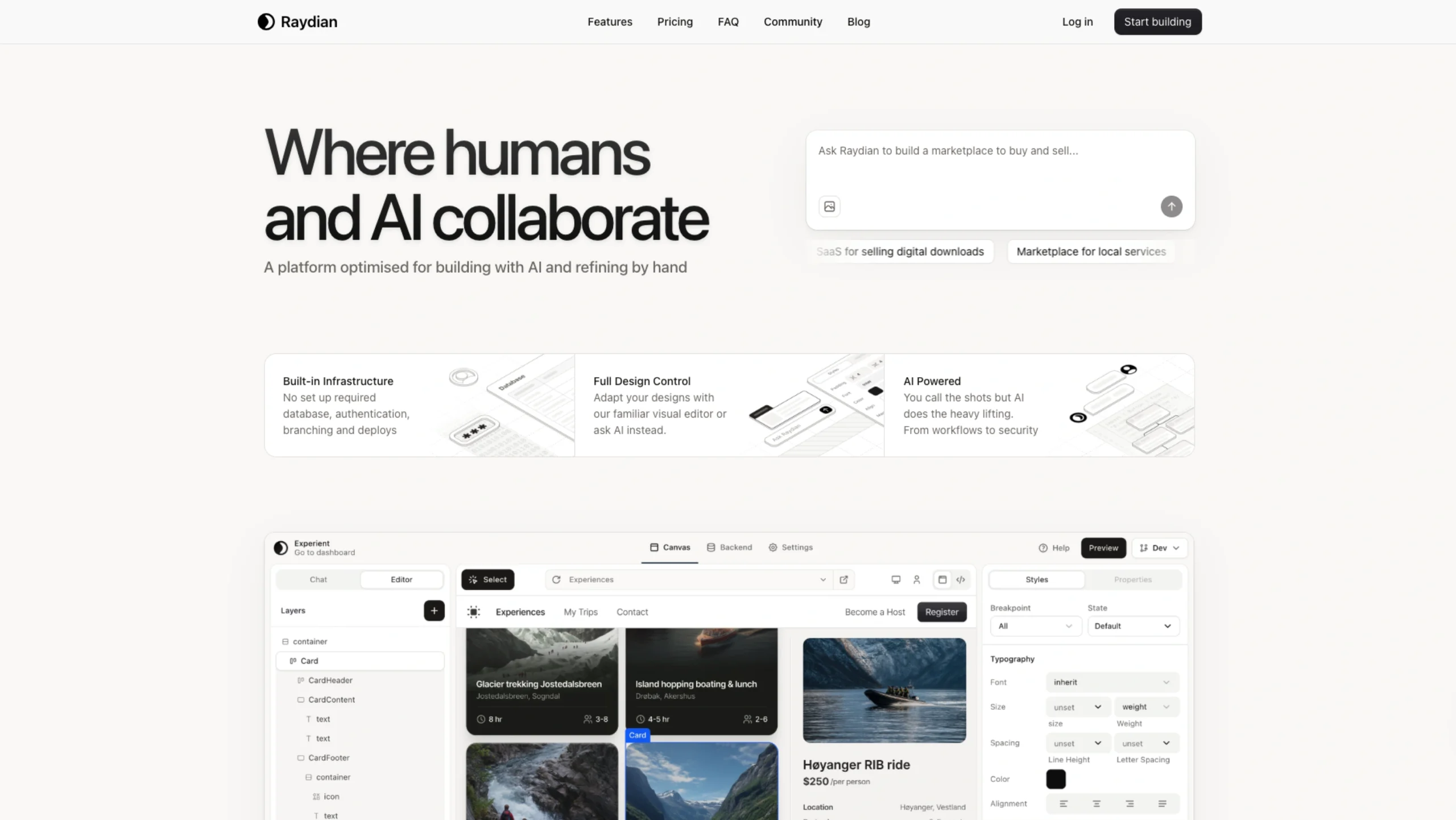
Raydian – Design, Engineer, & Ship
-
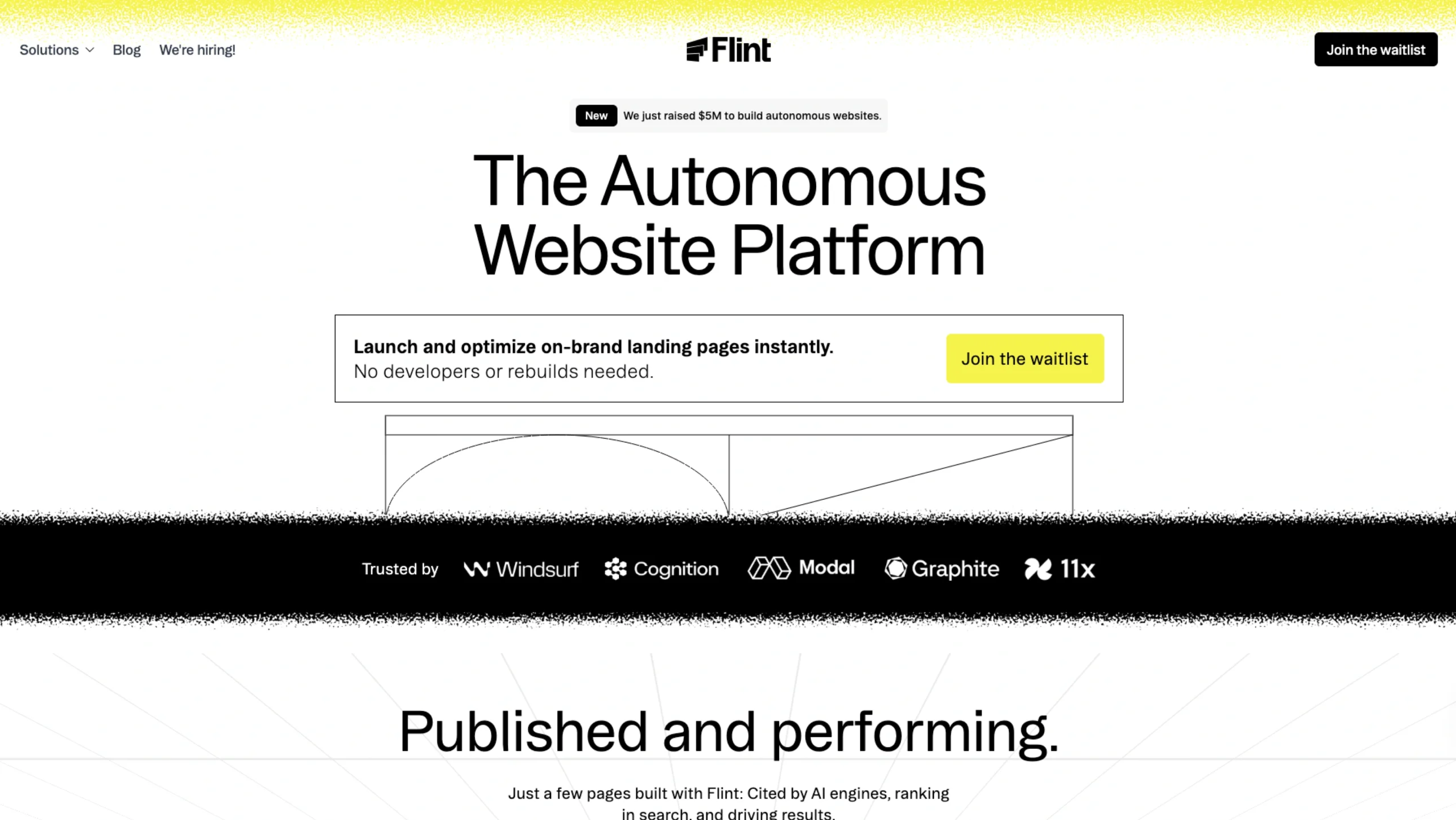
Try Flint – Scale Your Landing Pages With It
🤖 A Curated AI Tools Library—Built for Real Creators
These AI tools resources at UIUXshowcase.com is… well, kind of a love letter to anyone who’s ever hit a creative wall and thought, “There has to be a faster way.”
Designers, developers, marketers, illustrators—we see you. We’ve felt that same “why am I still doing this manually?” frustration.
So we built something for it: a curated library of AI tools tailored for your workflow. Want to spin up a landing page from a rough idea? Generate UI layouts, branded visuals, or even an entire blog post?
It’s all here.
It’s not just about speed (though yes, that’s a big part). It’s about sparking ideas when you’re stuck, handling grunt work when you’re burned out, and just helping you create without overthinking the “how.”
We’ve included everything from prompt engineering assistants to plugins, stock photo generators, inspiration tools, and even best practices. Think of this as your quiet little productivity corner—one that doesn’t get in your way, but helps you move forward.
💭 Wait, So What Exactly Is AI?
Good question. And the answer’s both simple and kinda mind-blowing.
AI (Artificial Intelligence) is when machines are trained to do things we’d normally rely on humans for—like writing, analyzing, designing, problem-solving, even imagining. It’s not magic. It’s just data, patterns, and smart algorithms working fast—way faster than we can.
In this case, we’re talking about AI that assists with creative work. Writing headlines, generating layouts, and predicting user flows. It can’t replace creativity, not really. But it can amplify it. And that’s where things get interesting.
🎯 Why These AI Tools Actually Matter (To Real People Like You)
🎨 For Designers
You know the drill: blank canvas, tight deadlines, inconsistent feedback. AI helps you skip to the good part. Need a wireframe idea? Color palette? Logo direction? It’s like a creative intern who doesn’t sleep.
👨💻 For Developers
The less time you spend writing boilerplate code, the more time you get to build meaningful things. AI helps generate front-end snippets, clean up code, and even translate designs into components. It’s not replacing logic—it’s just speeding up the basics.
🖌️ For Artists & Illustrators
Sometimes the hardest part is getting started. These tools can take a concept and spin it into a sketch, or take your rough drawing and turn it into a polished version. It’s less about automation and more about collaboration—between you and a machine that doesn’t judge.
📈 For Marketers
Staring at a blinking cursor? AI can write your ad copy, brainstorm blog ideas, and even generate visuals. It helps you test more, ship faster, and stop burning your best ideas on revisions.
🧰 Types of AI Tools You’ll Find Here
1. Generative AI Platforms
These are your all-rounders. Feed them a prompt, and they can return text, images, audio—even functional UI layouts. If creativity had a shortcut key, this would be it.
2. AI Website Builders
Describe what you need in plain English—get a working website back. Sounds futuristic, but it’s here. Perfect for MVPs, portfolios, or that last-minute campaign your boss just asked for.
3. UI Generation Tools
Buttons, cards, dashboards—you name it. These tools create real, usable UI components with minimal input, and they actually look good. They’re a huge timesaver for product designers.
4. Marketing & Copywriting Assistants
Need SEO-friendly headlines, product descriptions, or a decent email opener? These tools don’t just write—they adapt to tone, context, and intent. Less staring at screens, more publishing.
5. Branded Content & Product Photo Generators
Photo shoot budgets are great… until they’re not. These tools let you generate product shots and banners that match your branding—without a camera or studio.
6. Logo Makers
Startups and solo founders, rejoice. Plug in your brand name, tweak a few settings, and get instant logo options. Not perfect, but surprisingly helpful to explore directions.
7. AI Plugins
Think of these as mini helpers for tools you already use—like Figma, VS Code, or Notion. They do the boring parts (renaming layers, cleaning up markdown, etc.) so you don’t have to.
8. Prompt Management Tools
AI’s only as good as your prompts. These tools help you organize, refine, and reuse prompts—especially useful when your team is scaling AI usage across projects.
9. Video, Animation & 3D Creators
Explainers, motion graphics, 3D product renders—all powered by AI. These tools speed up storyboarding and editing, letting small teams create with studio-level ambition.
10. Illustration & Drawing Tools
AI sketch tools can suggest details, fill gaps, or even convert text into full illustrations. A great companion for visual artists wanting to test ideas faster.
11. AI Stock Photos
No more digging through outdated, awkwardly staged stock libraries. These tools generate images based on your input—context-aware and brand-matching. Finally.
12. Inspiration Engines
Stuck? These tools surface fresh layout ideas, trends, and even concept boards. Helpful when your brain’s running on fumes.
13. Ideation & Whiteboarding Tools
Remote team? These AI-powered boards help you brainstorm, map user journeys, or sketch ideas in a structured way—without losing the creative spark.
14. Best Practices Assistants
Sometimes you just want a second opinion. These tools offer UX, accessibility, and SEO tips in real time. Kind of like having a mentor… who doesn’t sleep.
❓Frequently Asked (But Never Boring) Questions
1. How do AI tools fit into a designer’s workflow?
They’re great for jumpstarting wireframes, naming layers, writing UX copy—you name it. They don’t replace design intuition, but they sure support it.
2. Are AI-generated designs really good enough?
Some are solid out of the box. Others need polish. Either way, they give you a head start—and in fast-paced projects, that’s a win.
3. Can developers use AI without feeling like they’re cheating?
Yes. AI helps with repetitive stuff: code generation, debugging, and turning mockups into markup. Think of it as pair programming… with a robot.
4. What about animation and illustration? Can AI help there, too?
Definitely. AI tools now assist with concept art, movement paths, and even style transfer. It’s not perfect, but it’s evolving fast—and it’s incredibly useful.
5. How does AI help marketers specifically?
From writing copy to generating visuals, AI tools help marketers brainstorm, produce, and iterate much faster. Especially helpful if you’re juggling multiple campaigns.
6. Are these tools beginner-friendly?
Mostly, yes. We focus on tools that don’t require technical expertise. If you can type and click, you can probably use most of what’s here.
7. Will using AI-generated branding hurt my originality?
Not if you treat it like a draft, not a final. Think of AI as a creative partner—it gives you options, not answers.
8. Do these tools cost money?
Many are free, some have free plans, and others are paid. We highlight that where possible, so you can make the call.
9. Can I actually trust these tools in a real client project?
With some testing and judgment, yes. Use them as your starting point, then add your own polish. AI helps you work faster—but you’re still the designer.