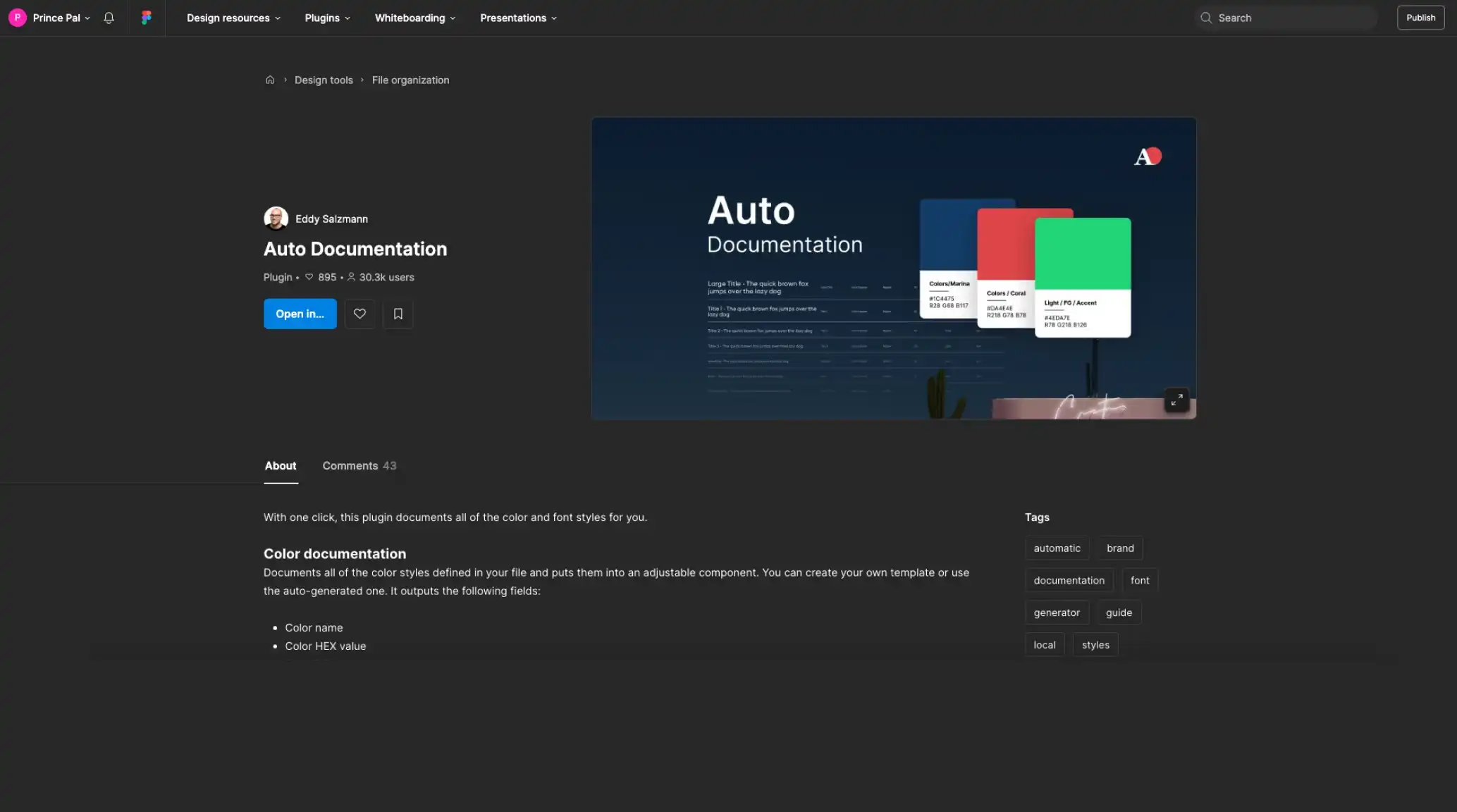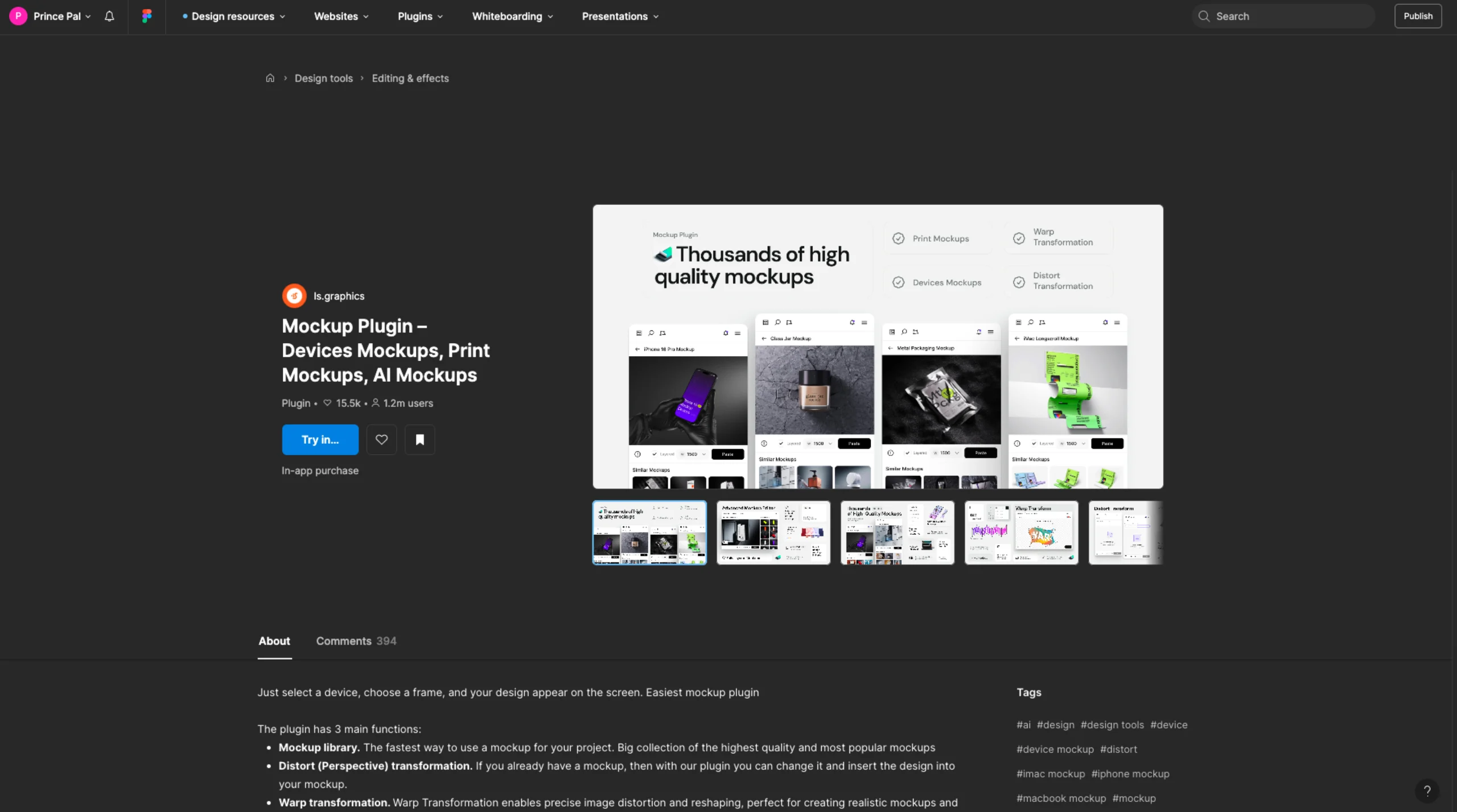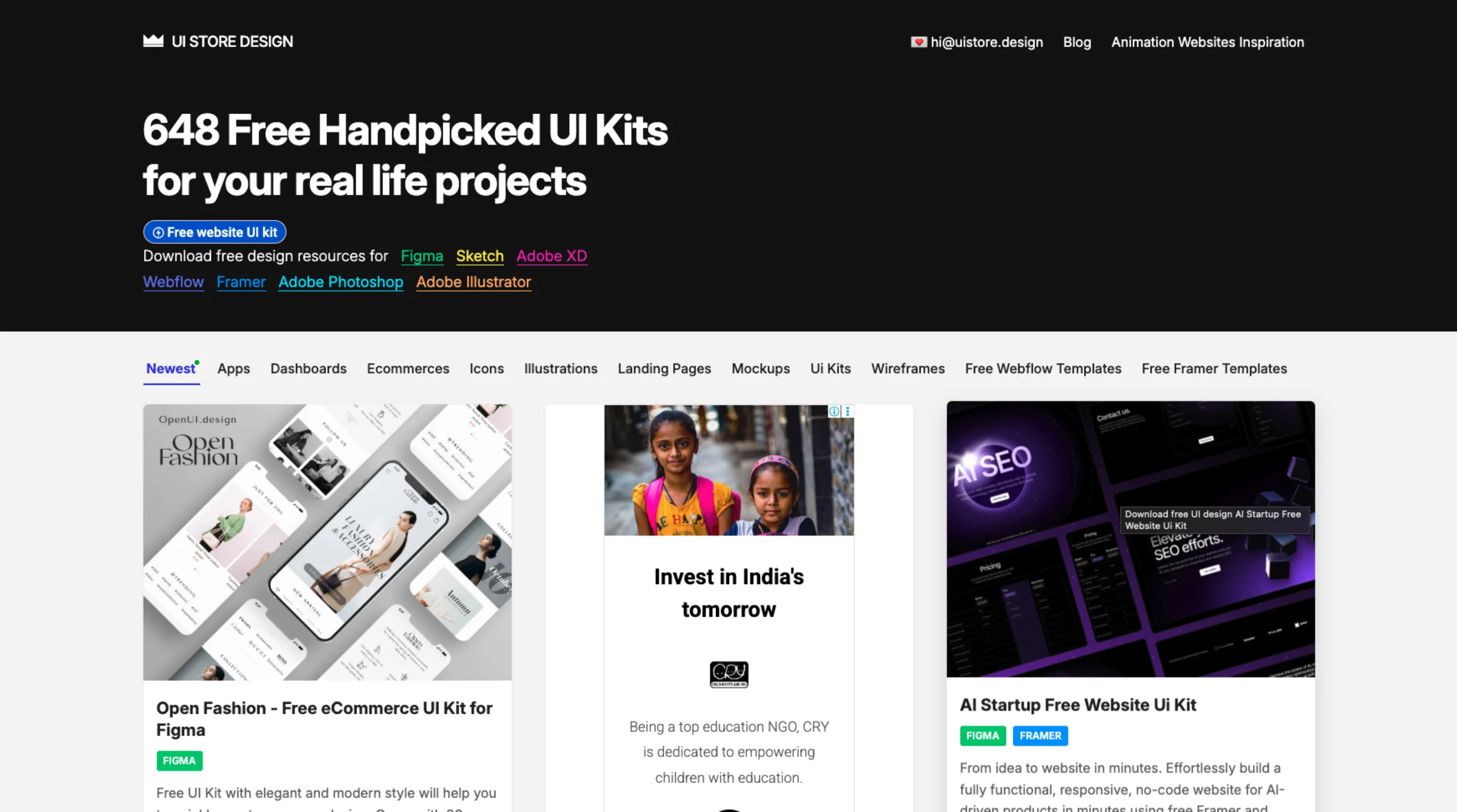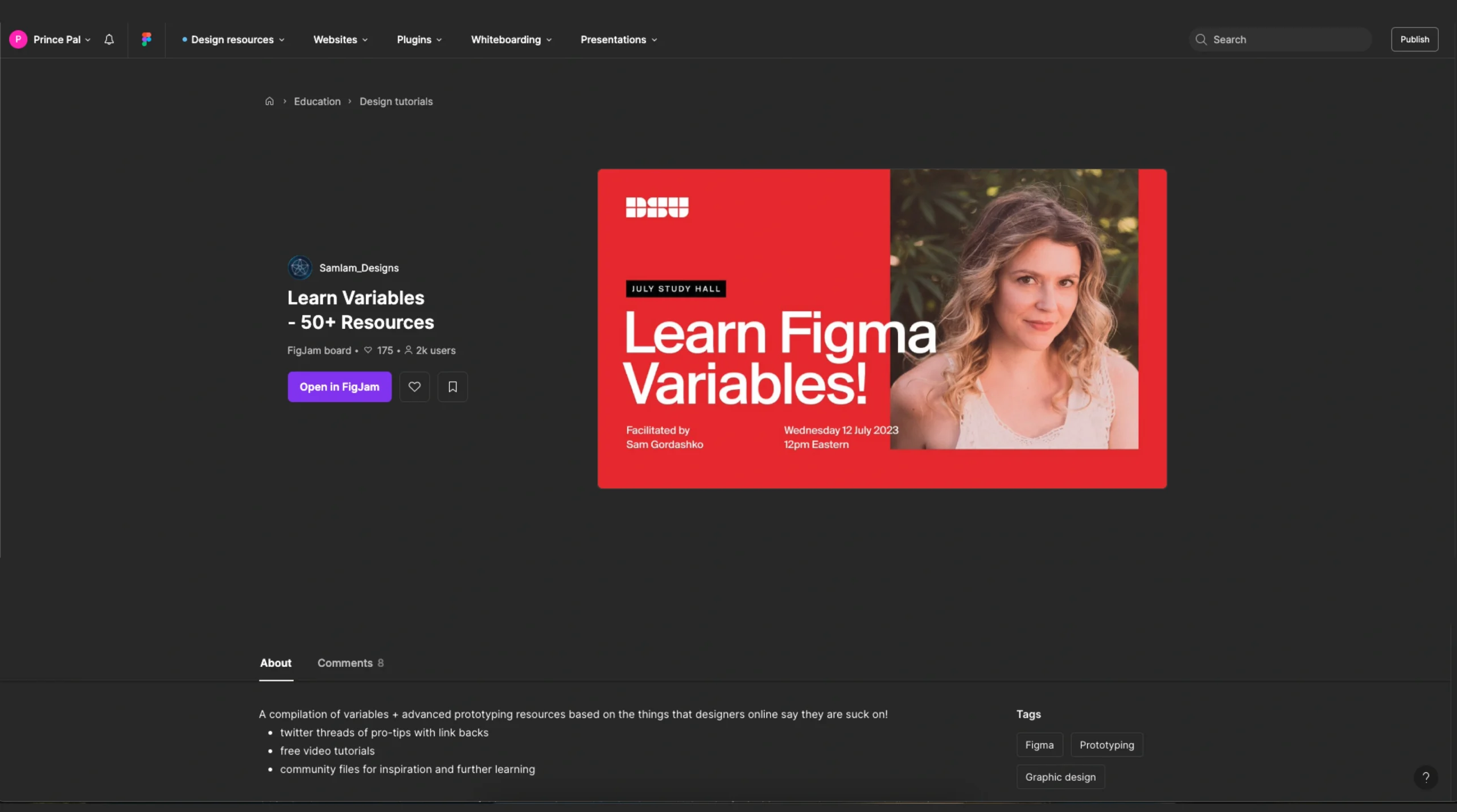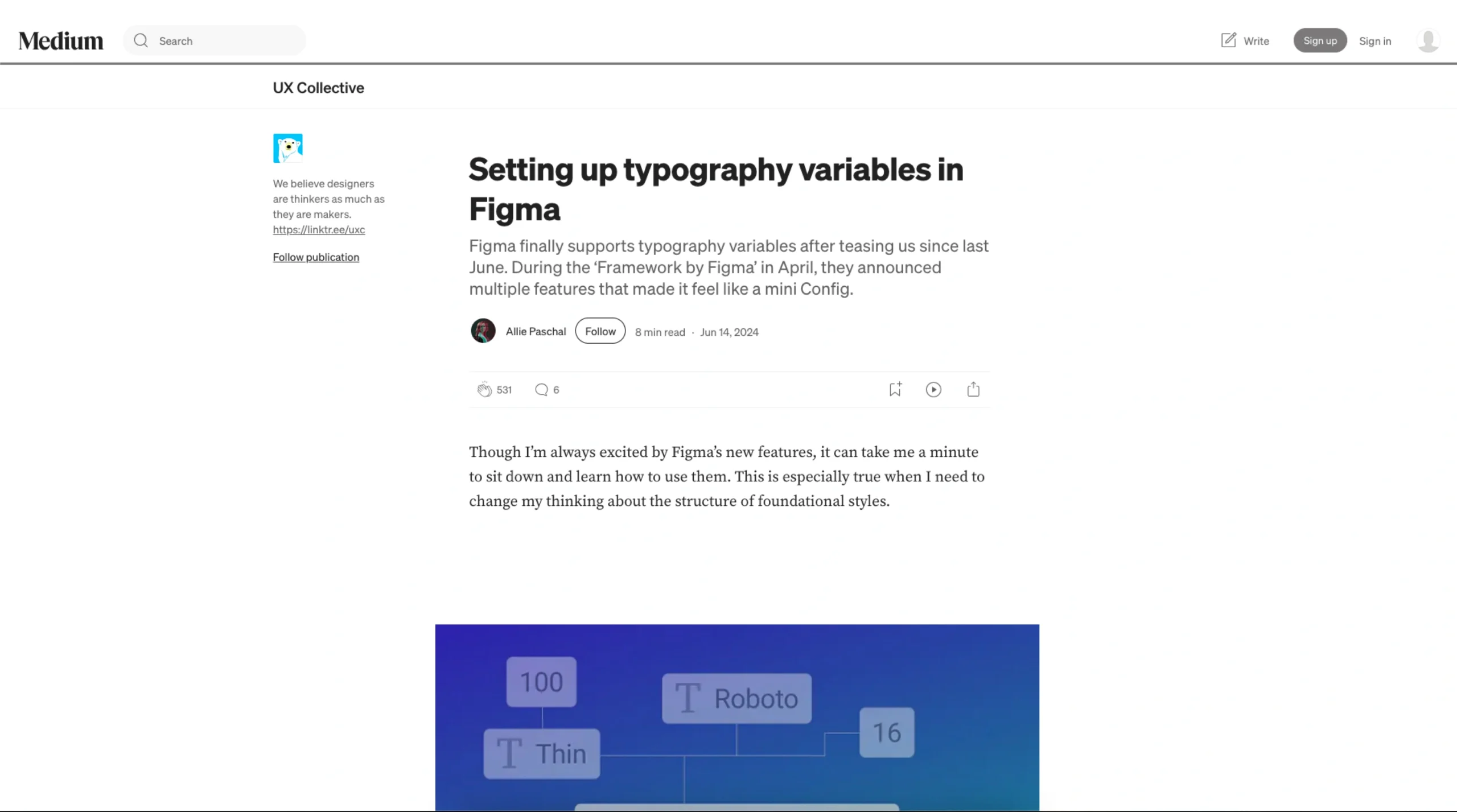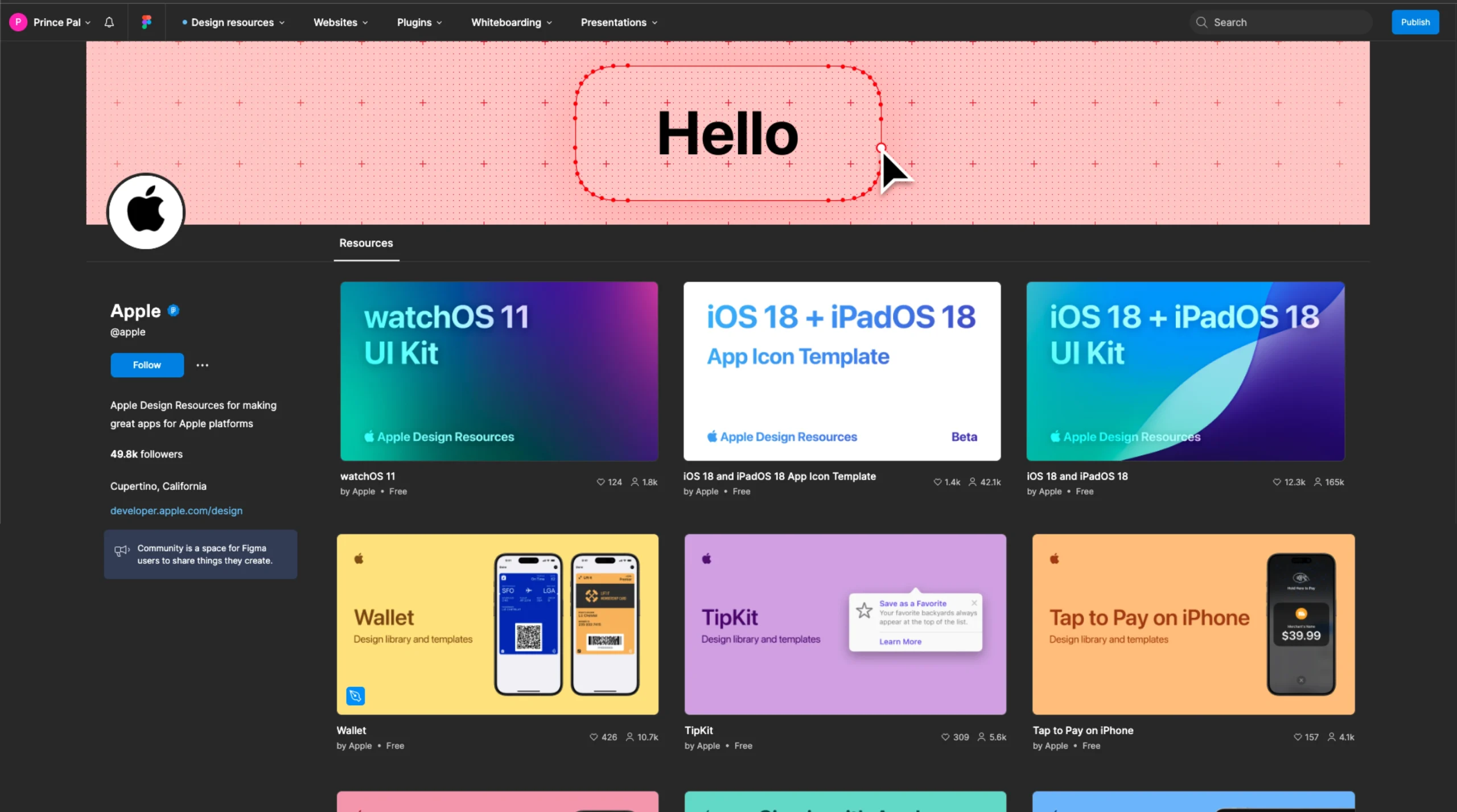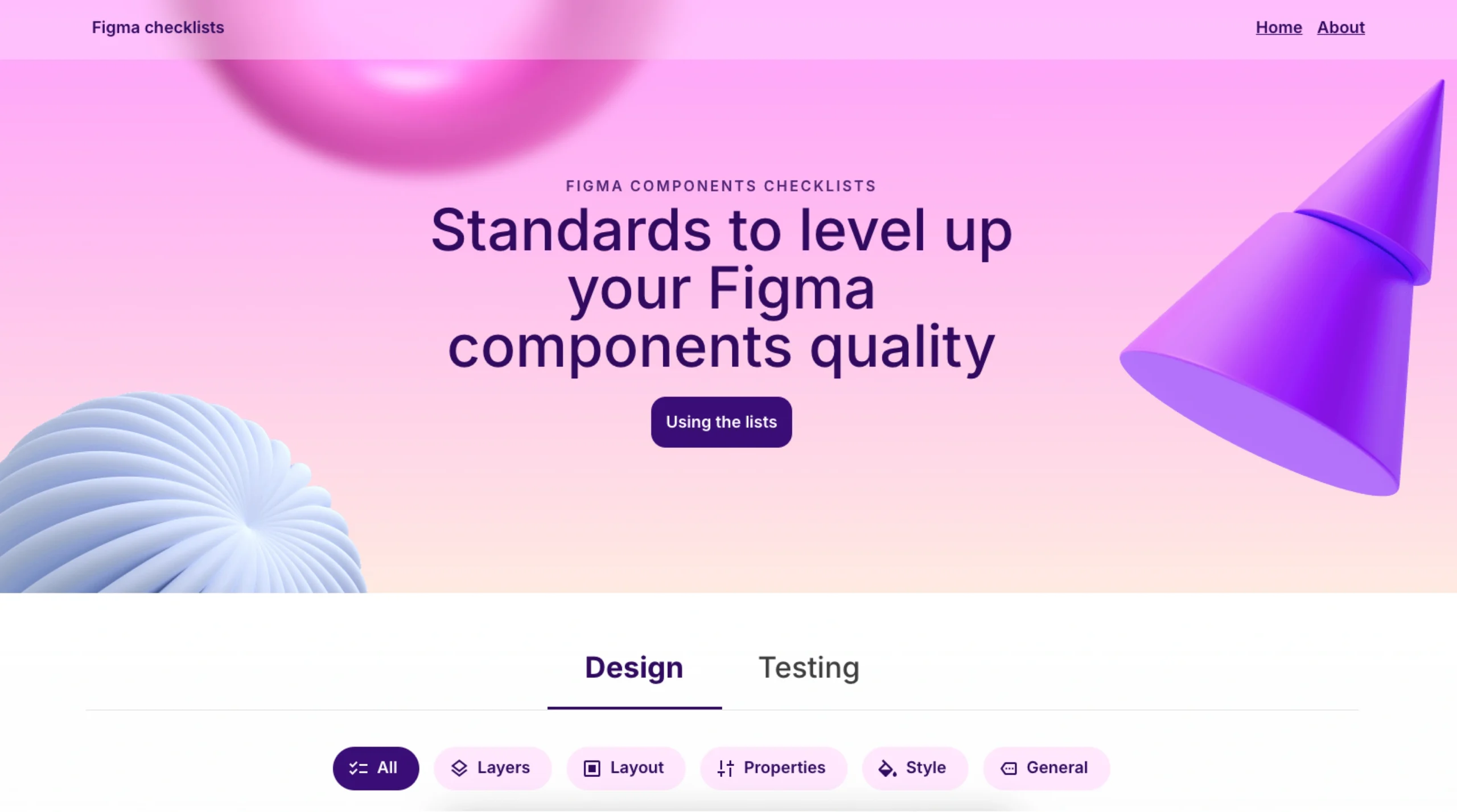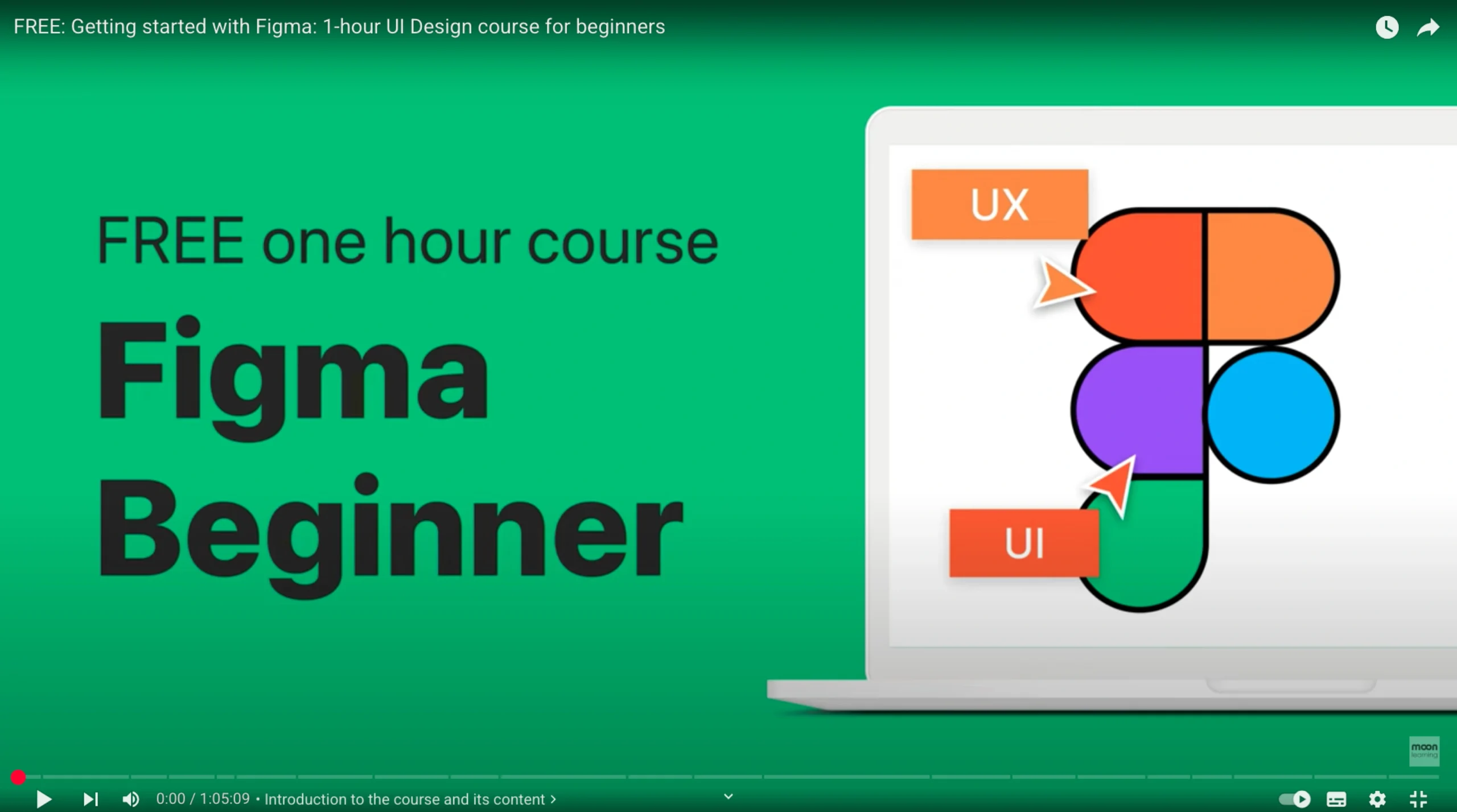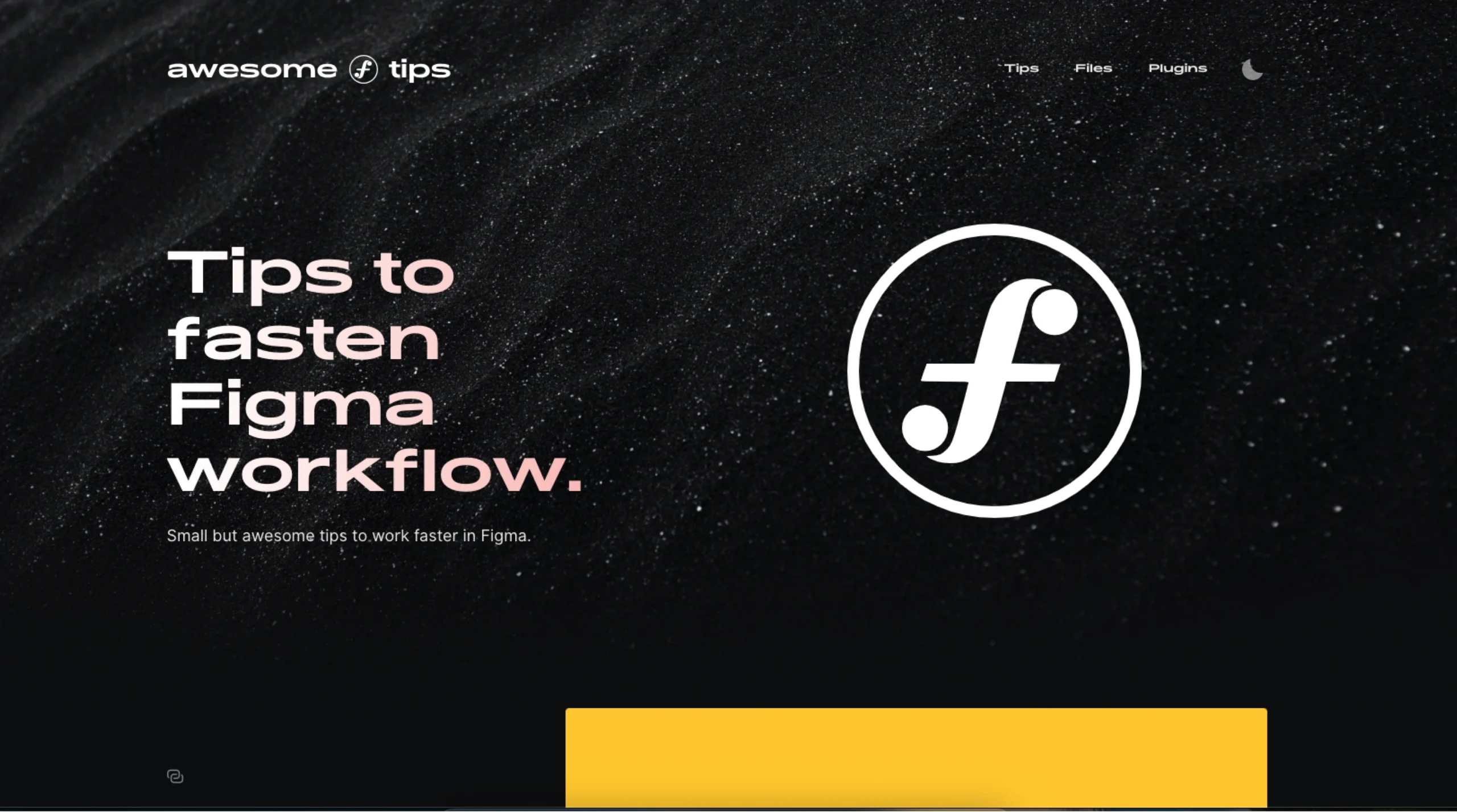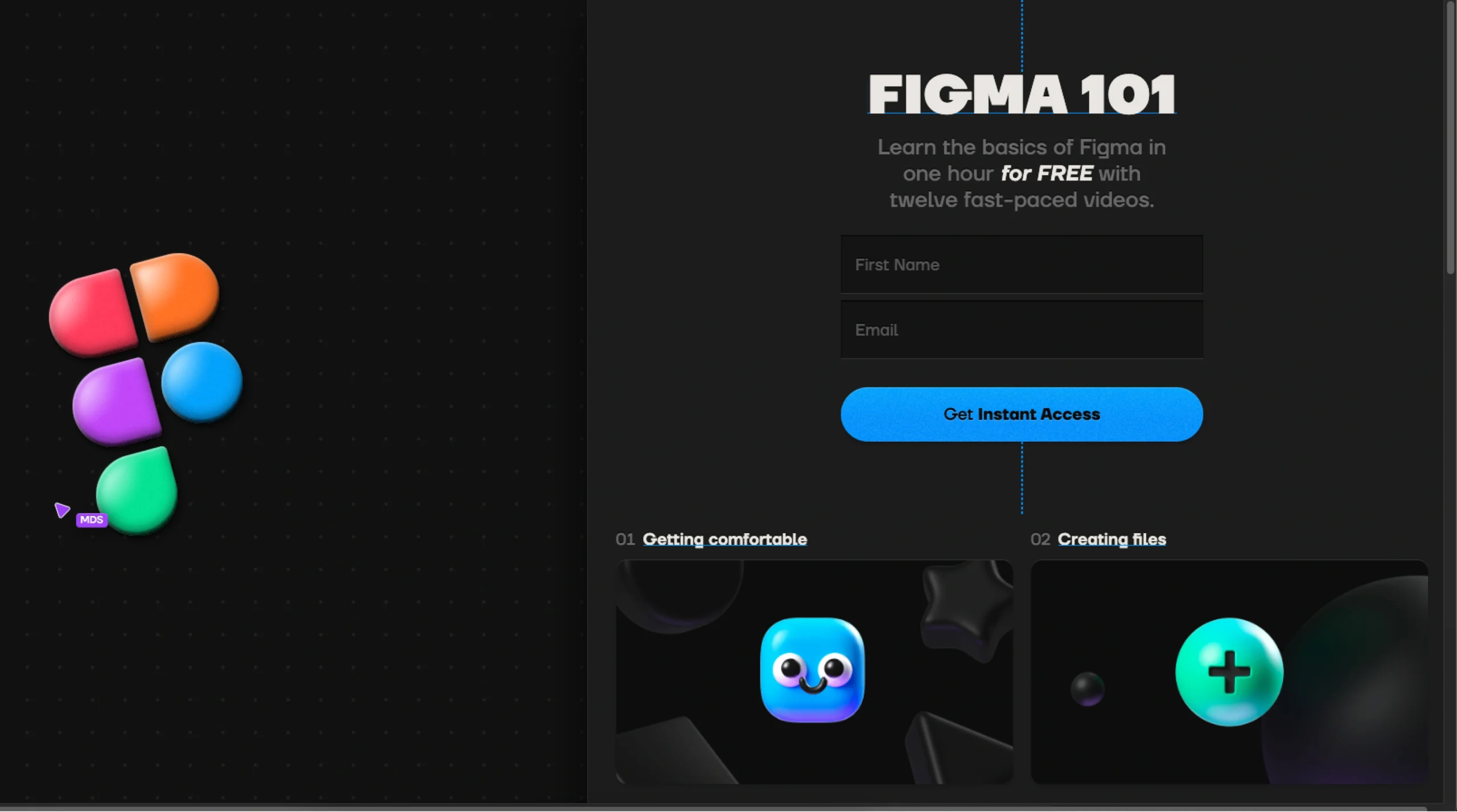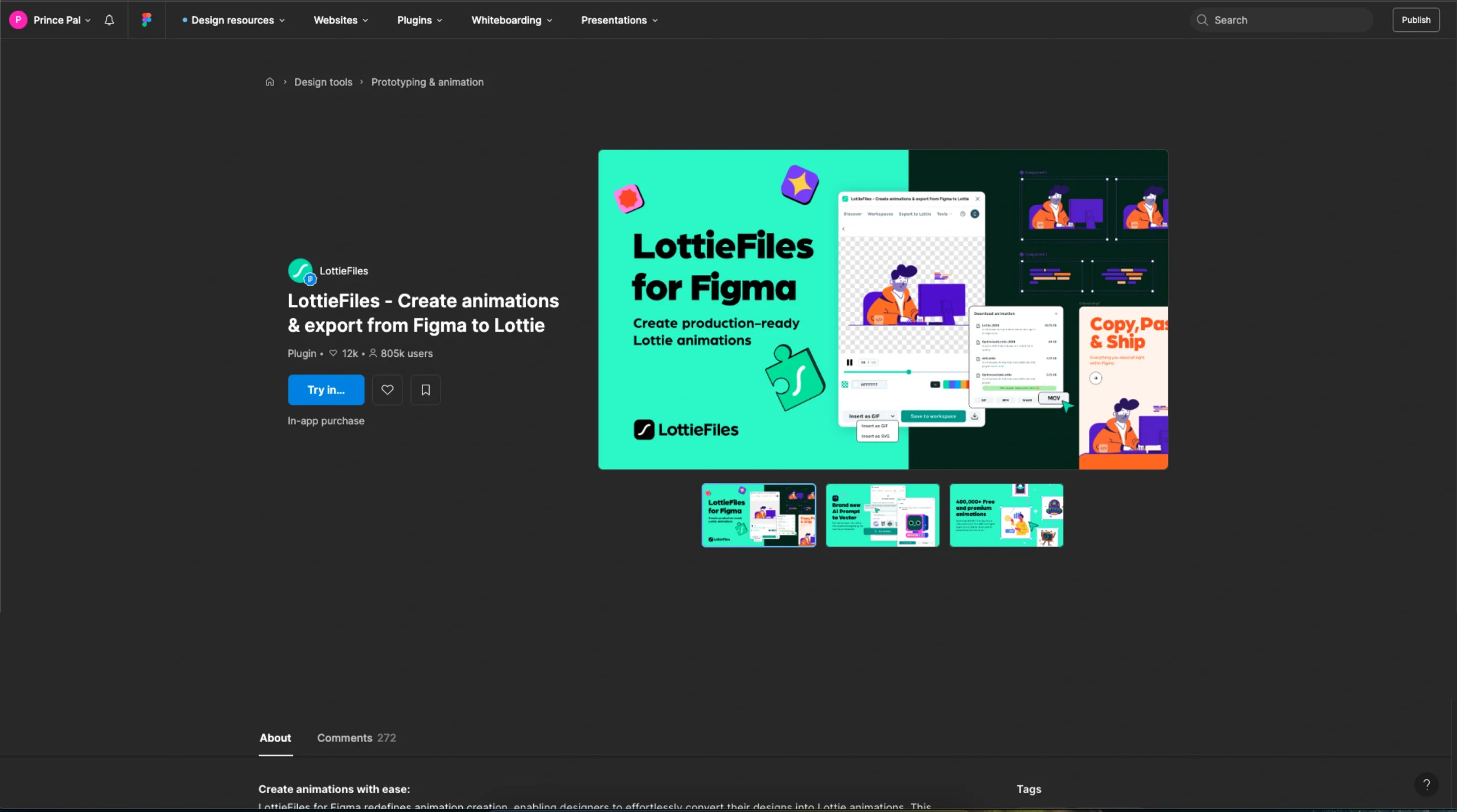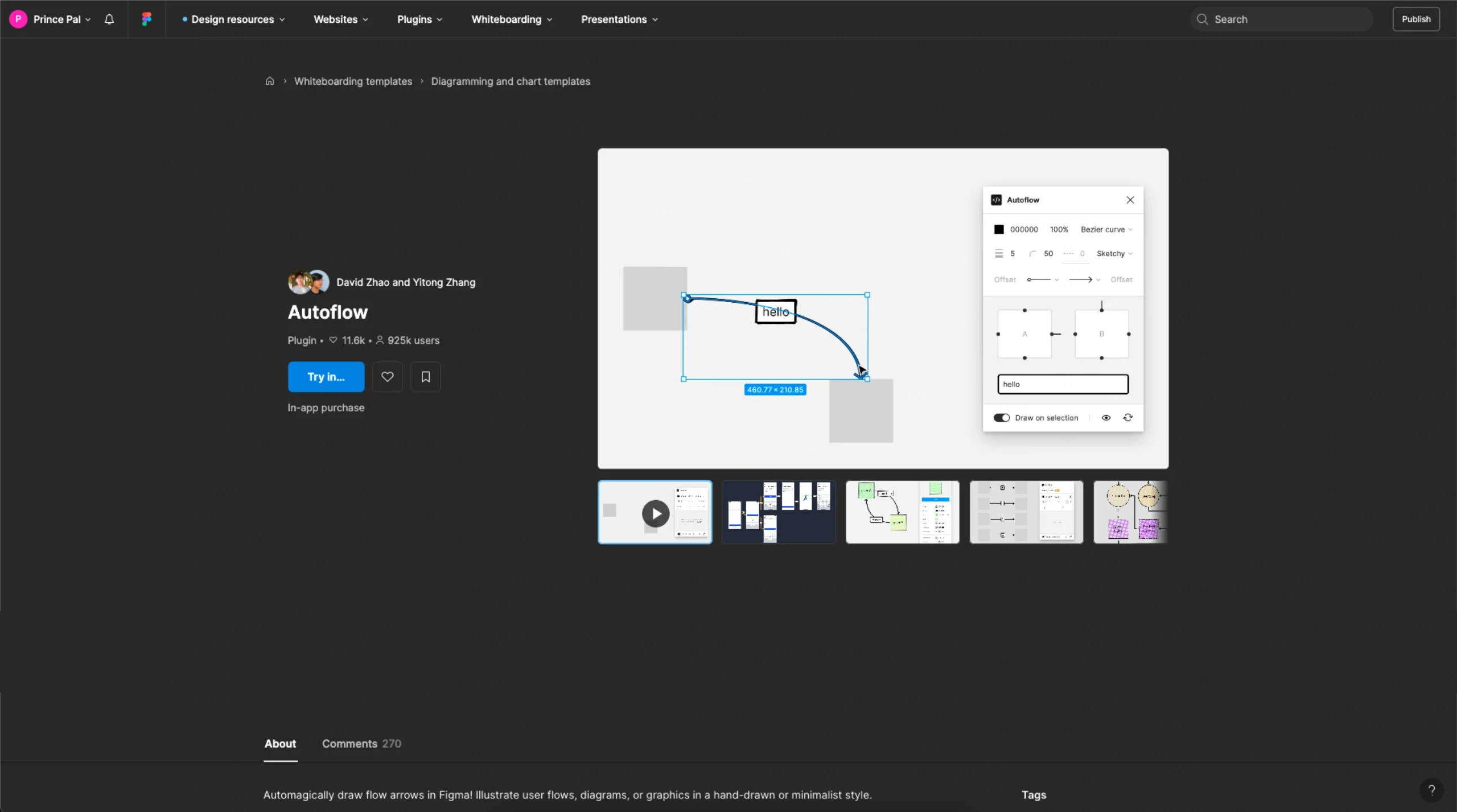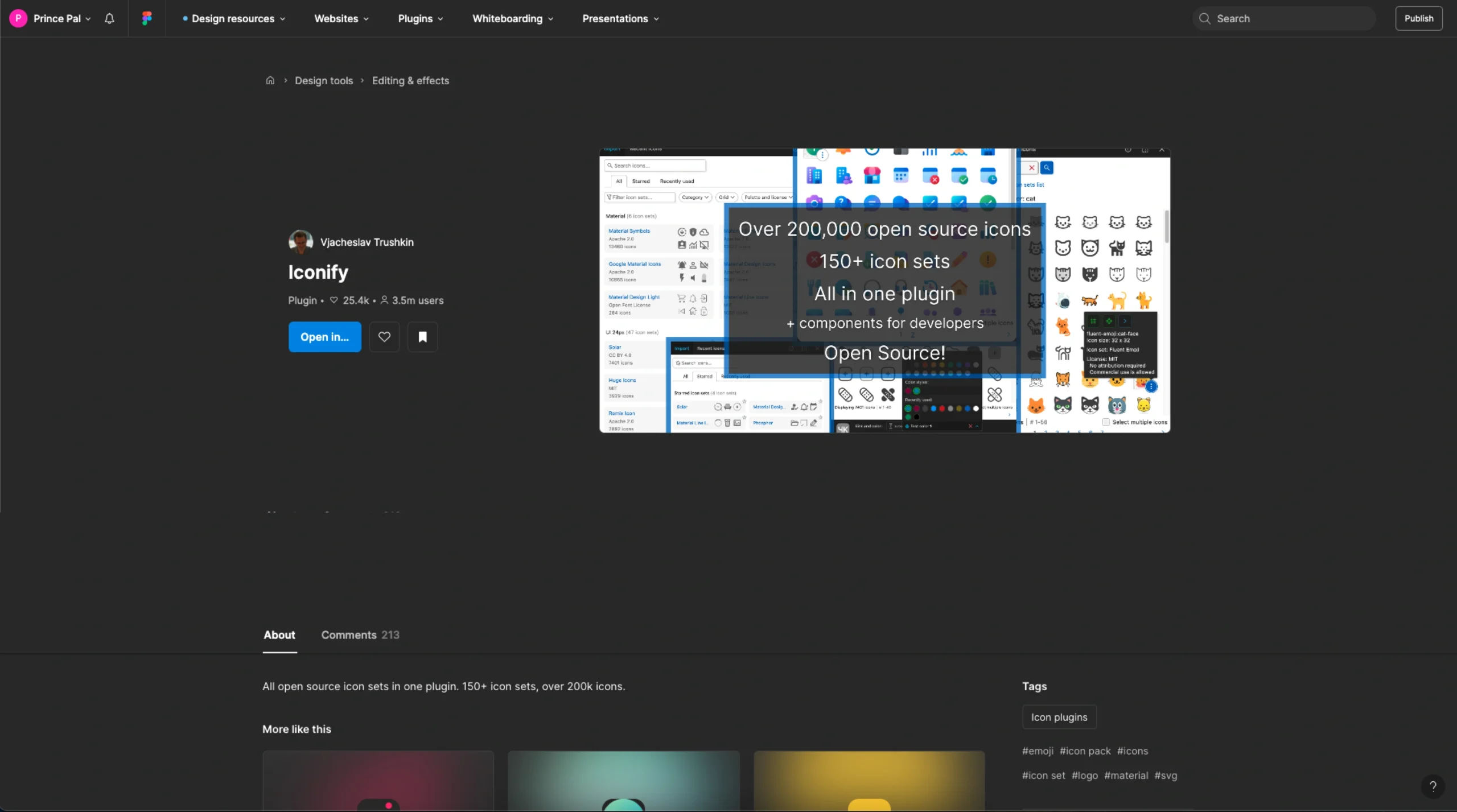Auto Documentation simplifies the process of documenting design assets. With a single click, it generates well-organized references for colors, fonts, and variables in your design file, making it a crucial tool for creating professional design system documentation. It saves time while ensuring consistency across your projects.
Key features include automatic documentation of color styles (HEX and RGB values), font styles (name, weight, size, and spacing), and local variables. Users can choose from auto-generated templates or customize their own, with outputs provided as adjustable components to meet specific project needs.