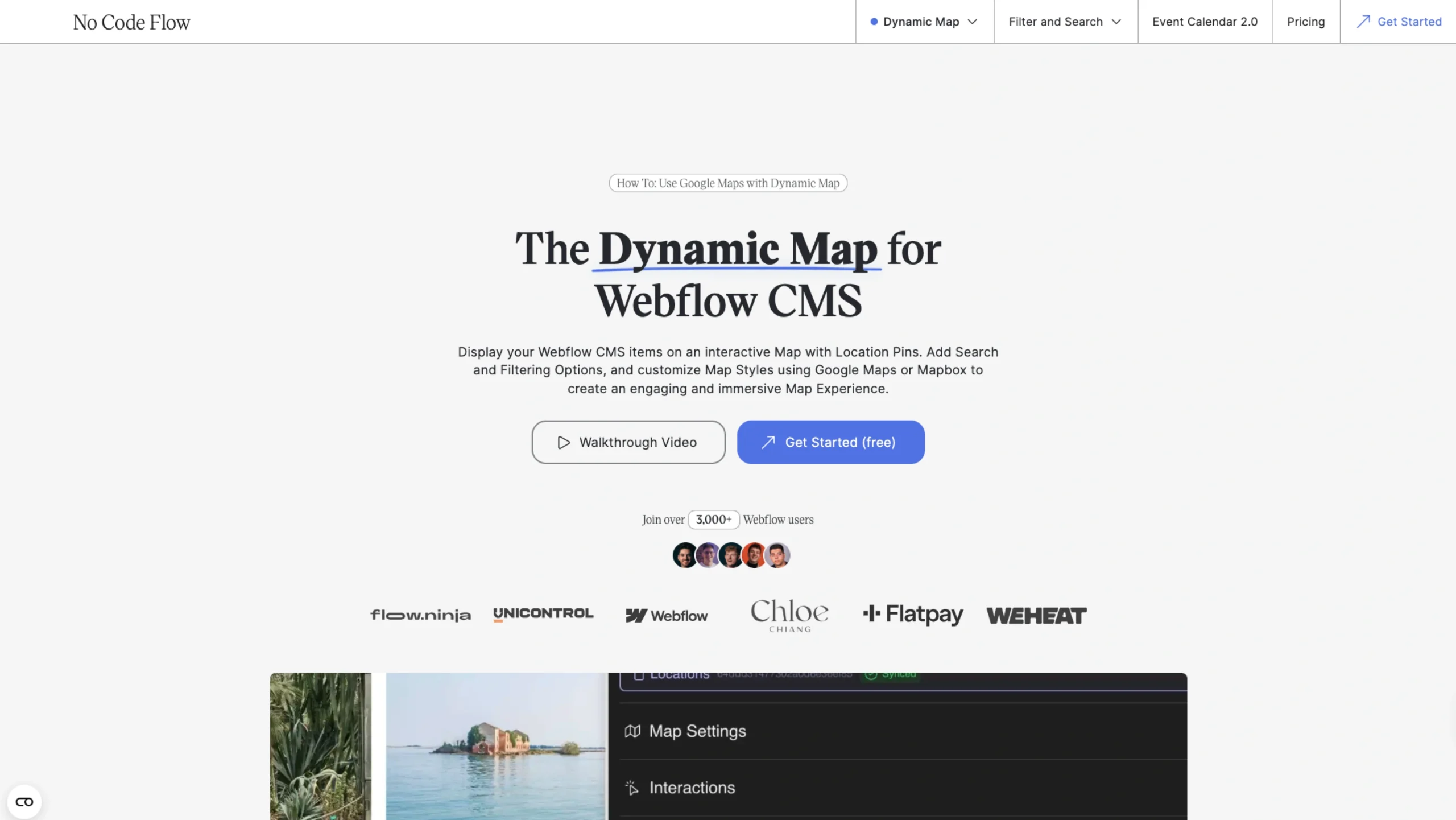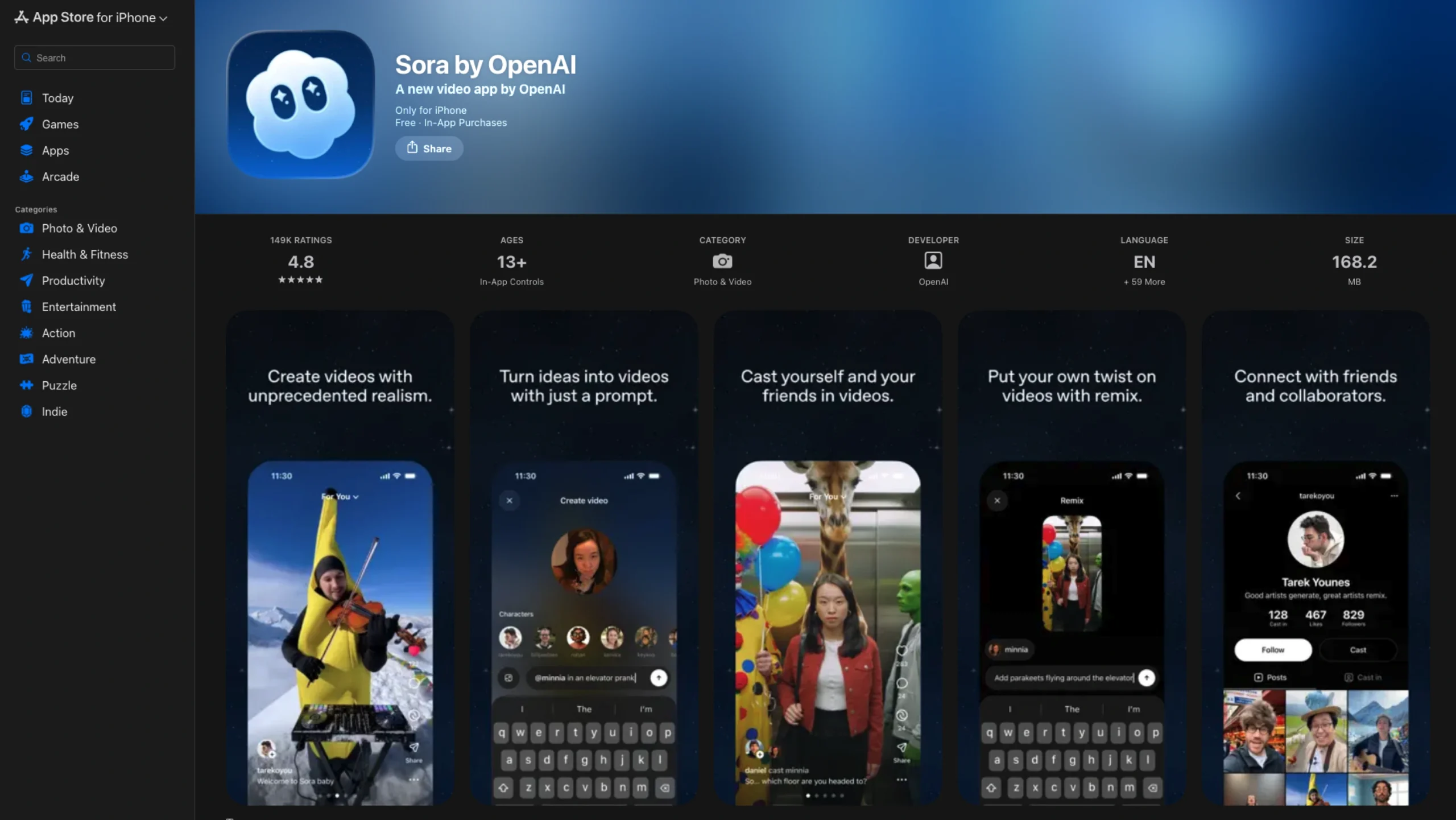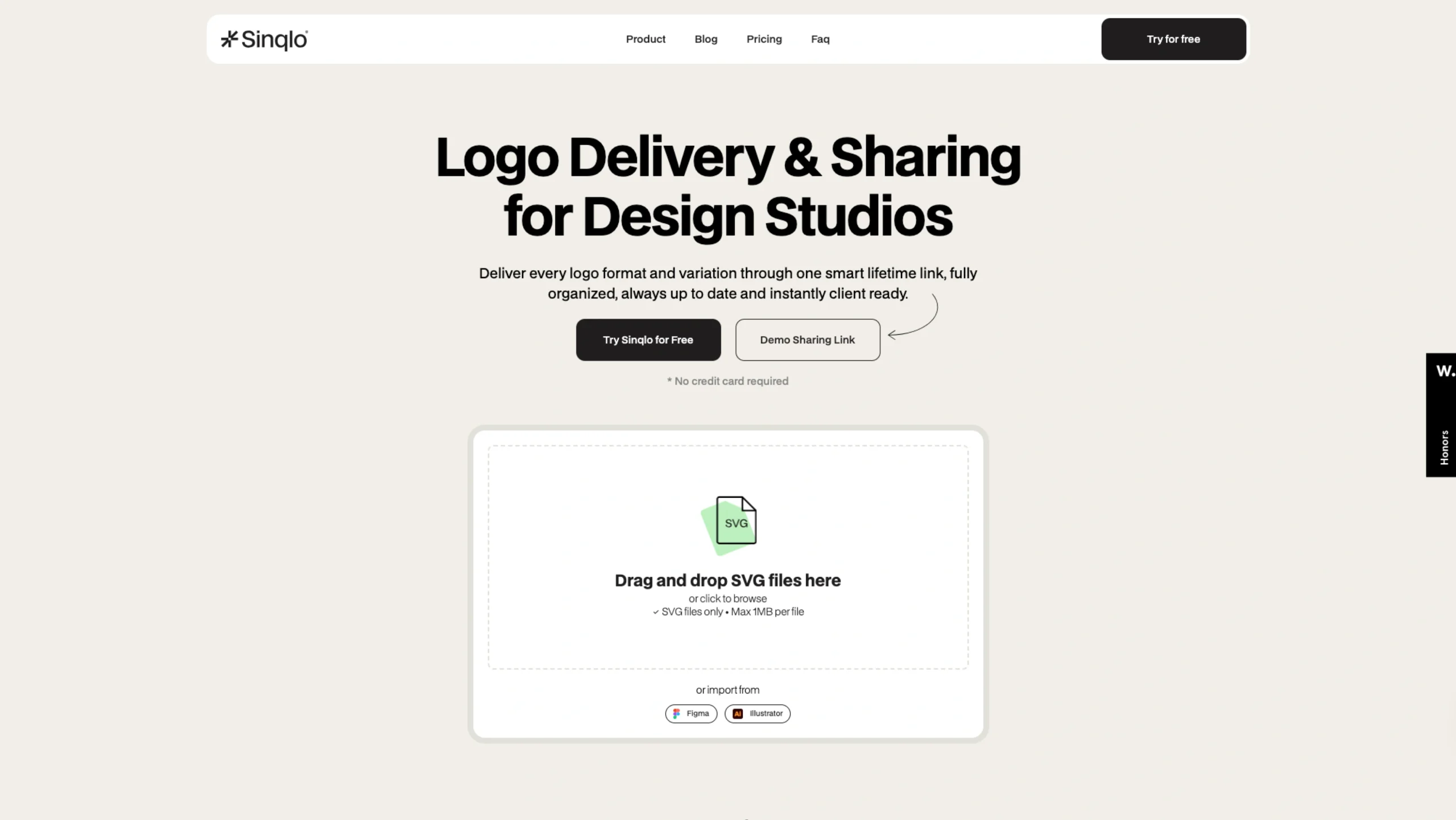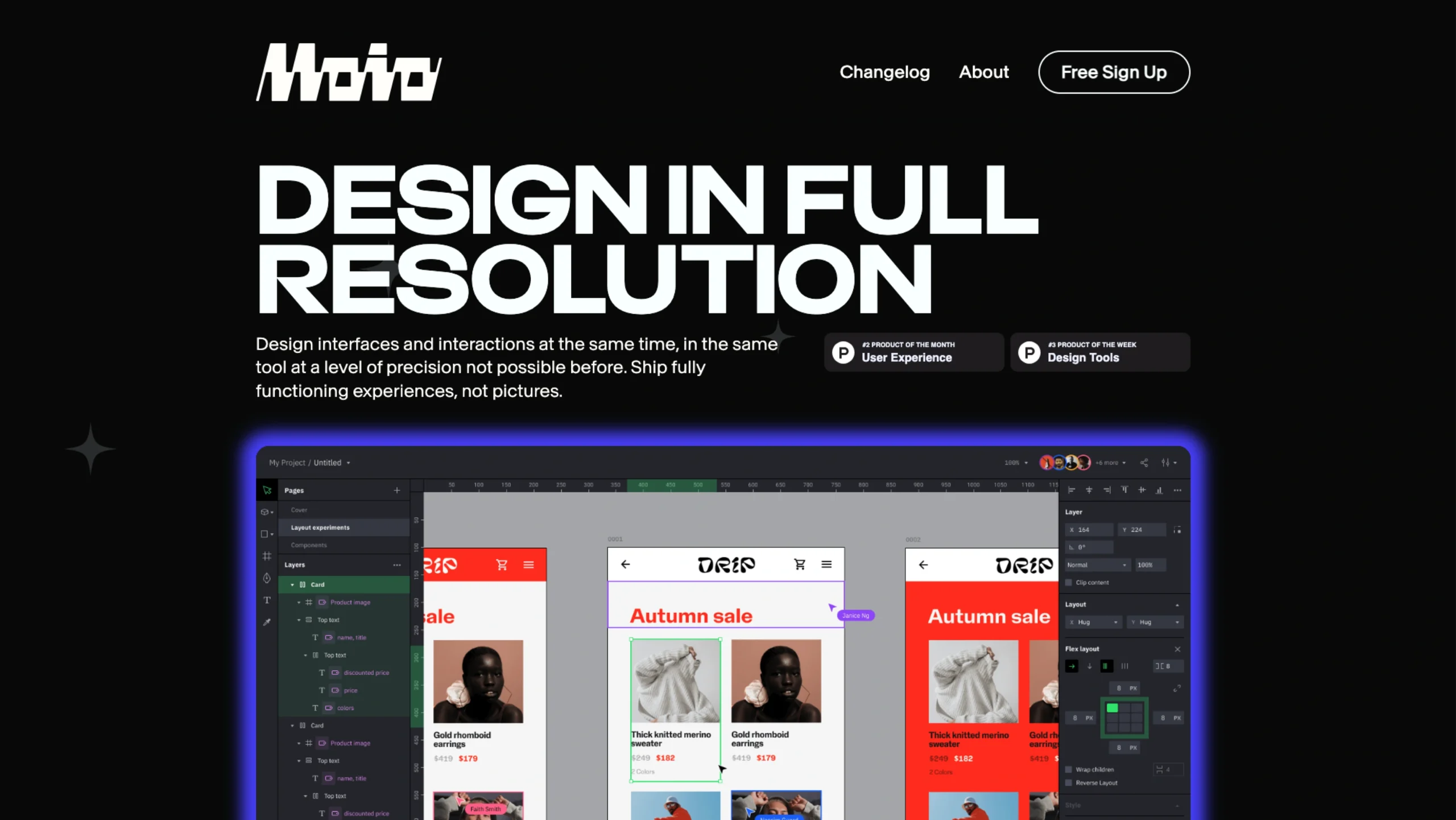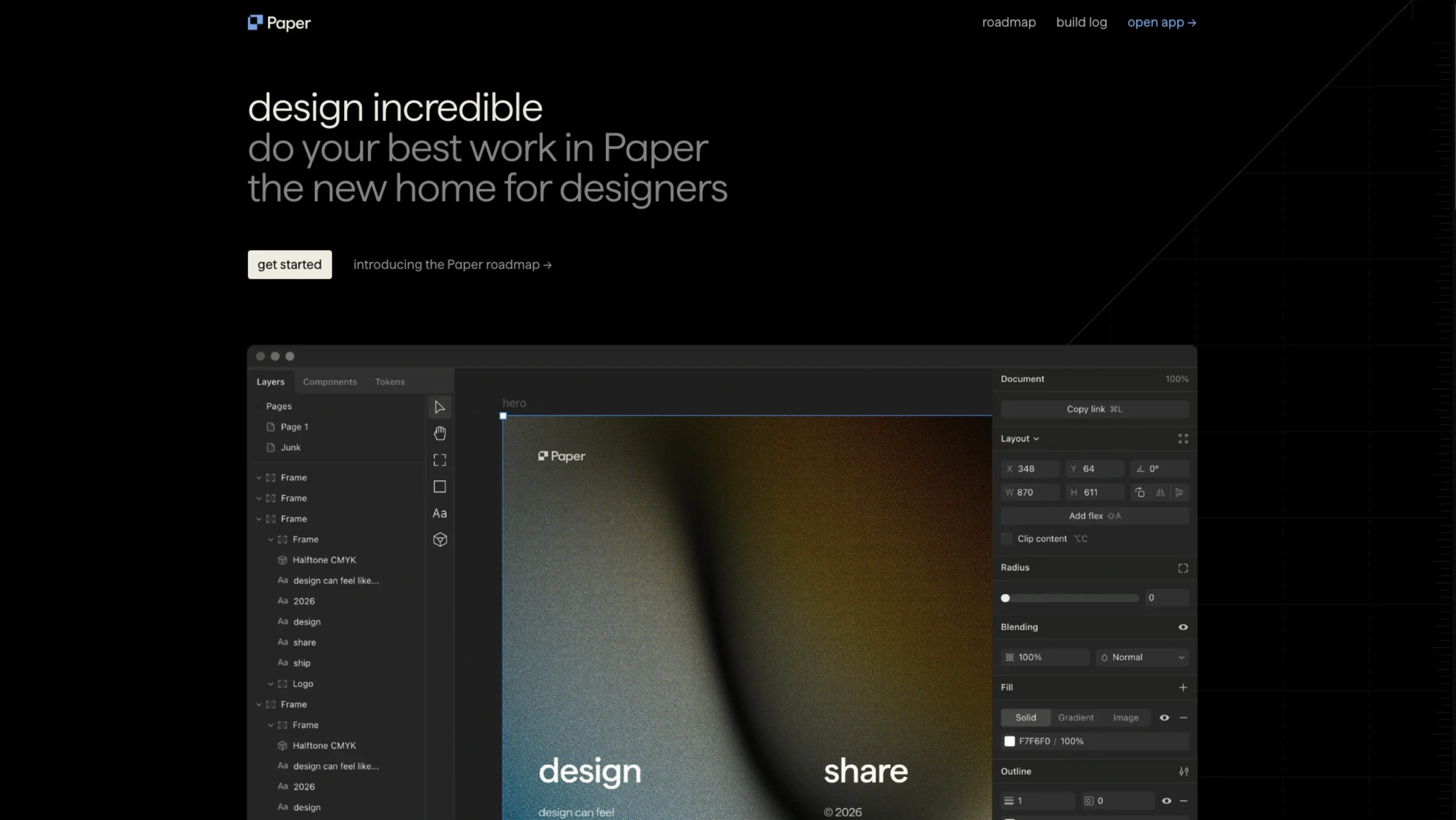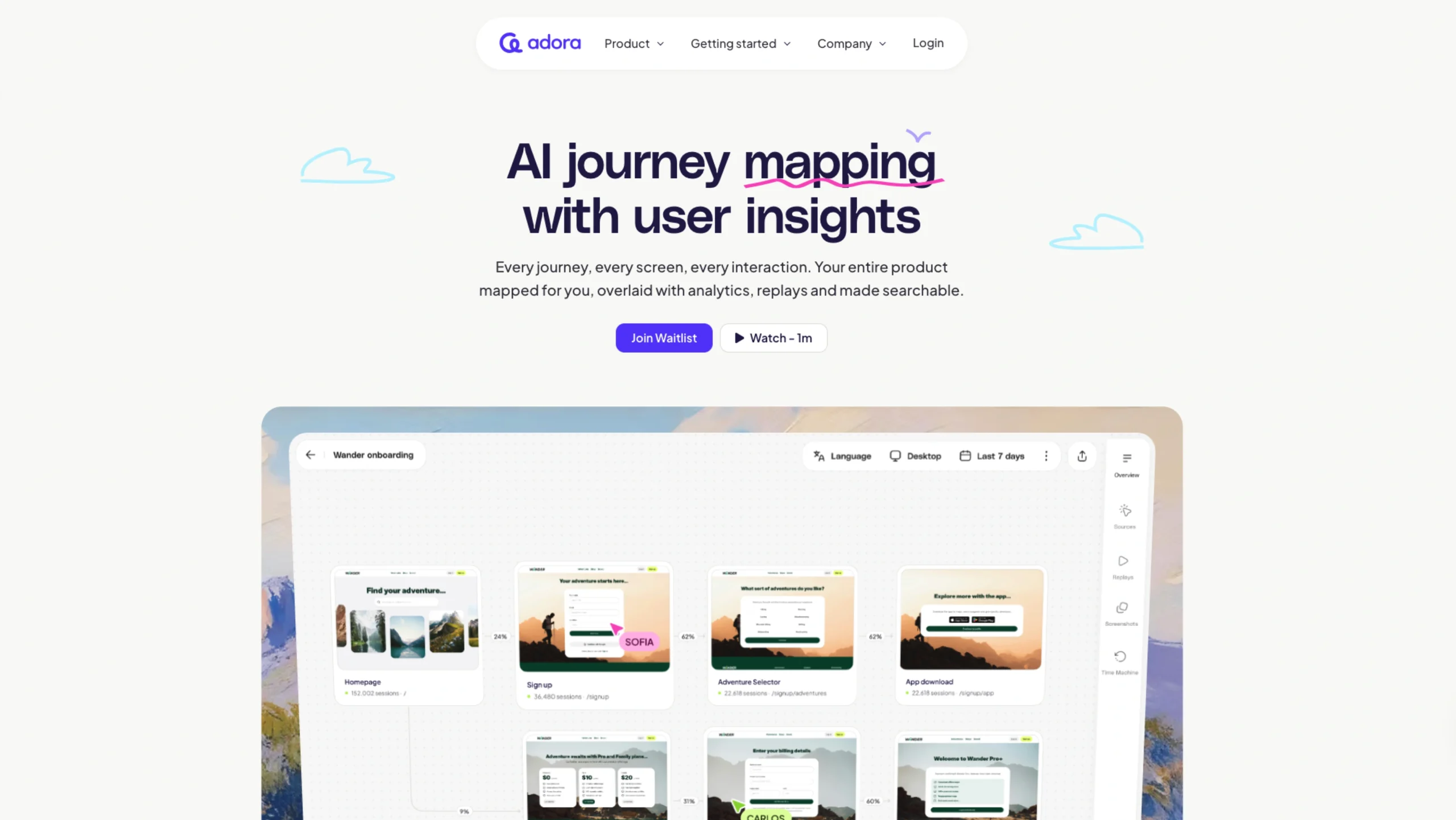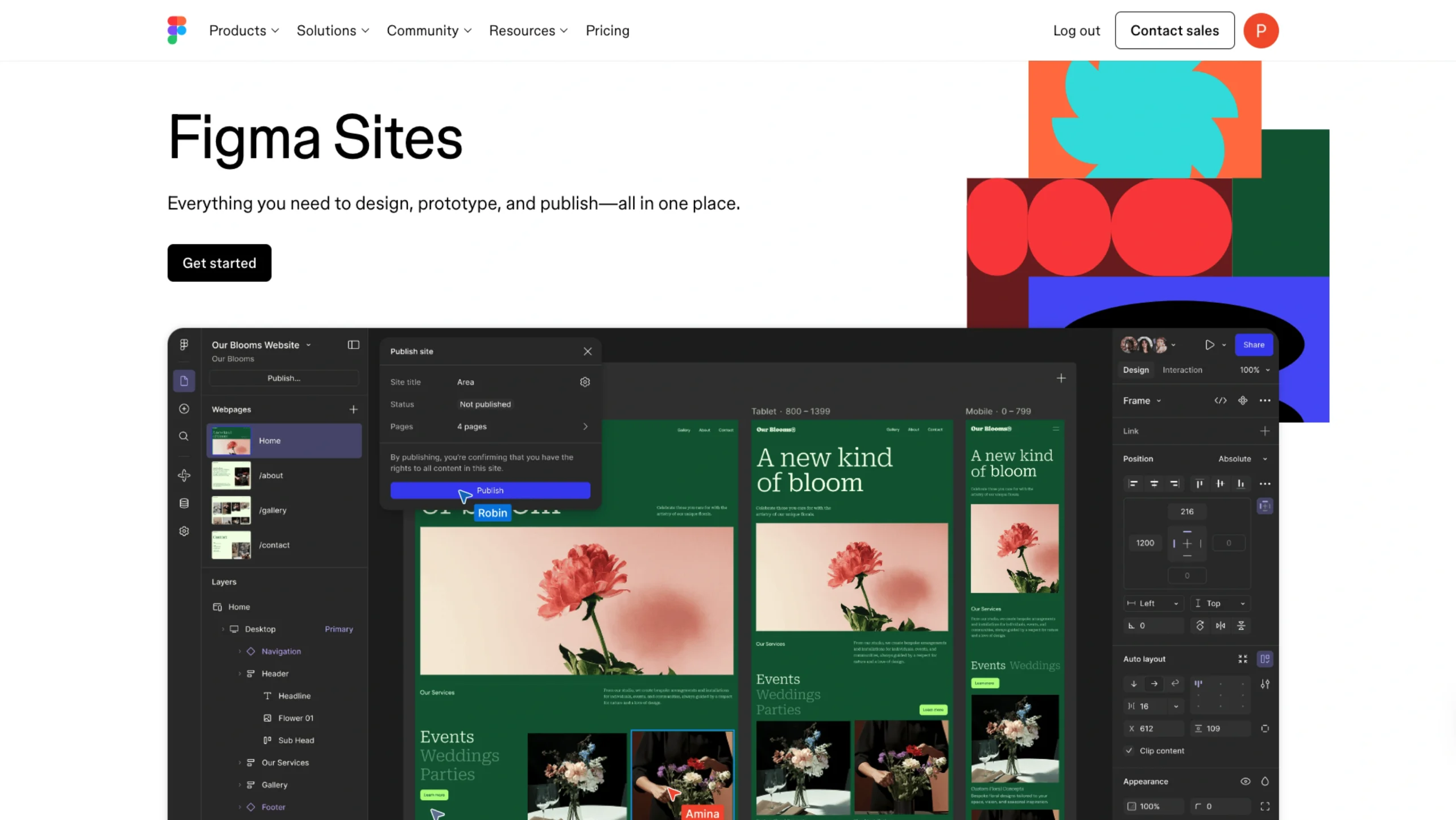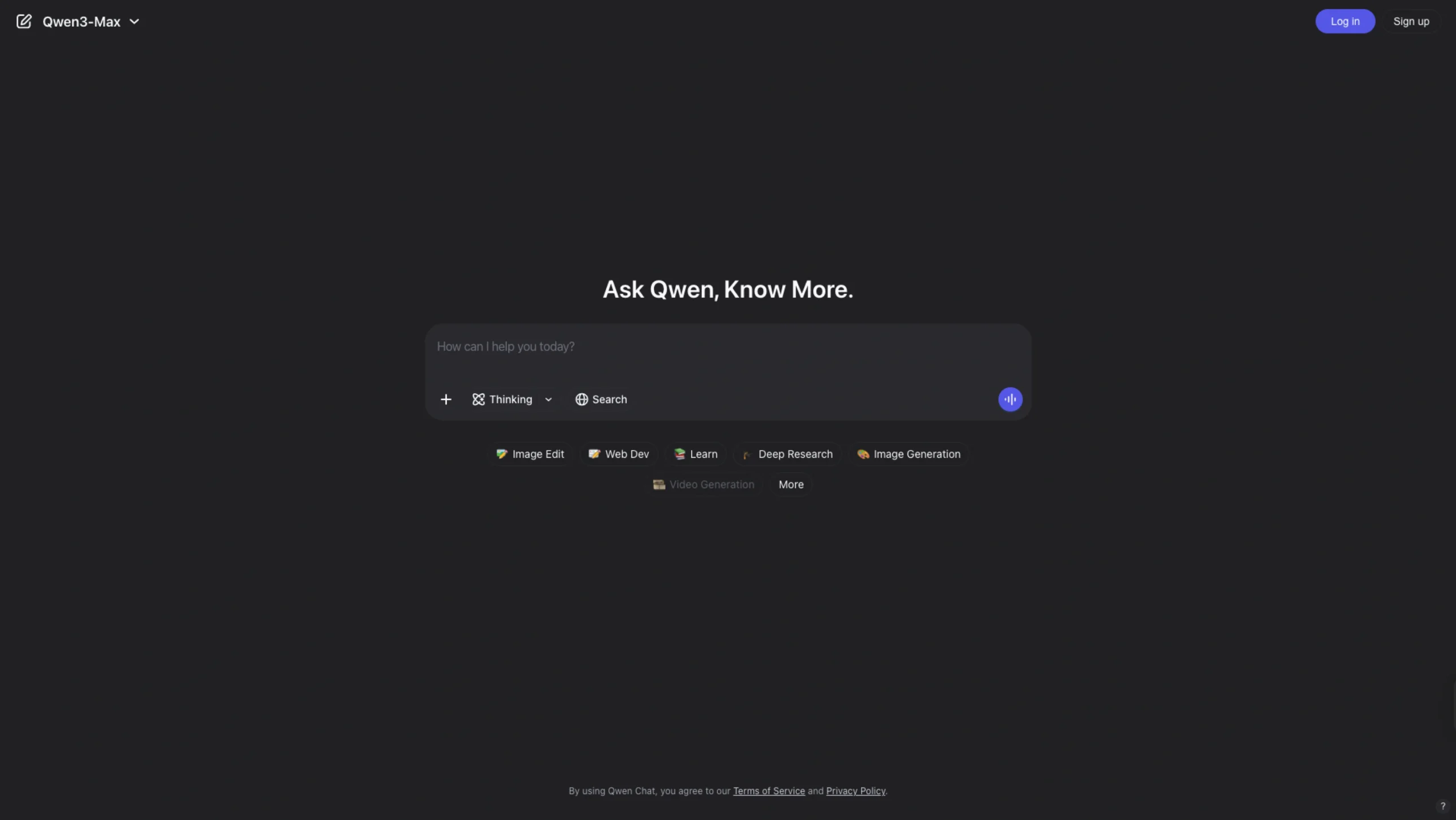Affinity provides creators with a fast, flexible, and completely free space to design, edit, and publish content without switching apps or encountering paywalls.
It’s powerful, intuitive, and built to adapt to your workflow—letting you create freely, confidently, and without limits.
Affinity — Creative Freedom That’s Actually Free 🎨
There’s a new creative powerhouse in town — and it’s not hiding behind a paywall. Affinity is giving designers, photographers, and creators the freedom to do it all — design, edit, and layout — in one seamless app.
Whether you’re sketching a logo, retouching a photo, or laying out an entire book, Affinity is built to adapt to you, not the other way around.
And yes, it’s completely free.
One App, Endless Possibilities
Affinity brings together Vector, Pixel, and Layout studios — three powerful creative workspaces inside one app.
But what really sets it apart is flexibility.
You can rearrange panels, mix and match your favorite tools, and even build your own custom studios that fit your exact workflow.
Switching between different creative setups is effortless.
Do you have separate workspaces for branding projects and photo editing?
No problem — save your layout and jump between them with a click.
You can even share your setups with others or download theirs.
It’s design freedom that feels personal — not prescriptive.
Design, Edit, and Layout — All in One Place
With Affinity, you can design, edit, and lay out everything in one document.
There’s no need to switch between apps or lose your creative rhythm.
You can go from crafting a logo to fine-tuning an image to arranging your final layout, all within the same environment.
It’s a unified creative space designed to keep your flow uninterrupted and your ideas evolving naturally.
Built to Keep Up With You
If you’ve ever waited for a lagging app to catch up, you’ll appreciate this: Affinity is fast. Like, really fast.
Every filter, adjustment, and layer effect updates in real time, so what you see is exactly what you’ll export.
It’s ultra-smooth, pixel-perfect, and precise — a design engine that moves as quickly as your ideas do.
Create Without Fear — Non-Destructive Editing
One of Affinity’s most beloved features is its non-destructive editing.
You can stack as many edits as you like, experiment endlessly, and still keep your original image intact.
No need for smart objects or messy workarounds — tweak, erase, or reorder your changes anytime.
It’s the creative safety net every designer wishes other apps had.
Photo Editing That Packs a Punch 📸
From subtle retouching to dramatic composites, Affinity gives you pro-level photo editing tools that rival the best out there — without the subscription fee.
- Advanced retouching – Remove blemishes, fix lighting, and enhance details with ease.
- Epic image compositing – Merge multiple photos into stunning, layered artworks.
- Full RAW editing – Make pixel-perfect, non-destructive adjustments from start to finish.
- Stacks, batches & macros – Automate your workflow to save serious time (no plug-ins needed).
It’s everything a photographer or visual artist needs — streamlined and lightning fast.
Vector Design, Simplified ✏️
For illustrators, product designers, and branding pros, Affinity’s vector studio is a dream come true. It’s powerful enough to handle complete UI systems but light enough to sketch out ideas on the fly.
- Curve editing: Sculpt every line with total precision.
- Shapes & builders: Build geometric elements using intuitive tools.
- Gradients: Add depth and character effortlessly.
- Image trace: Convert images into clean, scalable vectors in seconds.
It’s like having the precision of Illustrator, minus the complexity.
Layout Like a Pro 📰
Whether you’re creating a book, brochure, or magazine, Affinity’s Layout studio gives you professional publishing tools — all in the same app.
- Innovative layout management: Master Pages, AutoFlow, and baseline grids keep your structure clean.
- Advanced typography: Every typographic detail — kerning, ligatures, variable fonts — is under your control.
- Press-ready exports: Pre-flight checks, PDF/X support, and crop marks make print prep simple.
- Data merge: Automatically flow spreadsheet or database content into your layouts.
It’s a true page layout powerhouse, ready for both digital and print.
Compatible With Everything You Already Use
Affinity plays nicely with others. You can import PSD, AI, IDML, and DWG files — keeping layers, effects, and structure fully intact.
That means no more back-and-forth with collaborators or worrying about compatibility issues. Anyone can open, edit, and contribute — all without spending a dime.
Zero Cost. All Power.
Let’s be clear — Affinity is 100% free. You get full access to every Pixel, Vector, and Layout tool, along with complete export options and unlimited use.
And if you’re on a Canva Premium plan, you can even unlock Canva’s AI tools inside Affinity — including generative fill, background removal, and vector generation. These tools have been thoughtfully designed to enhance your workflow, not clutter it.
AI That Respects Your Craft 🤖
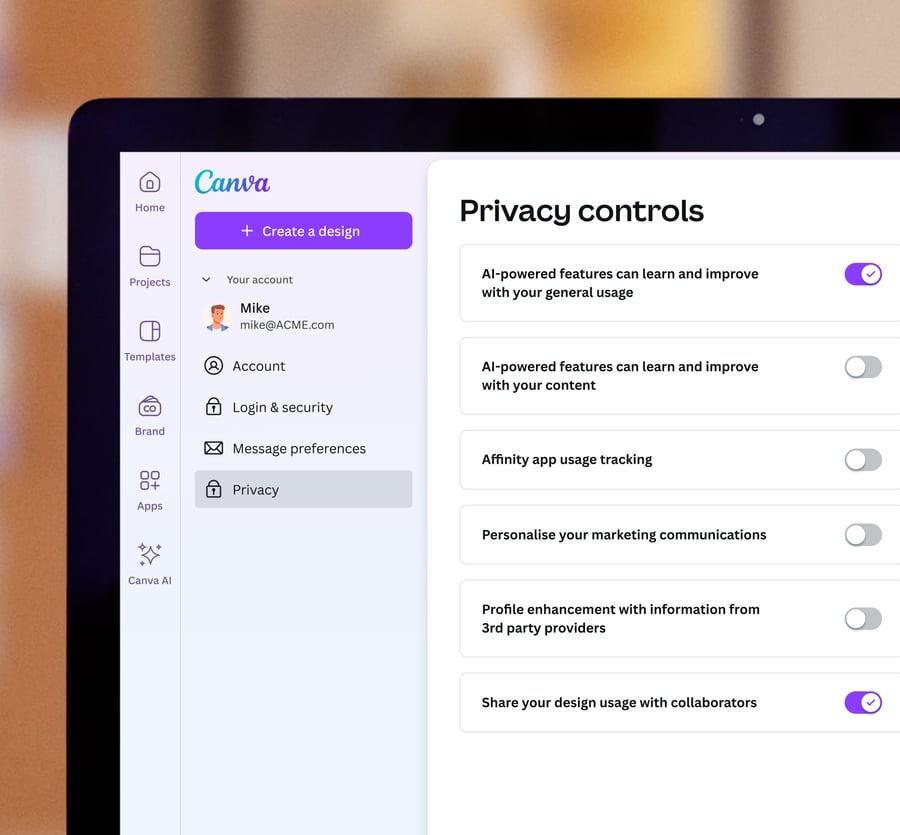
Affinity’s approach to AI is refreshingly respectful. Your local content never gets used to train models.
You have complete control over what you share, and every AI-powered feature is meant to support you, not replace you.
Work in the Canva AI Studio or bring AI directly into Affinity’s Pixel, Vector, and Layout workspaces — generate, edit, and finalize your designs without ever switching apps.
Ready to Create?
Affinity runs beautifully on macOS and Windows, optimized for Apple Silicon, Intel, and even mid-range PCs. And for those on the go — yes, an iPad version is on the way.
Whether you’re designing a logo, editing your latest photo shoot, or laying out a coffee table book, Affinity gives you everything you need — for free.
No subscriptions. No paywalls. Just pure, uninterrupted creativity.
👉 Download Affinity and start creating without limits.