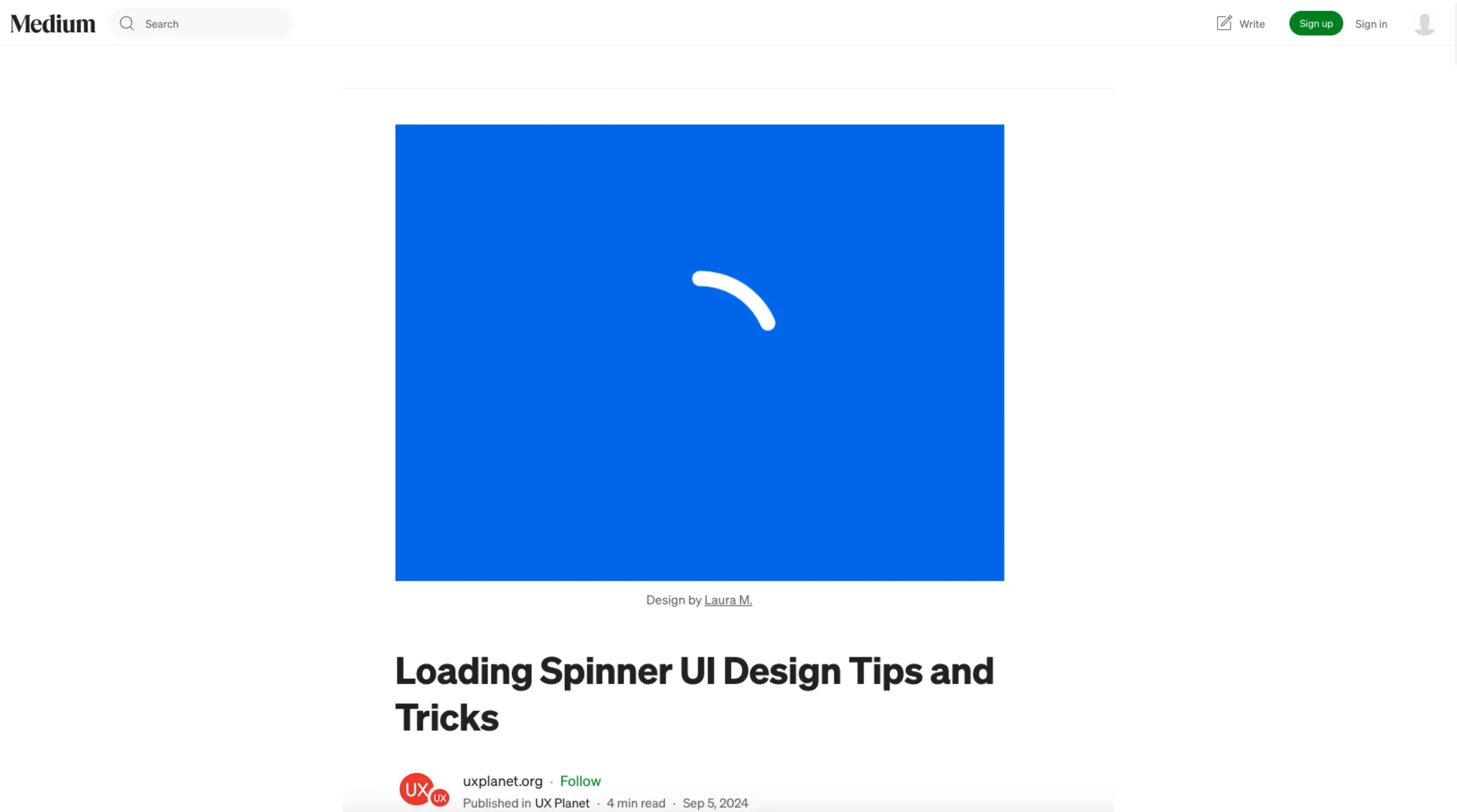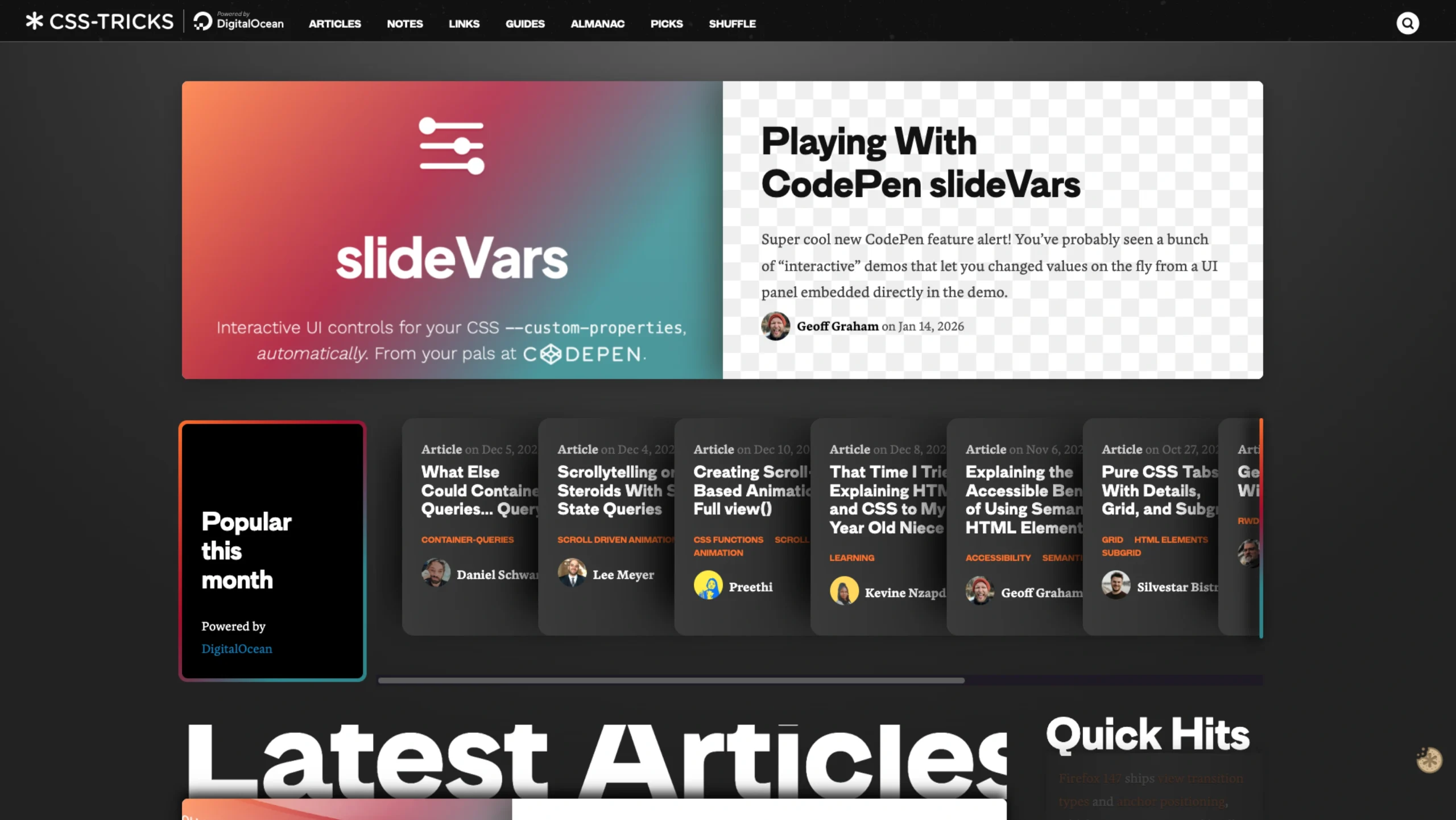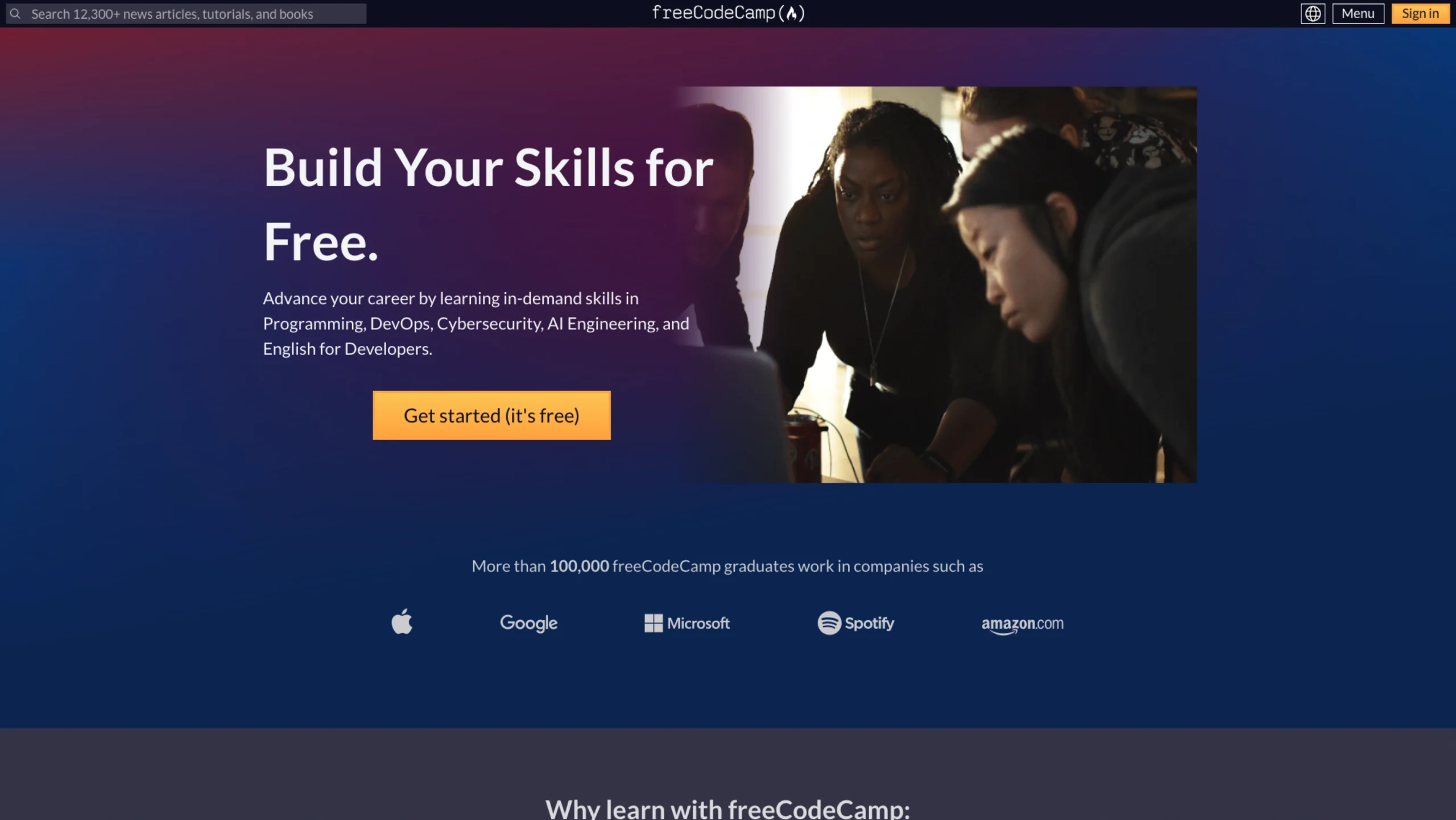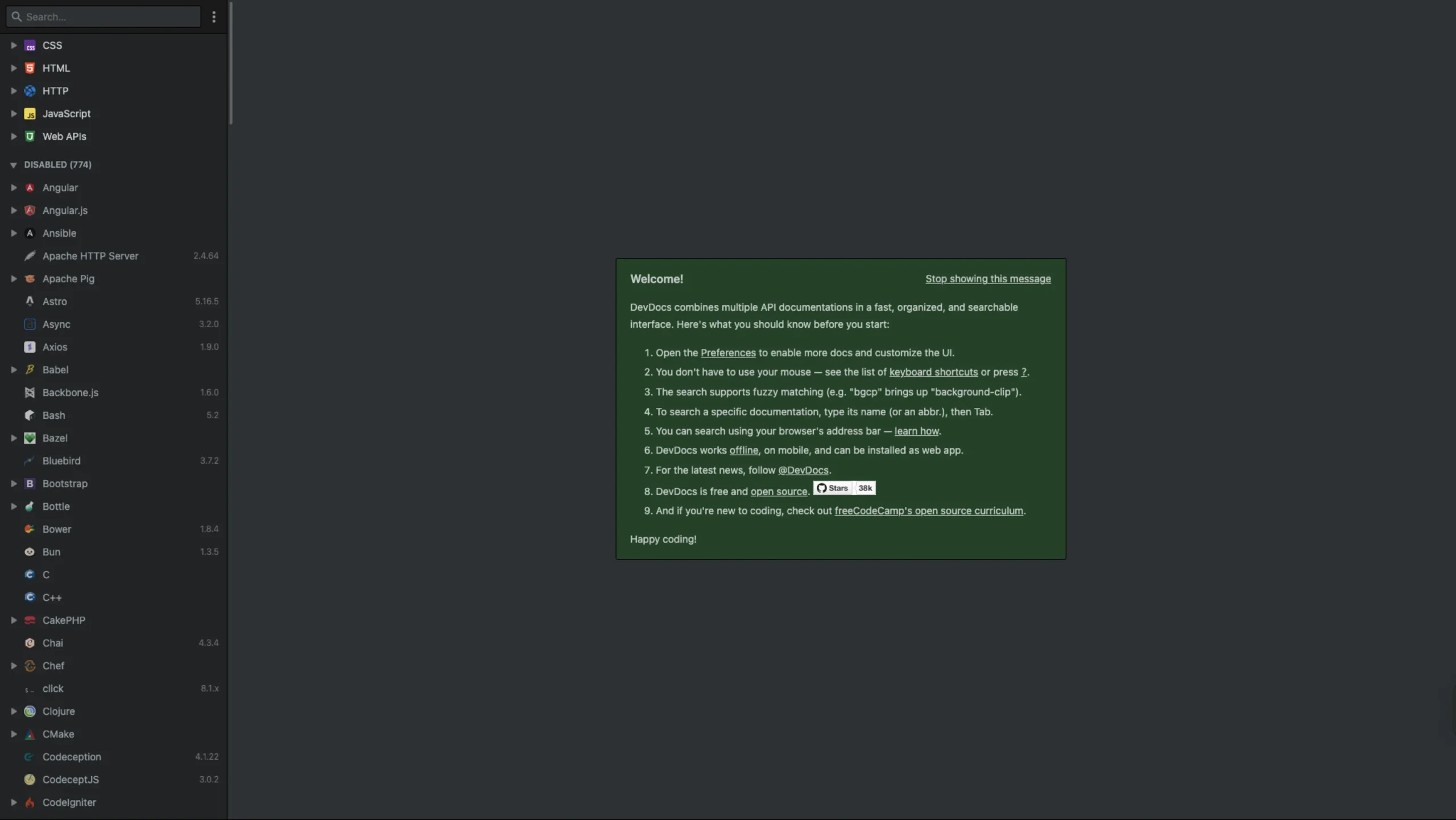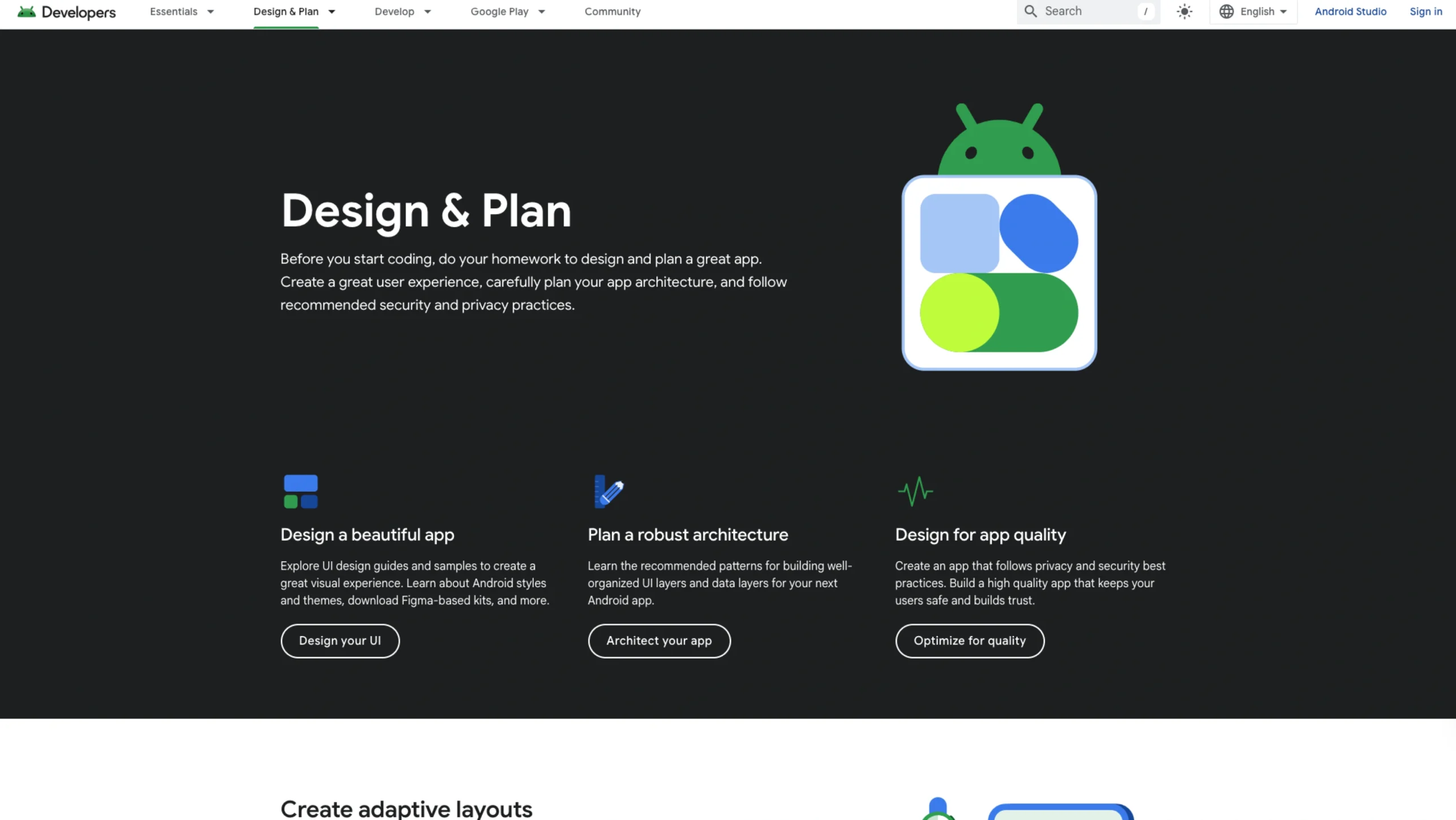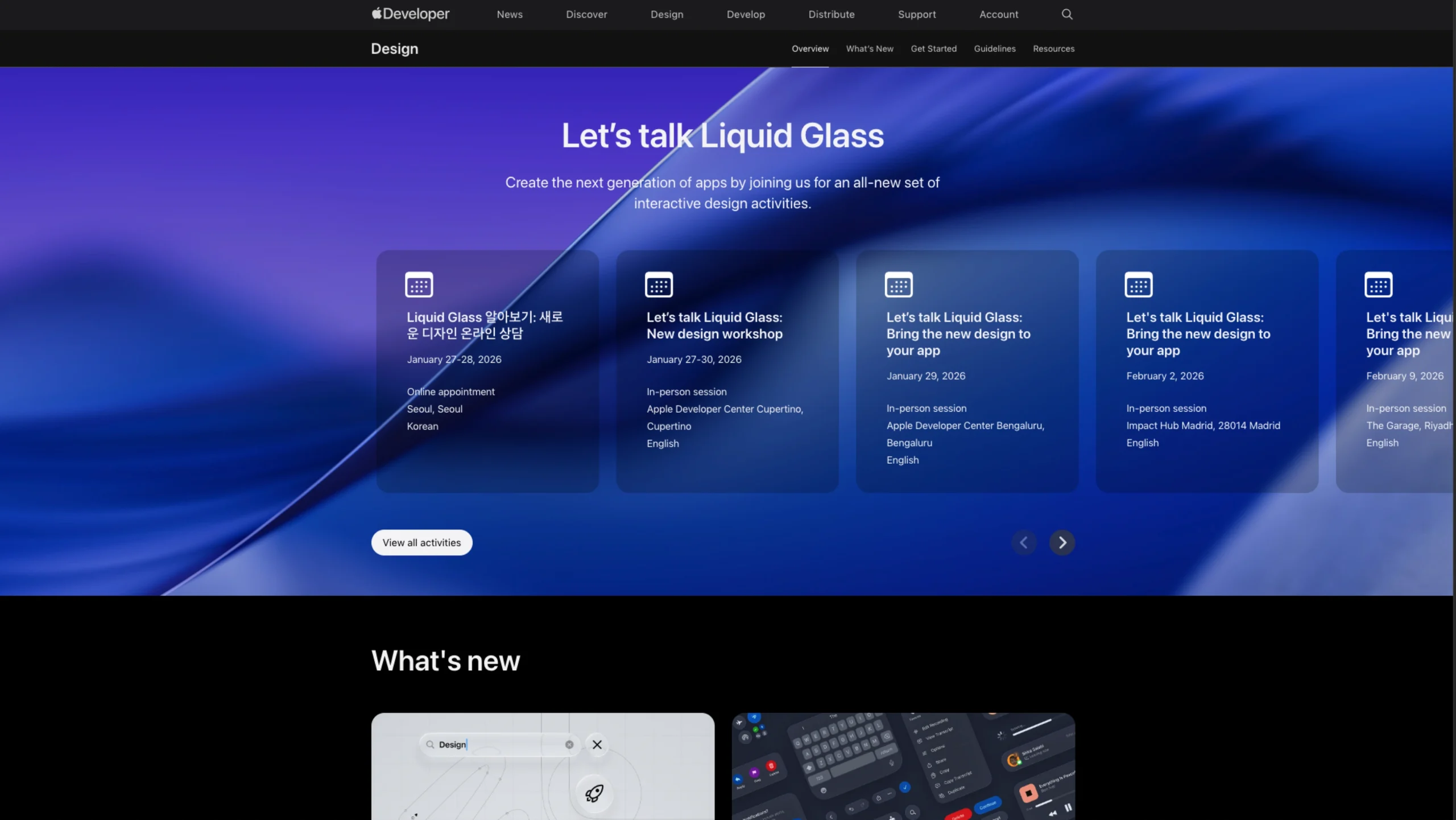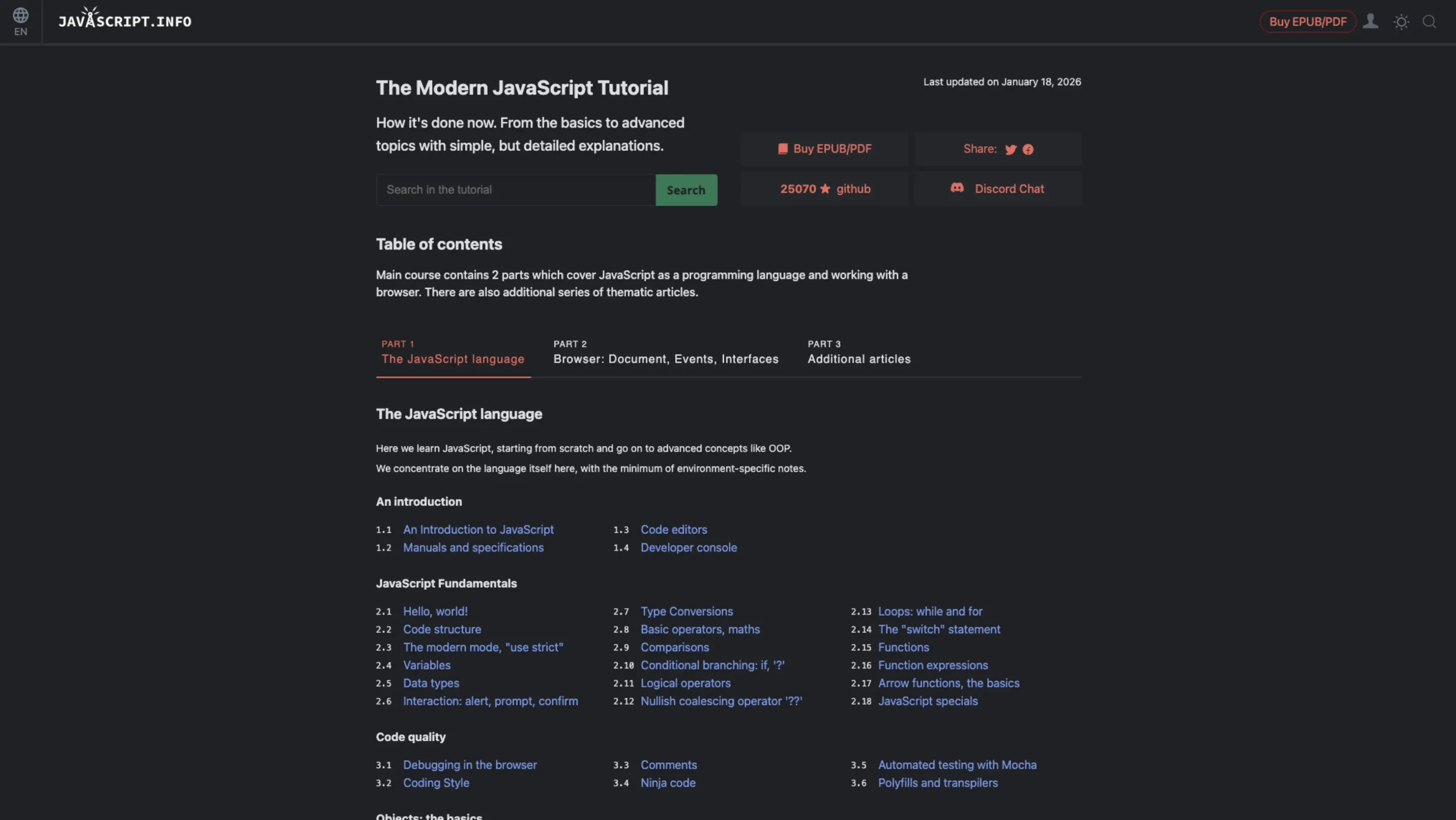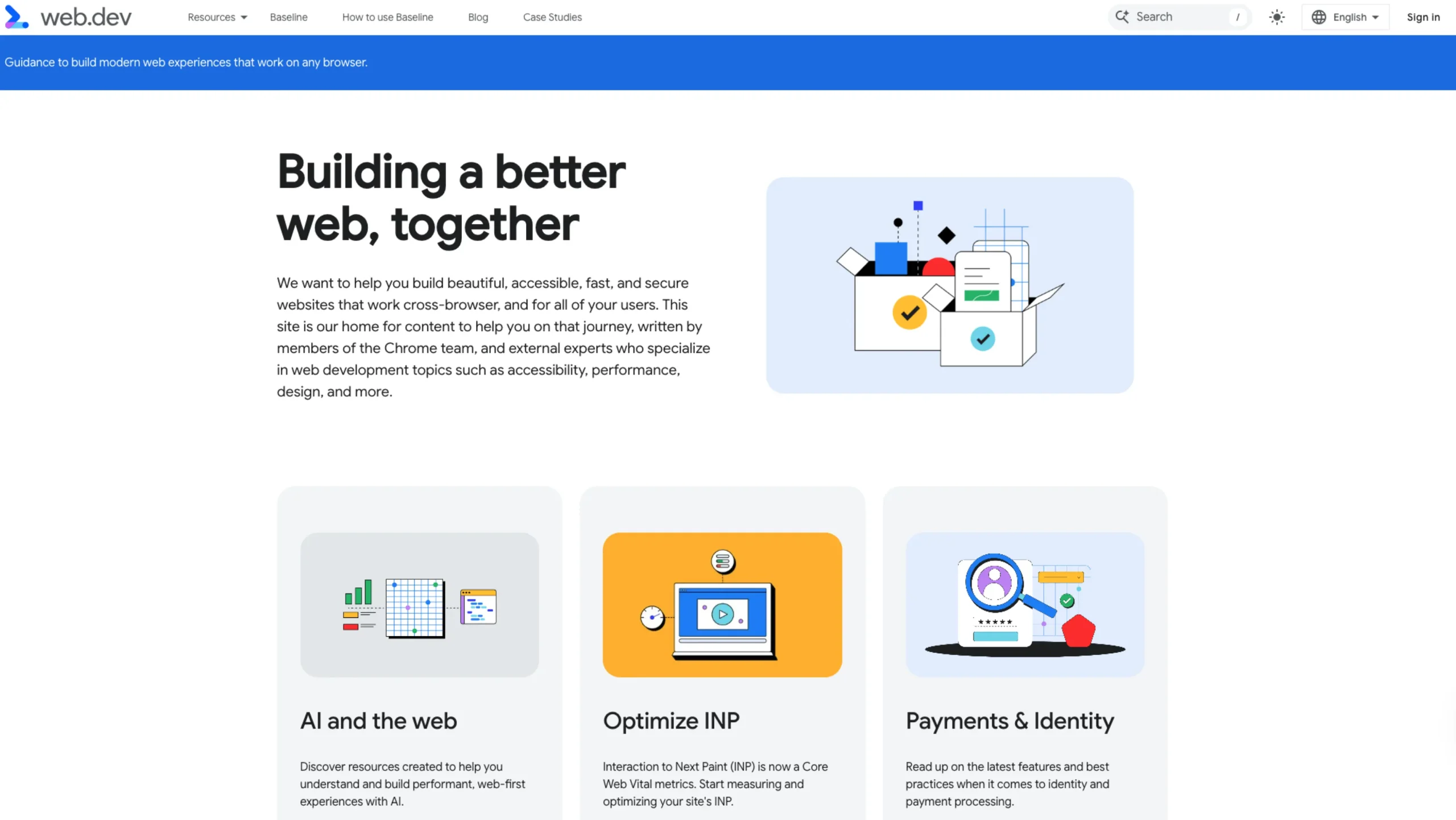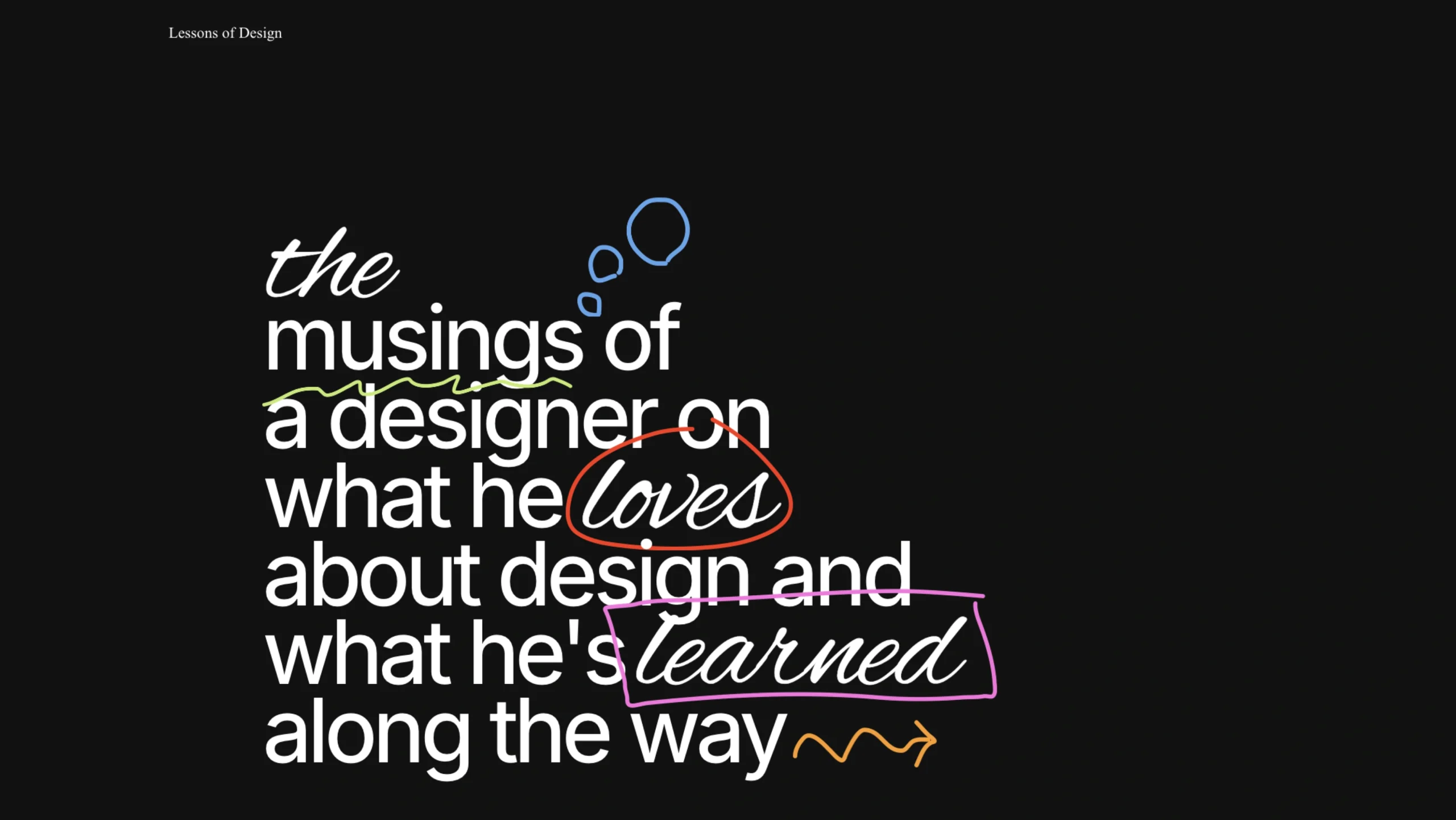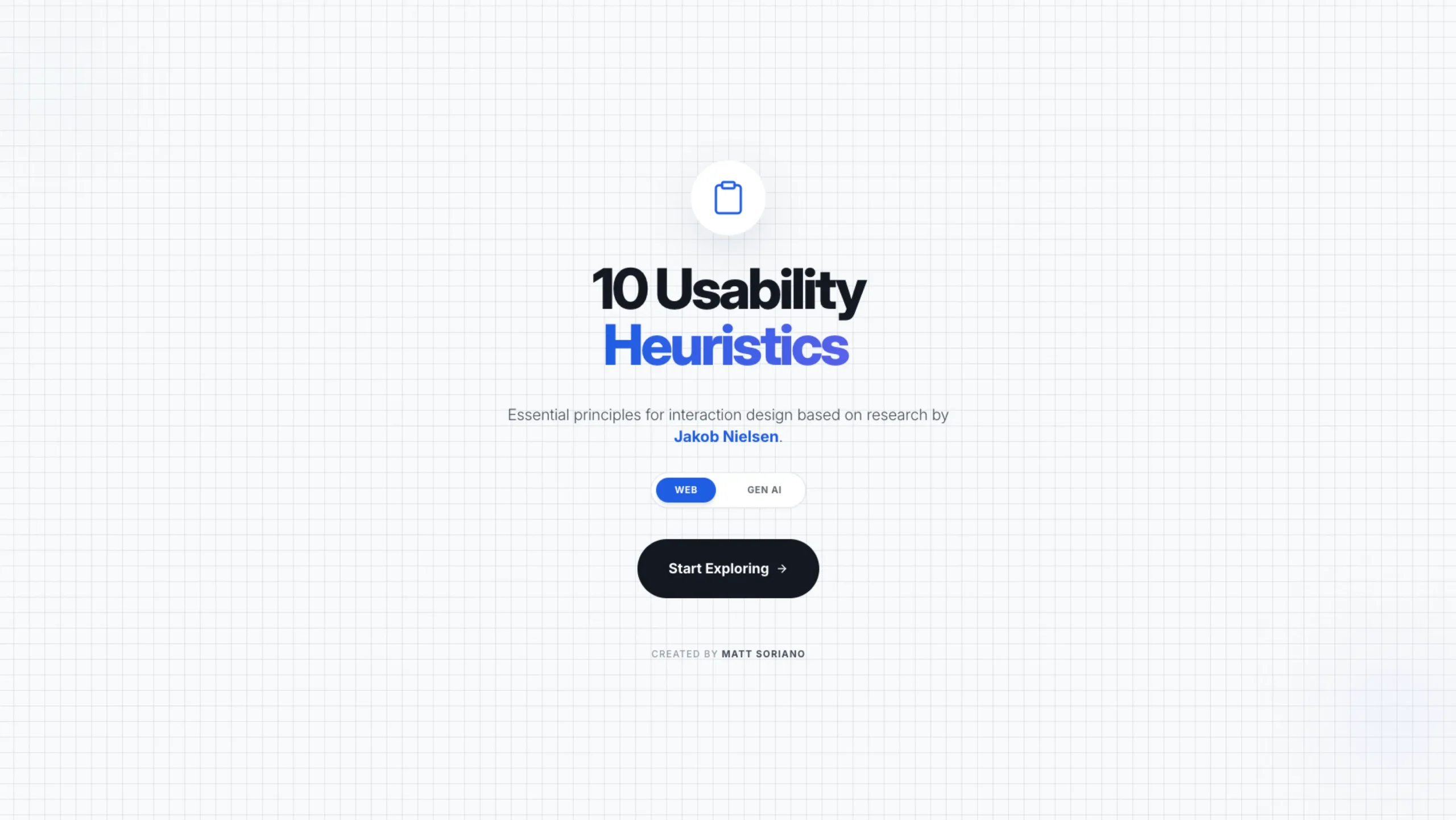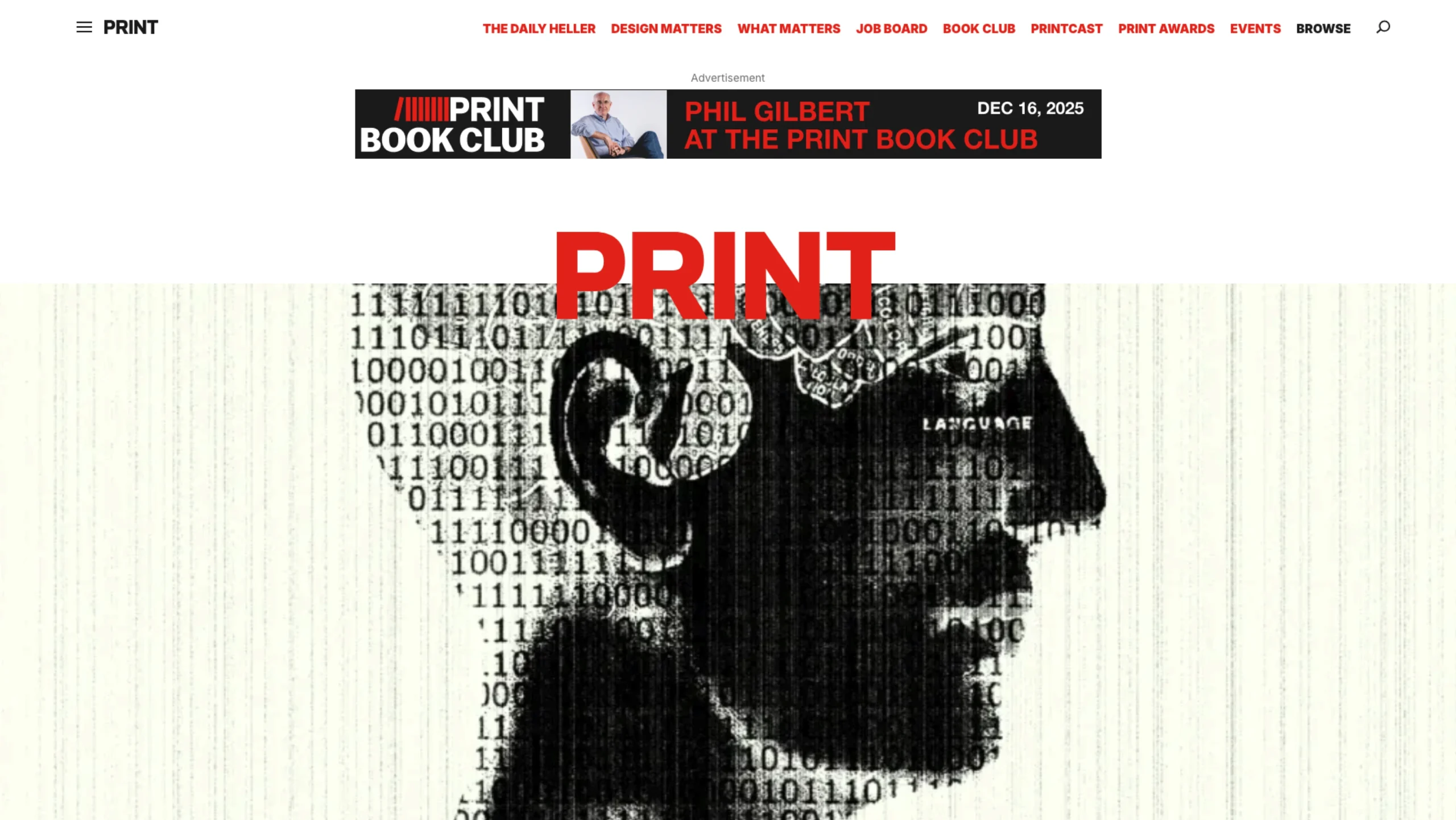UX Planet outlines how to design effective, user-friendly loading spinners to enhance the user experience during short wait times. The article emphasizes the value of using spinners for tasks that take up to 10 seconds, such as loading data or submitting forms, as they provide instant feedback and reduce user confusion. For tasks under a second, spinners are discouraged in favor of letting the process complete naturally.
The article offers practical tips for improving spinner usability, such as providing contextual information or estimated wait times to manage user expectations, displaying clear timeout and error messages for longer delays, and designing animations with smooth, moderate speeds (1–2 seconds per rotation) to prevent discomfort. Incorporating unique branding elements into spinner designs can also increase engagement and reinforce the product’s identity.