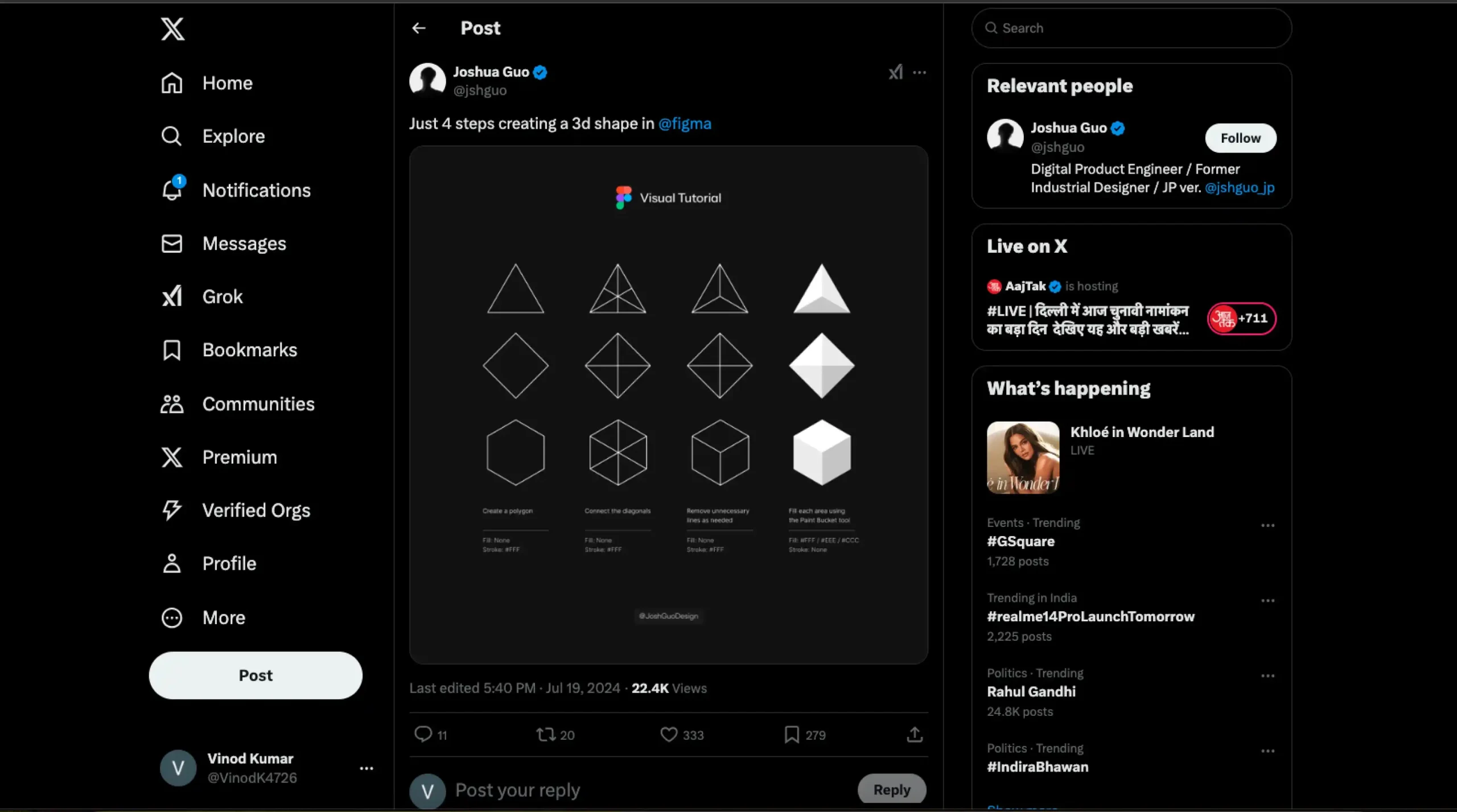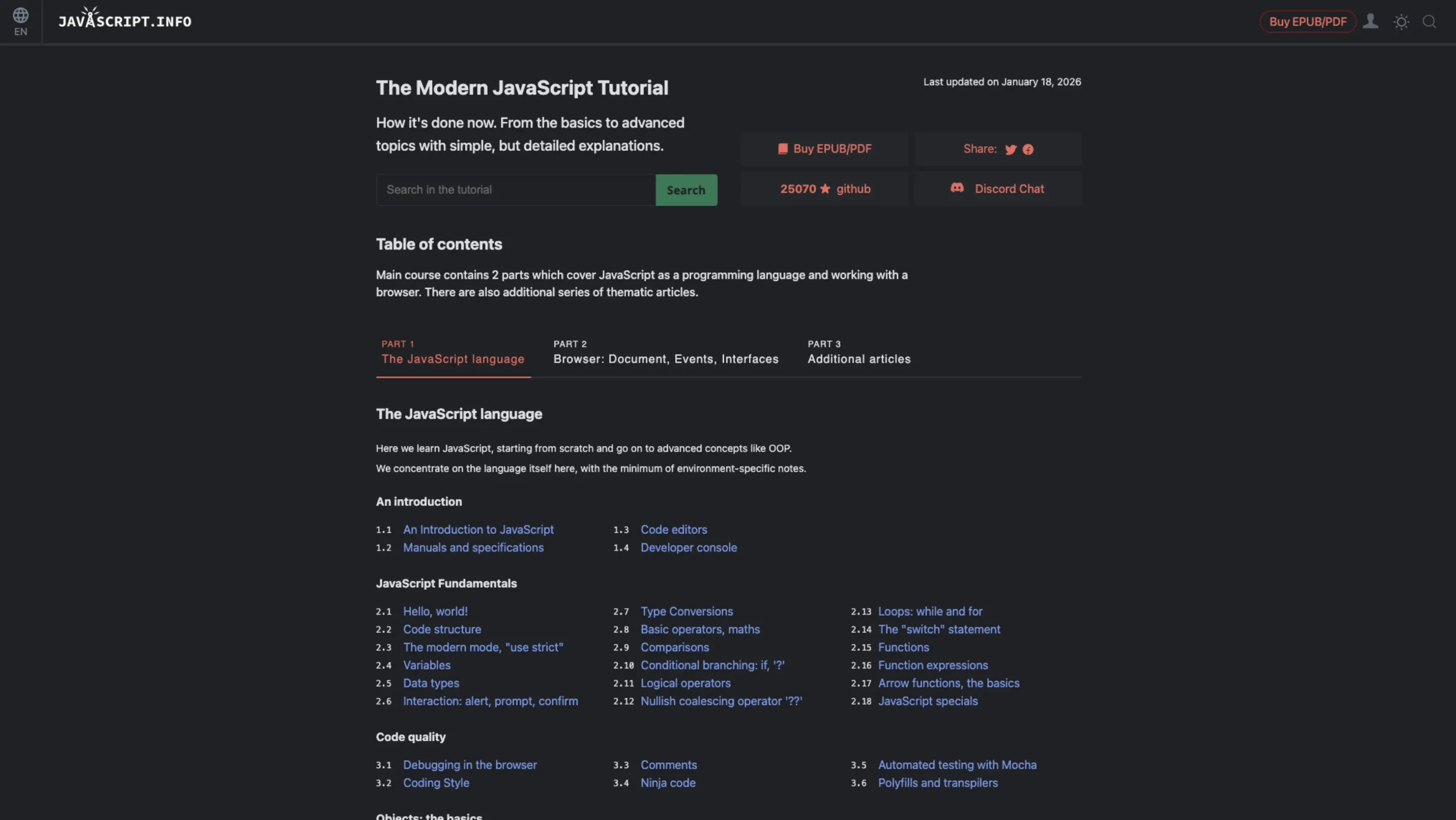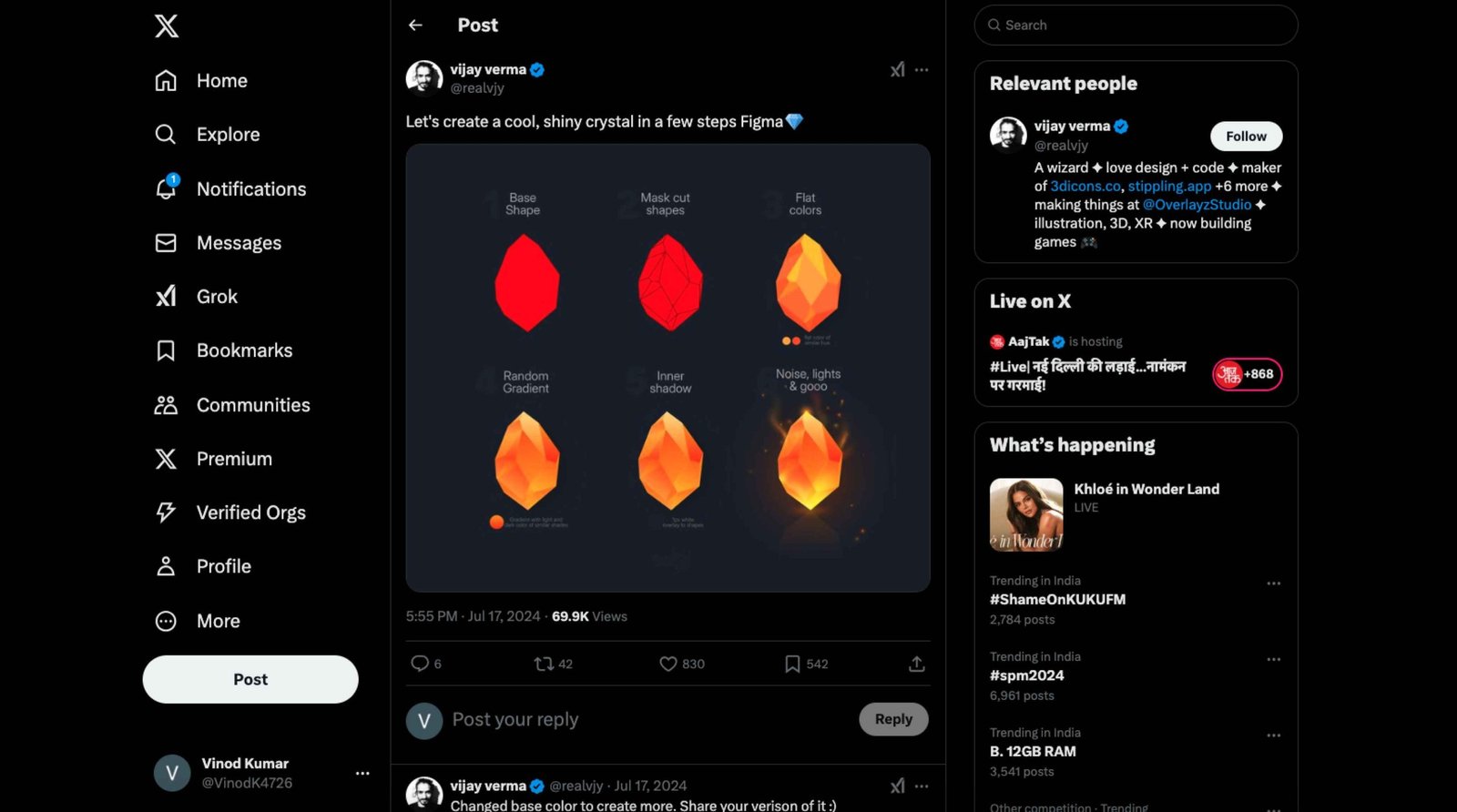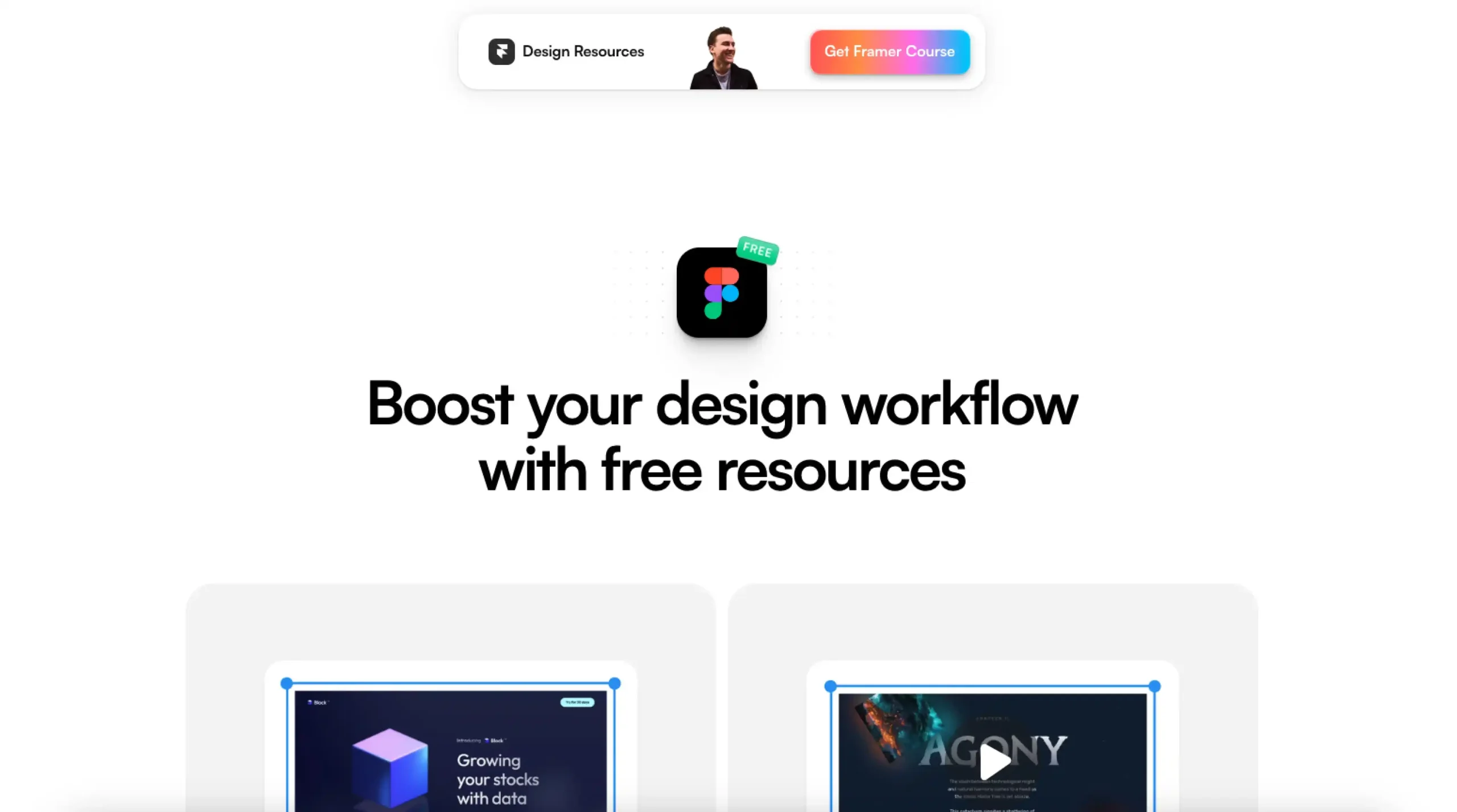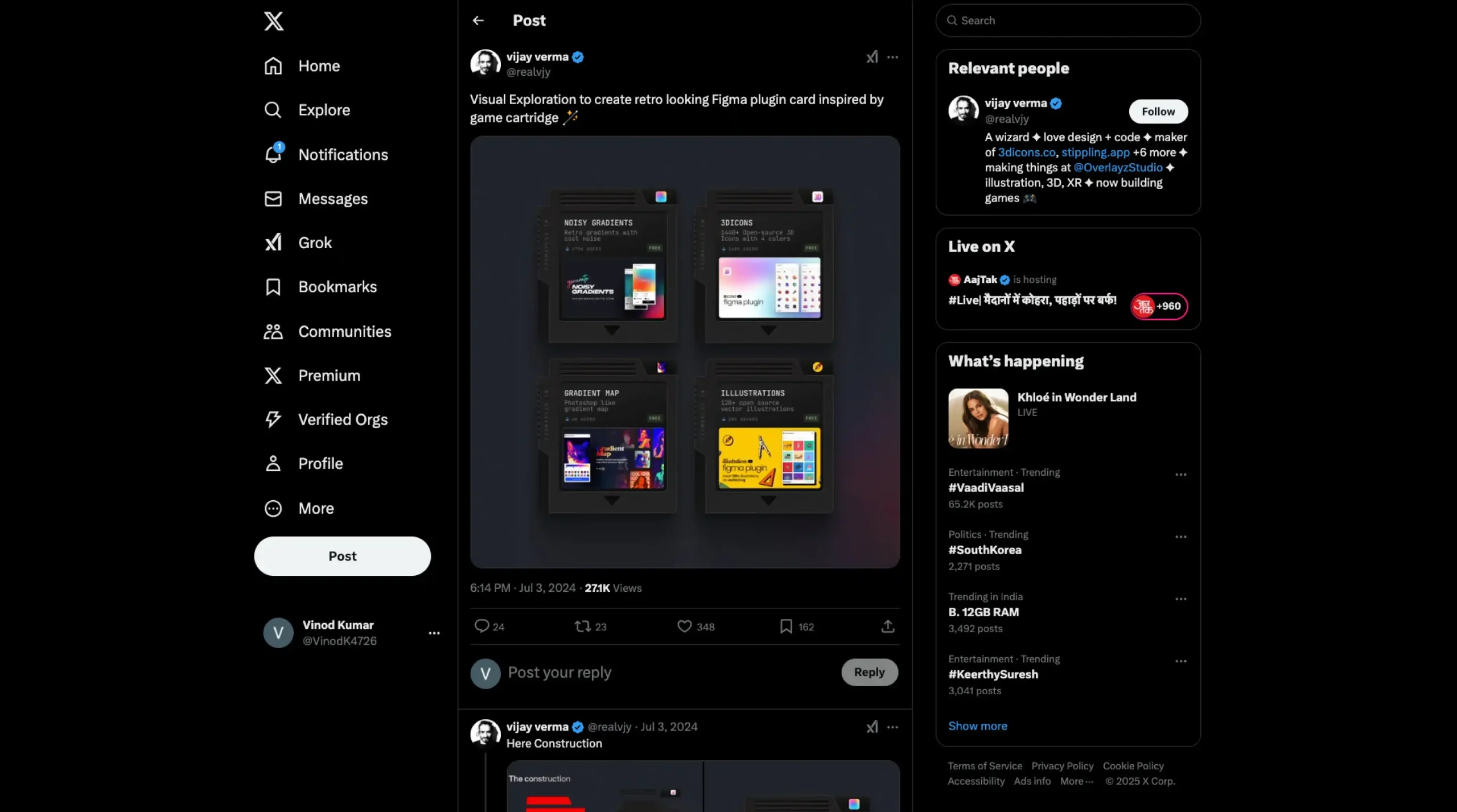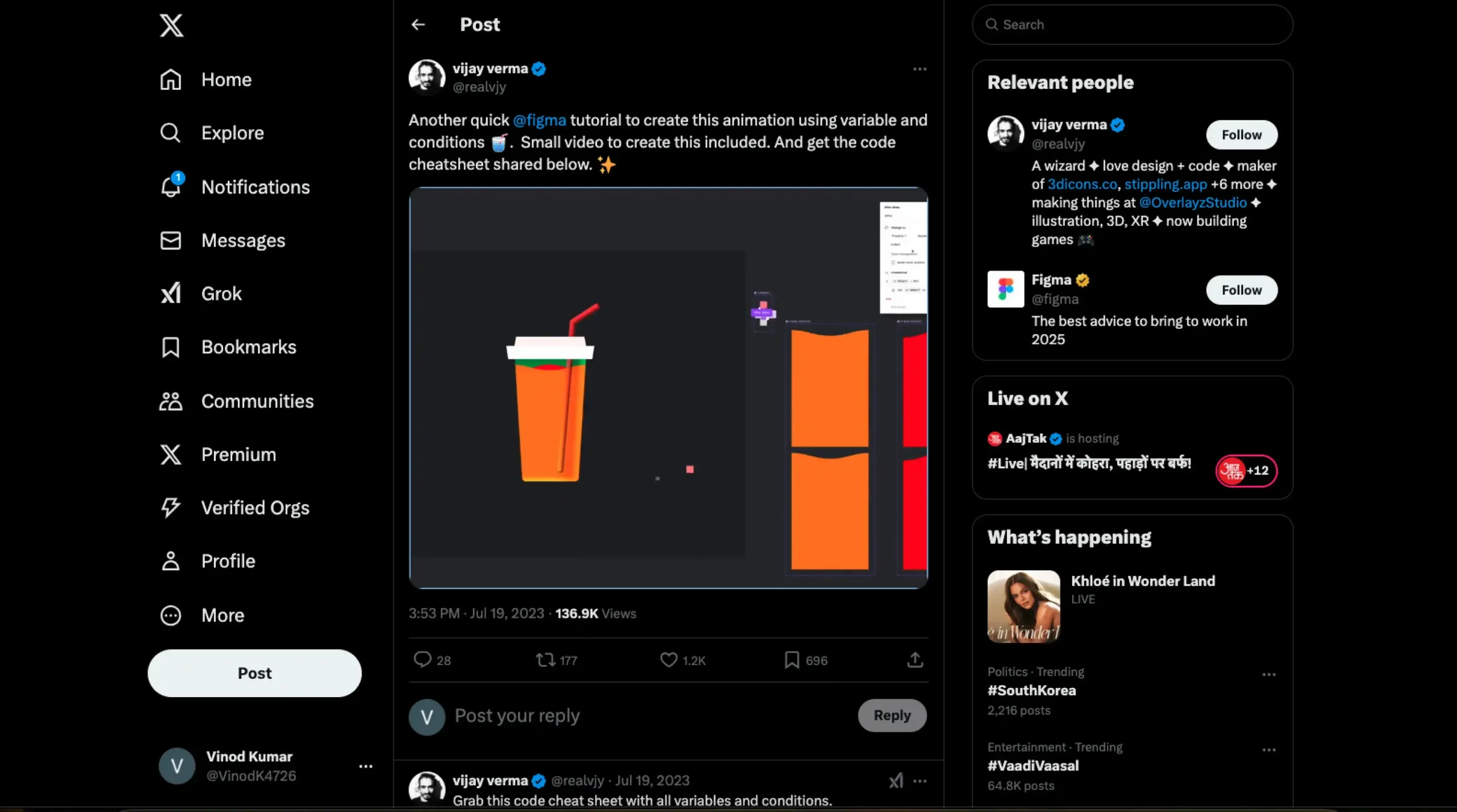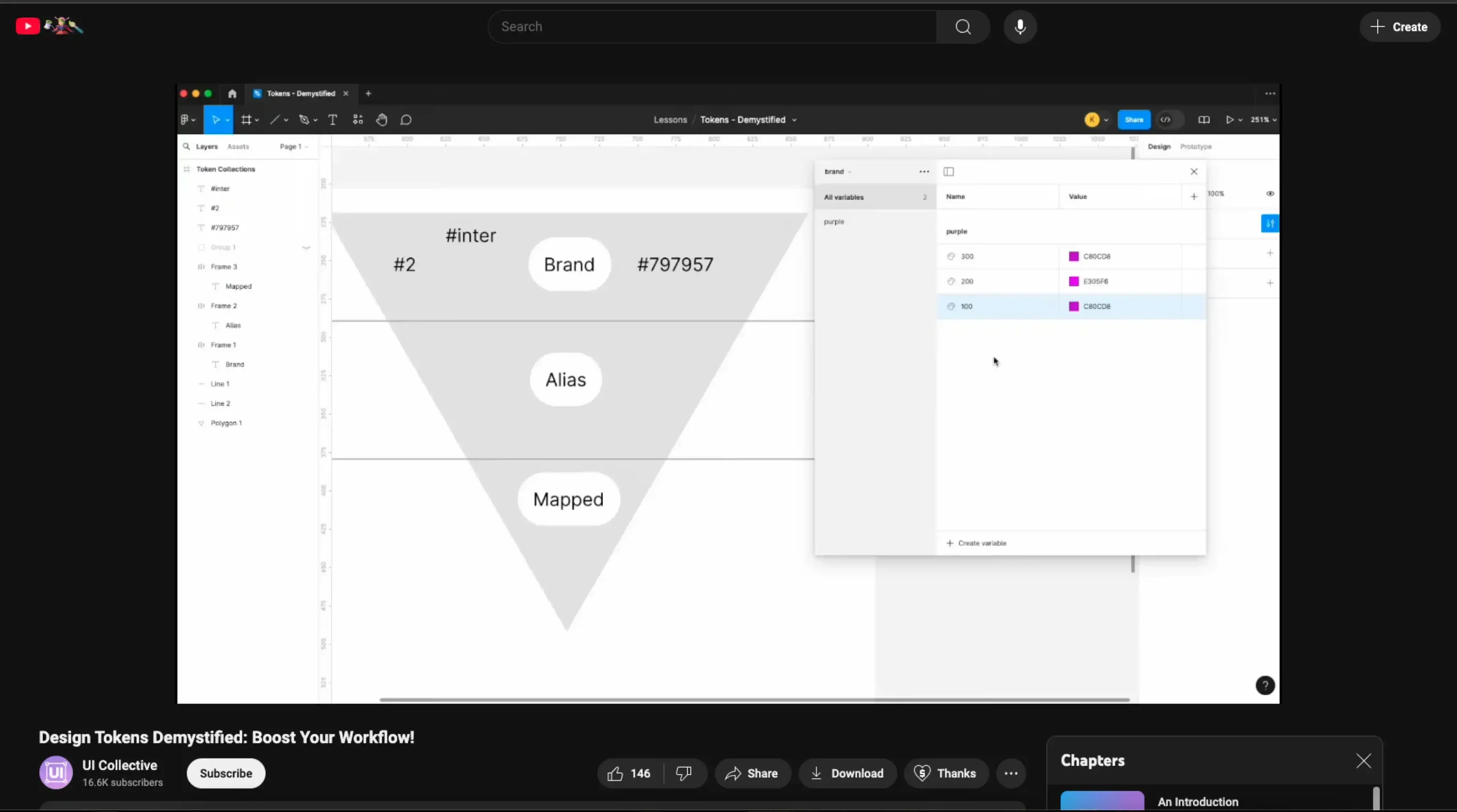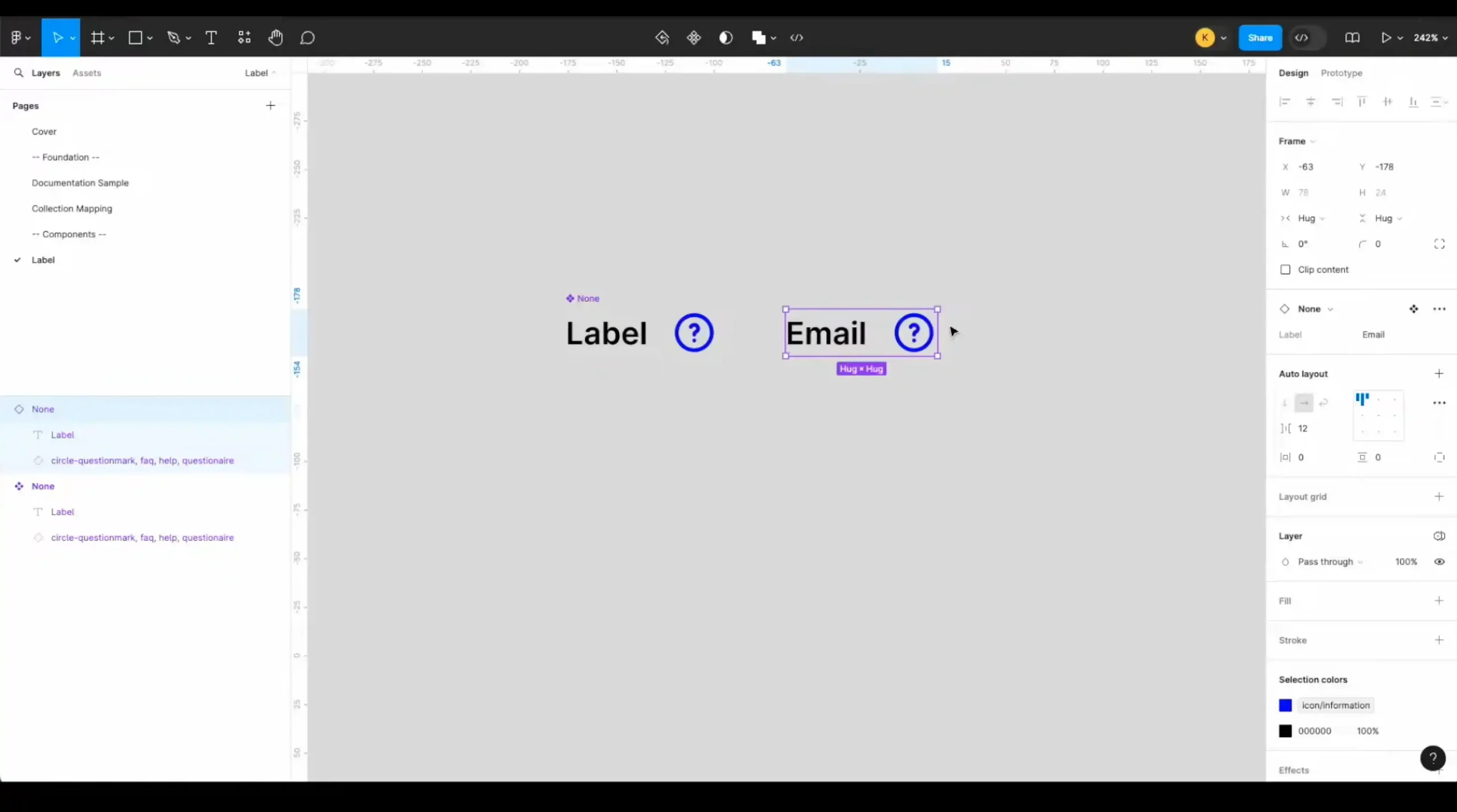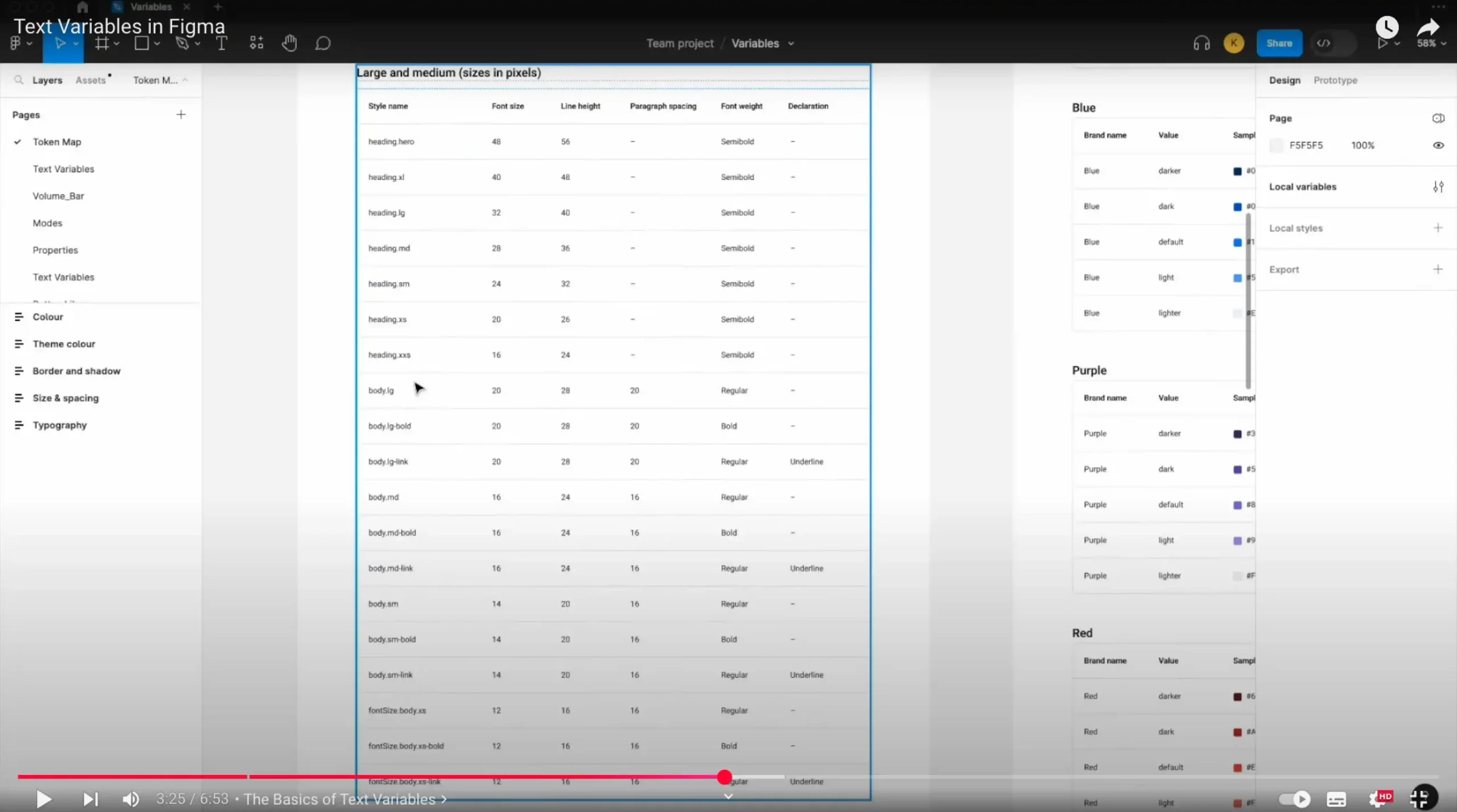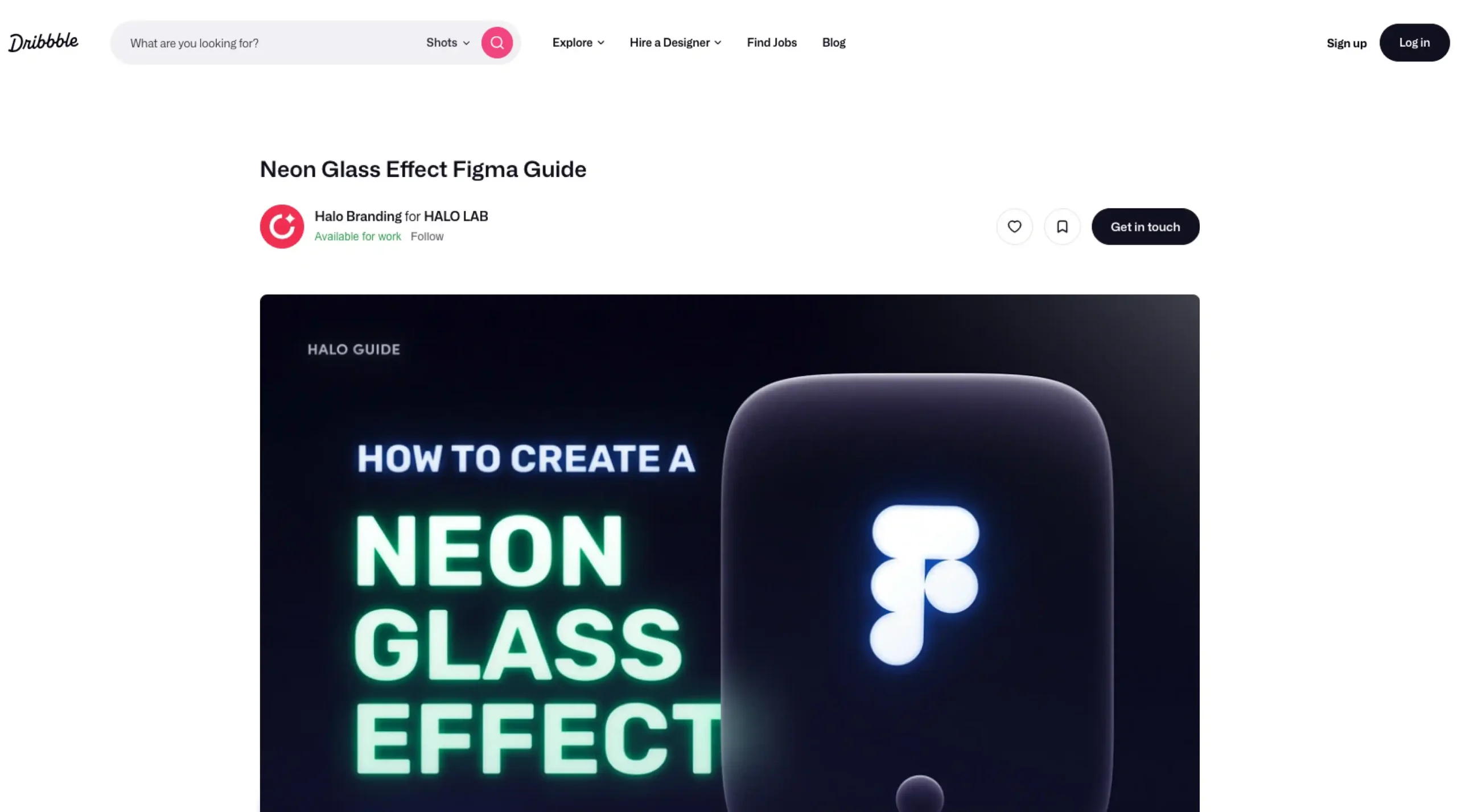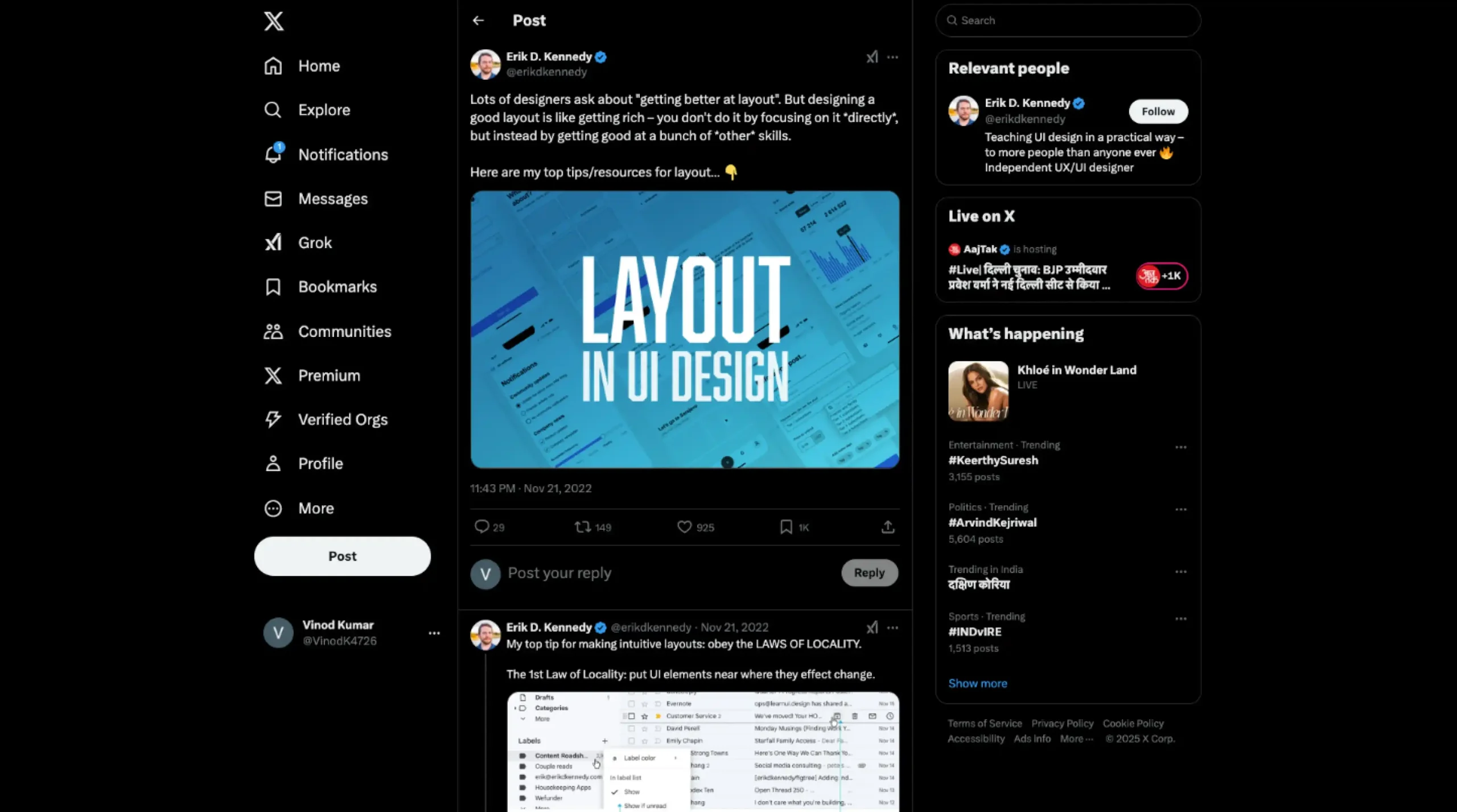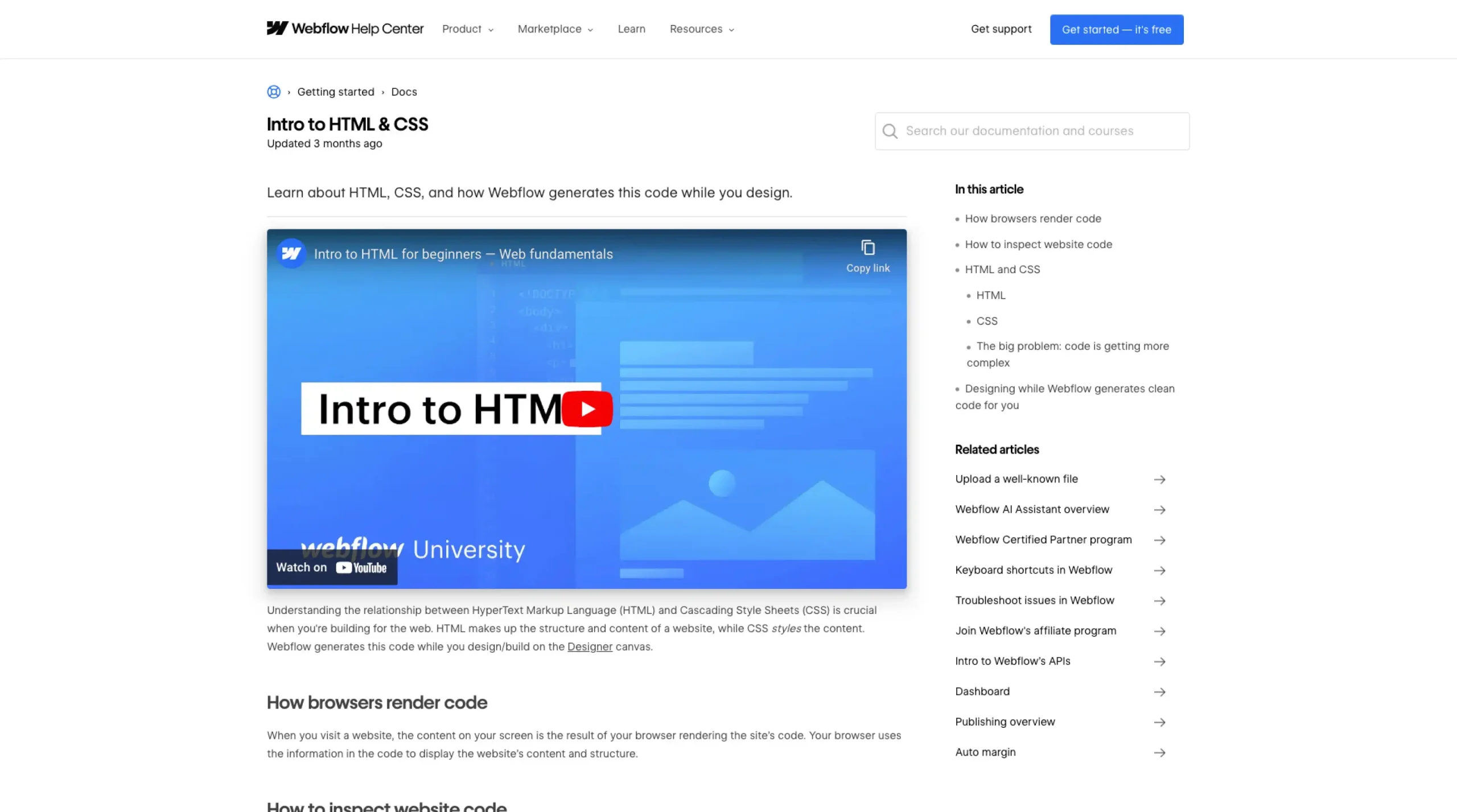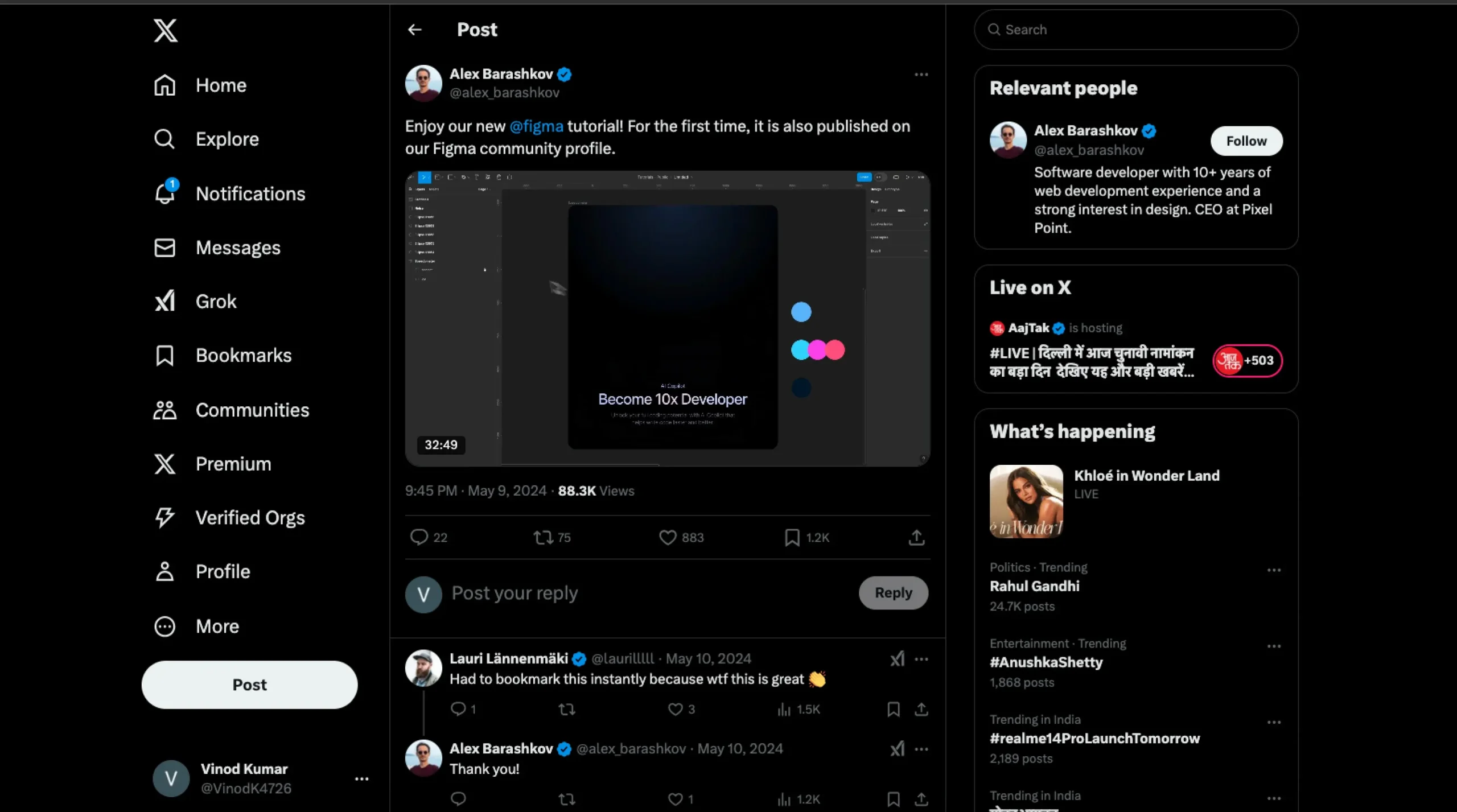Joshua Guo’s visual tutorial on X illustrates how to create 3D shapes in Figma through four simple steps:
- Create a Polygon: Start with a base shape (e.g., triangle, square, hexagon) using an empty fill and a white stroke.
- Connect the Diagonals: Draw lines to connect the vertices, forming a 3D wireframe.
- Remove Unnecessary Lines: Simplify the structure by removing extraneous lines for a cleaner appearance.
- Add Colors: Use the Paint Bucket tool to fill each segment with gradients or solid colors, simulating lighting effects.
An optional refinement step involves smoothing the edges and adding noise for depth and texture. This includes blurring the edges, applying masks, and adjusting highlights and shadows to create a polished 3D effect, perfect for various design projects.