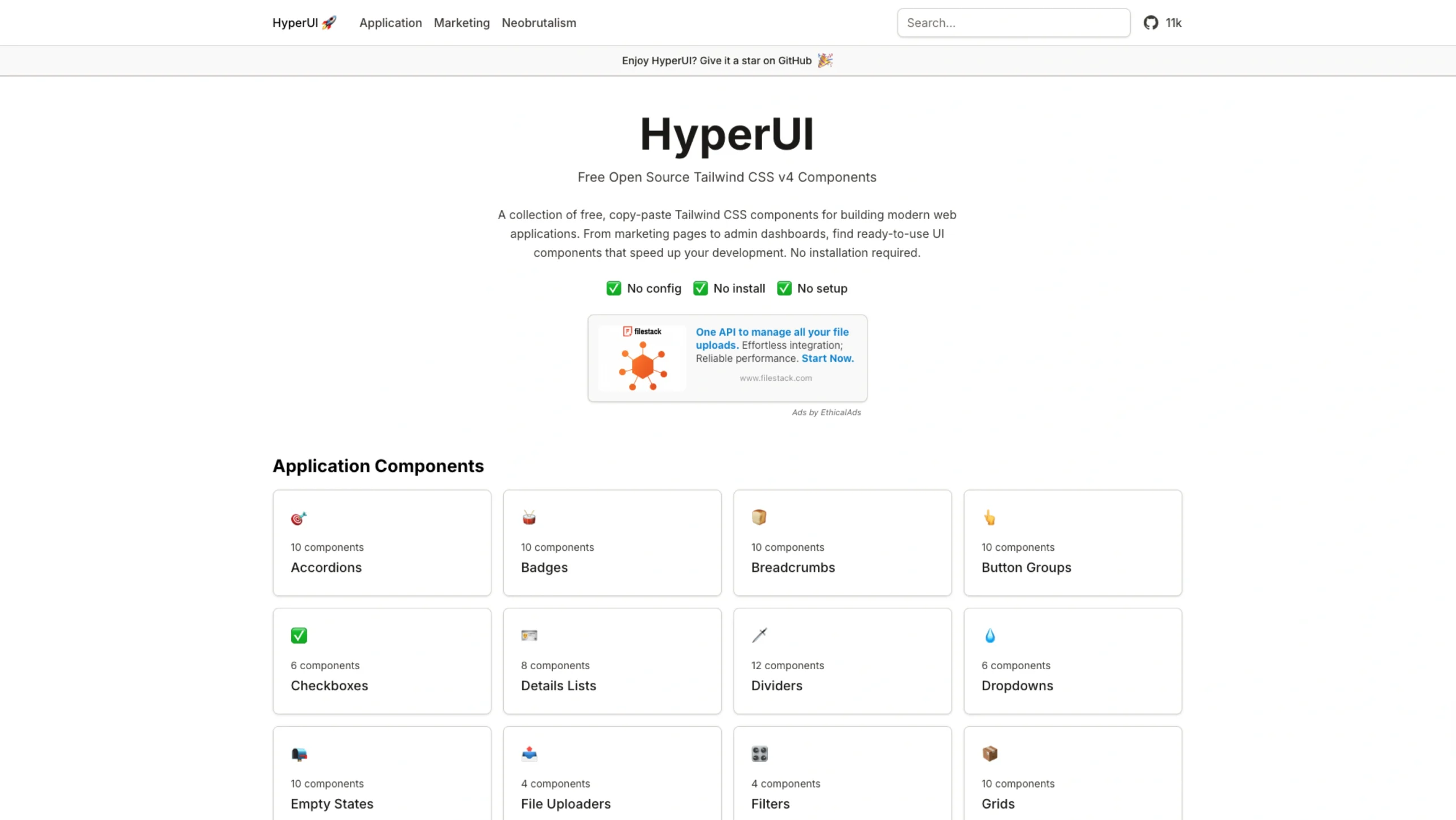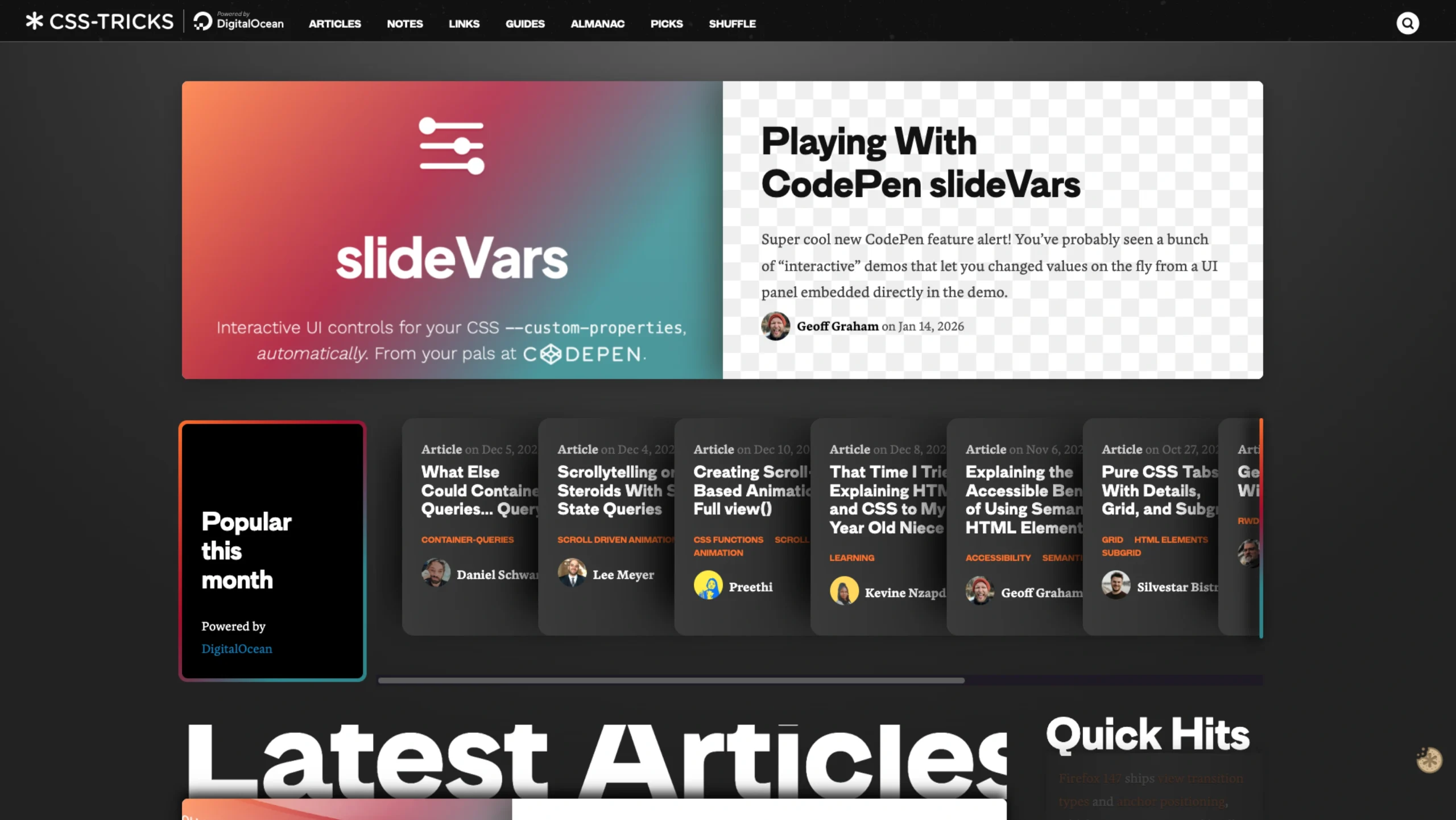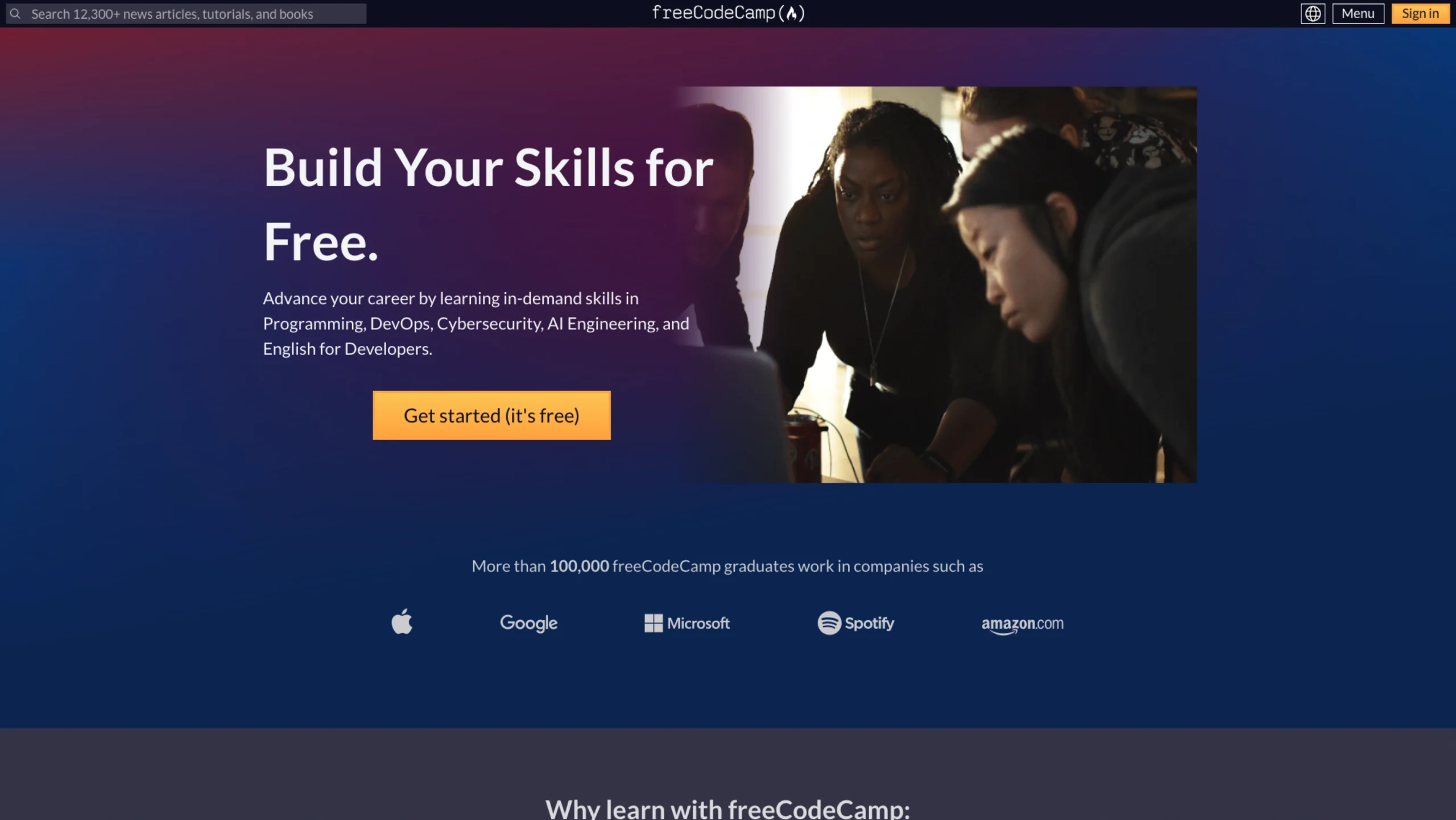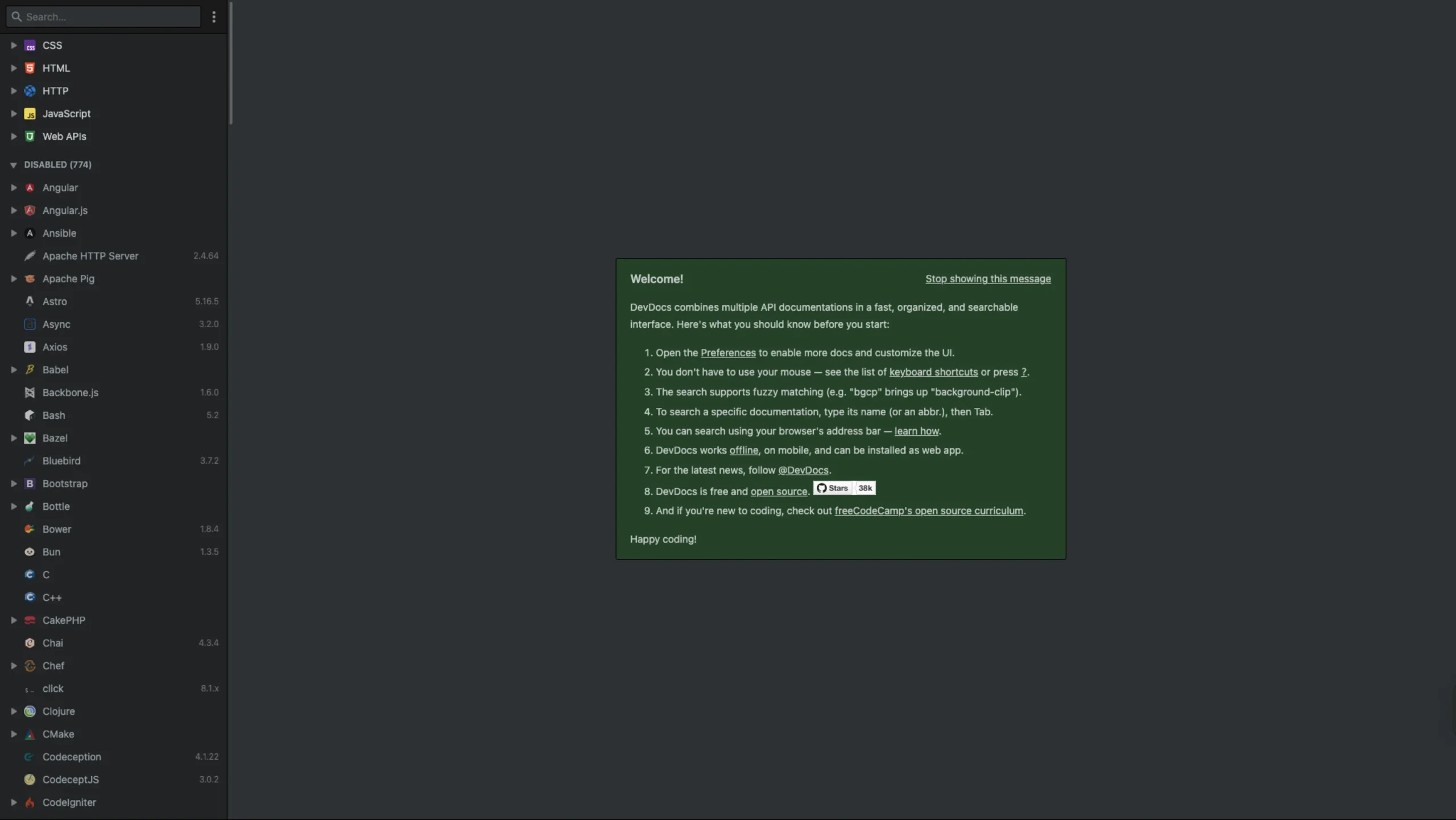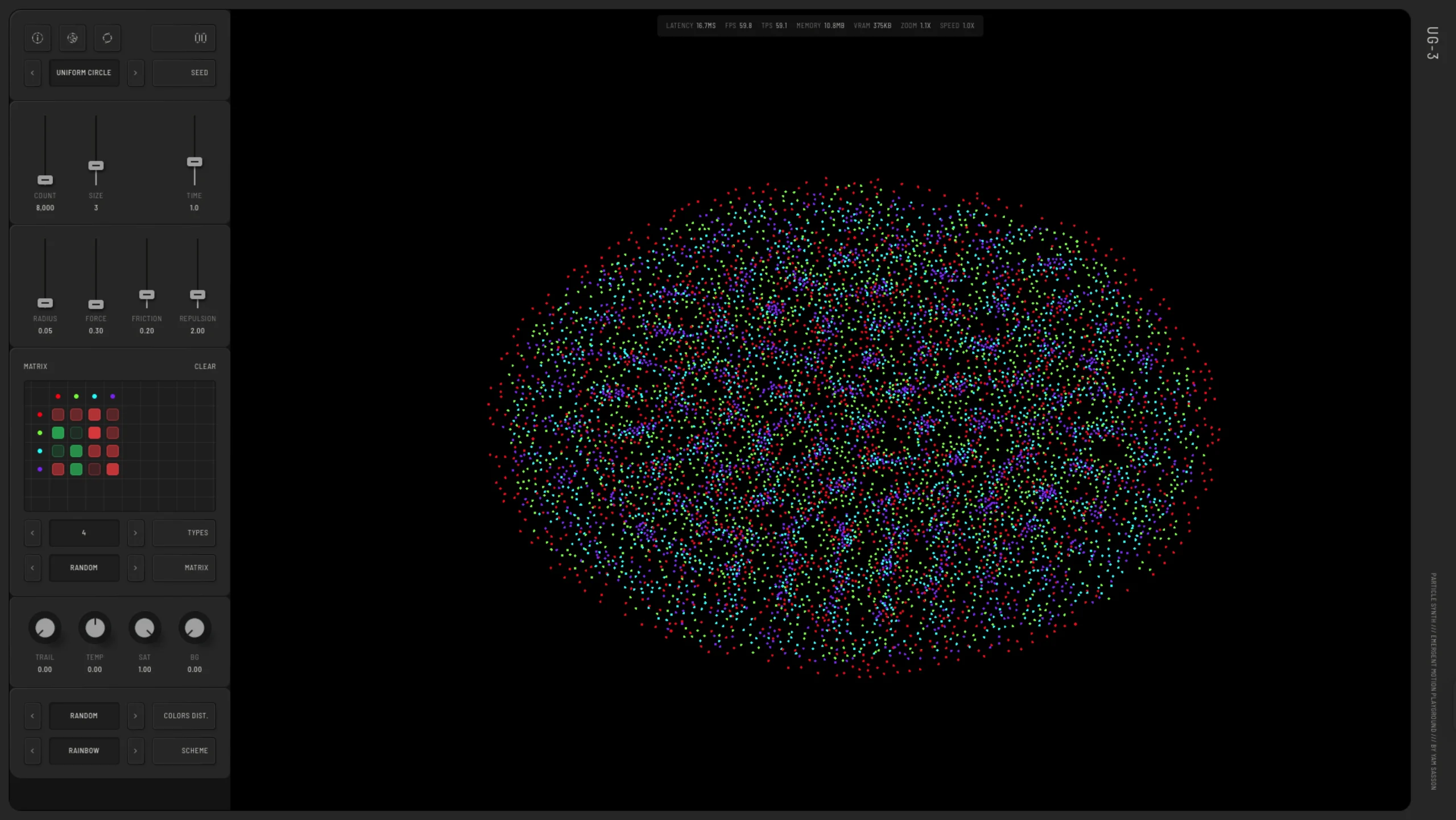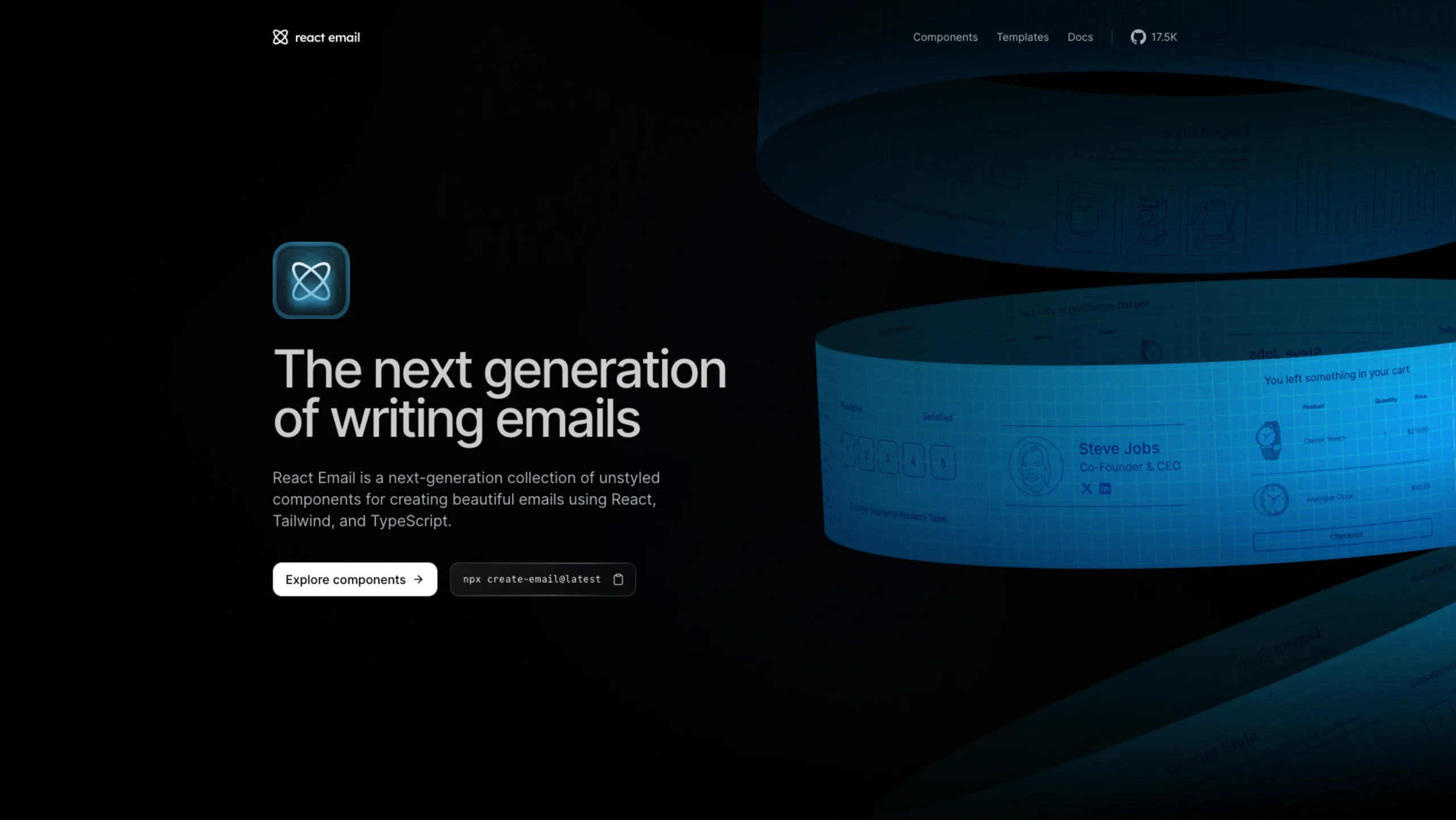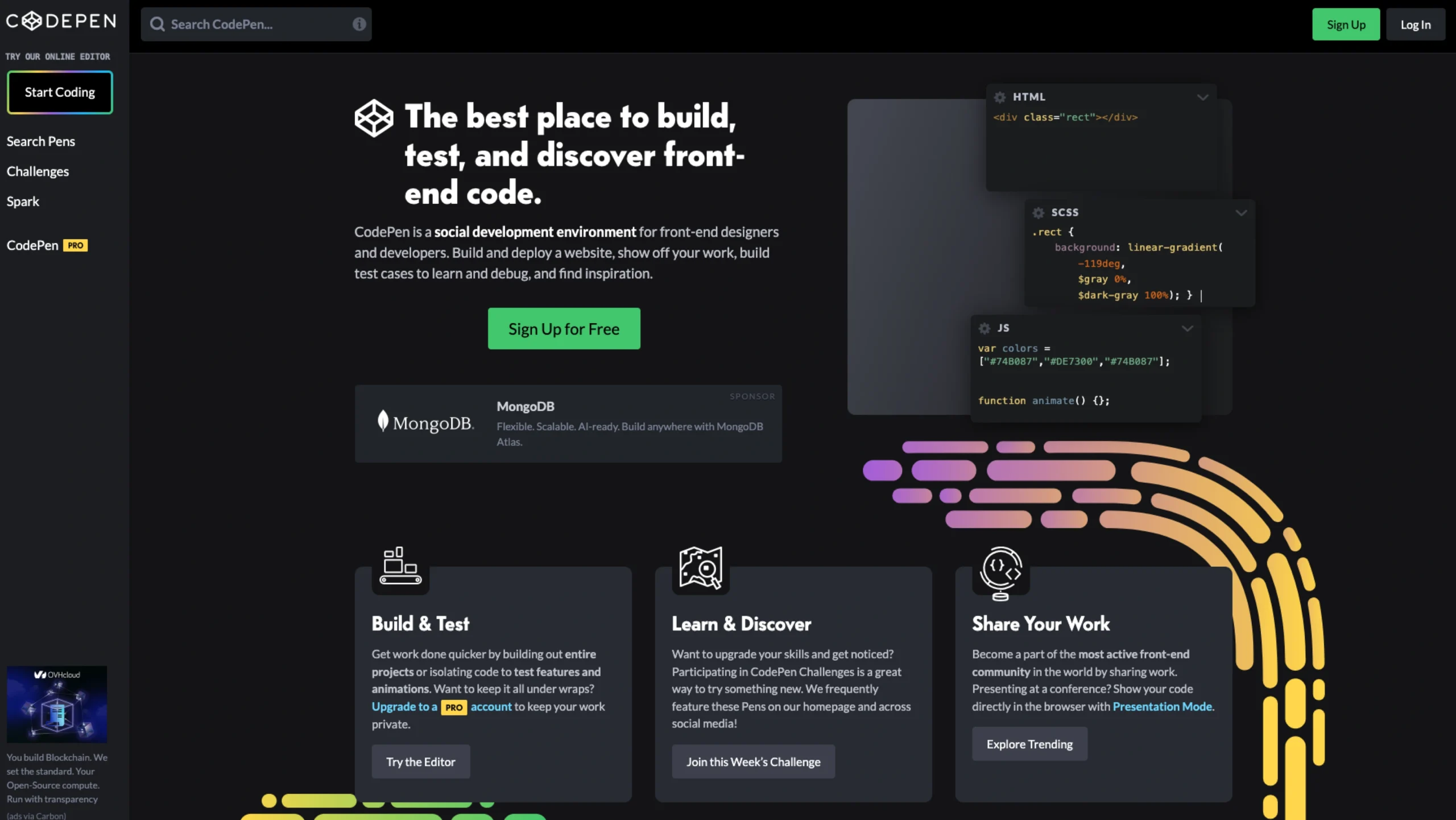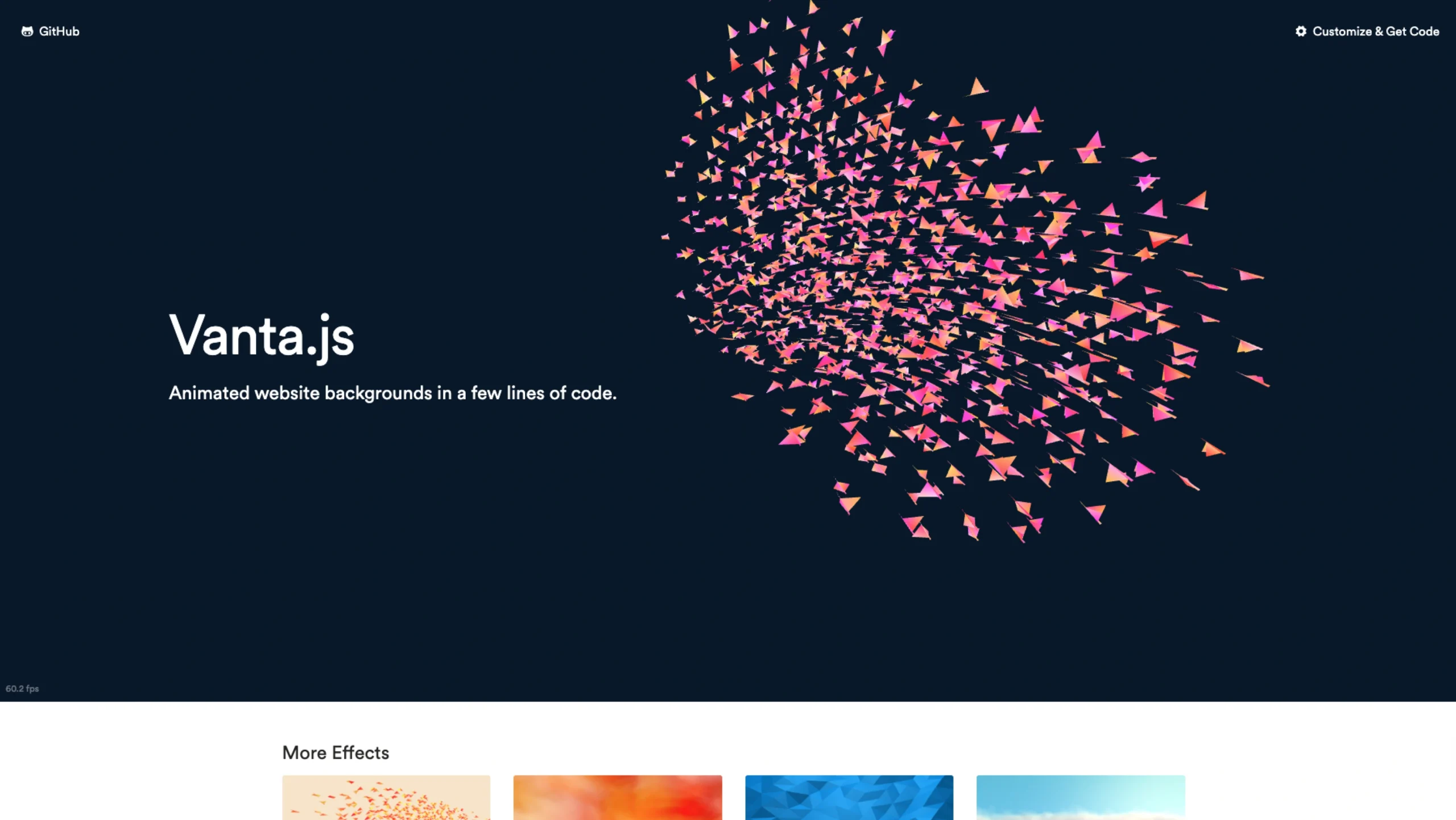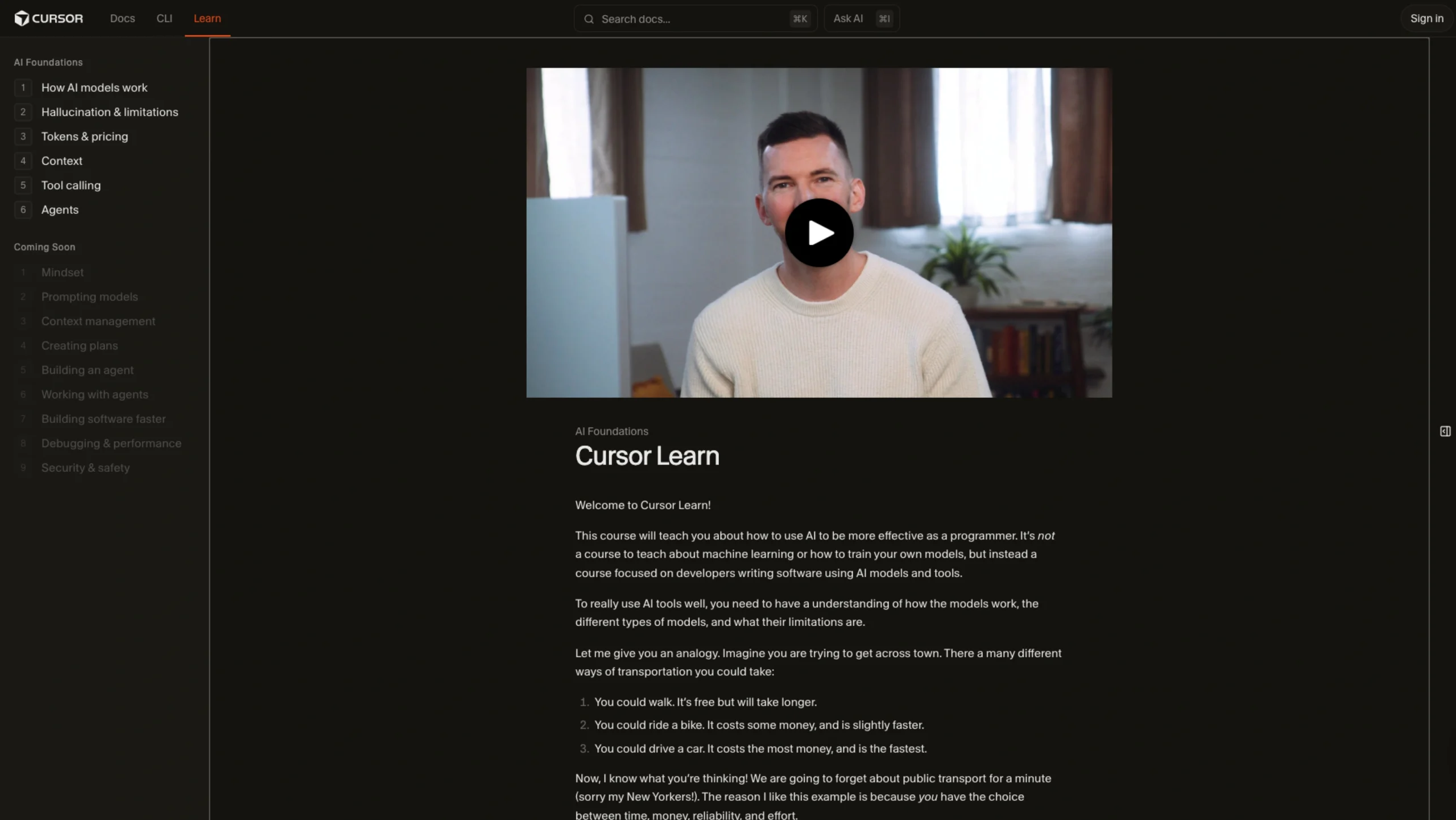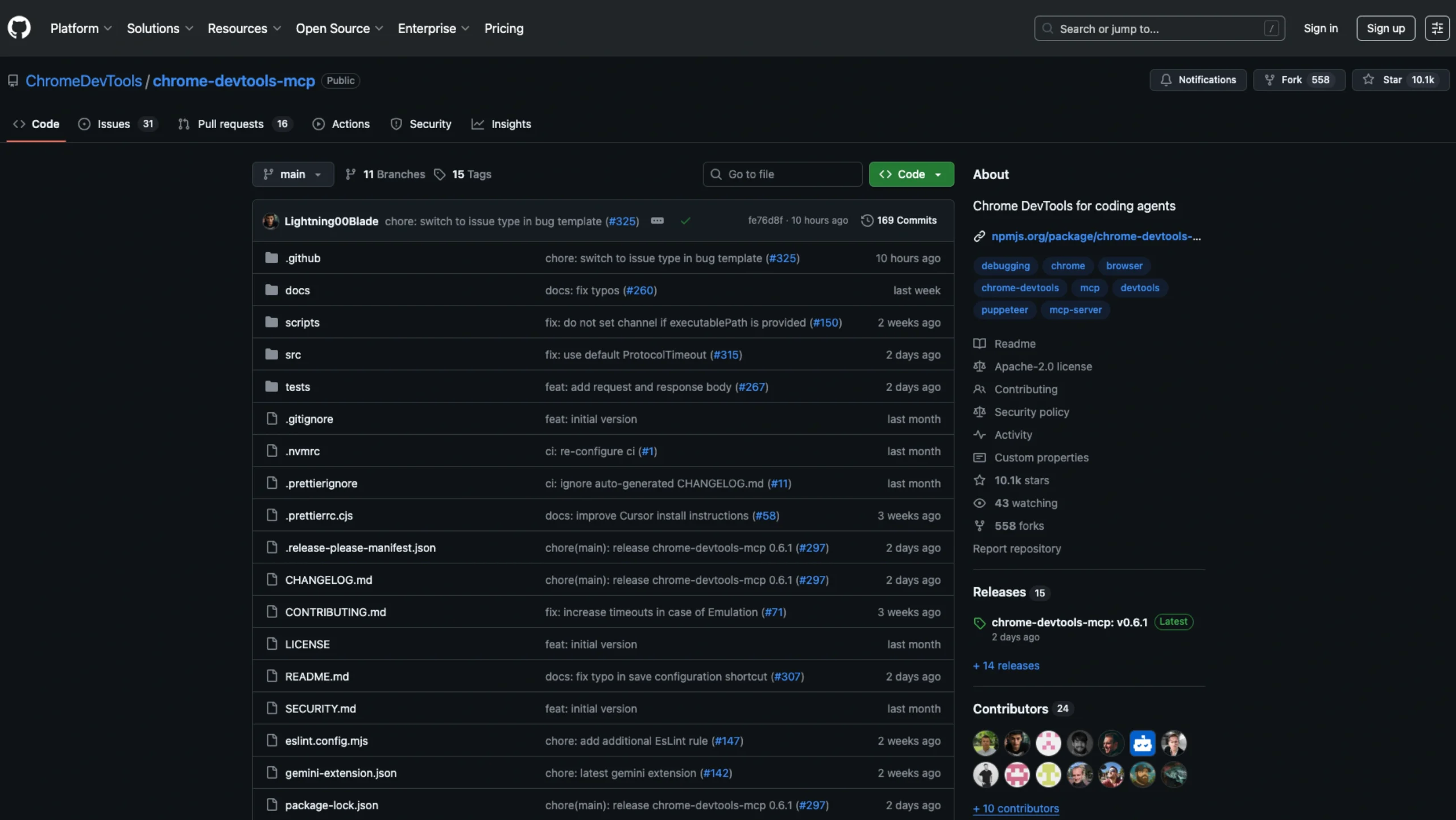👨💻 Coding Tools for Designers Who Care About the Final 10%—Where Design
A curated set of loaders, toggles, generators, and SVG tools—made for designers who don’t code full-time, but care how things work when they go live.
👨💻 Coding Category Overview
Design is one thing. But at some point, especially in product teams, the line between “design” and “code” starts to blur. A button looks great in Figma—but how does it behave? What happens when it’s clicked? Or hovered? Or—let’s be real—when someone breaks the layout with a 200-character product name?
That’s why we created the Coding category on UIUXshowcase.com.
It’s a curated space—not for developers exactly, but for designers who occasionally cross into dev land. Maybe you don’t write full applications, but you’ve copied a few CSS snippets. You’ve adjusted a line of code here and there. Maybe you even enjoy it (some days).
This section is full of small, focused tools that help you bring design ideas into the browser with less frustration. Spinners. Loaders. Toggle states. Code generators for things you’d rather not build from scratch. And SVG tools that just make sense.
You don’t need to be a “code person.” You just need to care how your design feels when it moves, responds, and lives in a real environment. This category exists to help bridge that gap.
🧰 What You’ll Find in the Coding Library
🌀 Loaders & Spinners That Actually Look Good
Let’s be honest—most default spinners feel like an afterthought. This section features clean, modern, customizable loaders that don’t clash with your design system.
🔁 Toggle & Switch Generators
Need a working toggle that looks decent and behaves properly? These tools let you generate code for toggle components without fiddling with accessibility or animation timing from scratch.
🧮 Code Generators for UI Elements
You know that moment when you wish a design component just… came with the code? These generators spit out clean snippets—buttons, forms, modals, alerts—ready to copy, paste, and refine.
🎨 SVG Shape & Icon Creators
Not just icons, but blobs, waves, backgrounds, and other visual elements. Use them to break layouts out of that “boxy” feel without opening Illustrator or Sketch.
⚙️ Dev Tools for Designers
These aren’t full-on IDEs or frameworks—just handy browser-based tools to test responsiveness, spacing, color contrast, even performance basics. They’re quiet helpers that speed things up.
🙋 Why This Category Exists
Because not every designer wants—or needs—to become a front-end developer.
But most of us, especially in product teams, eventually have to speak the same language. To explain spacing in rems. To understand why a component breaks in Safari. Or to help a developer see what you meant in that mockup.
These tools don’t teach you to code. They help you work with code, and with the people who write it.
This category is for the in-between. For designers who tinker. Who care about implementation. Who know that the final 10% of polish often lives in the browser, not the design file.
💡 Frequently Asked Questions (FAQs)
1. Do I need to know how to code to use these tools?
Not really. Most are beginner-friendly. If you can understand basic HTML and CSS, you’ll get a lot out of them. Even if not, many tools offer visual interfaces.
2. Are these tools free?
Yes, many are completely free. A few have paid tiers or pro features, but we try to flag that clearly.
3. Can I use the generated code in production projects?
Yes—though it’s always a good idea to test and tweak it for your specific use case. Think of these tools as jumpstarts, not final solutions.
4. Are these tools just for web, or mobile too?
Primarily web. Some tools (like SVG creators) can be useful across platforms, but most are focused on HTML/CSS/JS environments.
5. What if I break something?
You probably will. That’s kind of the point. These tools are great for learning by doing—and undoing.
6. Do you include frameworks like Tailwind or React snippets?
Sometimes. When a tool offers output in Tailwind or component-based formats (React, Vue), we include those options too.
7. Are the loaders and toggles accessible?
Many are. We favor tools that build with accessibility in mind, but always recommend checking against your own project’s standards.
8. Can I submit a coding tool to be featured here?
Absolutely. If it helps designers work more effectively with code—or better understand it—we’d love to check it out.
9. Will this library grow over time?
Yes. As new tools emerge and others fade, we’ll keep updating the list to reflect what’s genuinely useful in real design-to-dev workflows.