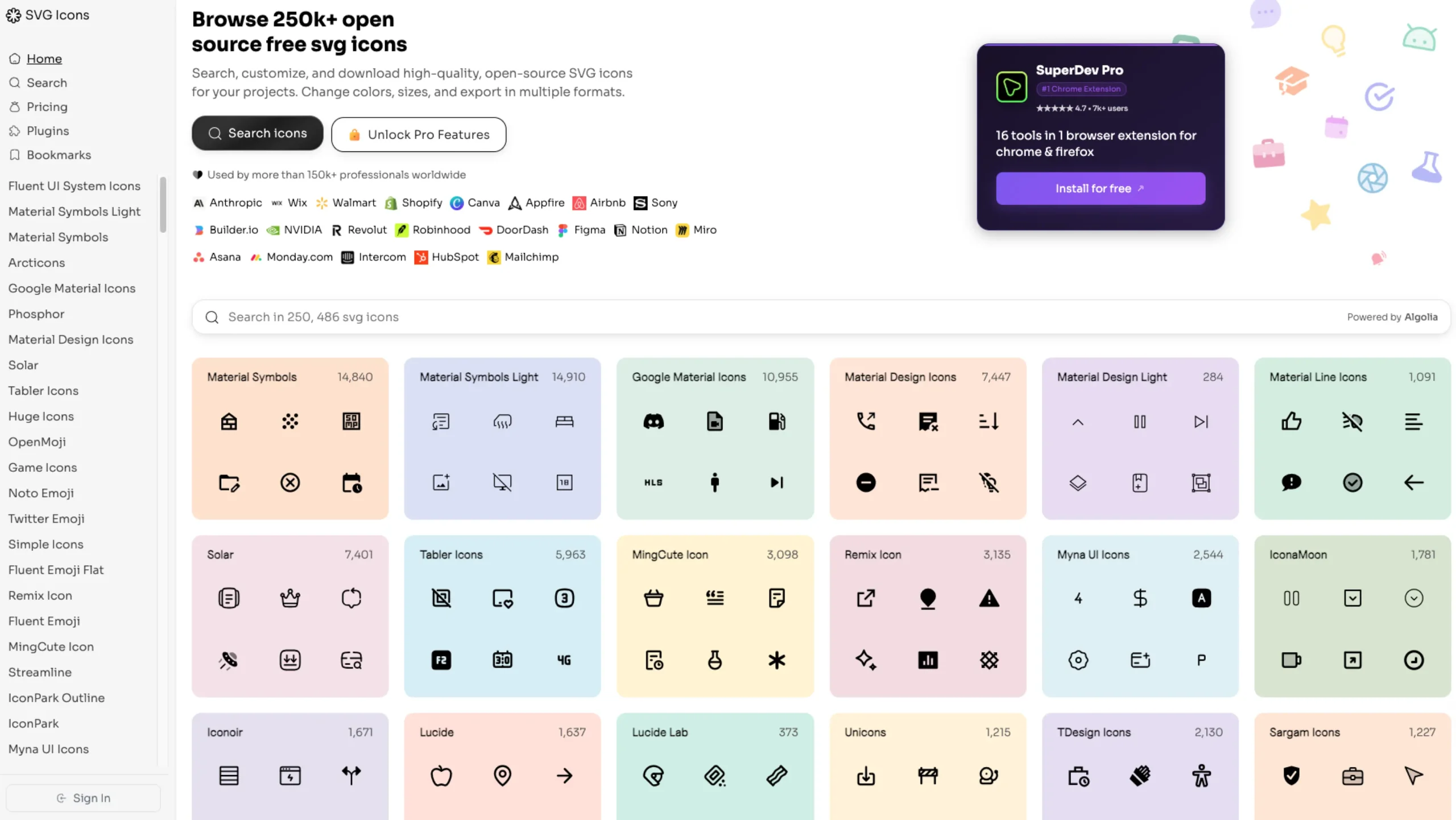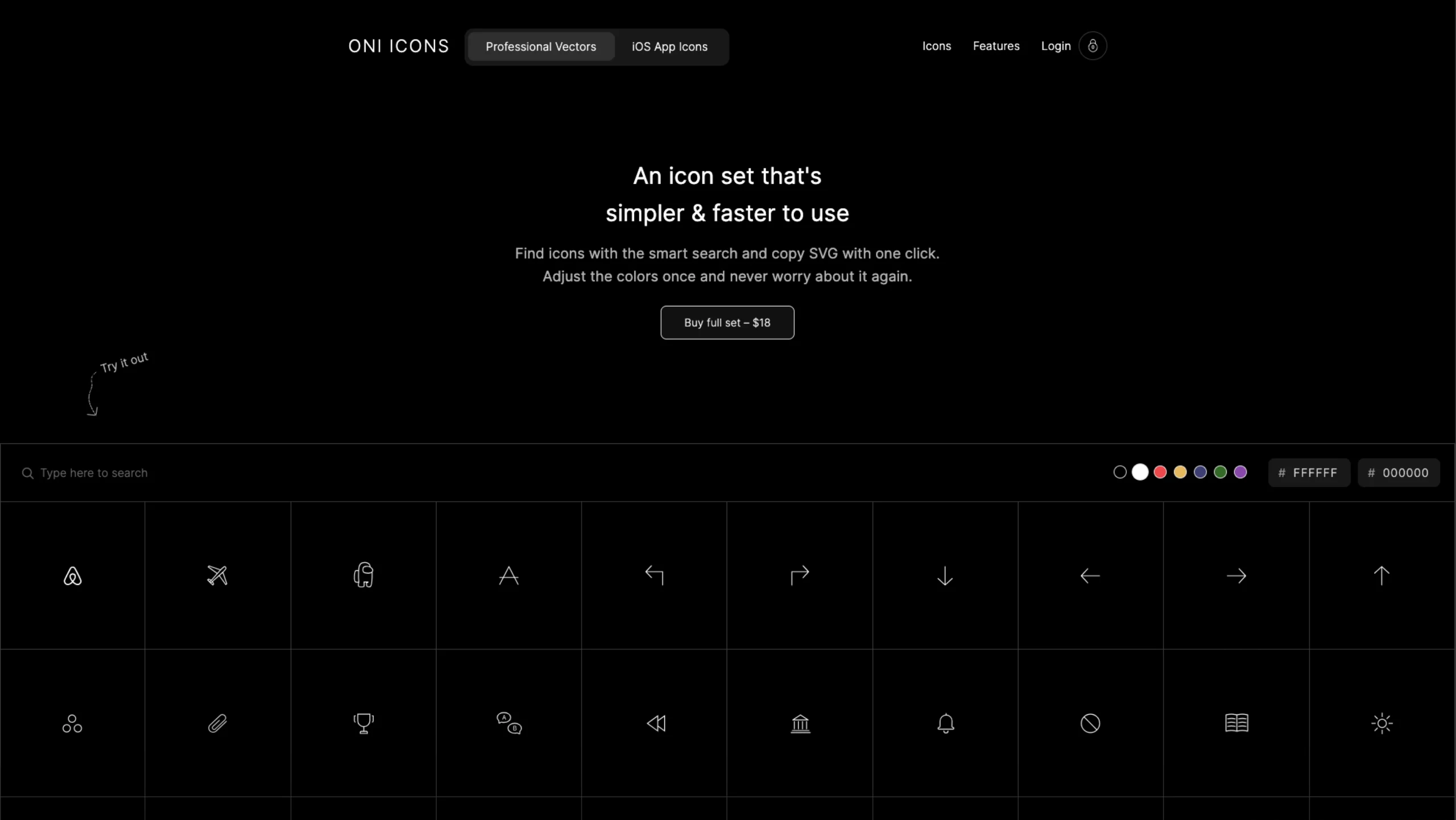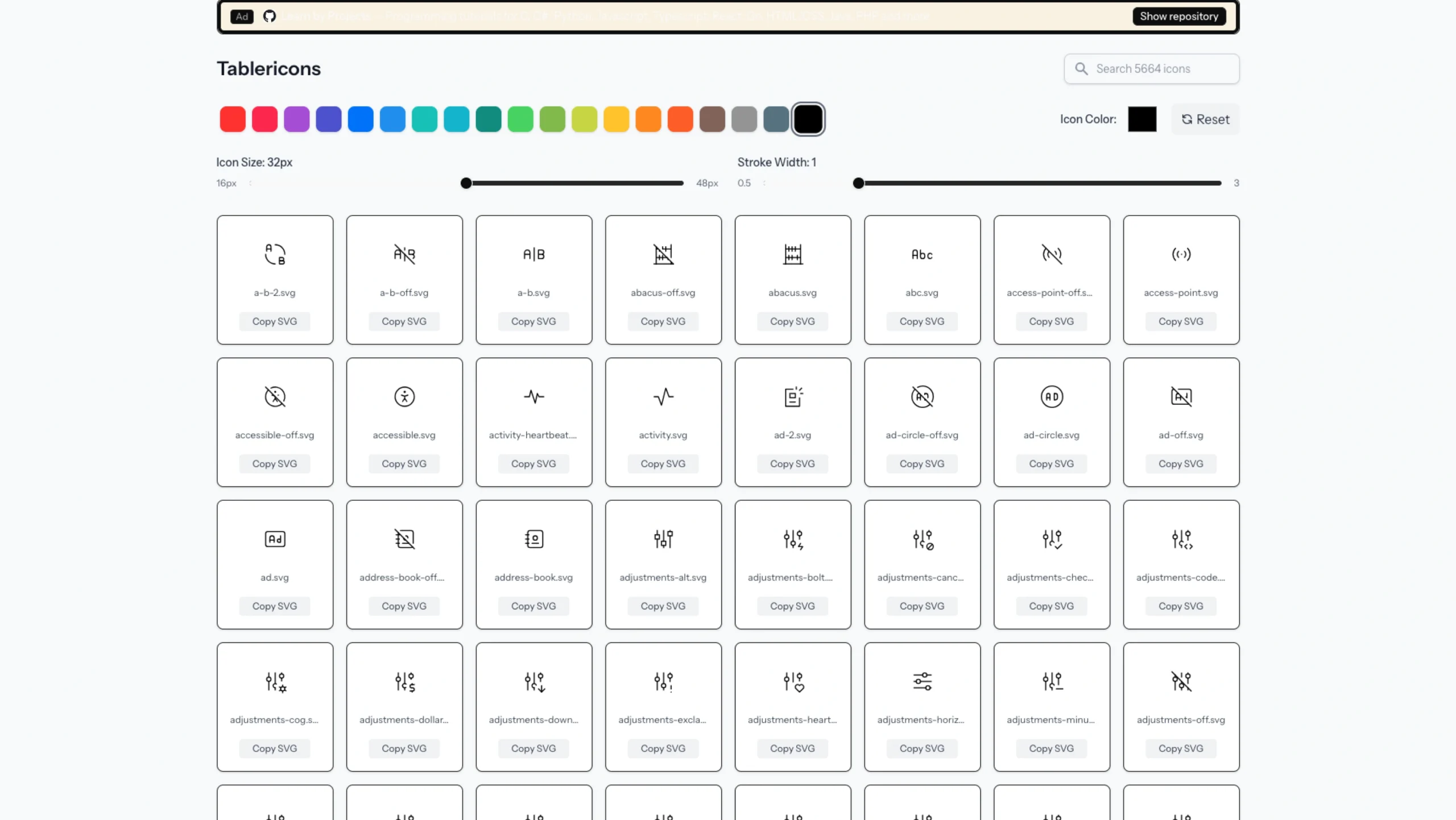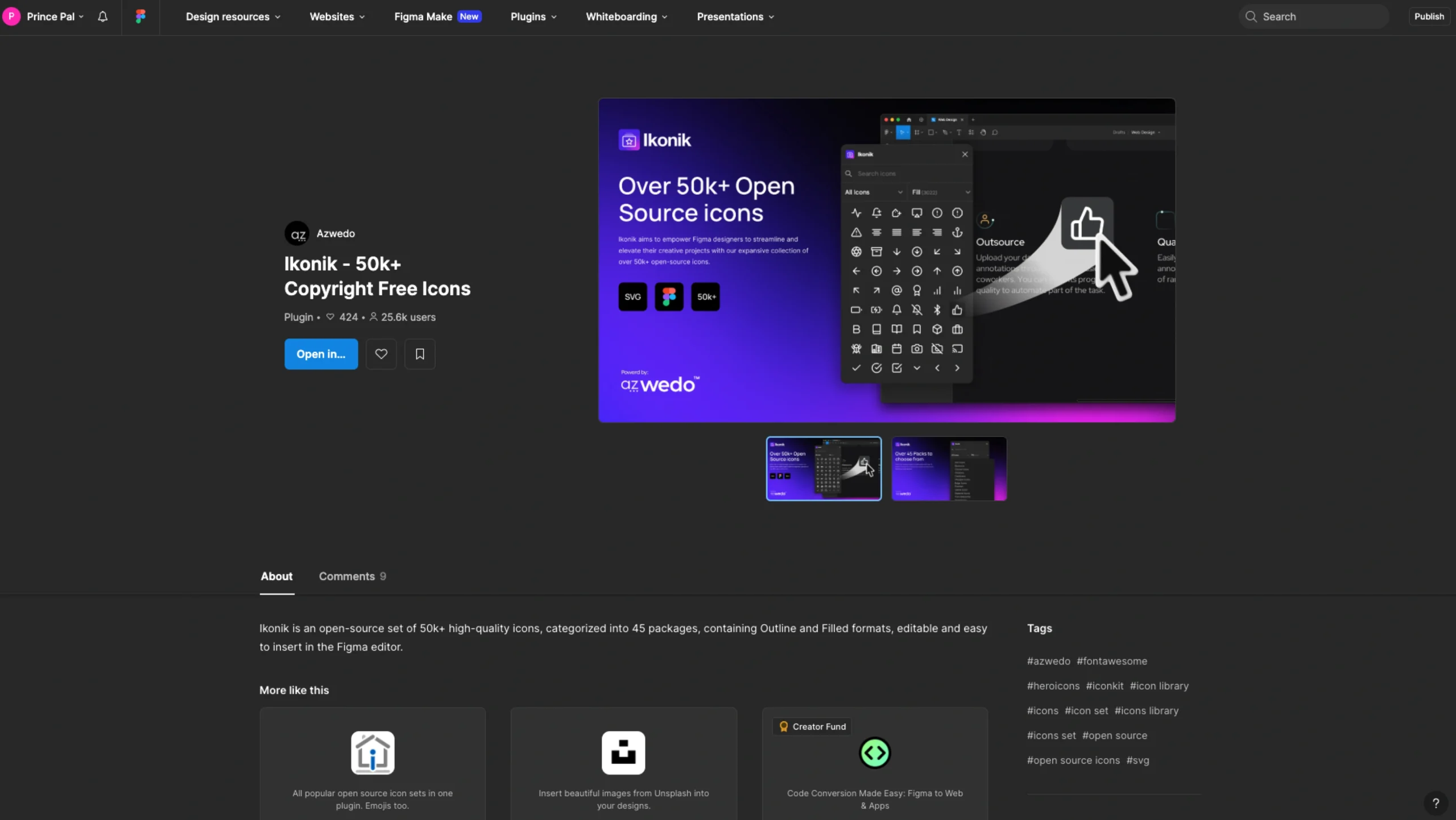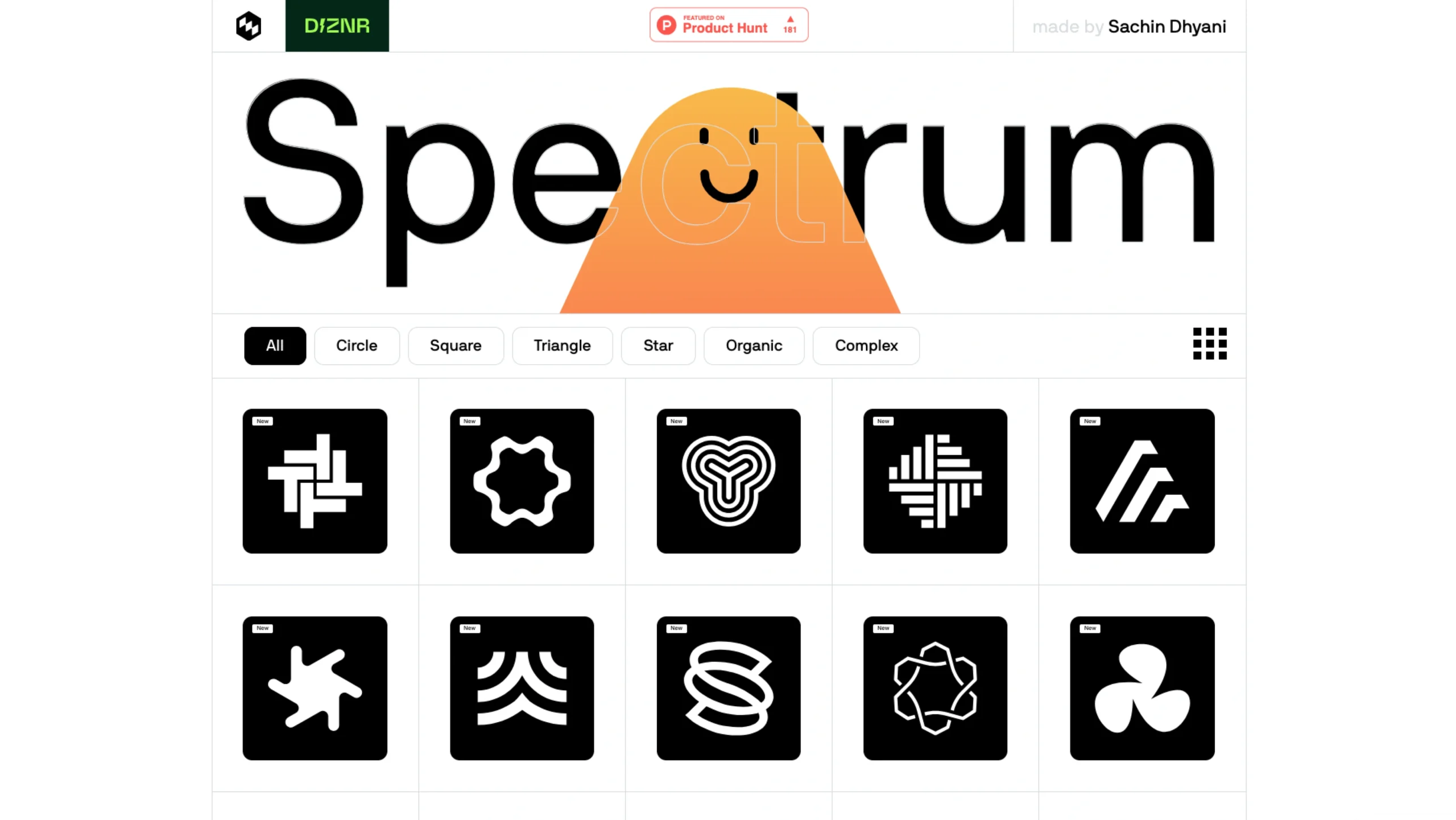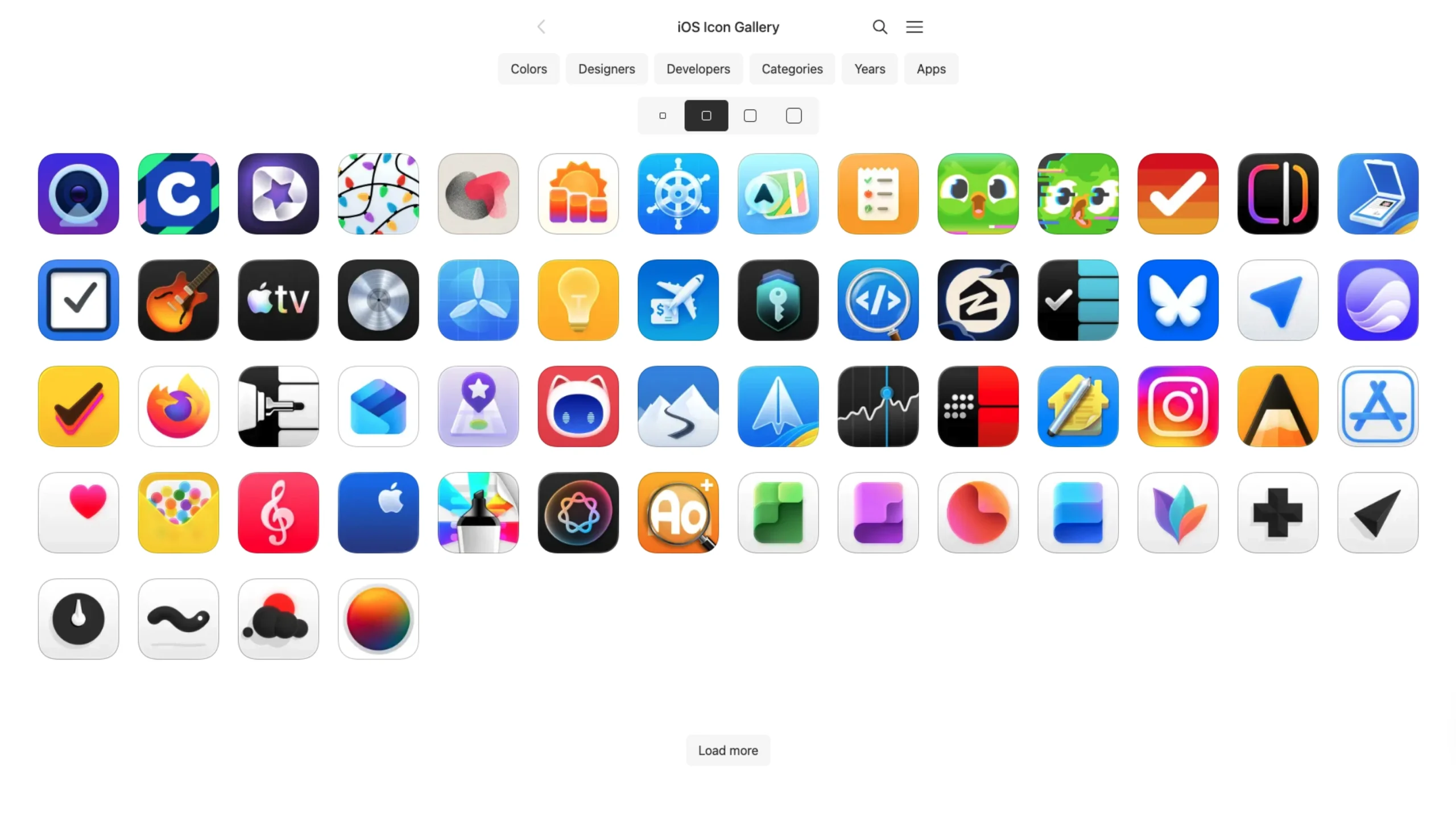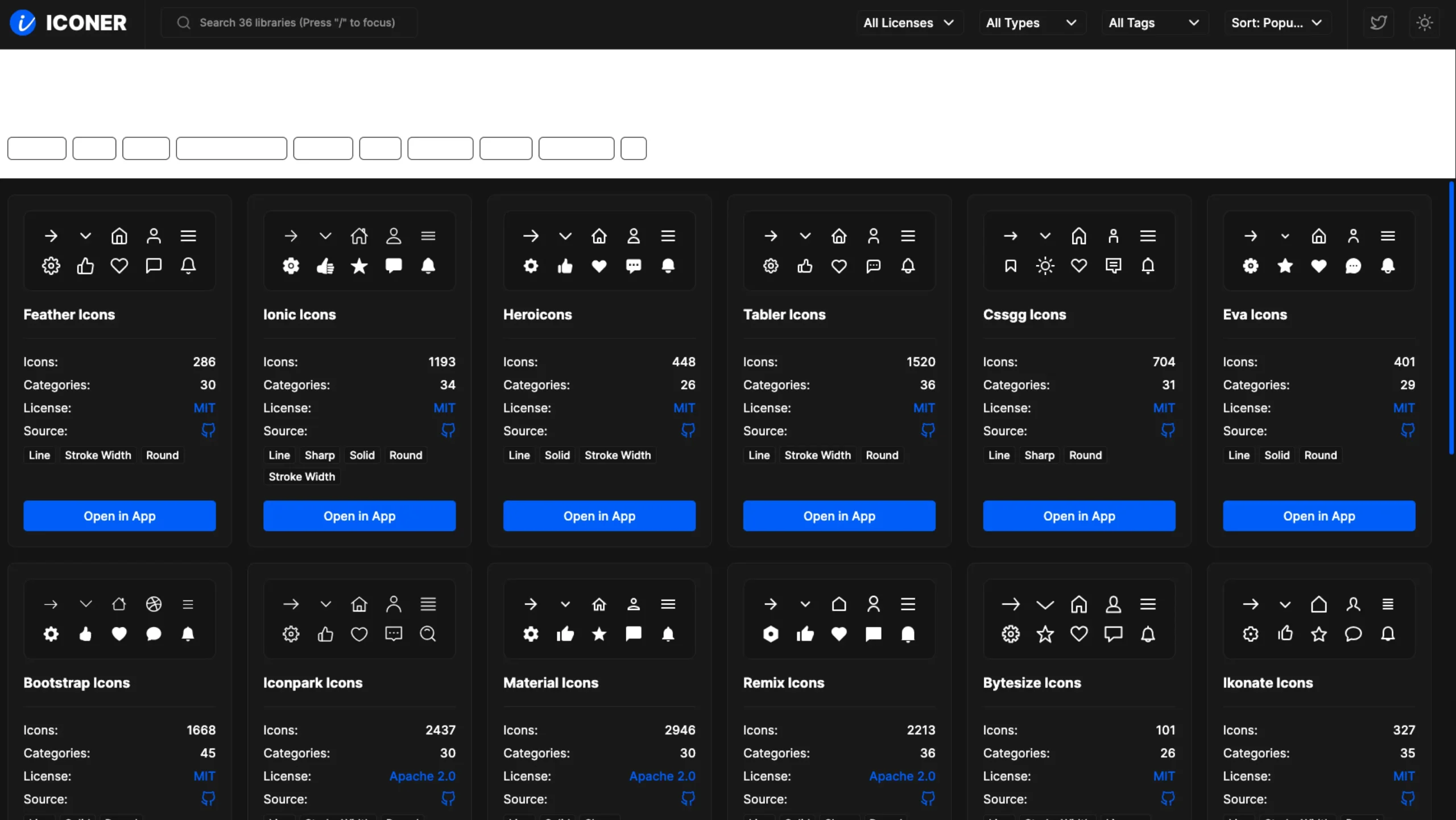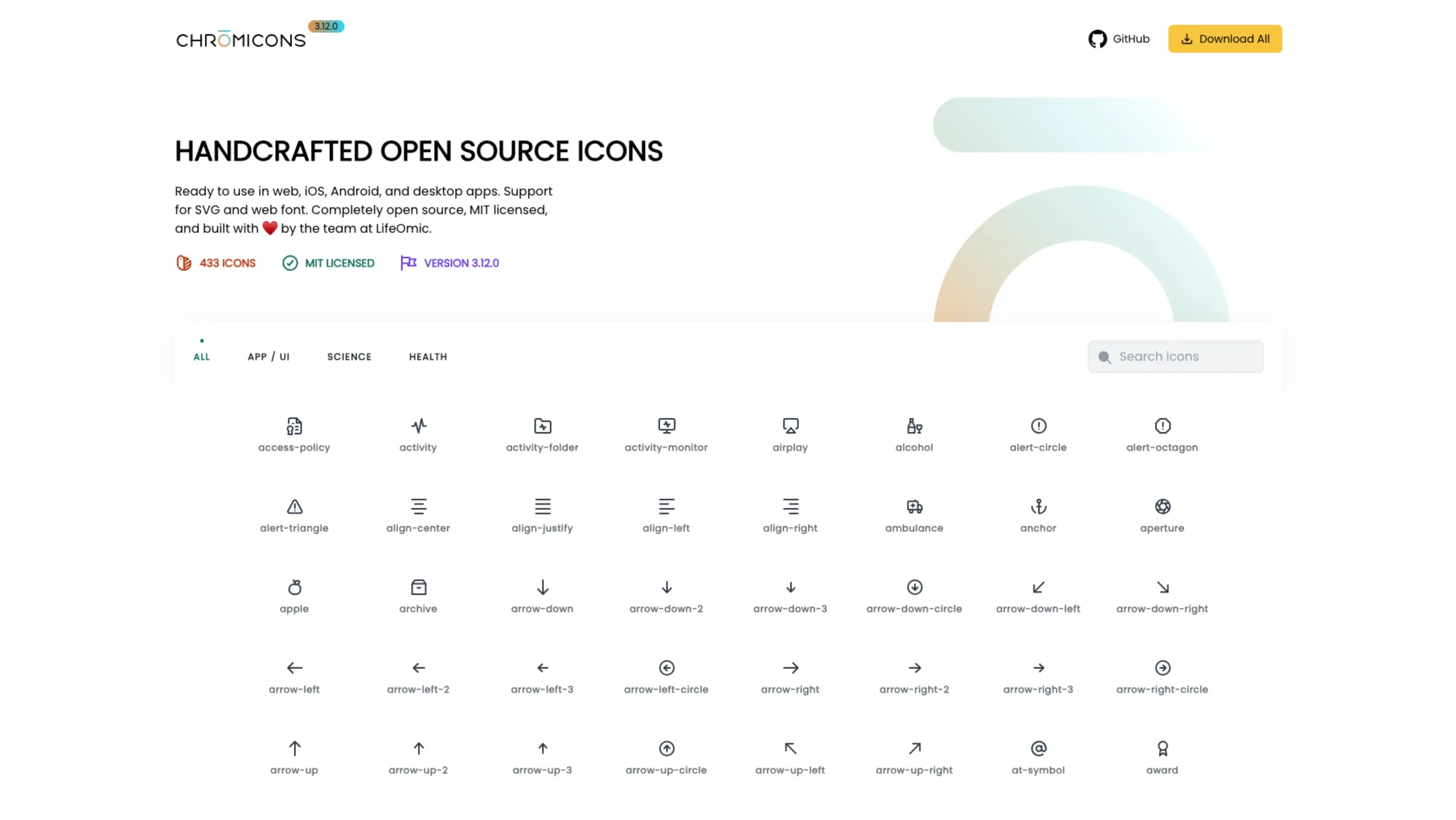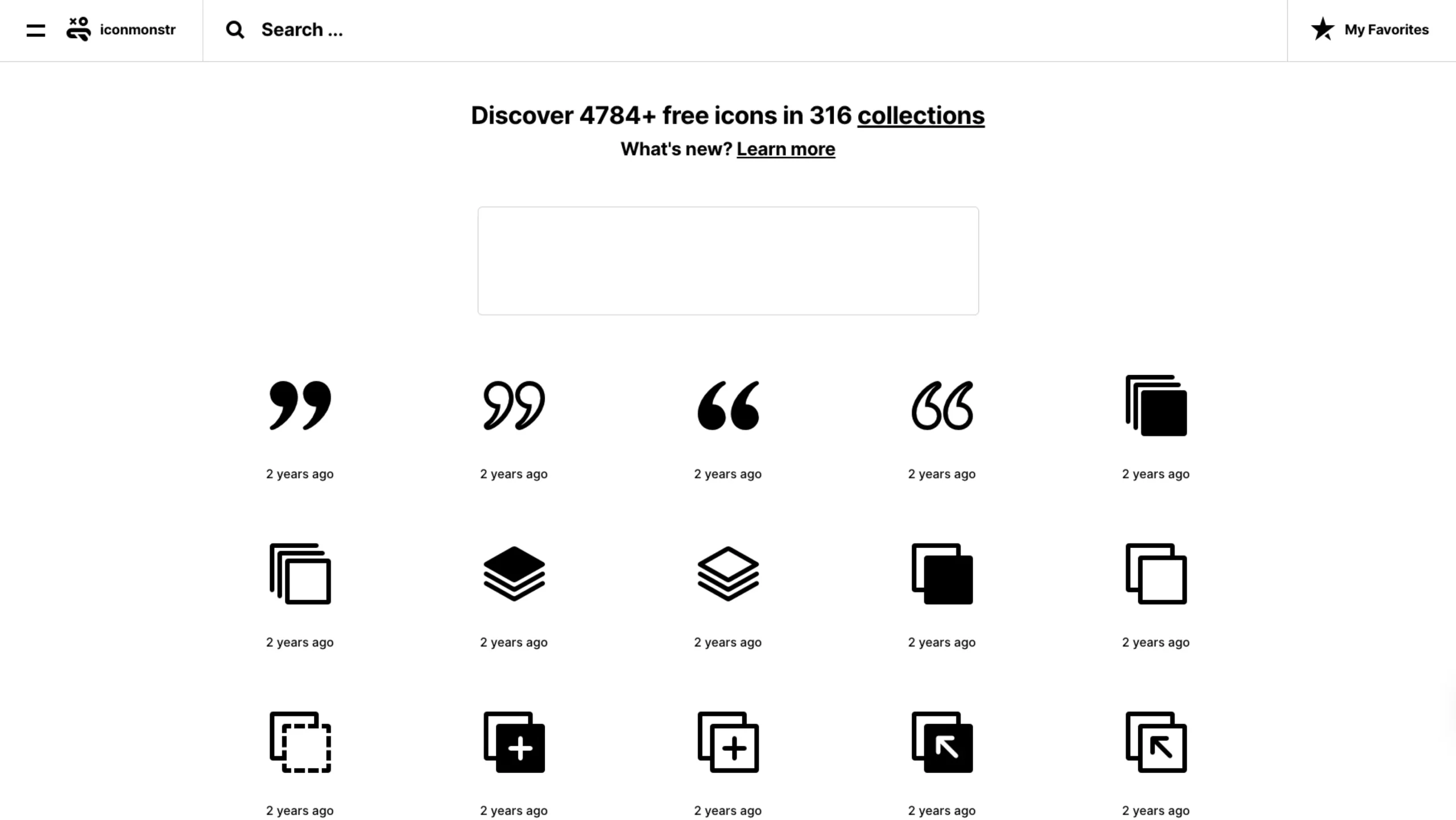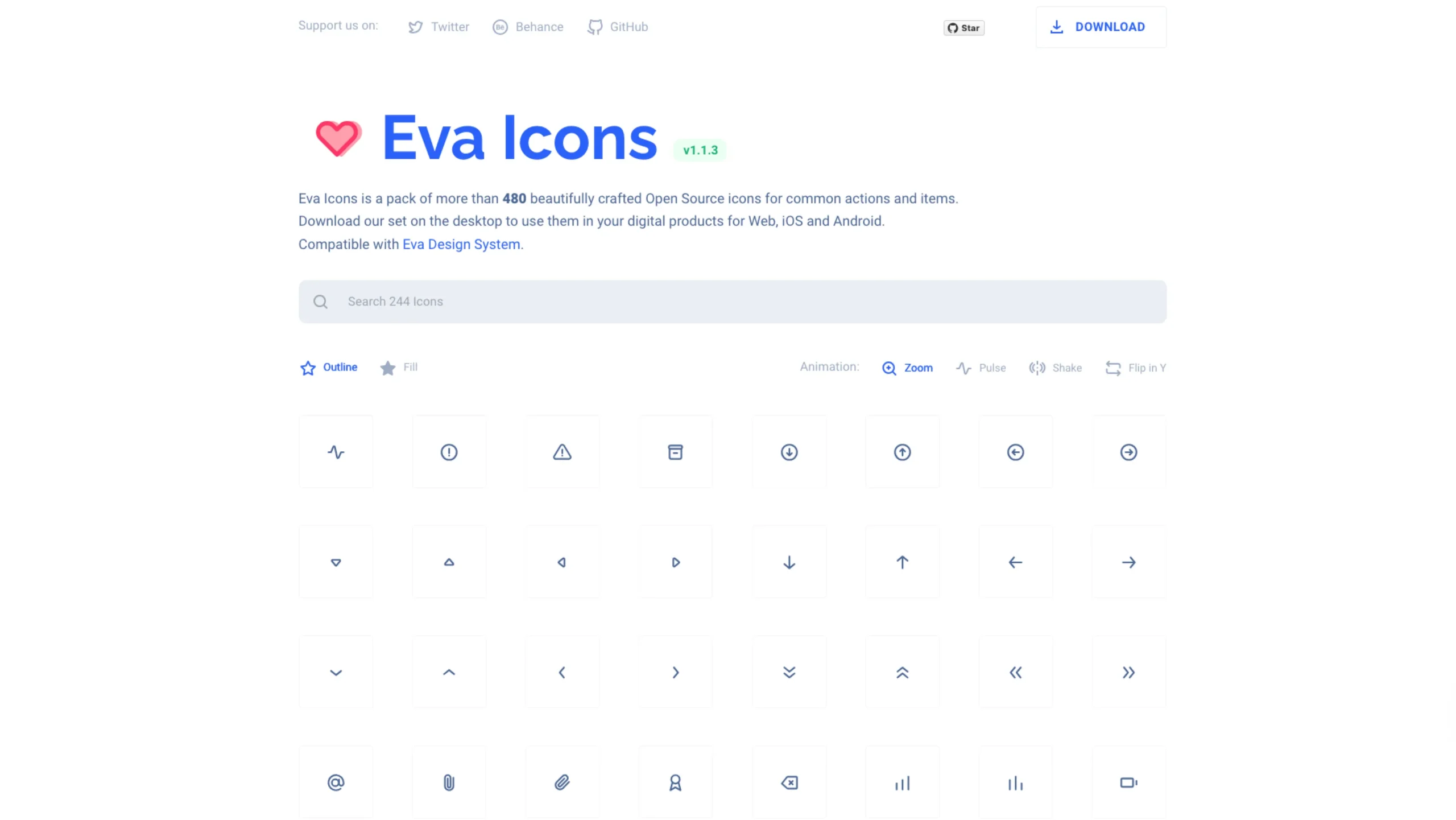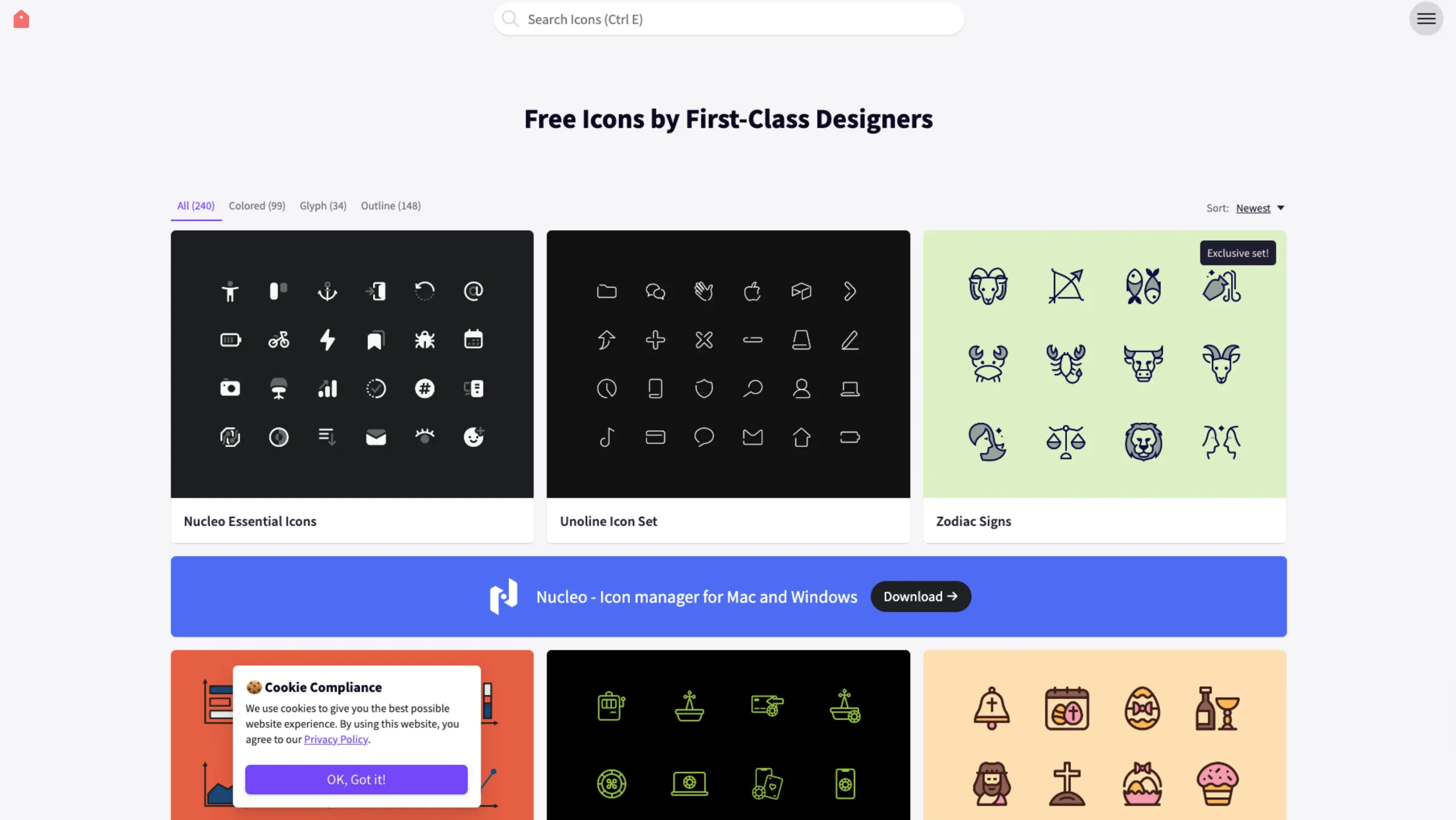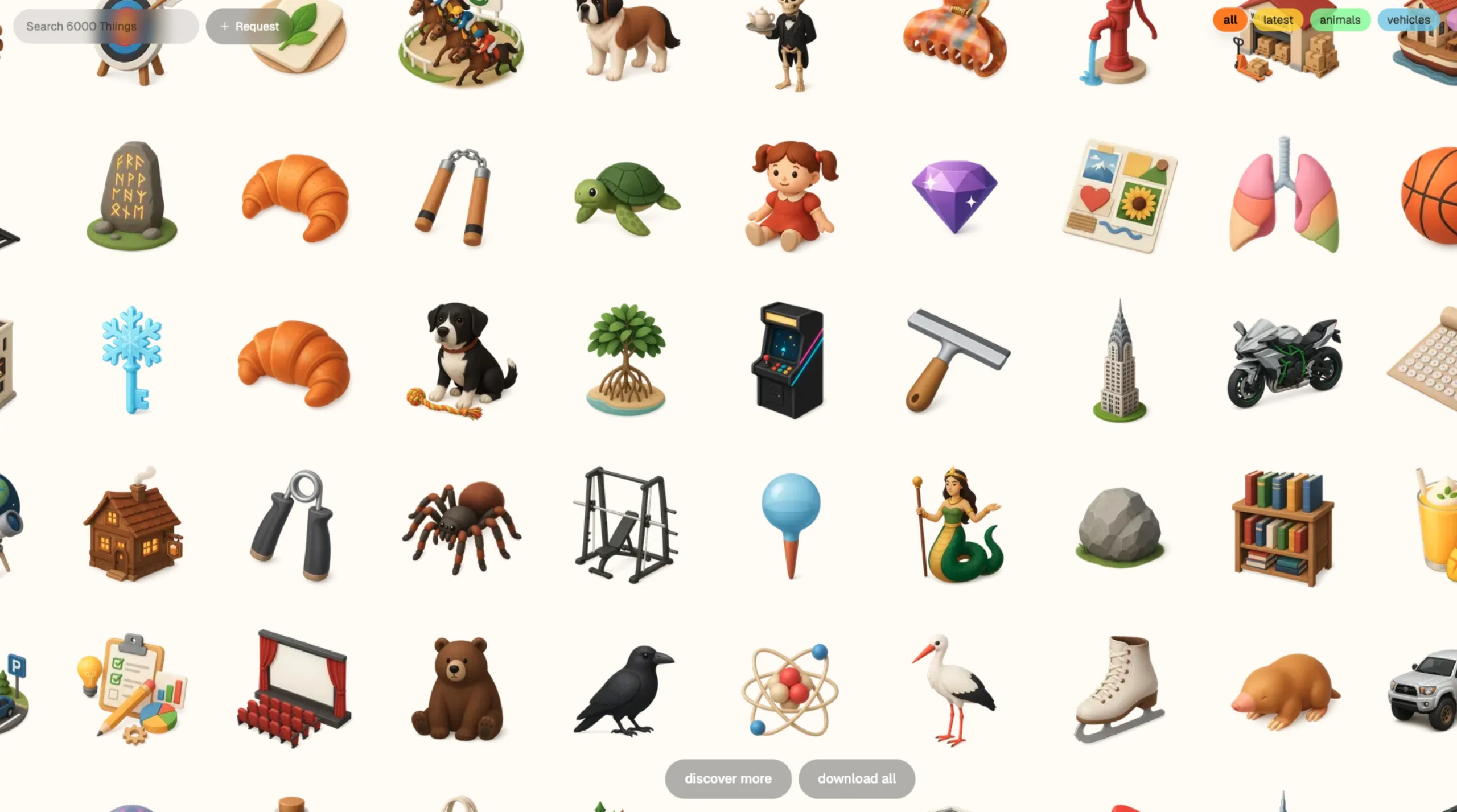FreeSVGIcons is a straightforward, no-frills platform that offers a wide selection of free SVG icons for both personal and commercial use.
With categories covering UI, business, tech, and more, it’s a quick-stop resource for scalable vector icons.
FreeSVGIcons.com: 250k+ Open-Source SVG Icons, Ready for Your Next Project
If you live inside Figma, VS Code, or a component library all day, this one’s a treat. FreeSVGIcons.com is a fast and searchable hub for over 250,000 open-source SVG icons. You can browse by family, search across them all, tweak color/size, and export in multiple formats—then drop them straight into your design system or codebase.
Think of it as a universal icon remote: one place to discover, compare, and customize icons from the most popular libraries on the web.
Why designers & developers love it
- Massive catalog (250k+): A single search yields results across dozens of icon families.
- Customizable on the fly: Change fill/stroke colors and sizes before downloading.
- Export your way: Grab clean SVG (or other formats) without extra cleanup.
- Open source: Most packs are MIT/OSS—great for commercial projects (always double-check each set’s license).
What you can do here
1) Search across libraries
Type “calendar”, “wallet”, “kebab menu”, “Ethereum”, “404”—you’ll see results from multiple packs at once. It’s a time saver when you don’t know which style you want yet.
2) Customize before download
Change hex colors, toggle stroke width (when supported), adjust size, and fine-tune the icon to your brand before export.
3) Export in multiple formats
Download clean SVG for the web, or grab other file types if you’re prepping decks, docs, or code previews.
What’s inside: a quick tour of categories
The site organizes icons by families—so you can maintain a consistent look or intentionally mix styles. Here are the headliners you’ll probably reach for first:
Big UI ecosystems
- Material Symbols / Google Material Icons / Material Design Icons / Material Design Light / Material Symbols Light
- Fluent UI System Icons / Fluent UI MDL2 / Fluent Emoji (Flat / High Contrast)
- Carbon (IBM) / Bootstrap Icons / Ant Design Icons / Prime Icons / Element Plus / Gravity UI / Vaadin / Clarity / Radix Icons
Dev & platform favorites
- Tabler Icons / Phosphor / Lucide / HeroIcons (v1 Outline & Solid) / Iconoir / Feather / Remix Icon / Octicons
- Devicon / Devicon Plain / File Icons / VSCode Icons / Codicons / Material Icon Theme
- Simple Icons (brand marks) / SVG Logos / UnJS Logos / Web3 Icons / Web3 Icons Branded
Emoji & expressive sets
- OpenMoji / Noto Emoji (v1) / Emoji One (Colored / Monotone / v1) / Twitter Emoji / Streamline Emojis
- Pepicons (Pop! / Print / Pencil)
Specialized domains
- Health Icons / Medical Icons / Covid Icons
- Cryptocurrency Icons / Cryptocurrency Color Icons
- Weather Icons / Meteocons / RNS Weather
- Map & place: Maki / Flag Icons / Circle Flags / CoreUI Flags / Flagpack
Minimal, outline, and pictogram classics
- Unicons (Monochrome / Thin / Solid) / Line Awesome / System UIcons / Typicons / Entypo+ / Eva Icons / Zondicons
- BoxIcons (Outline / Solid / Logo) / IonIcons / Akar Icons / Jam Icons / Teenyicons / Pixelarticons / Bytesize / OOUI
- Feather Icon (and Feather Icons) / IKONS / IKON sets like “Someicons”, “Uniicons”, “Unigrid”, “Nanoline”, “Birply”
Brands, products, and OS flavors
- Font Awesome (4 / 5 / 6 – Solid, Brands, Regular)
- CoreUI (Free / Brands) / Fontisto
- Icons8 Windows 8/10 Icons / WeUI Icon / IBM/Siemens/NRK “Core” icon families
Niche, fun, and seasonal
- Game Icons / Pixel Icon / Pixel free icons
- SVG Spinners (loaders)
- Cyber (free & color), Neon, Basil, Vivid, Catppuccin
- Flagship themed sets: Weather, Travel, Medical, Food, Shopping, Social, etc.
- Sargam Icons, Garden SVG Icons, Subway, BPMN, Academia (Academicons)
And that’s just a slice—there are dozens more families (Sharp/Flex/Plump styles, Freehand, Duoicons, Elegant, Foundation, Temaki, Marketeq, Gridicons, and more). The catalog is deep.
When to use which family (cheatsheet)
- Product UI (neutral, modern): Tabler, Lucide, HeroIcons, Phosphor, Remix Icon, Iconoir
- Enterprise & design systems: Carbon, Material Symbols, Fluent UI, Ant Design, Clarity, Radix, Prime Icons
- Brand logos & stacks: Simple Icons, SVG Logos, Devicon, UnJS Logos
- Emoji/expressive: OpenMoji, Noto Emoji, Emoji One, Pepicons
- Finance & crypto: Cryptocurrency Icons (mono and color), Web3 Icons
- Health/medical: Health Icons, Medical Icons
- Weather/maps: RNS Weather, Meteocons, Maki, Flag Icons / Circle Flags
- Legacy/compatibility: Font Awesome 4/5/6, Octicons, Typicons, Entypo+
- Pixel/retro/experimental: Pixelarticons, Pixel Icon, SVG Spinners, Catppuccin, Cyber
Simple workflow for designers
- Search first, then narrow
Start broad. Compare the same glyph across families (e.g., “search”, “bell”, “user”). You’ll get a feel for line weight, corner radius, and personality. - Commit to a system
Pick one family (or two weights of the same family) for most UI. Consistency beats novelty for core navigation and controls. - Set up tokens
Defineicon-size(e.g., 16/20/24px) andicon-colortokens in your design system; export icons to respect those variables. - Keep a brand layer.
If your brand uses rounded corners, adjust stroke caps/joins. If you have a primary accent color, test it on your most visible glyphs.
Simple workflow for developers
- Prefer SVG
Inline SVG lets you controlcurrentColorand size via CSS. You can also easily tree-shake components with imports. - Accessibility
Decorative icons should havearia-hidden="true". Informative icons need a<title>or anaria-labelon the wrapper. - States & theming
Use an outline for the default state and a filled shape for the “active/selected” state. Tie to CSS variables for light/dark theming. - Performance
Bundle frequently used icons into a sprite or dedicated component set. Lazy-load large, rarely used families.
Styling tips (so icons actually look “designed”)
- Match stroke & corner radii to your component library (rounded vs. sharp).
- Mind baseline alignment—optical centering matters for navigation and tab bars.
- Don’t mix three or more families in one UI unless it’s intentional (e.g., brands and system).
- Use color sparingly in app chrome; keep vibrant colors for feedback or branding moments.
Licensing quick note
Most sets here are open-source and commercially friendly, but icon families can have different licenses. FreeSVGIcons makes it easy to browse; still, always check the license on the icon pack’s page—especially for brand marks, emojis, or anything with special usage rules.
How does this site fit your workflow?
- Exploration: Need a new icon for a feature? Search once, compare styles side by side.
- Standardization: Select a family (e.g., Tabler or Lucide) and create your internal library using its SVGs.
- Branding: Swap colors/sizes pre-download—ship assets that already fit your token system.
- Handoffs: Deliver a lightweight SVG bundle to engineering—no font files, no mystery CSS.
TL;DR
FreeSVGIcons.com brings 250k+ open-source SVG icons under one roof, with search, customization, and quick export. Whether you’re building a new design system, polishing a pitch deck, or wiring up UI states in React, it’s a practical, no-nonsense way to get consistent icons—fast.
If you’d like, I can also create a mini starter icon set for your favorite families (such as Tabler, Simple Icons, and Material Symbols) with consistent sizing, stroke rules, and a theming demo (light/dark) that you can share with your team.