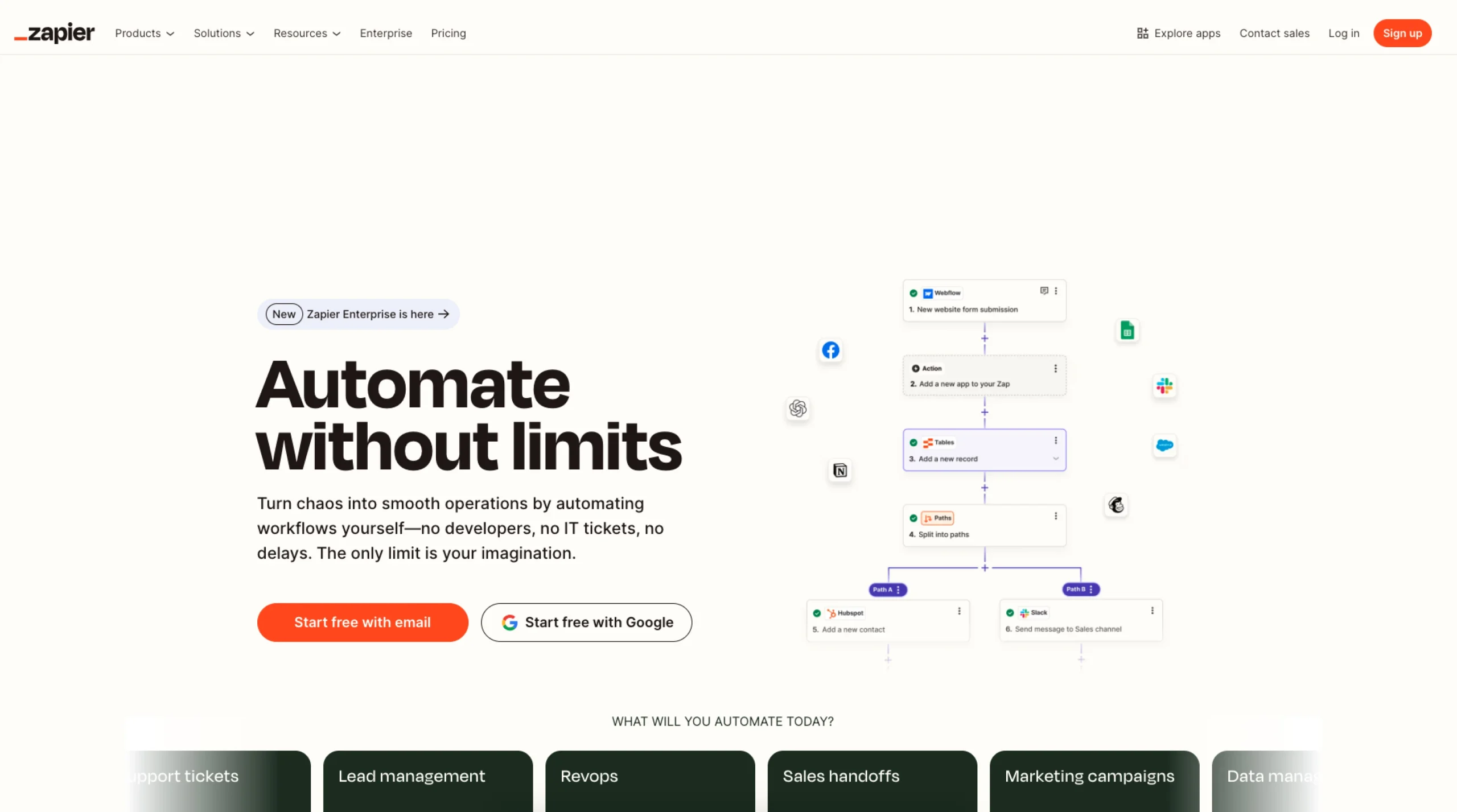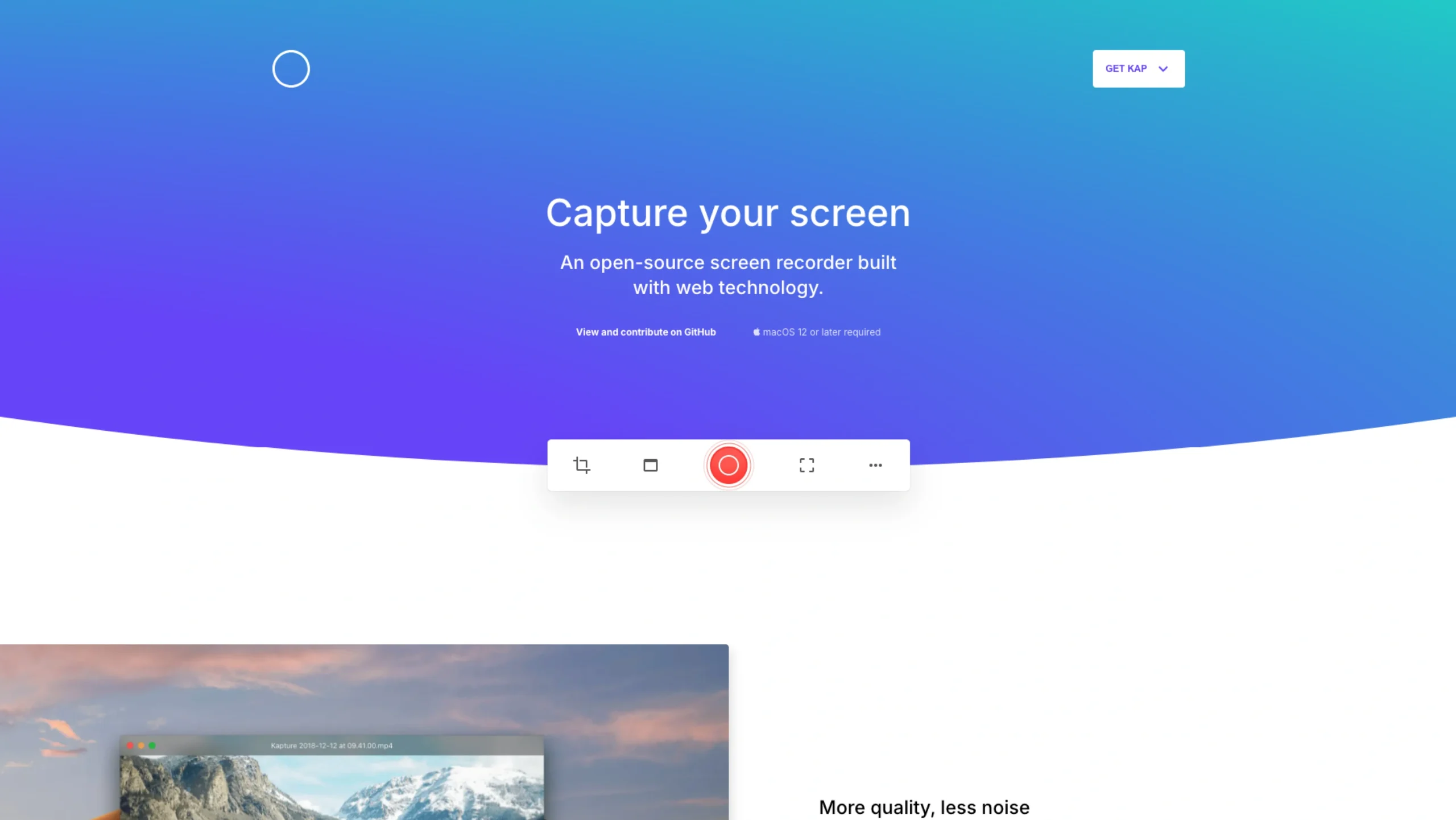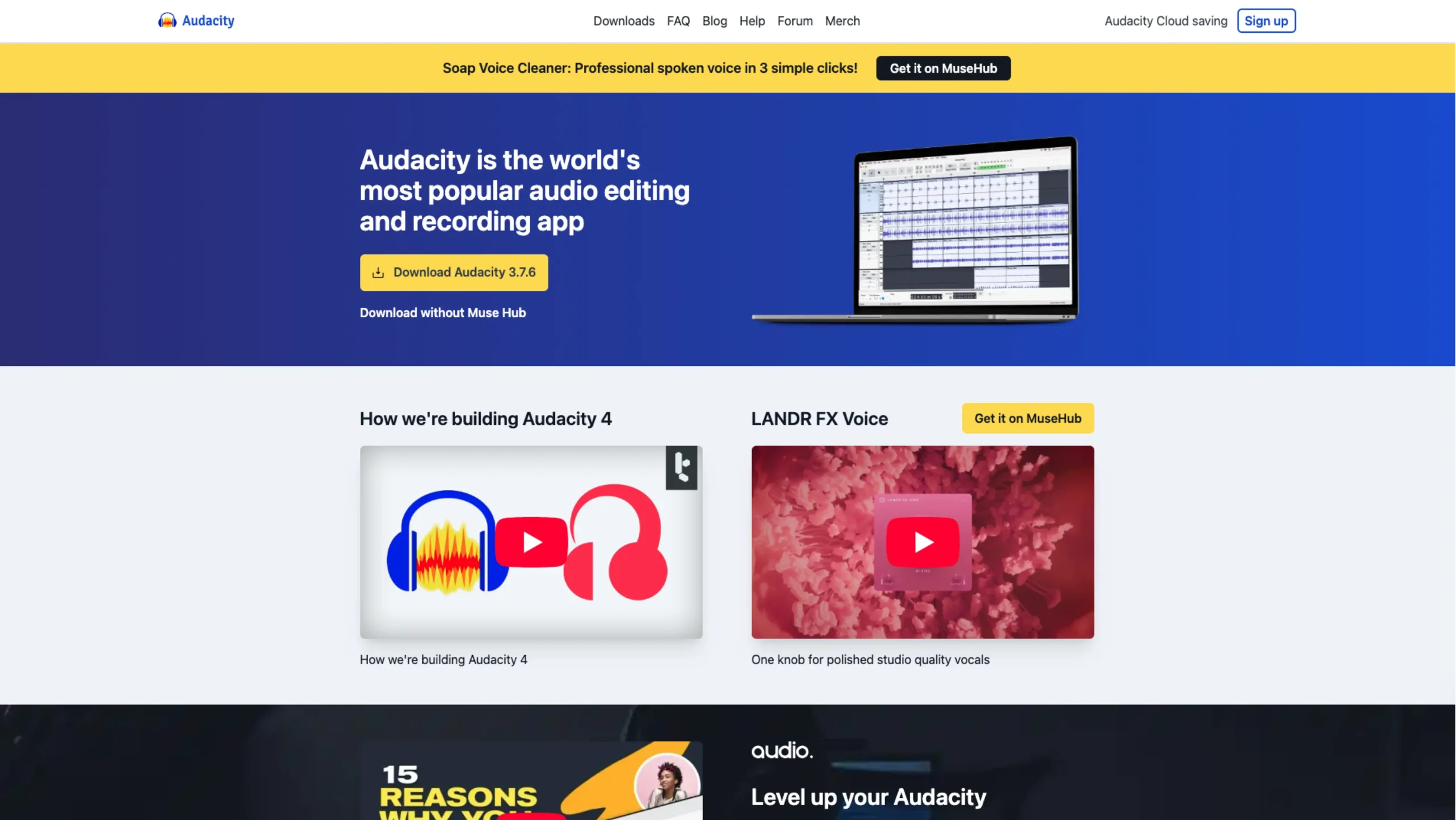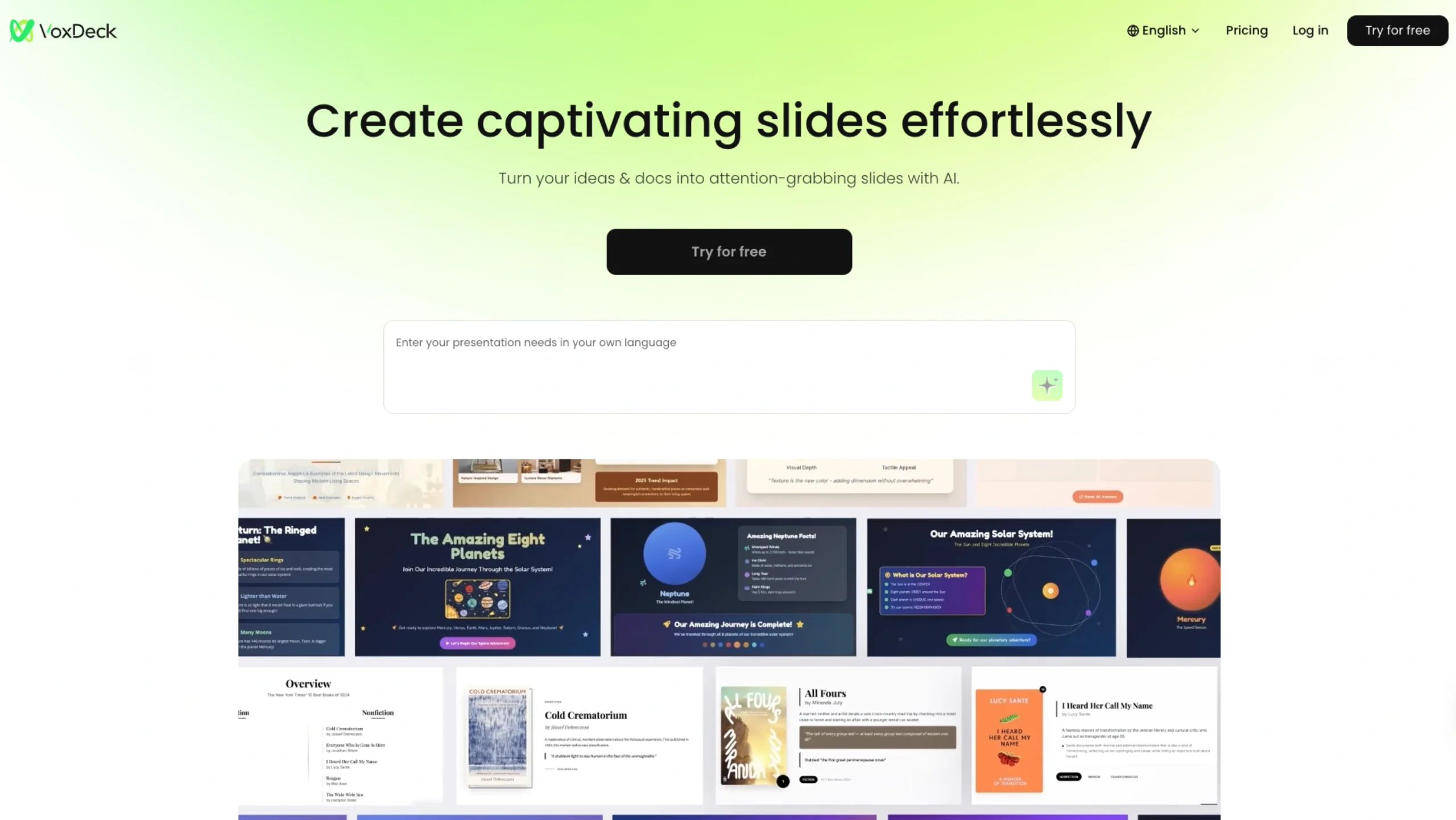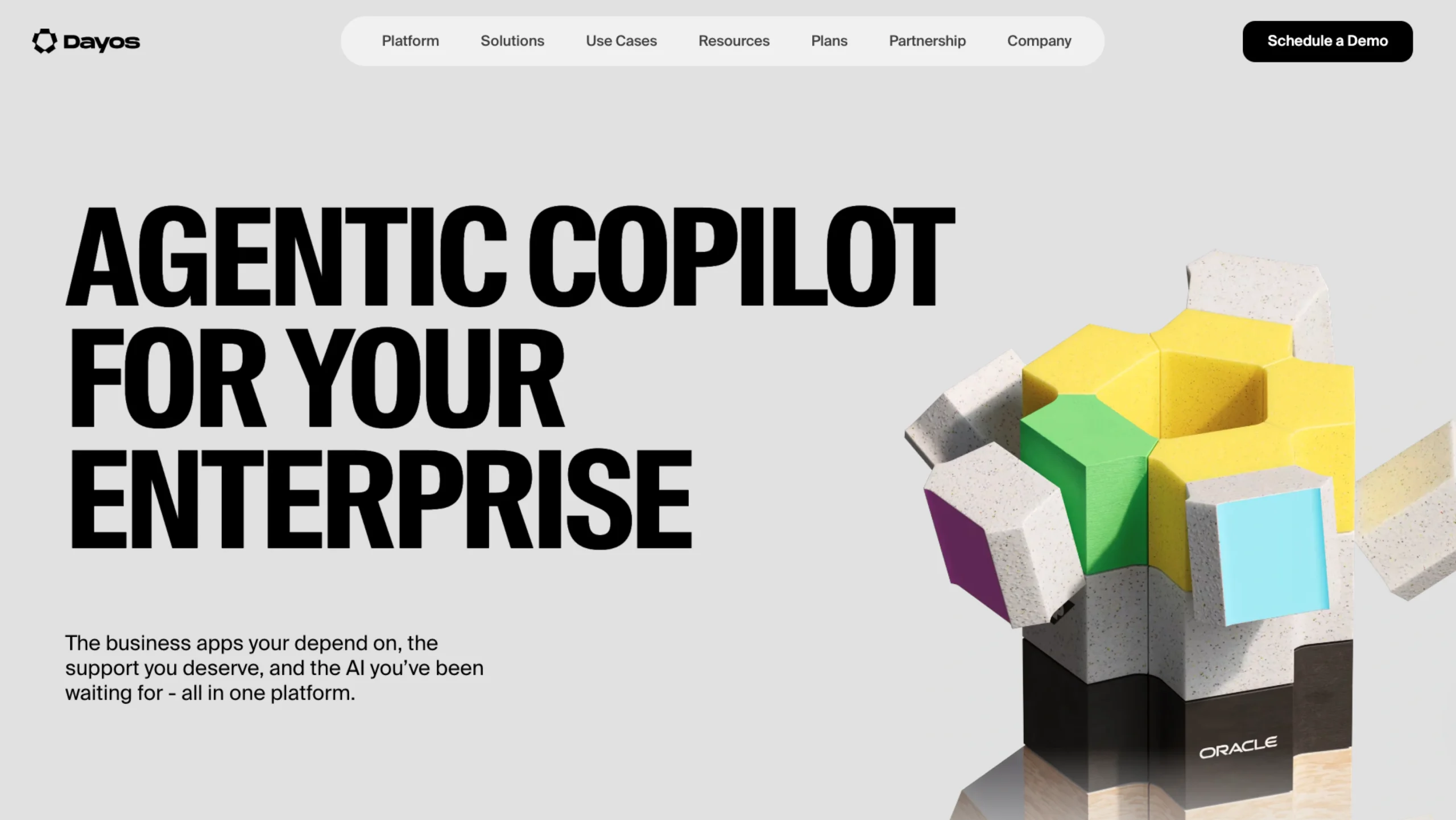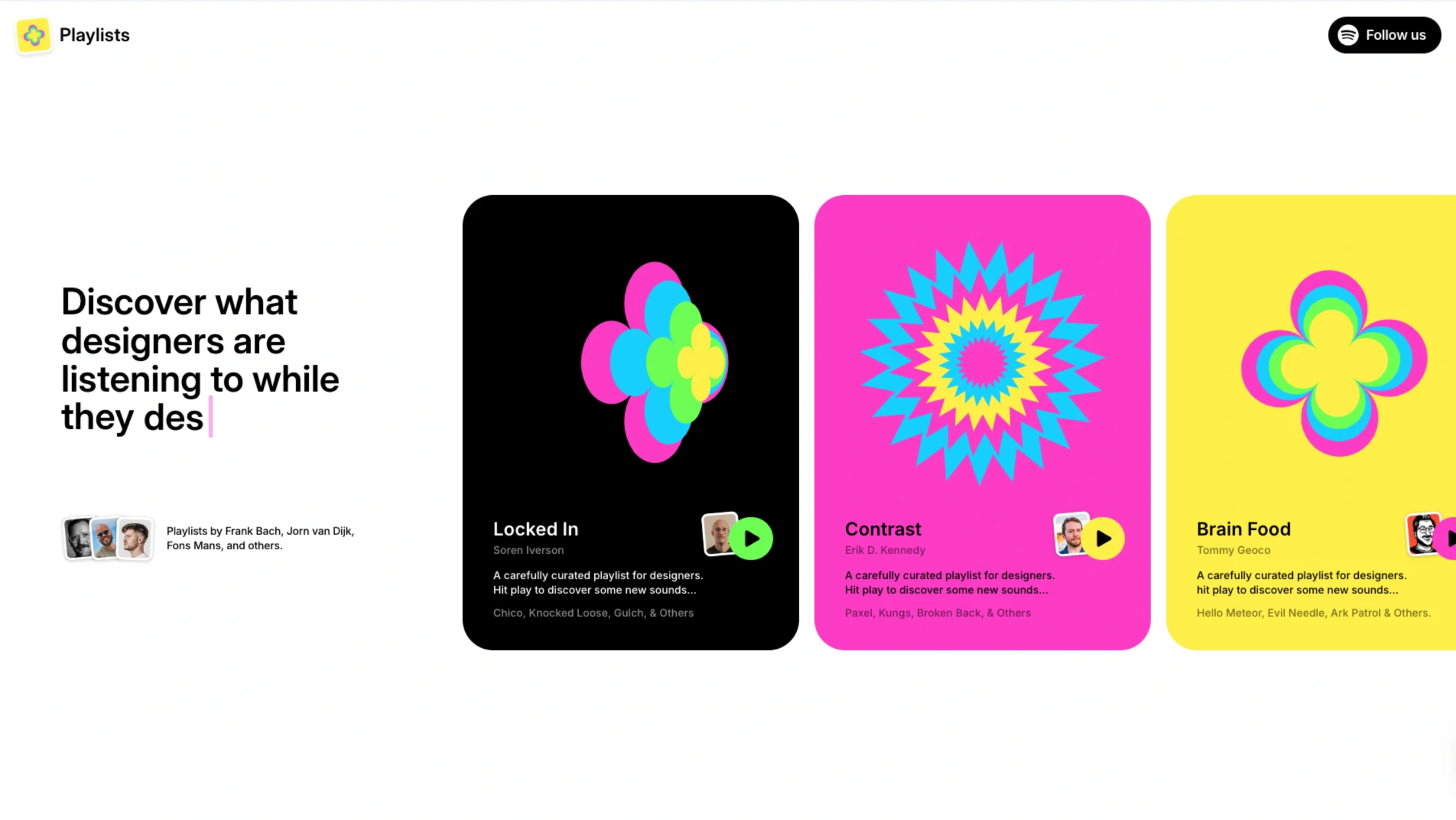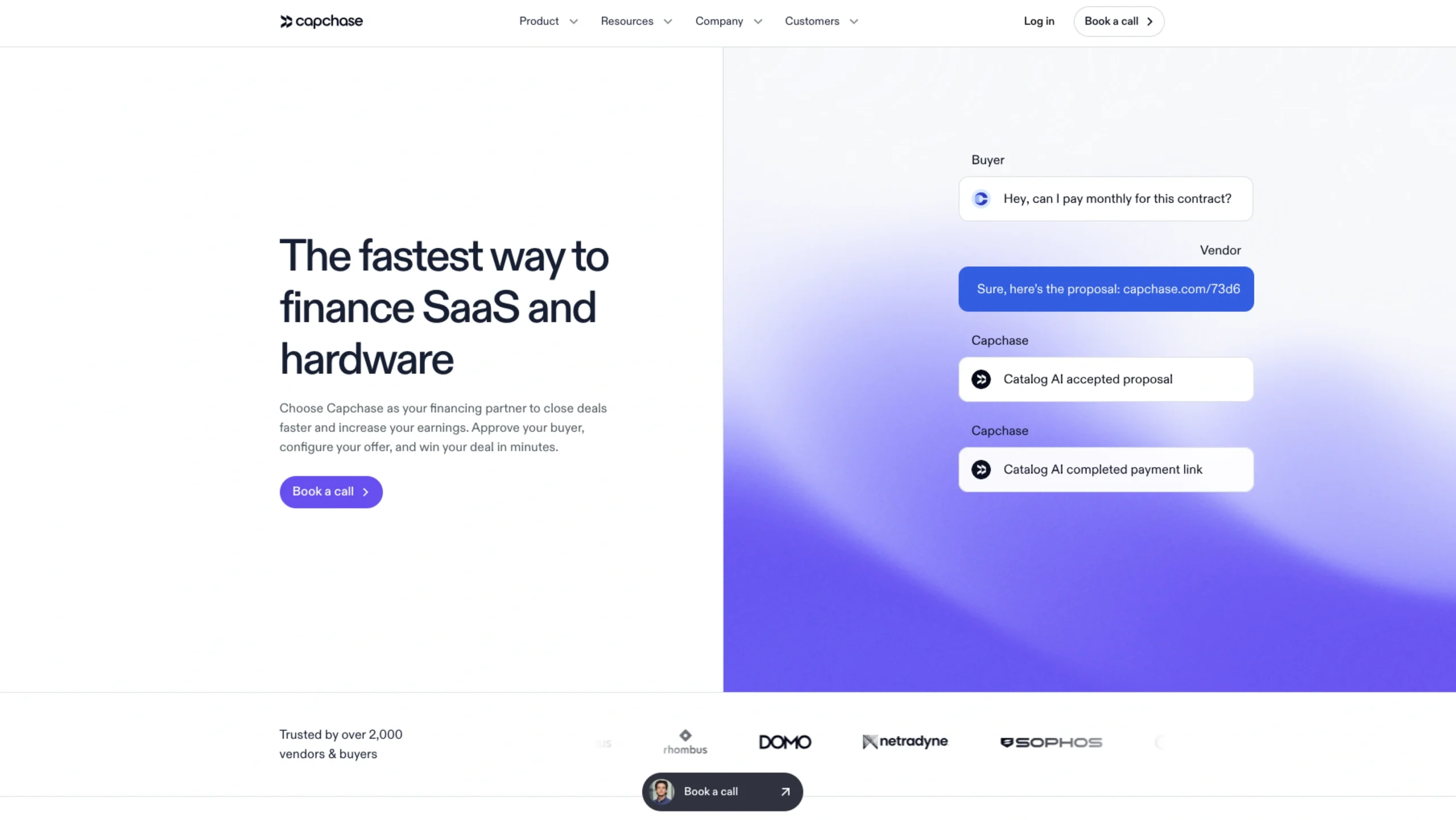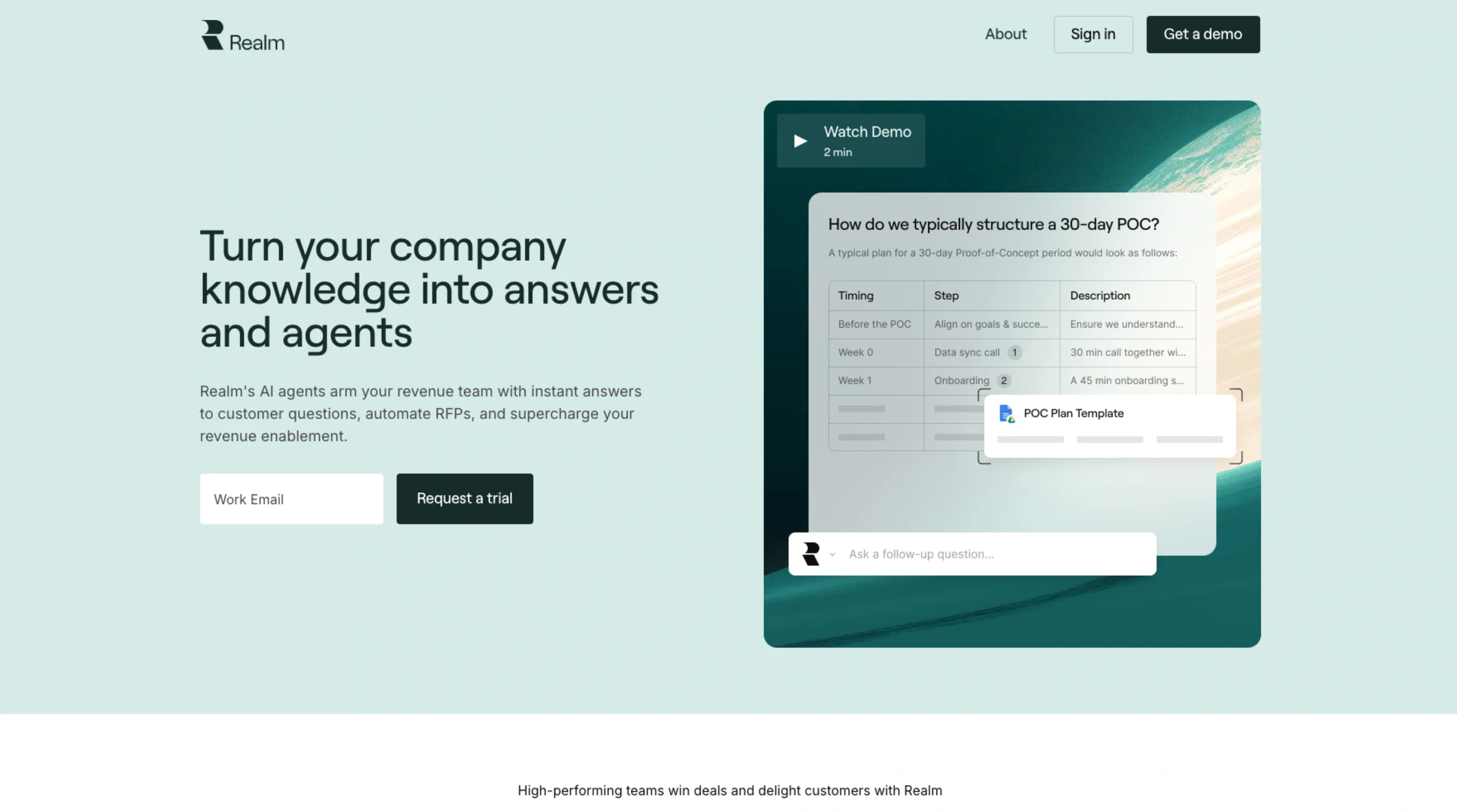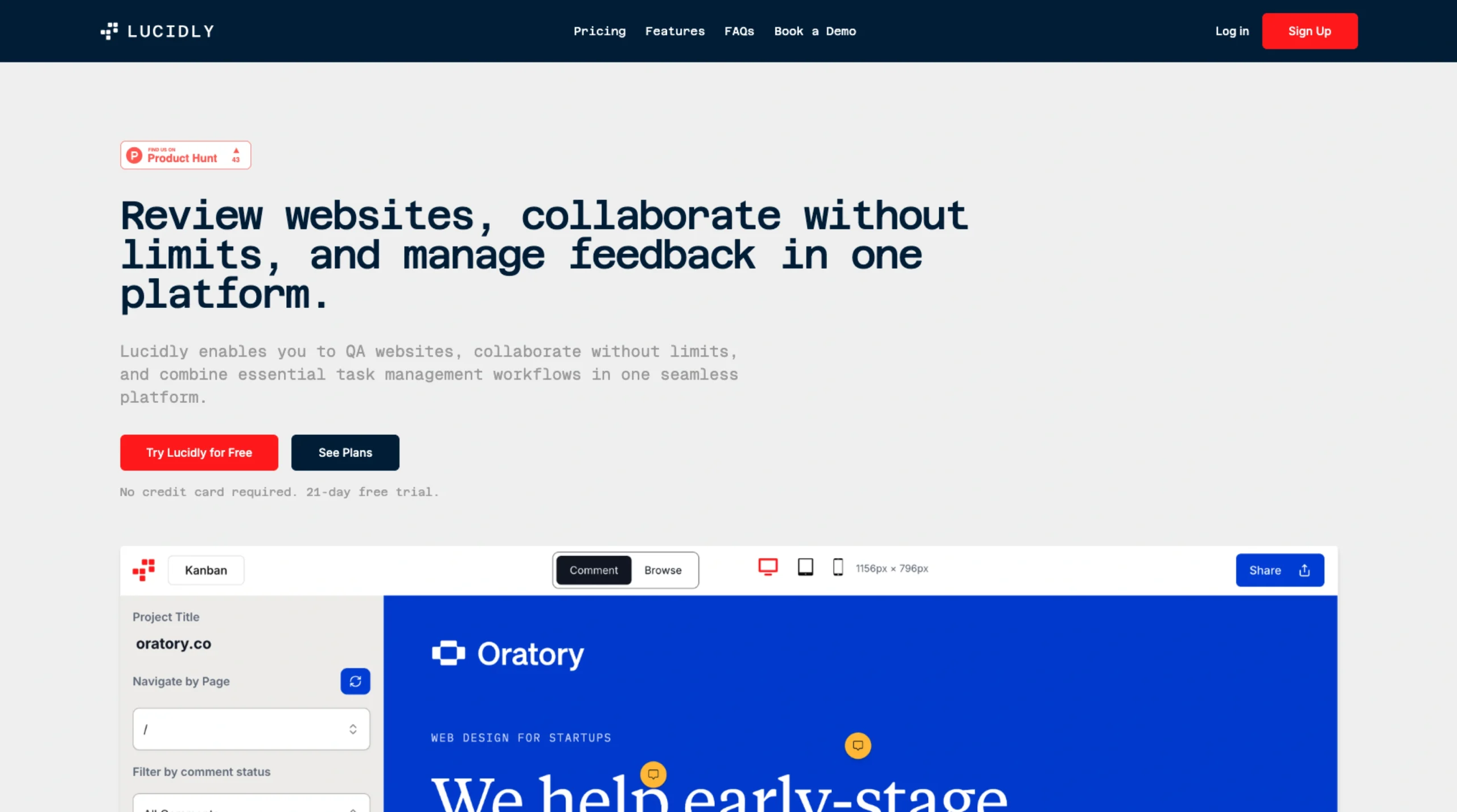Zapier Pros:
- Combines a no-code app builder, database tool, and chatbot builder in a single platform
- AI integrated throughout the platform to enhance automation and productivity
Zapier Cons:
- Free plan only supports two-step automations
While you’re reading this on the Zapier blog, it’s worth stating—bias aside—that Zapier is a powerhouse when it comes to productivity. It connects your existing tools and automates workflows, helping you and your software work smarter.
With Zapier, you can design a personalized productivity system tailored to your workflow. Whether you’re building a client database or streamlining day-to-day tasks, Zapier provides everything you need. For example, use Zapier Interfaces to create landing pages and forms, Zapier Tables to manage and store your data, and build a custom chatbot to handle client questions. Then, seamlessly push data to your other favorite apps. Visual learners can take advantage of Zapier Canvas to map out and visualize workflows with ease.
And that’s just the beginning. With thousands of app integrations and AI embedded at every level, Zapier can serve as the command center for your entire productivity ecosystem.
Zapier Pricing:
The free plan includes unlimited Zaps, up to 2 Interfaces projects, and 5MB of file uploads. Paid plans start at $20/month, unlocking multi-step Zaps, unlimited access to Premium apps, and webhook support.