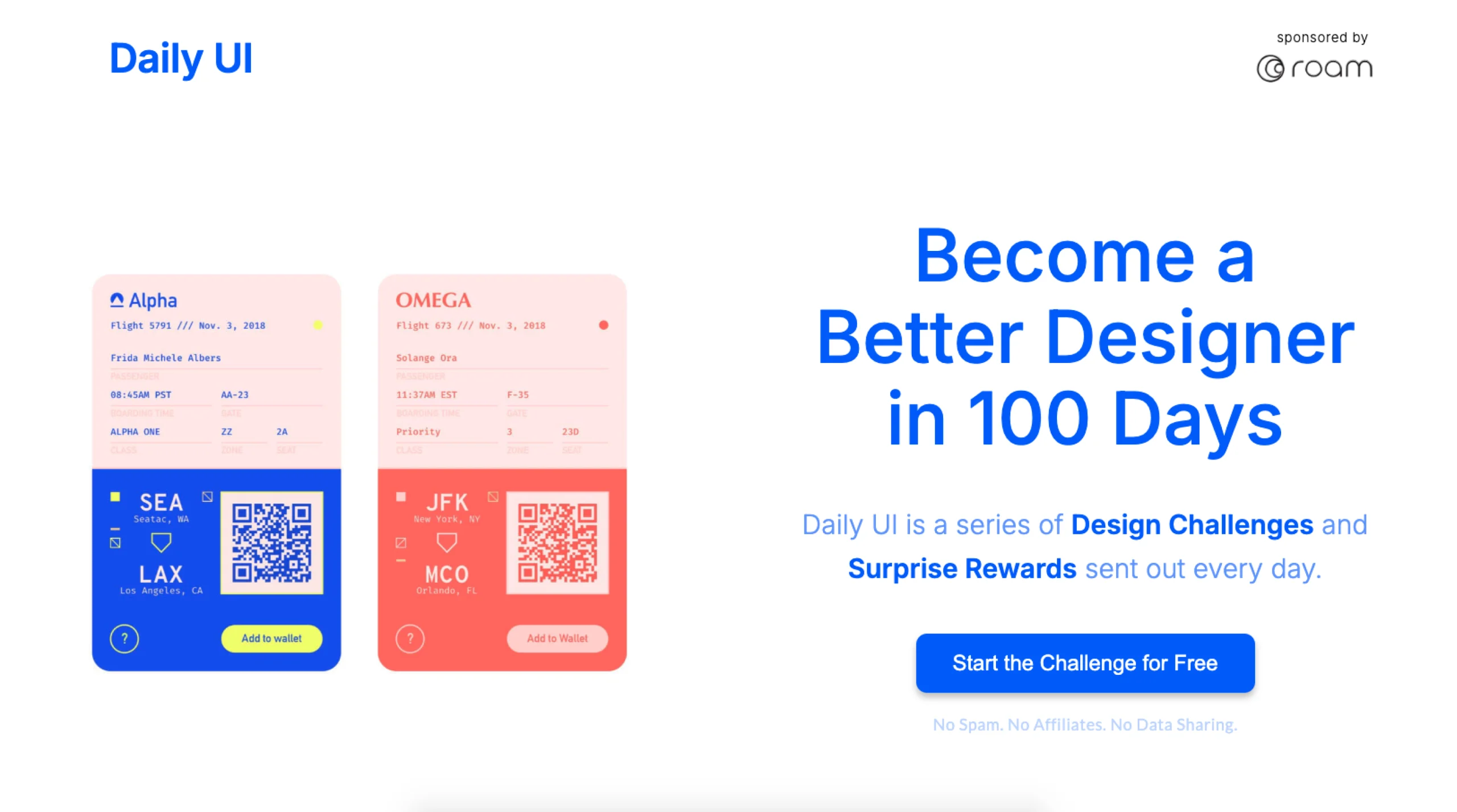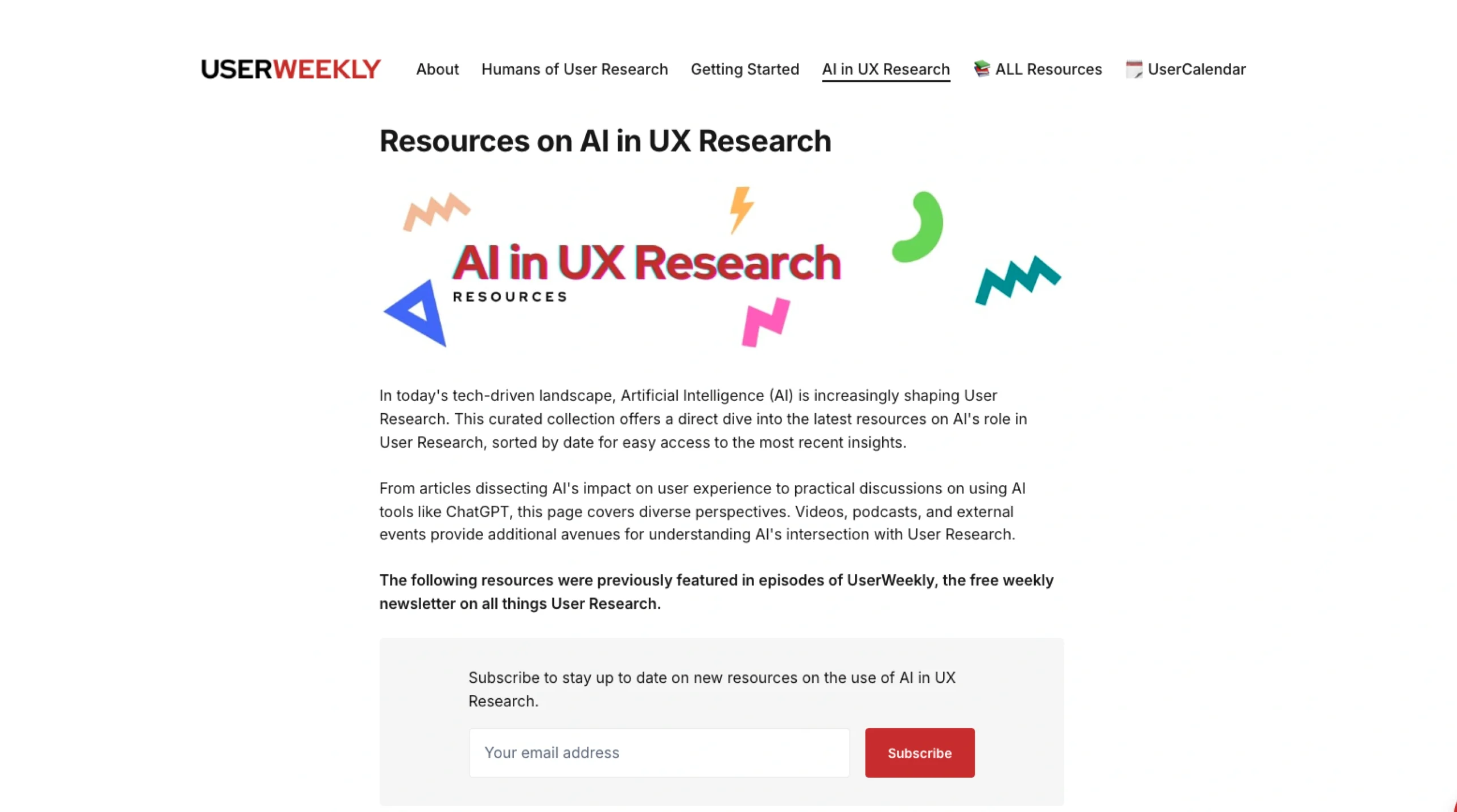Curated Design & Dev Resources That Actually Help
Explore the best handpicked resources like design tools, libraries, and learning material—trusted by designers, developers, and creative thinkers.

Namelix
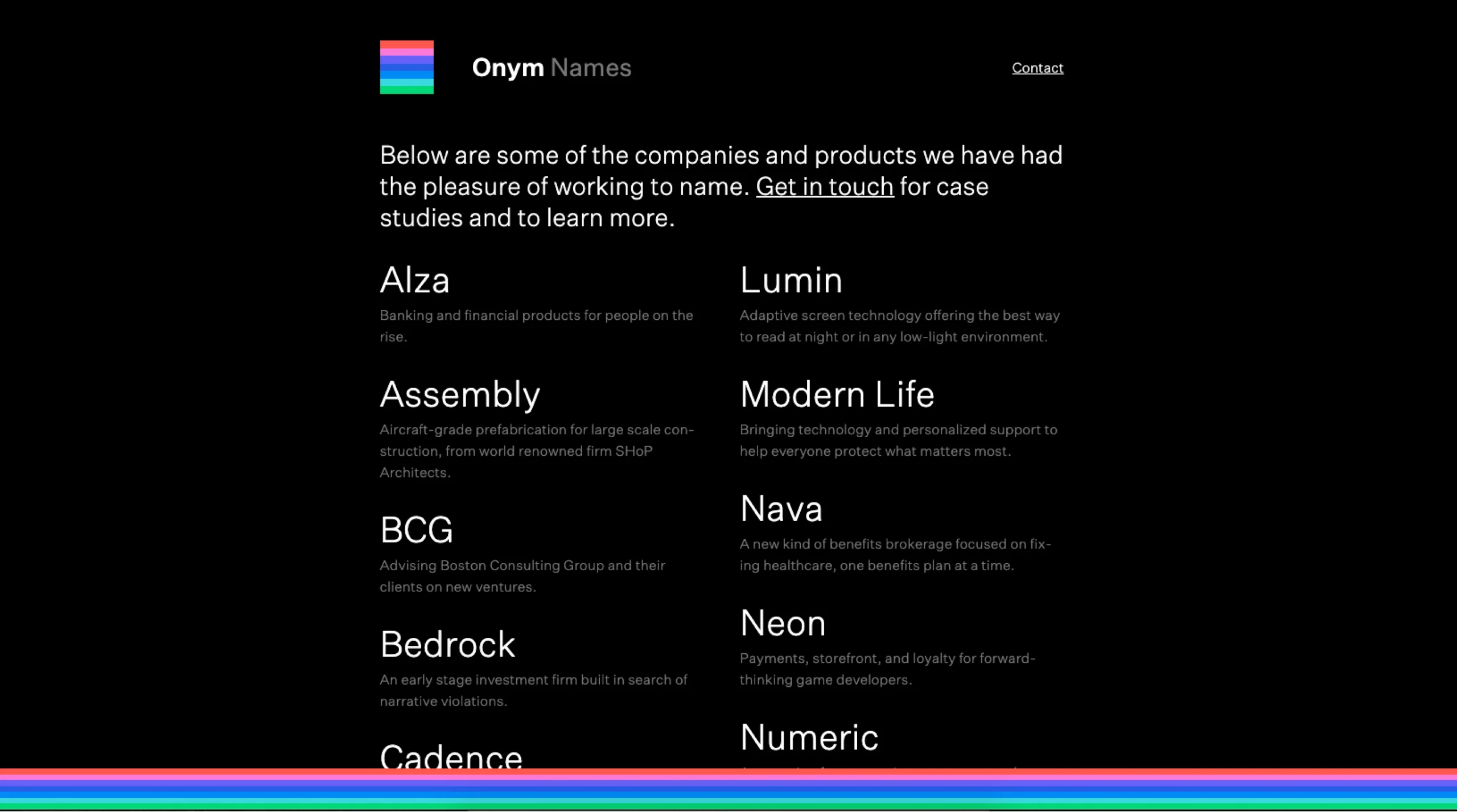
Onym – Brand Names
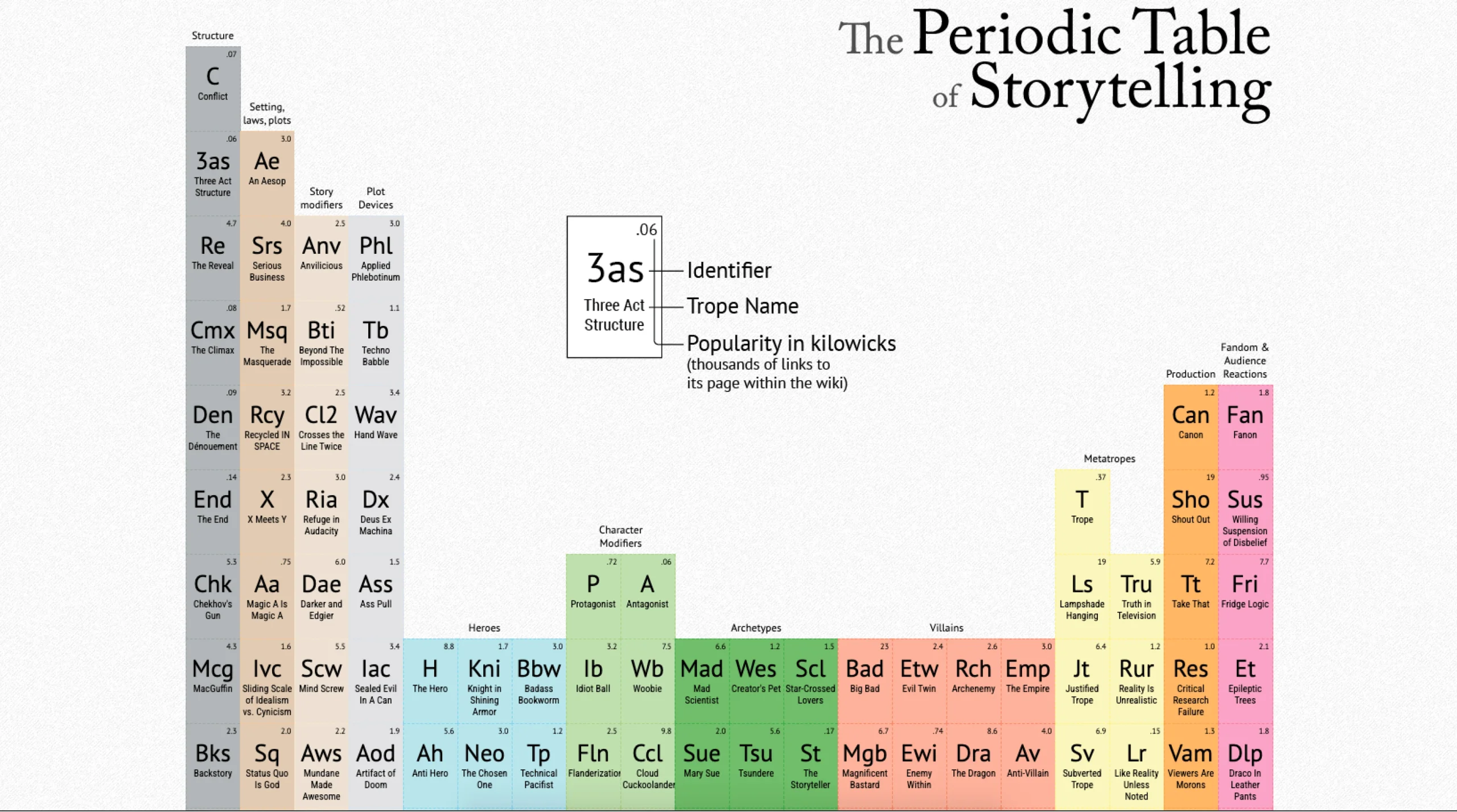
Periodic Table
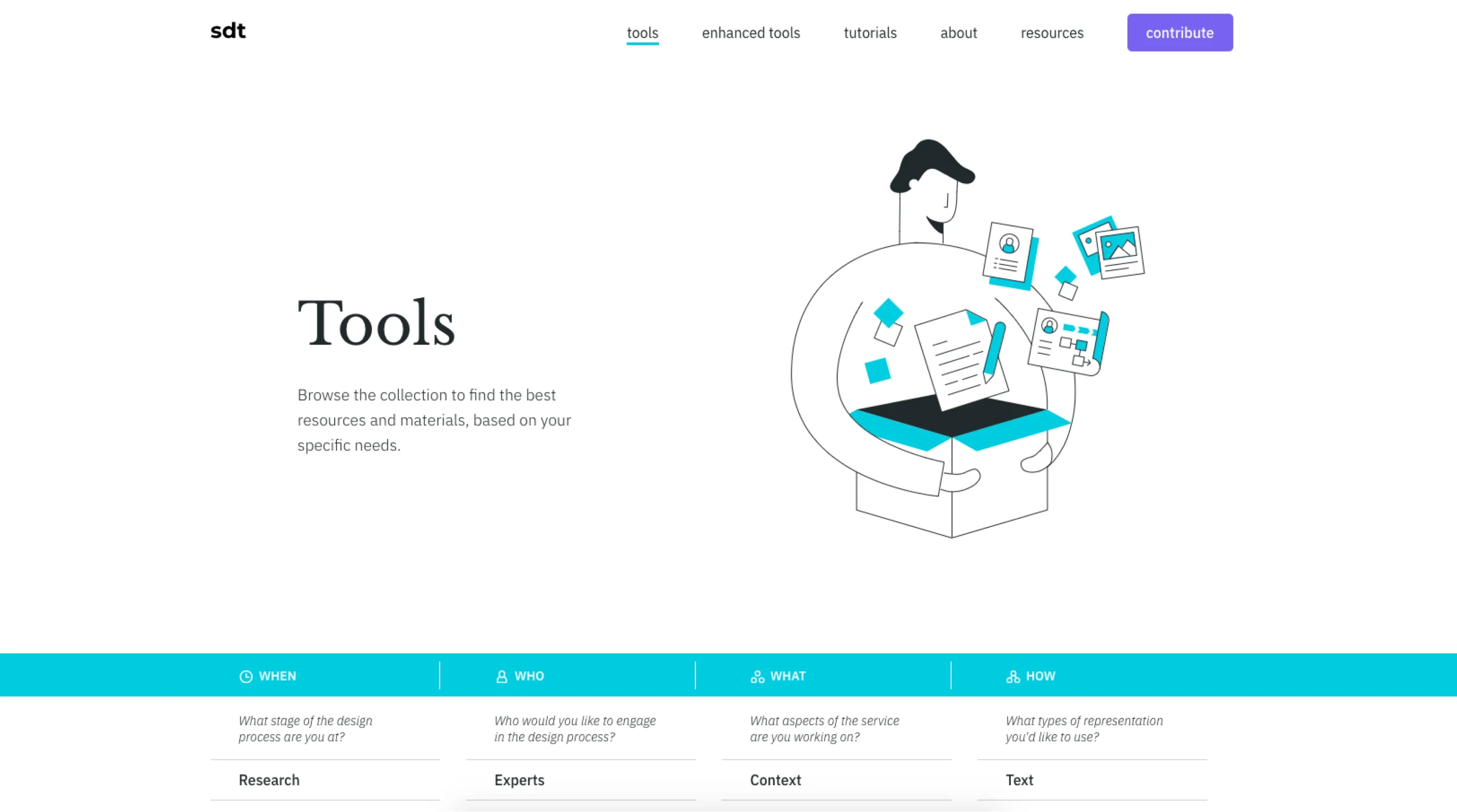
SDT
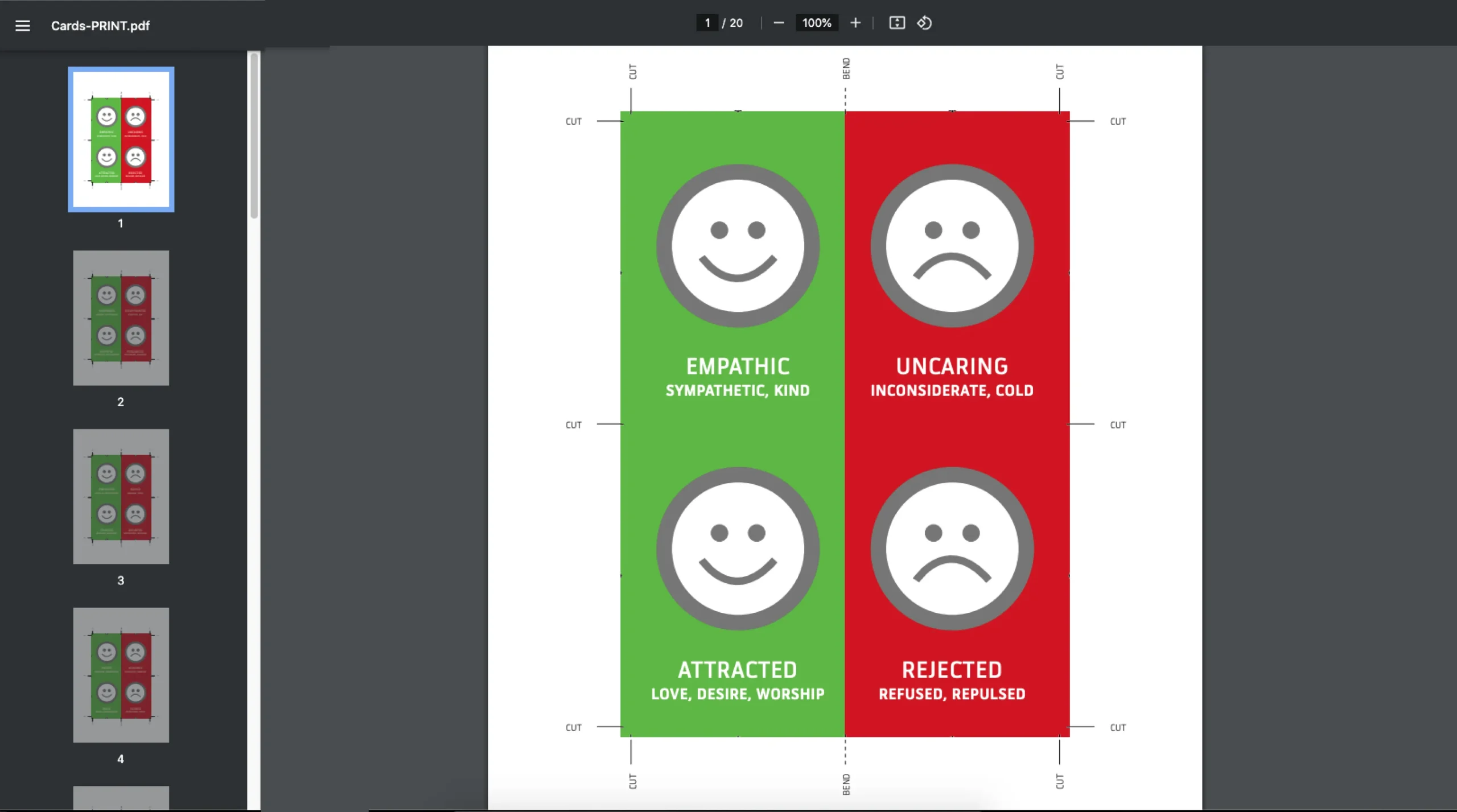
Service Innovation Cards PDF
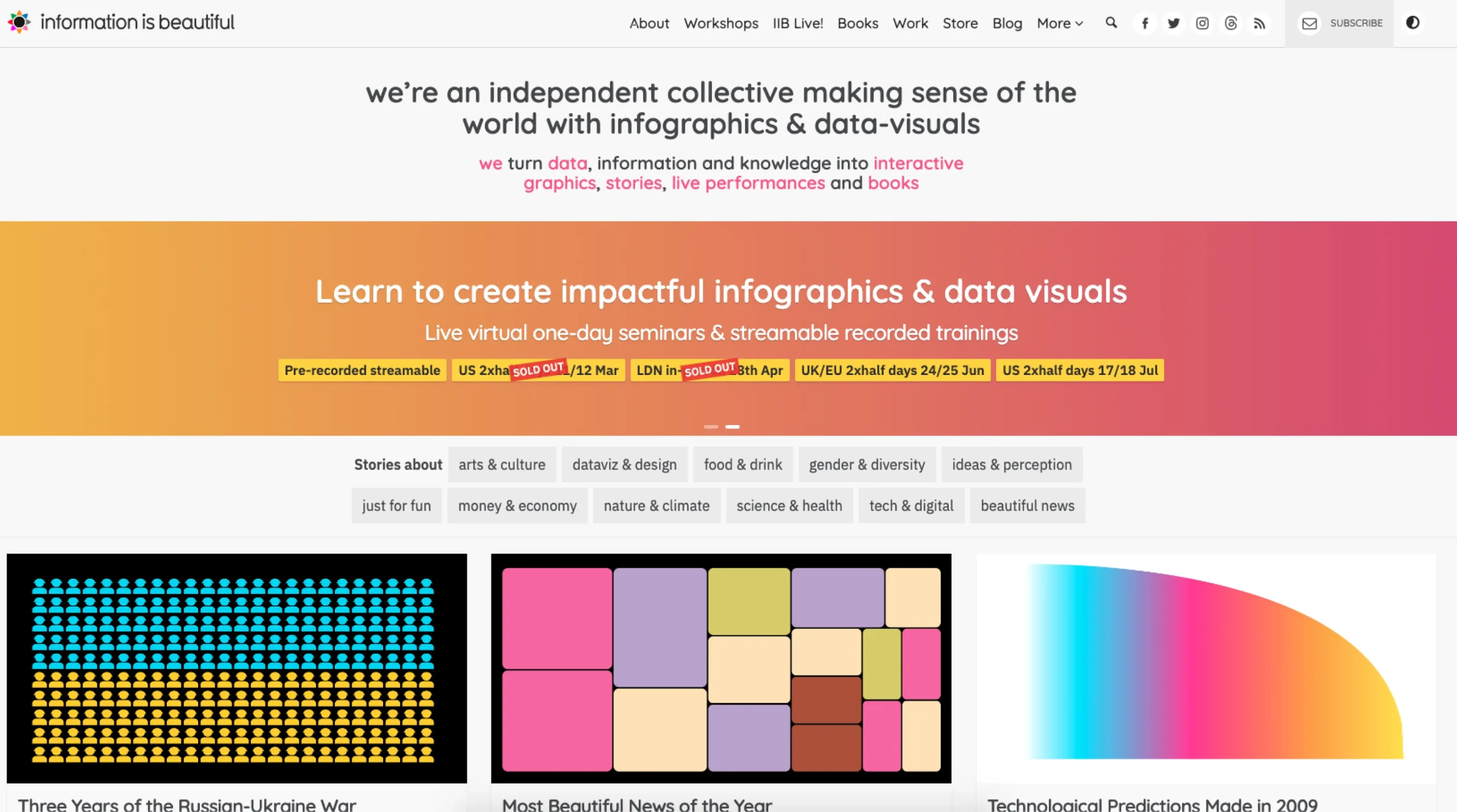
Information in Beautiful

Coggle – Mind Map Documents
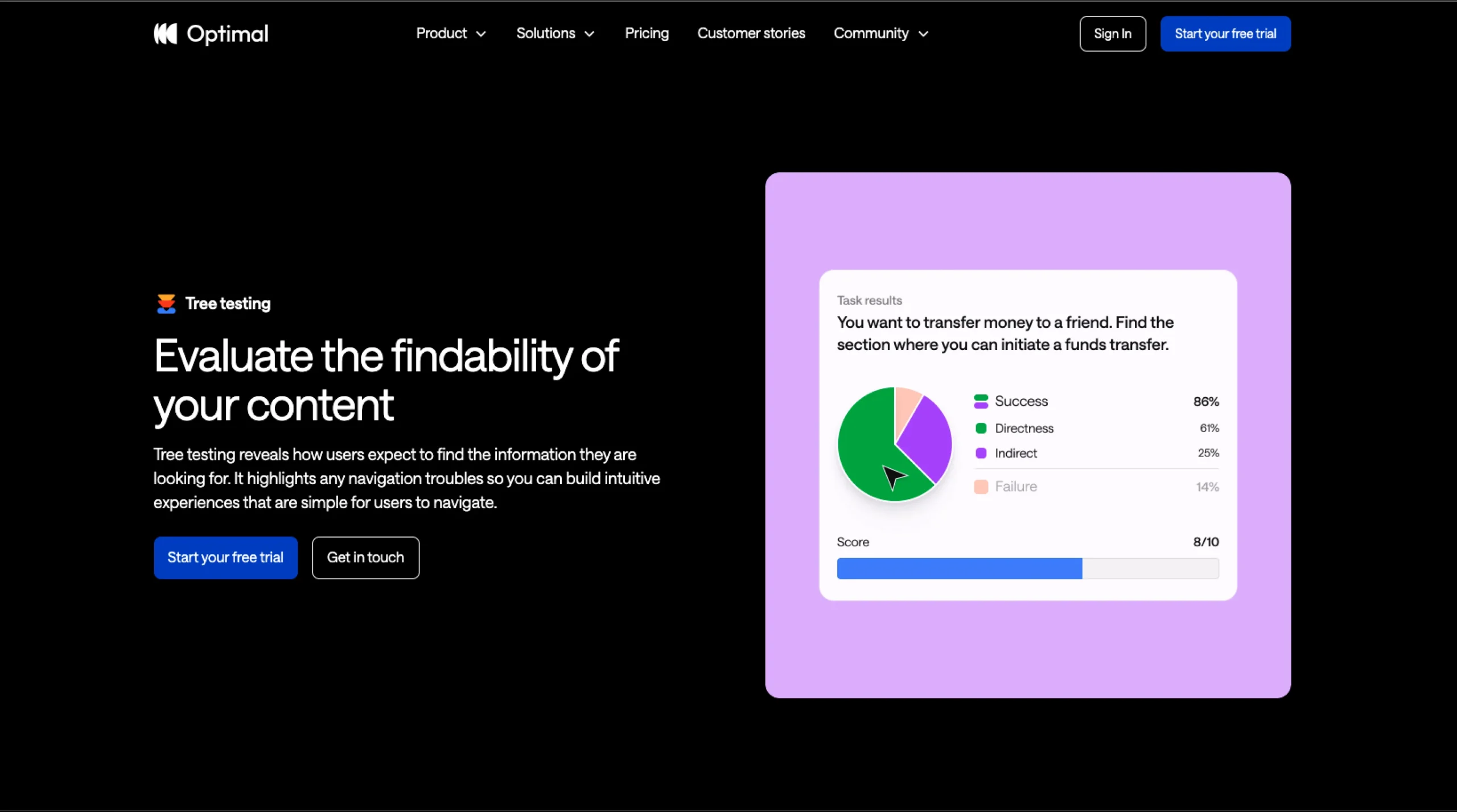
Optimal – Evaluate your content
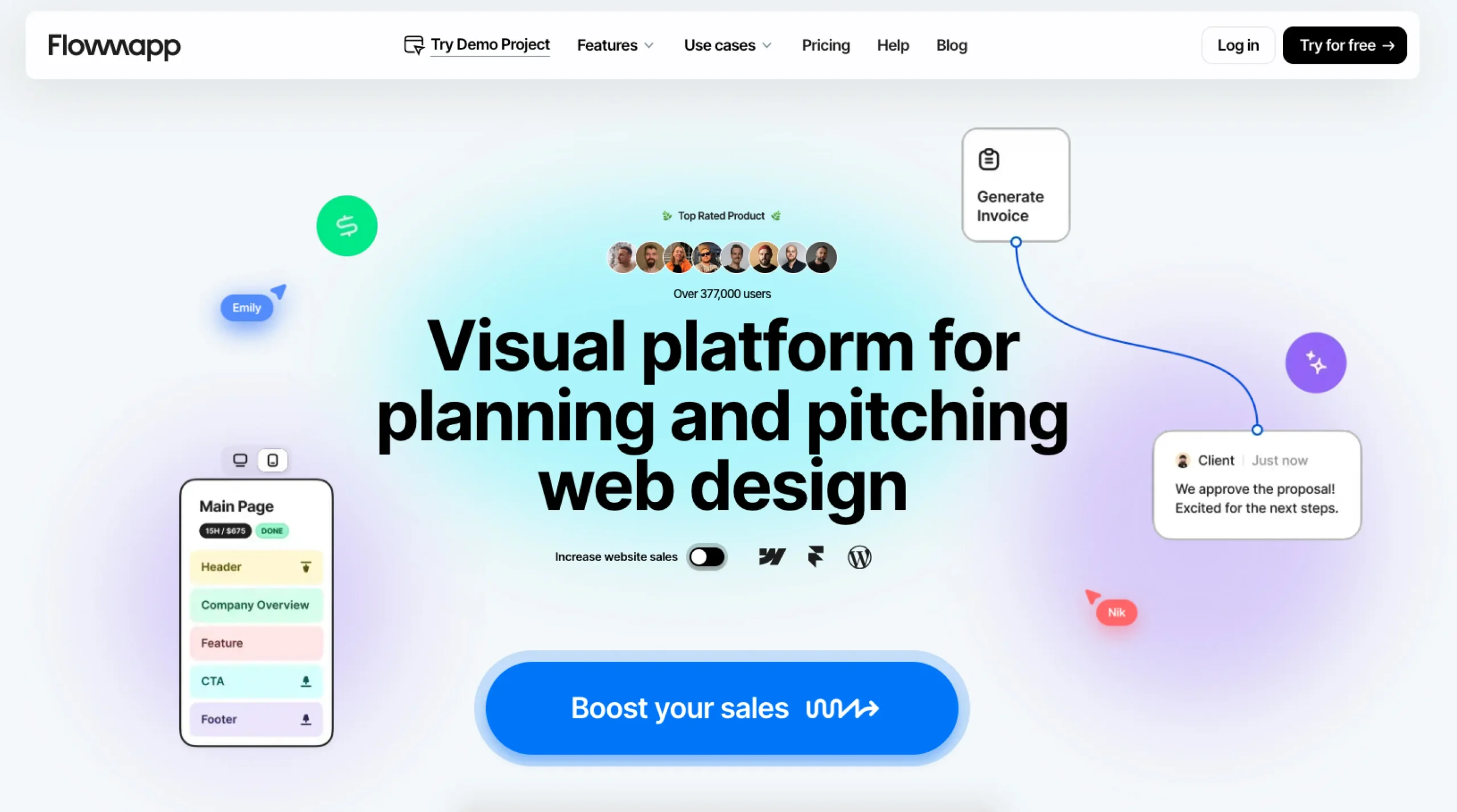
Flowmapp – Visual platform for planning UX
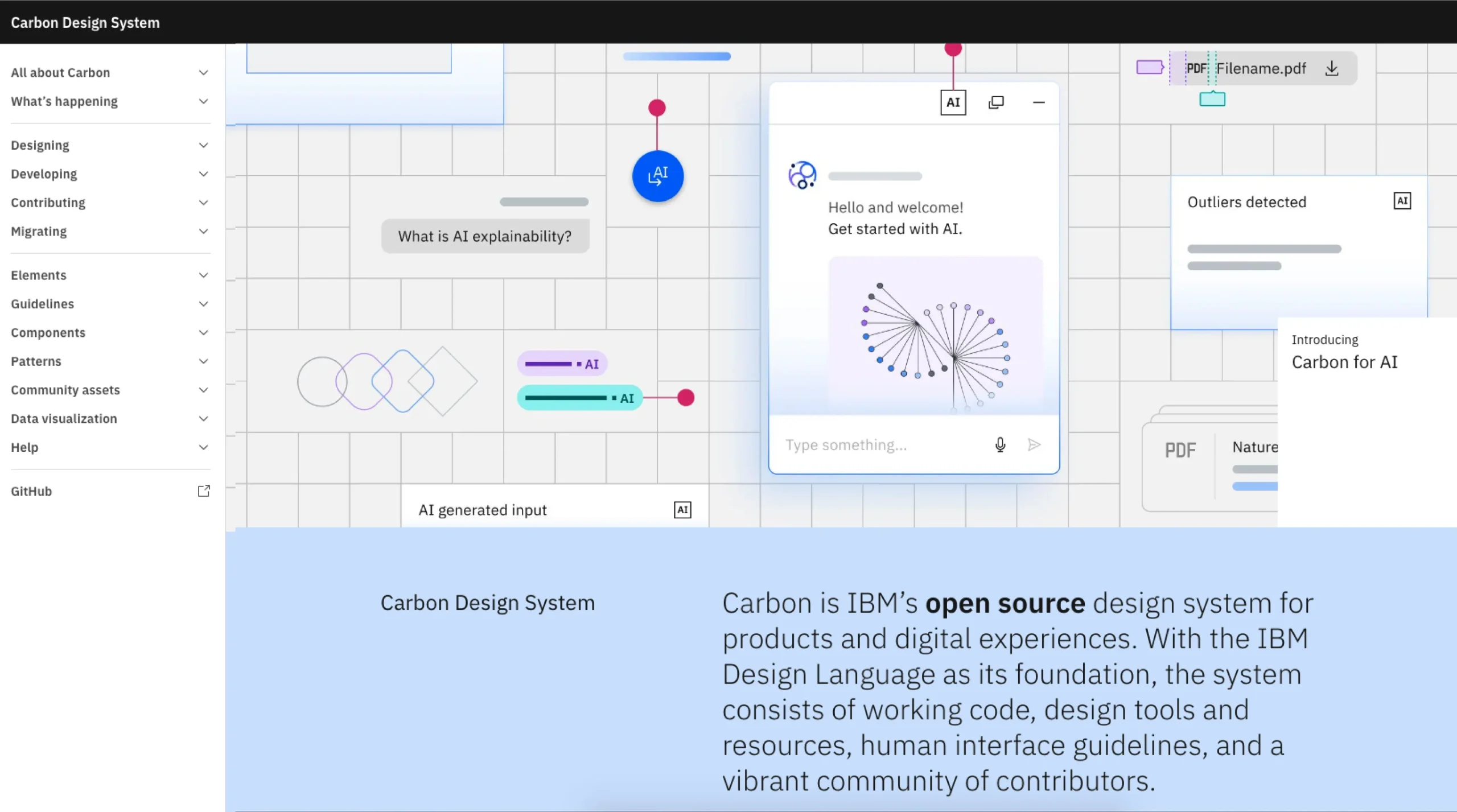
Carbon Design System
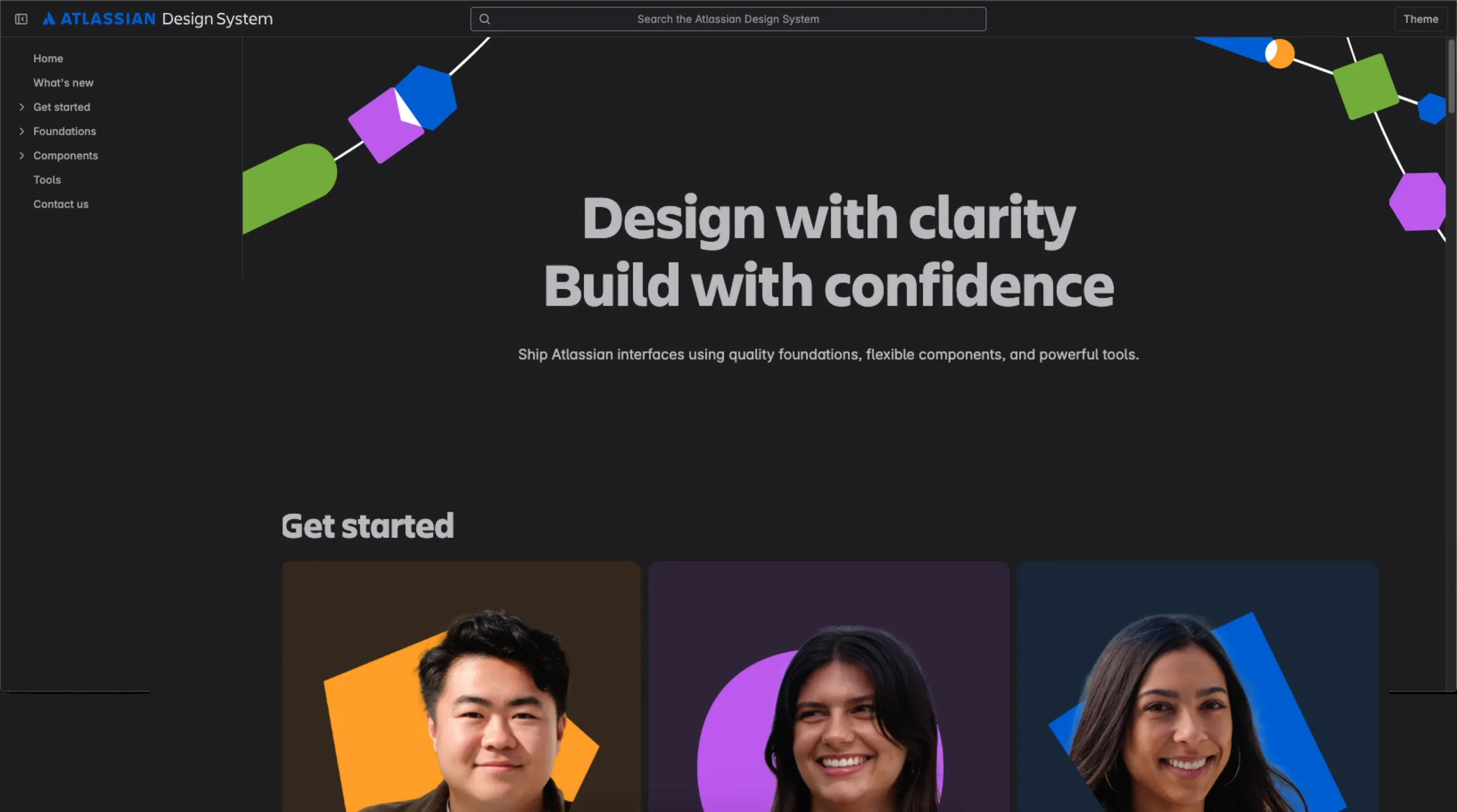
Atlassian Design System
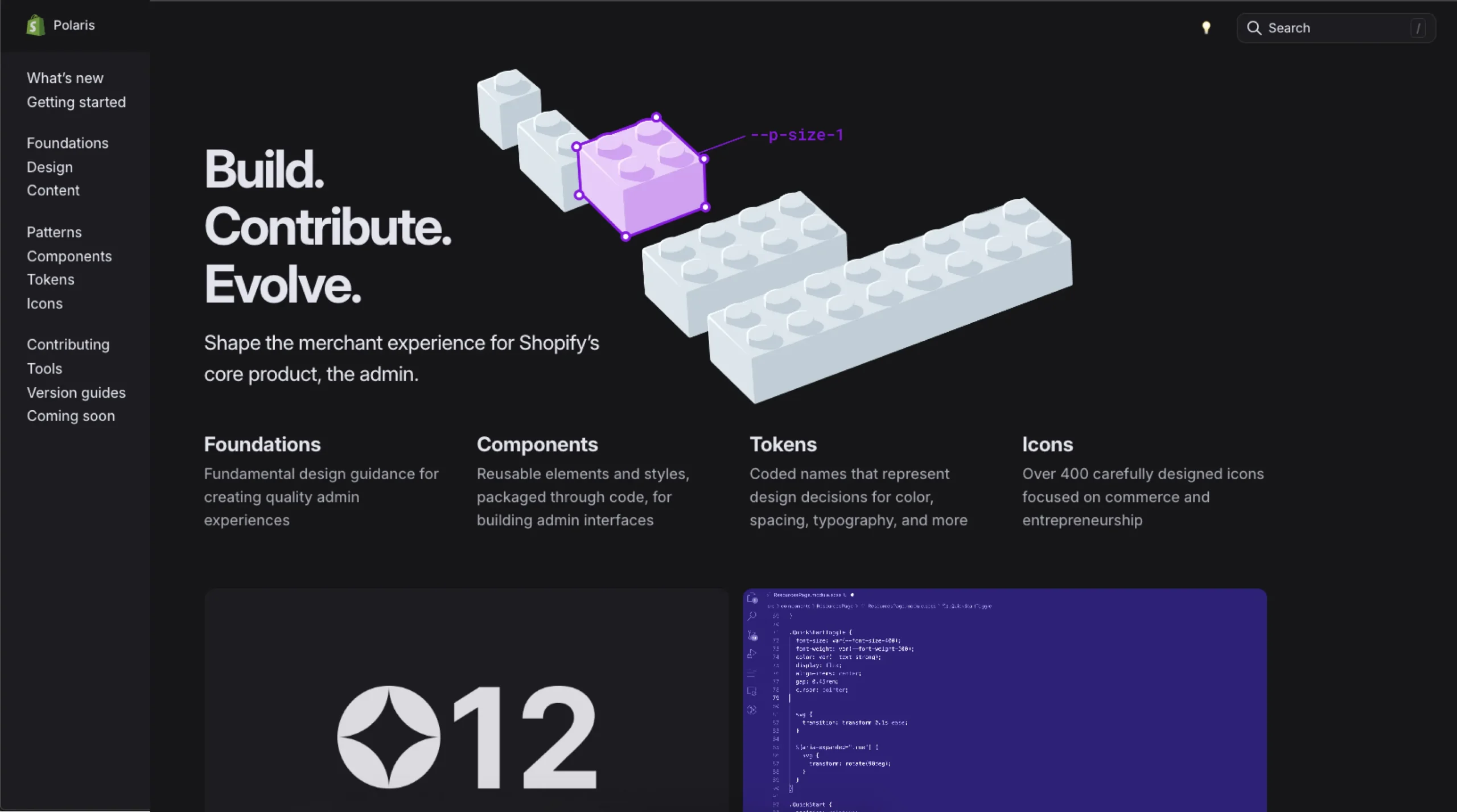
Shopify Polaris
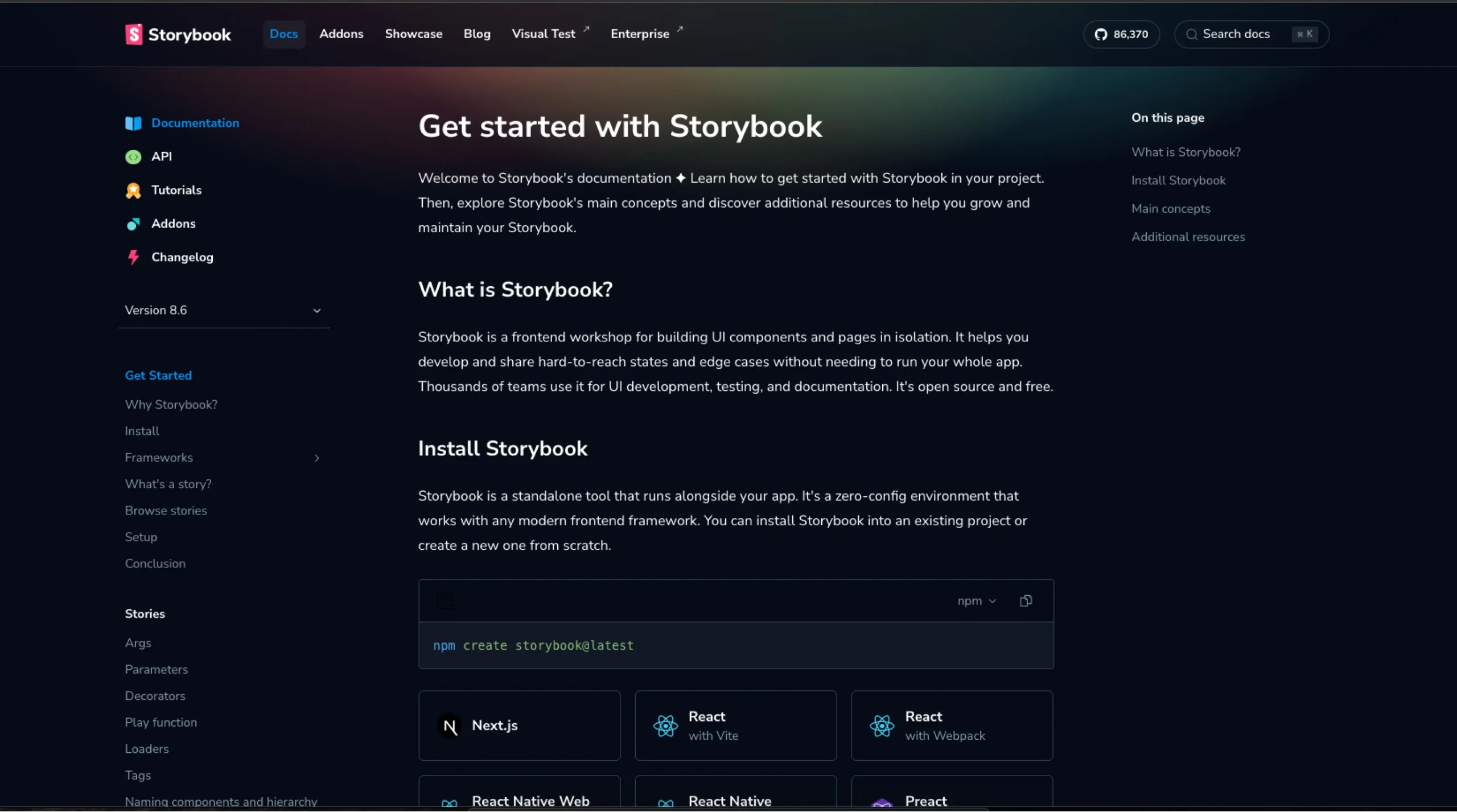
Story Book
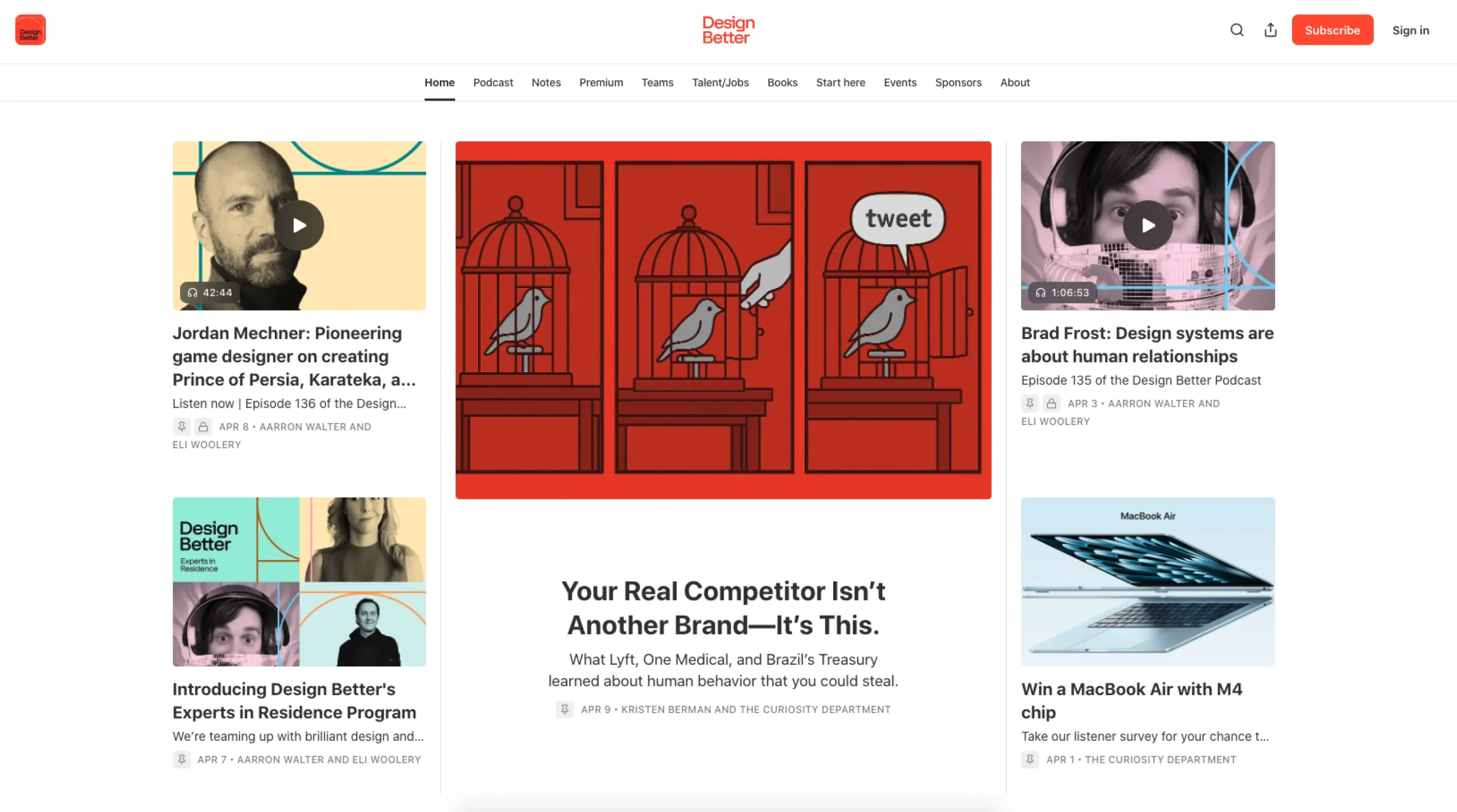
Design Better
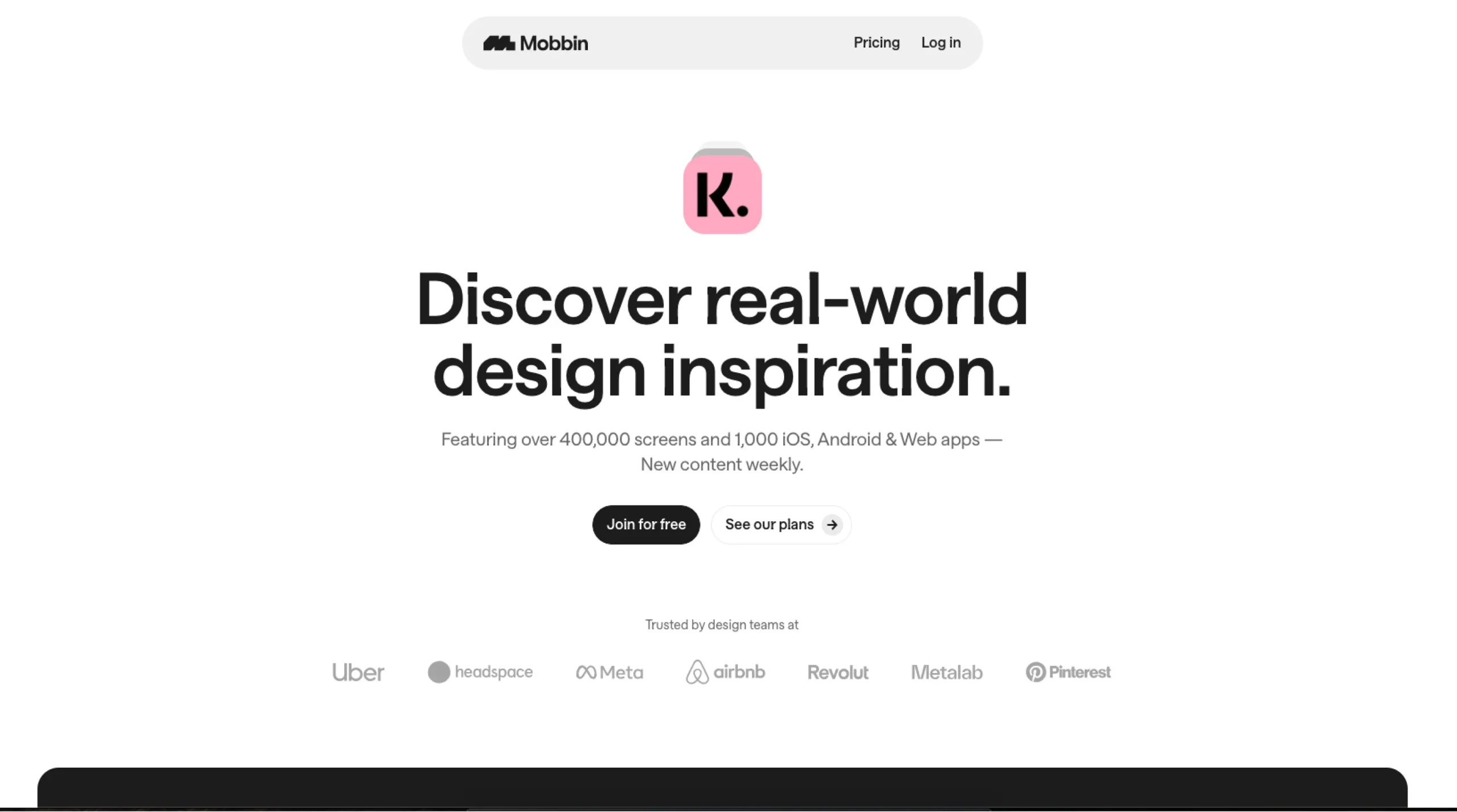
Mobbin
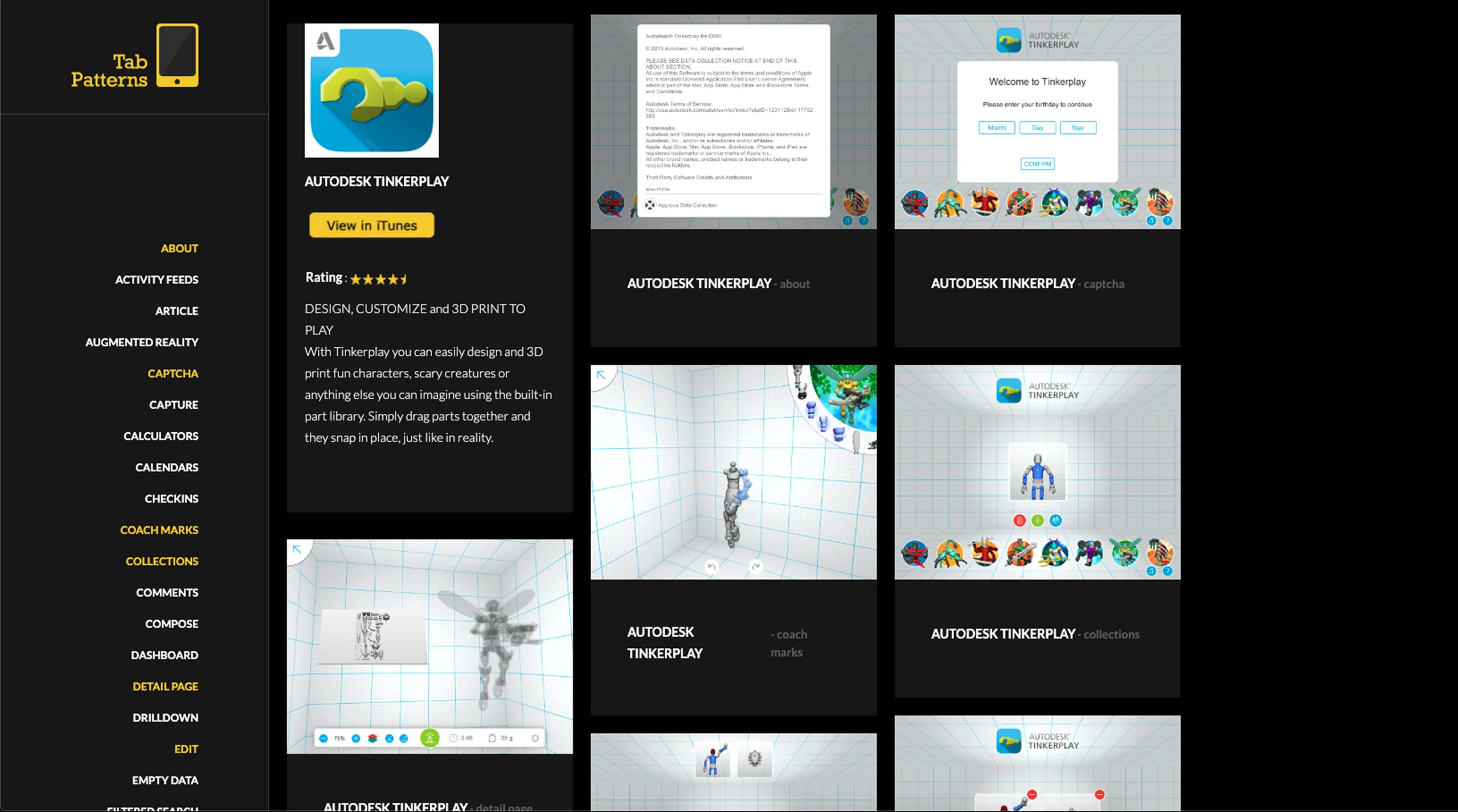
Tab Patterns
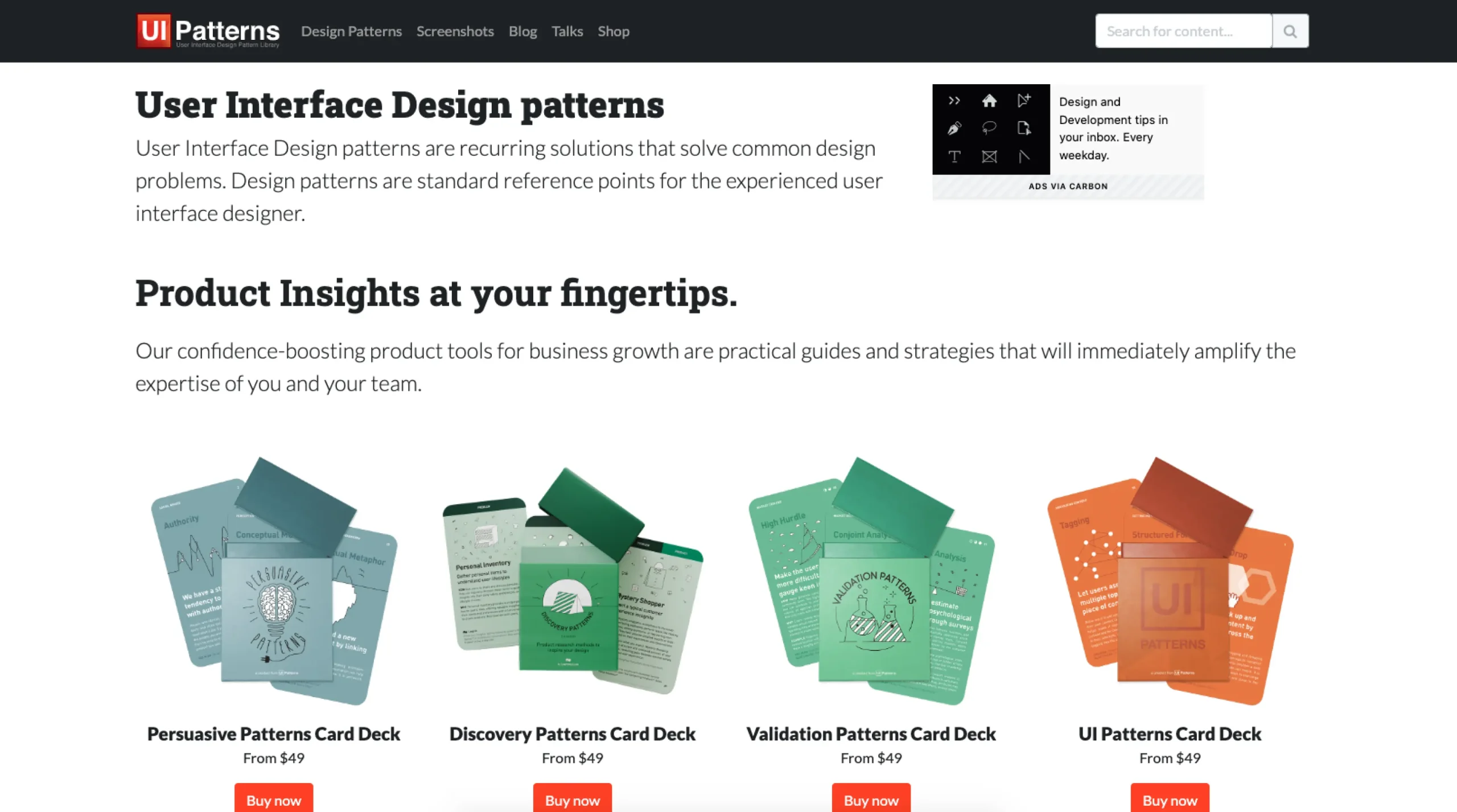
UI Patterns
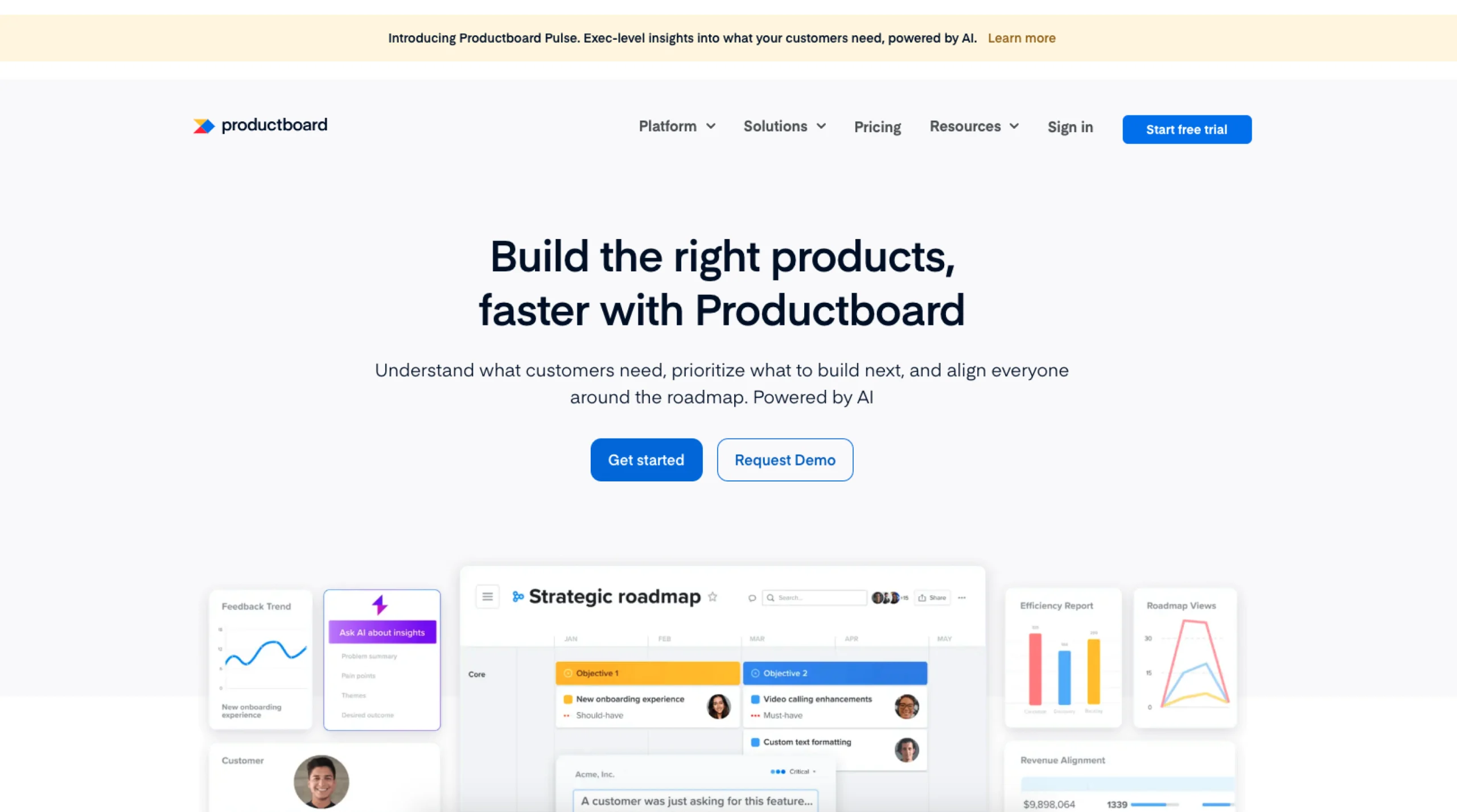
Product Board – Product Management Platform
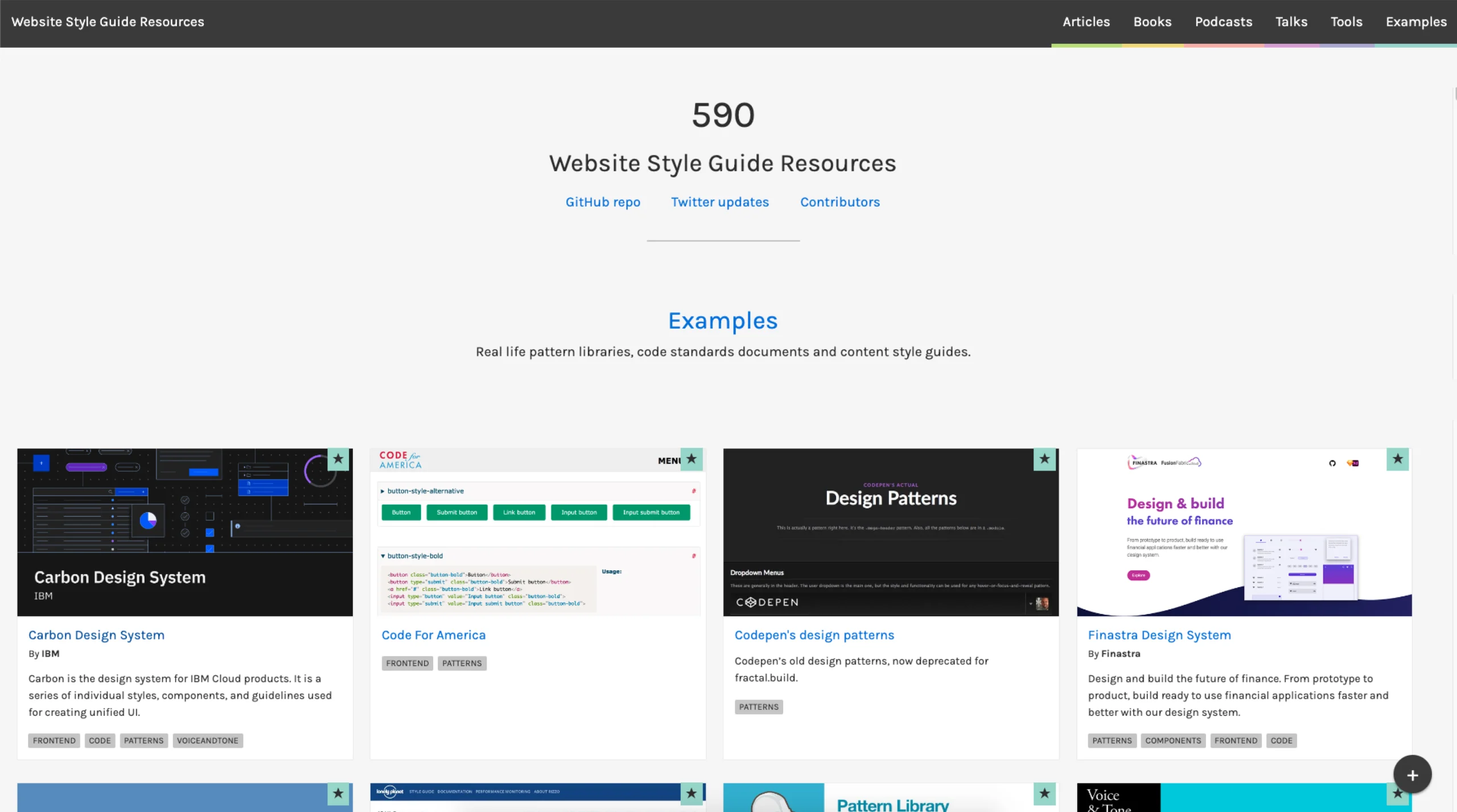
Style Guides
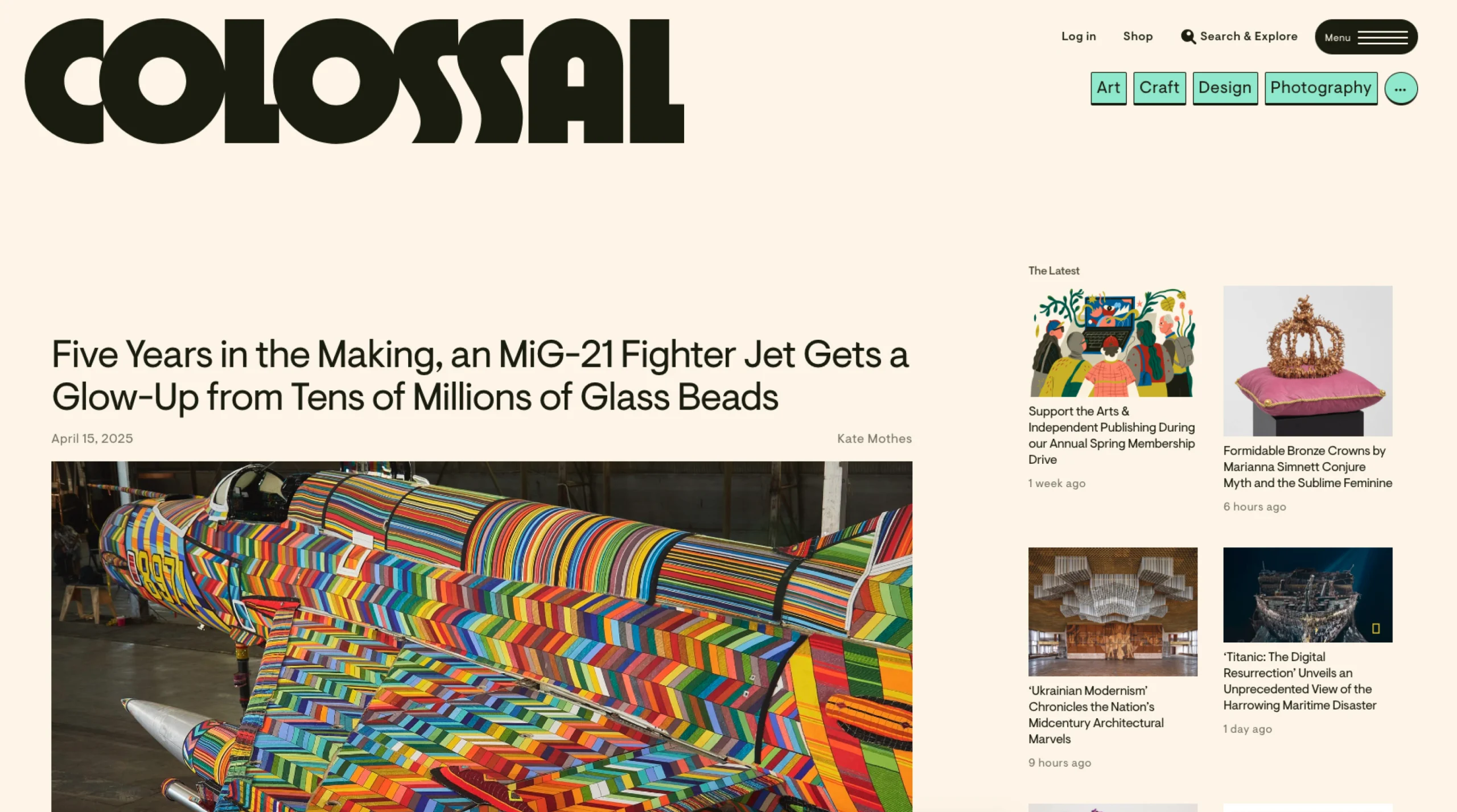
Colossal
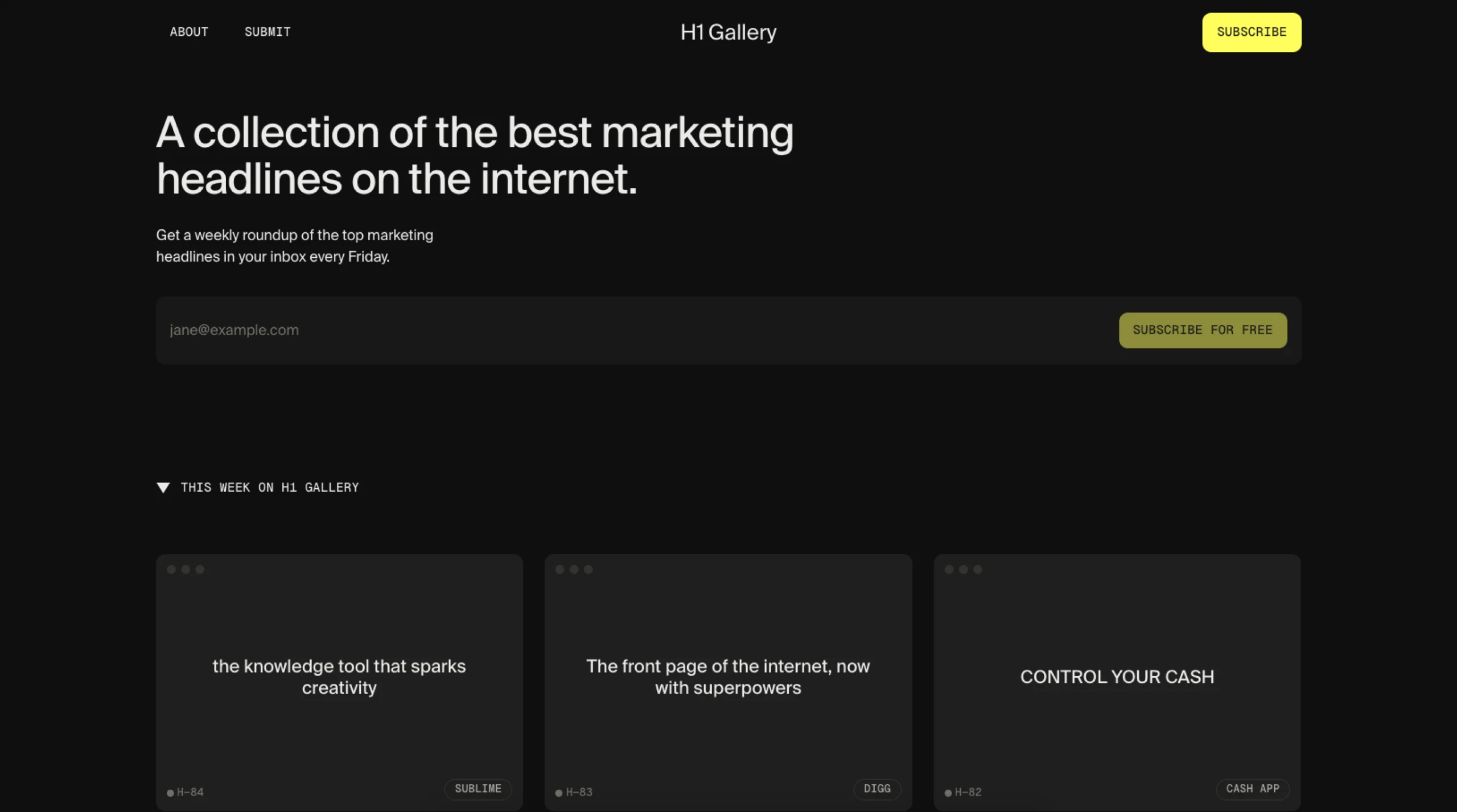
H1 Gallery -collection of the best marketing headlines
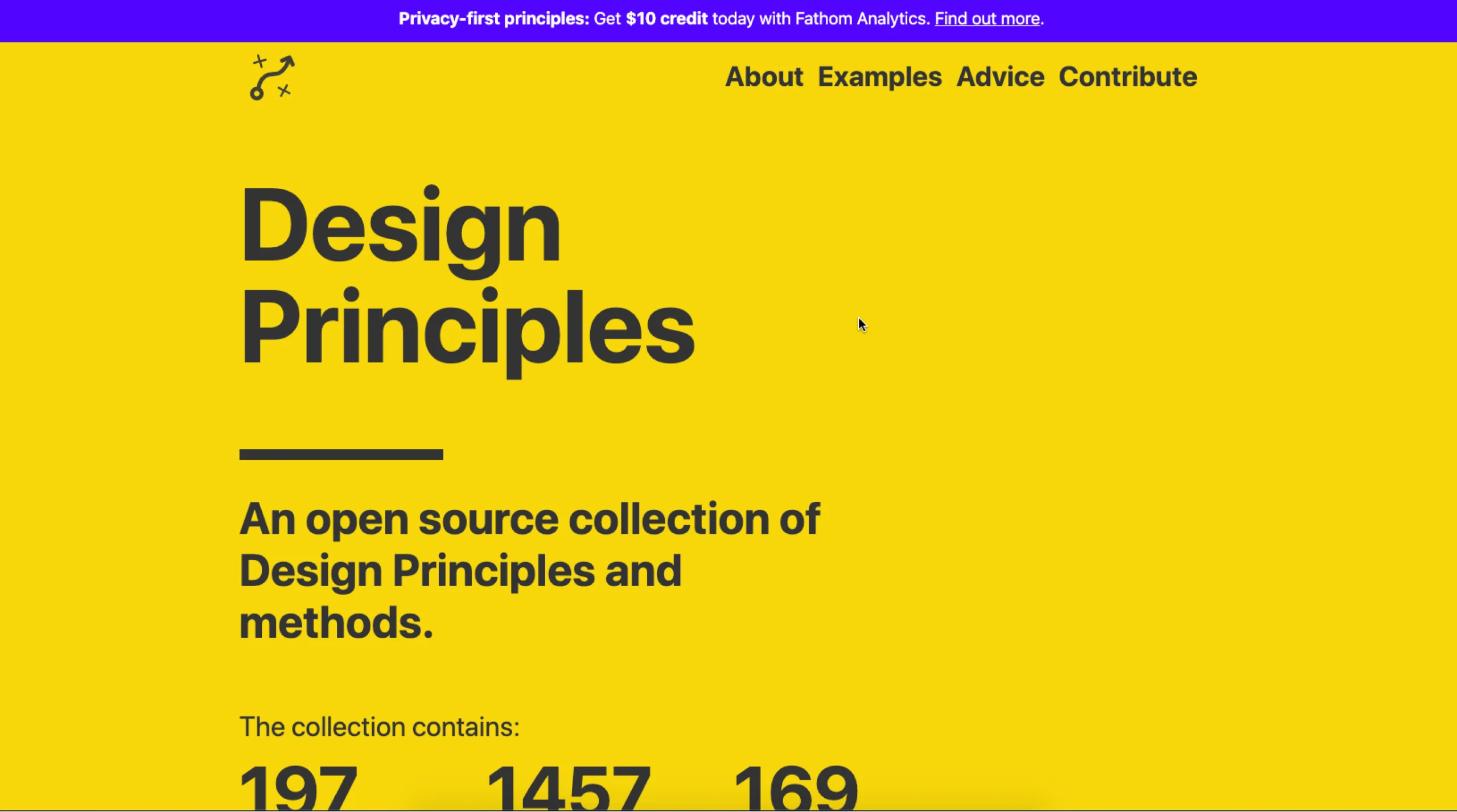
Design Principles
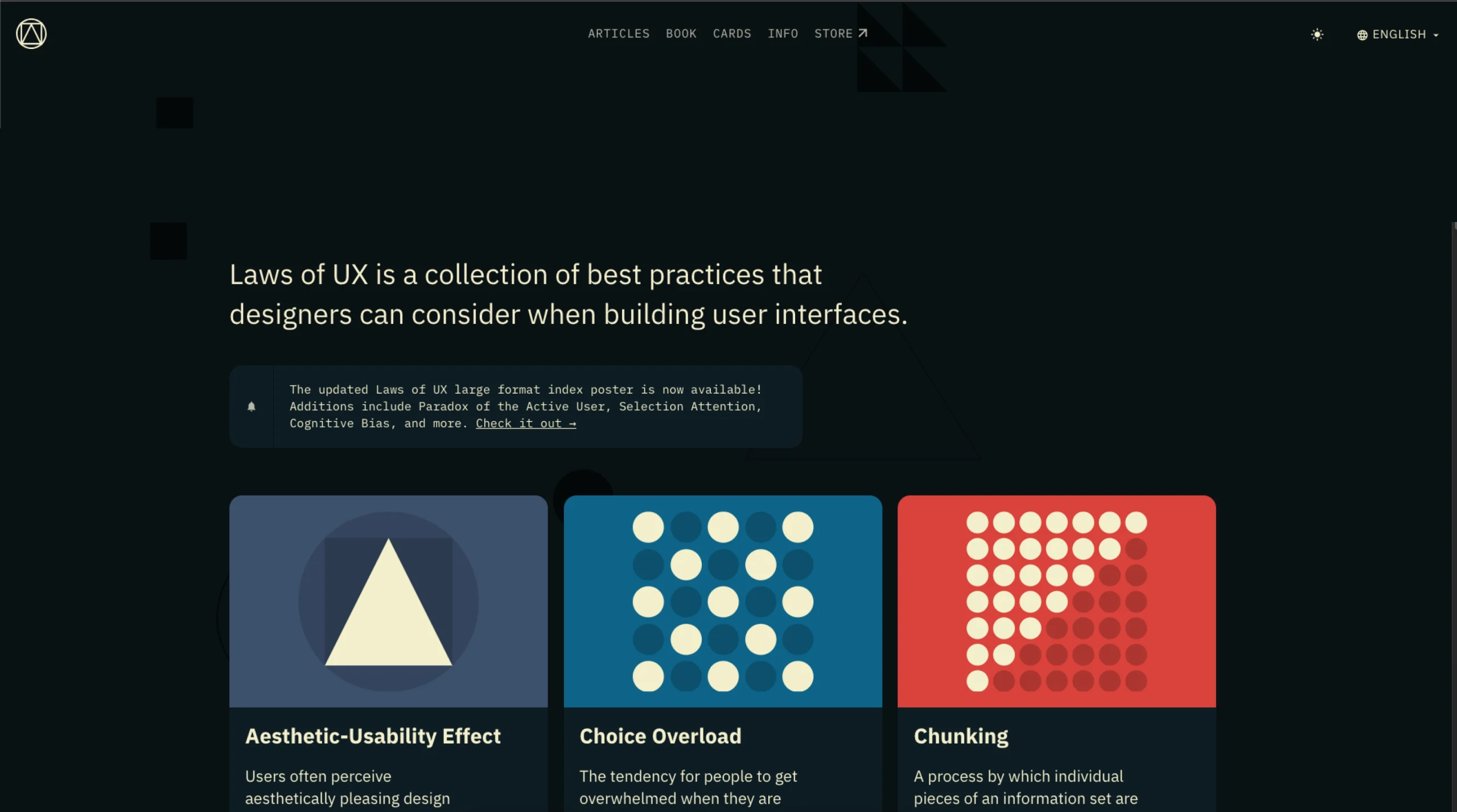
Laws of ux
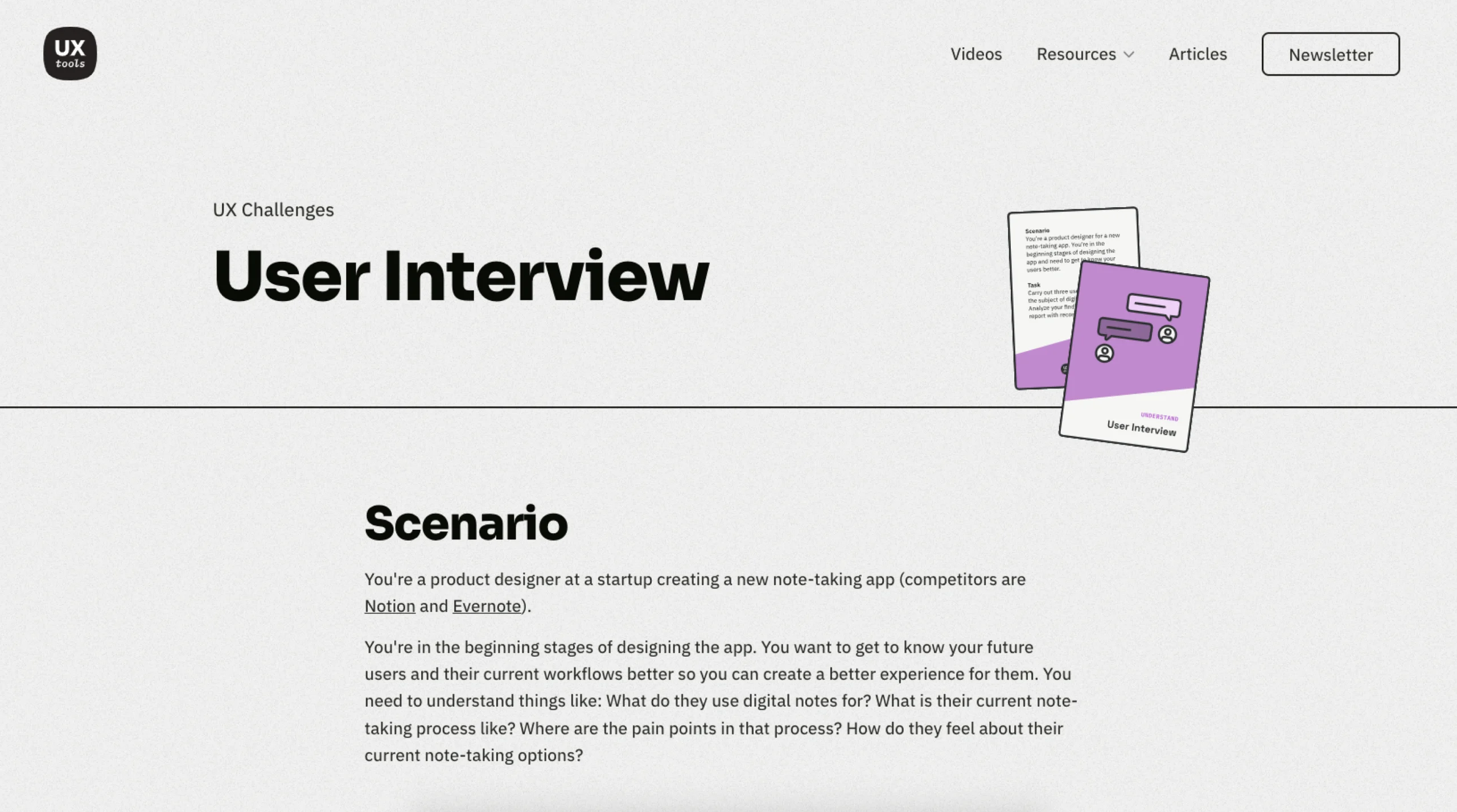
UX tools
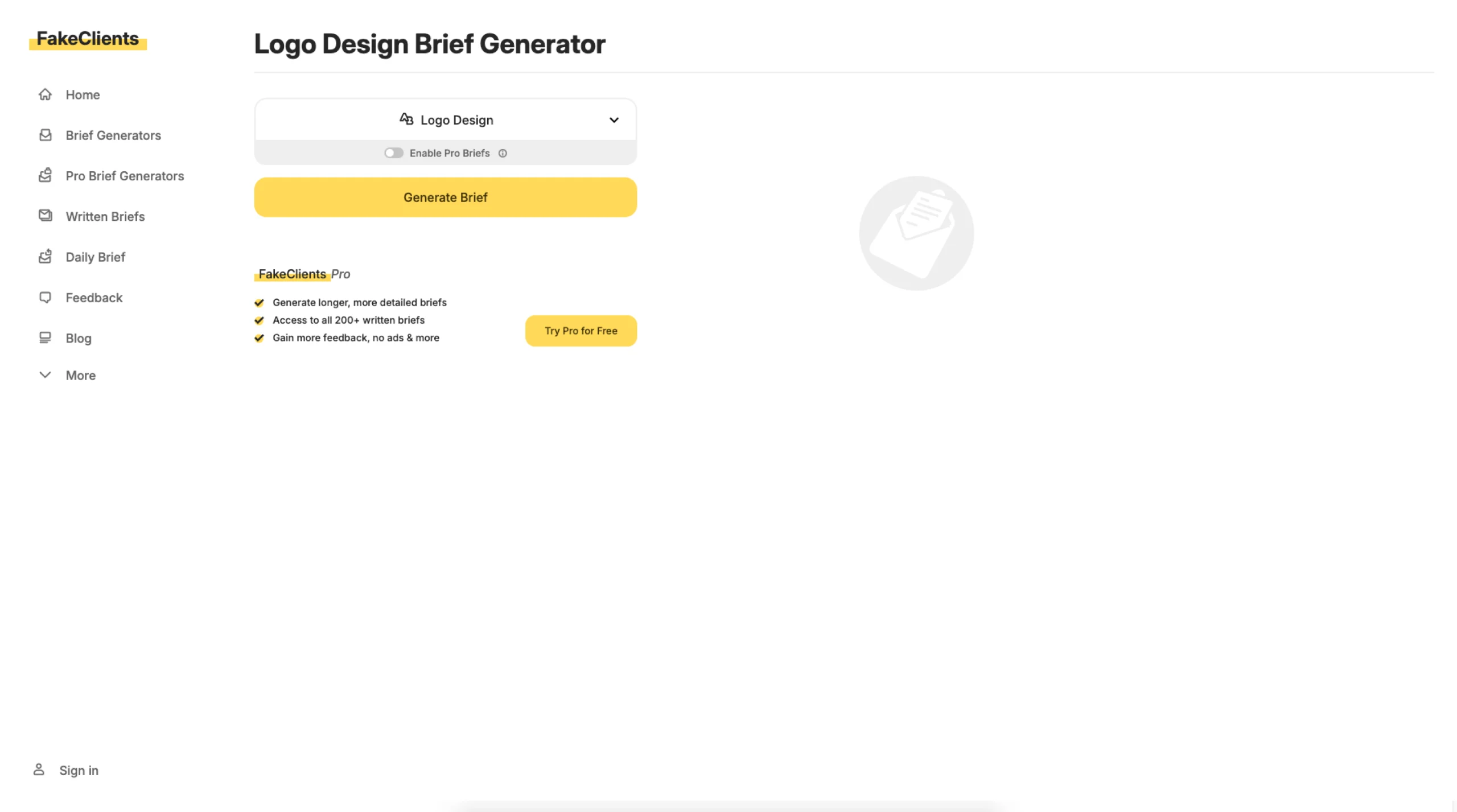
Fake Clients
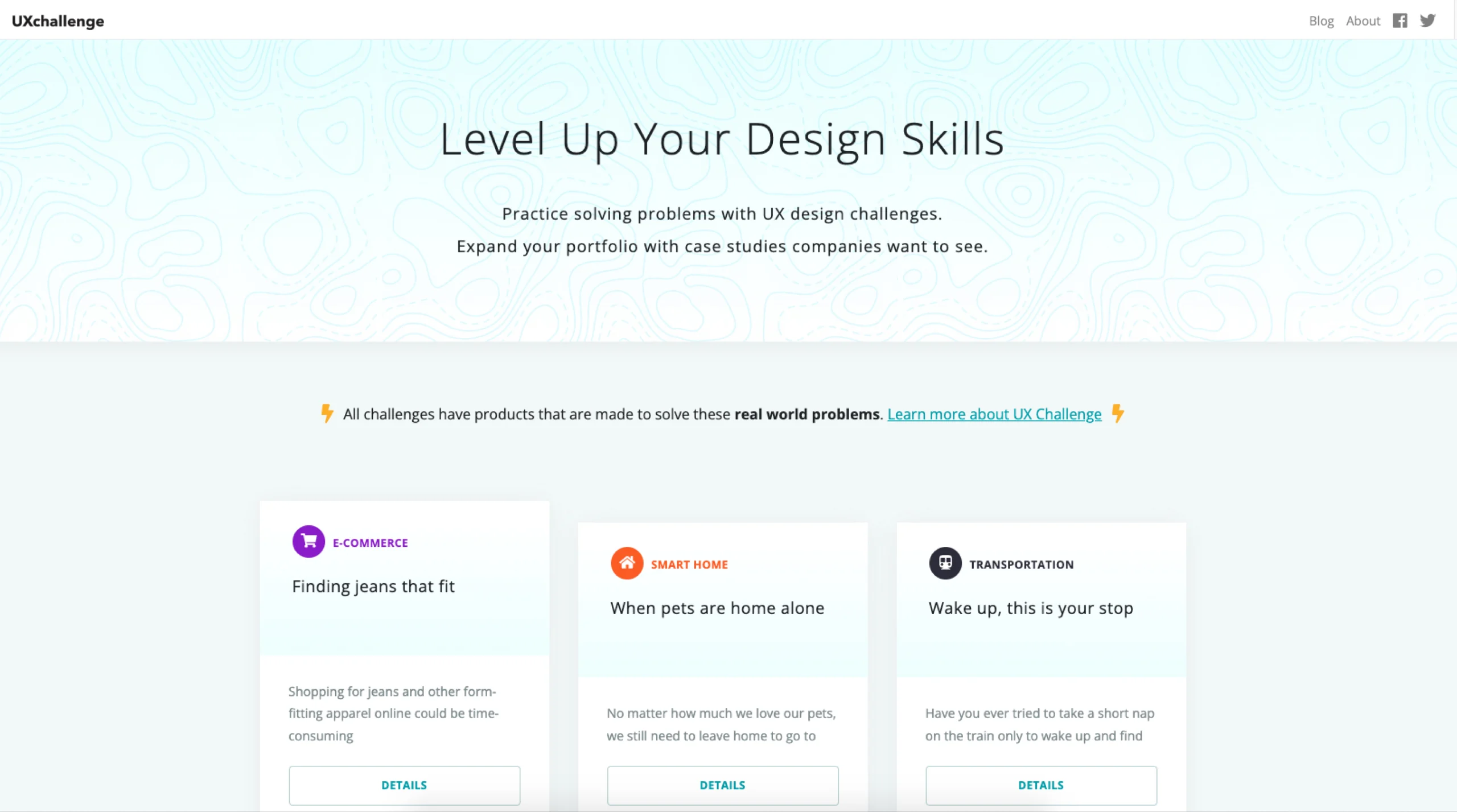
UX challenges
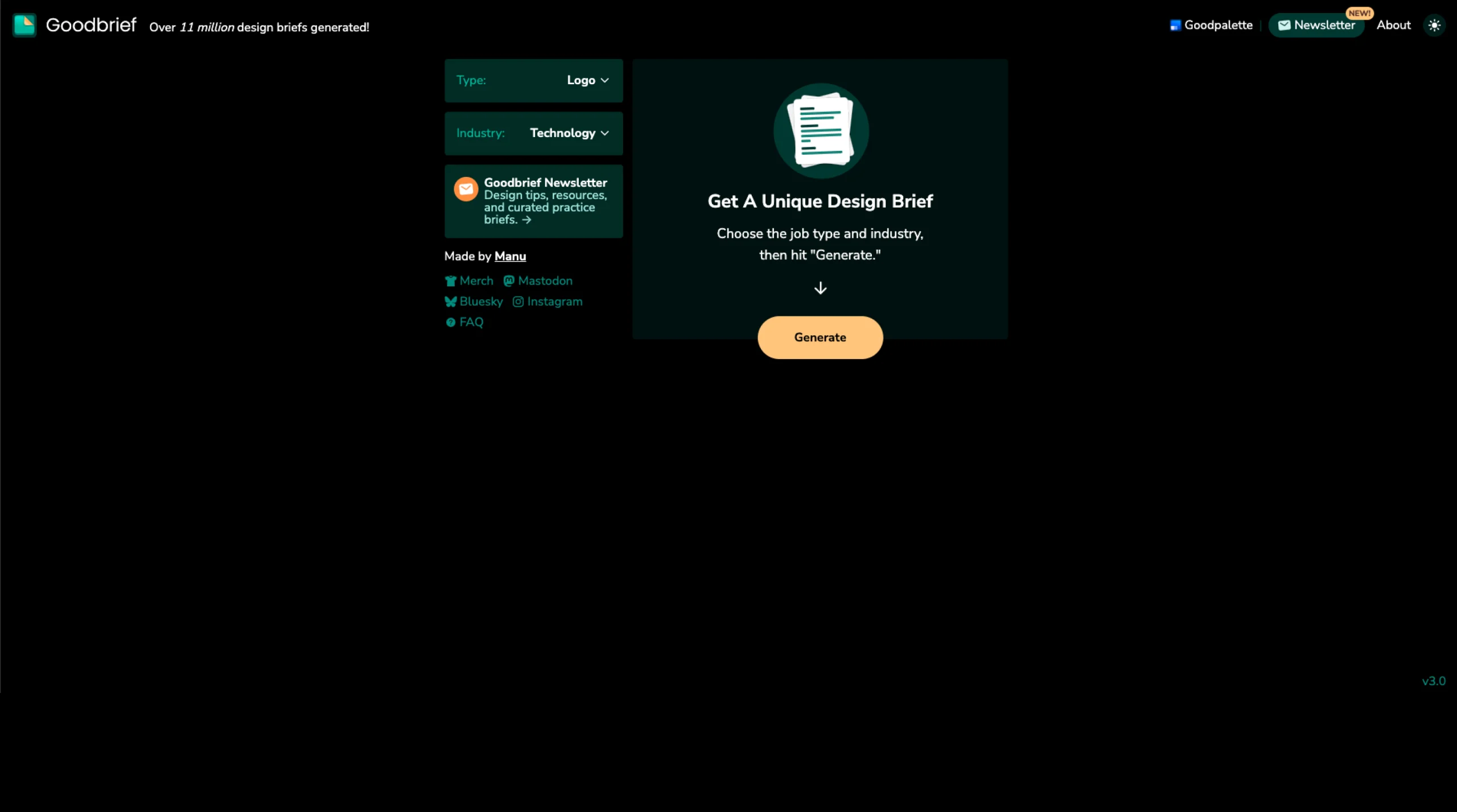
Goodbrief
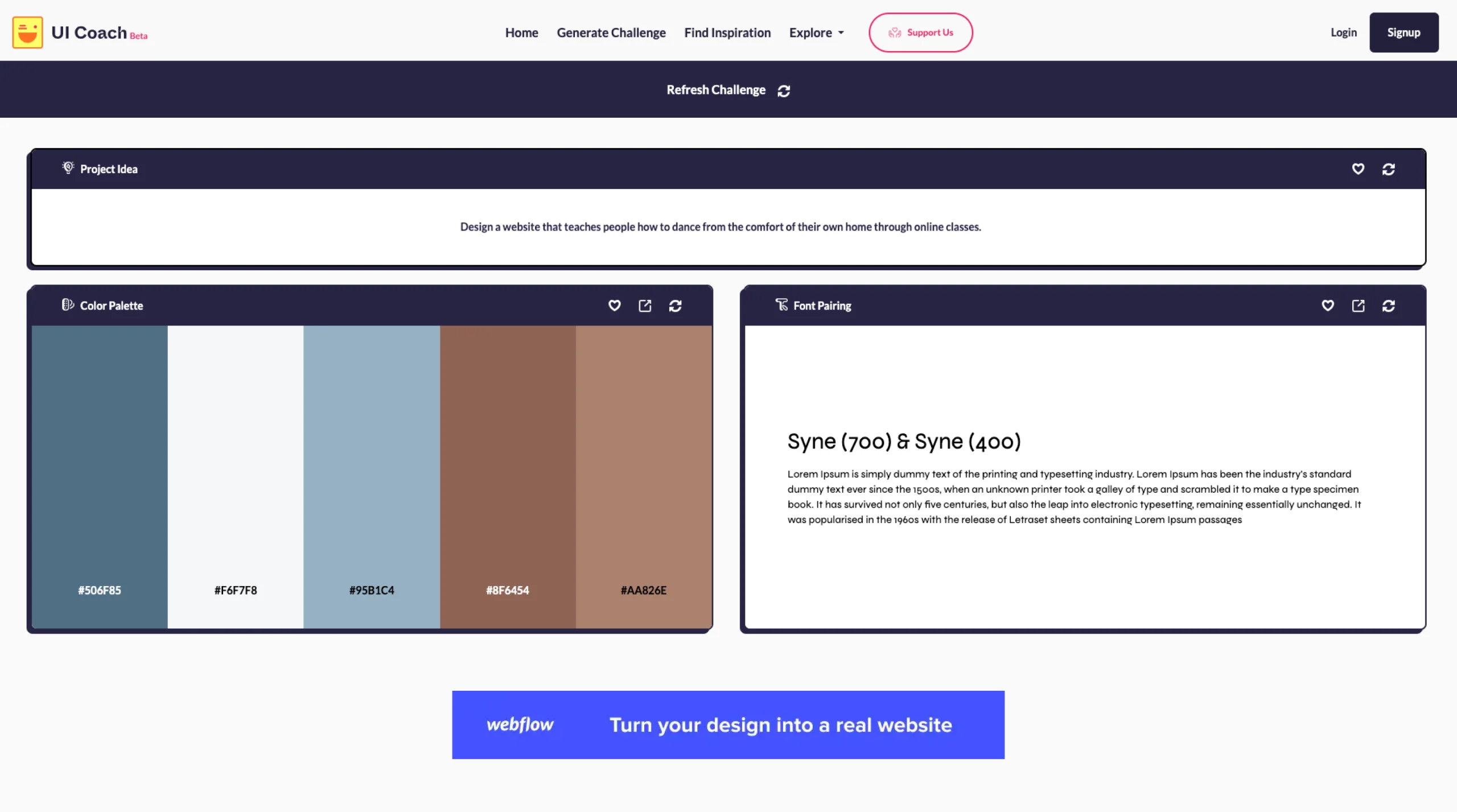
UI Coach
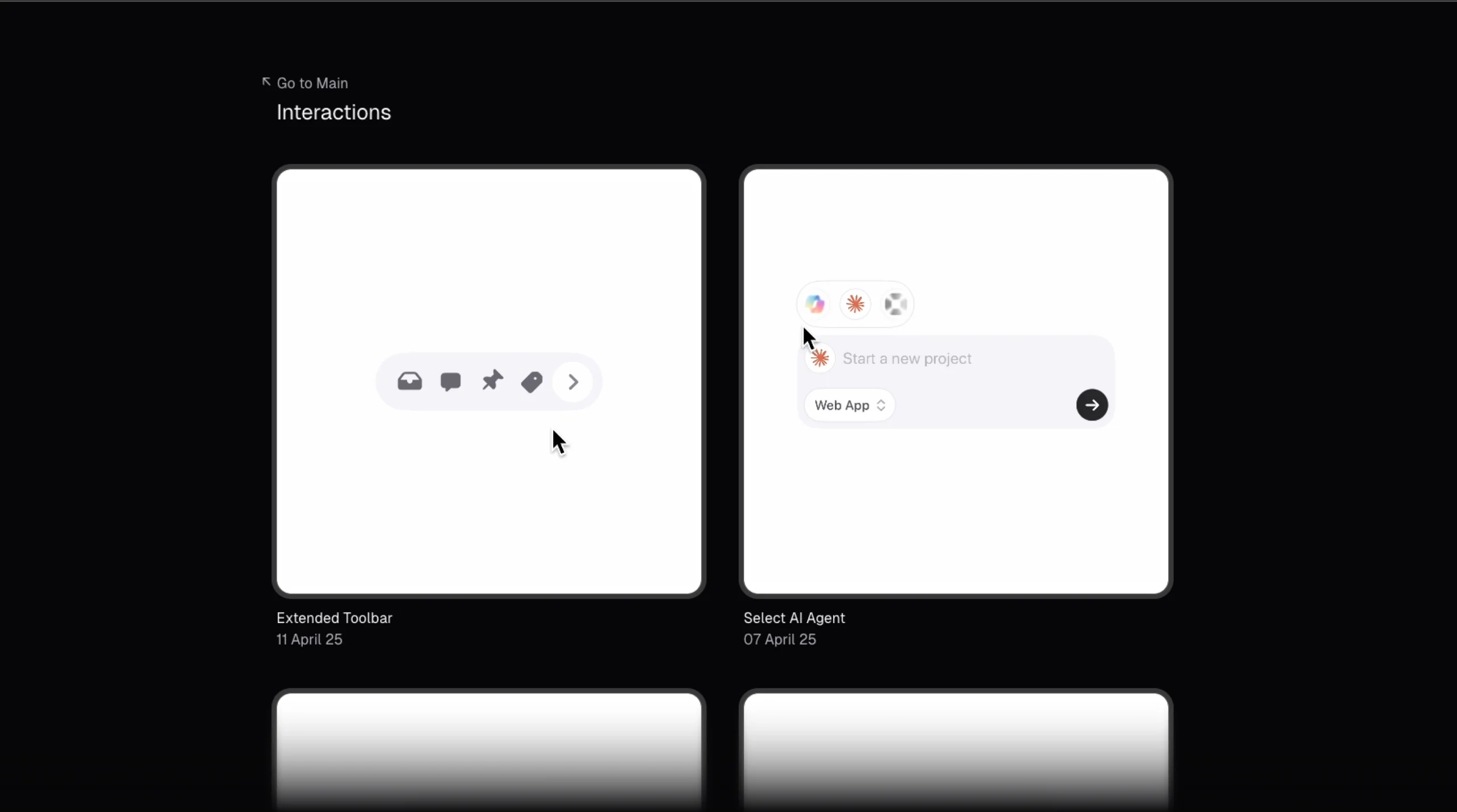
Khagwal
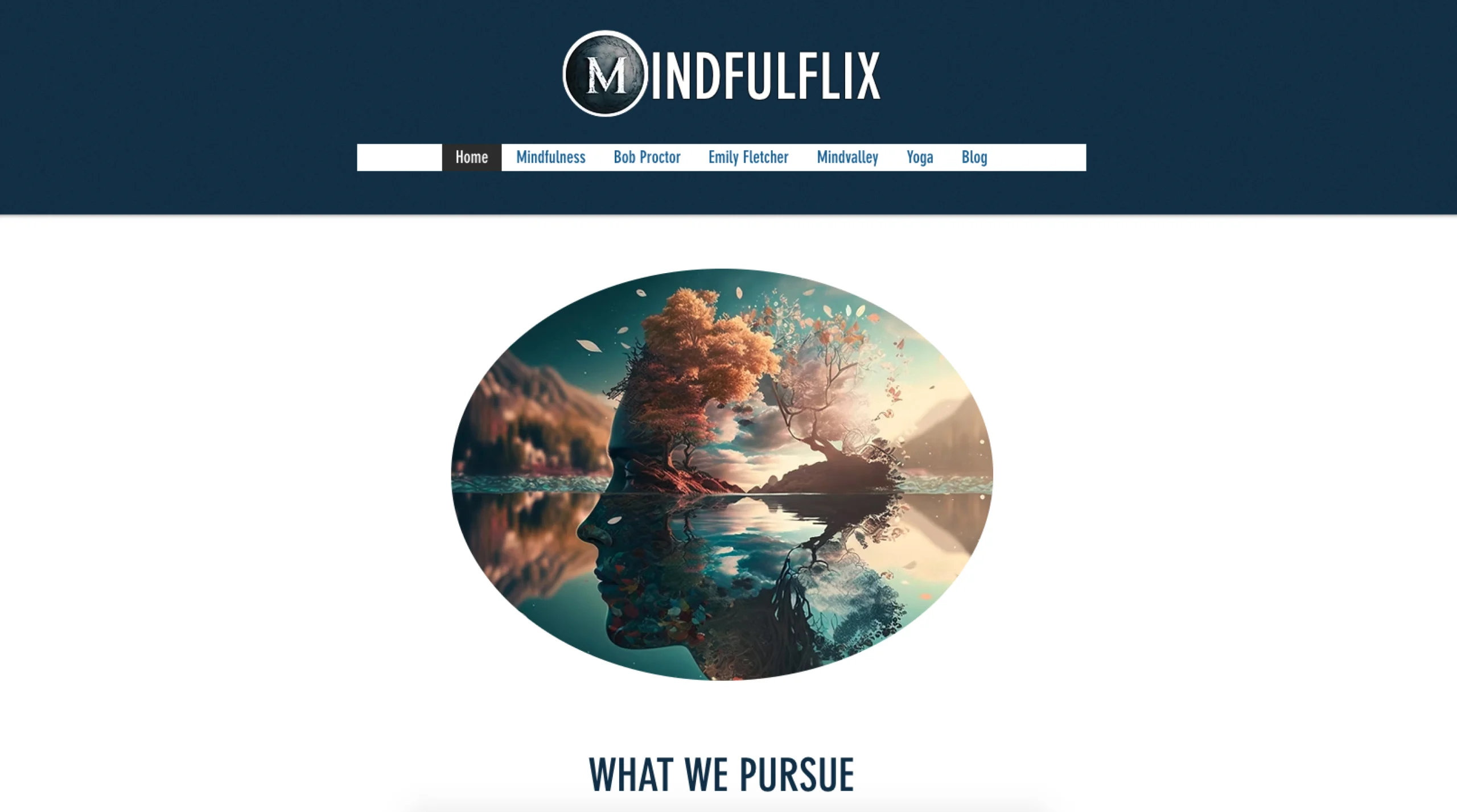
MindfulFlix
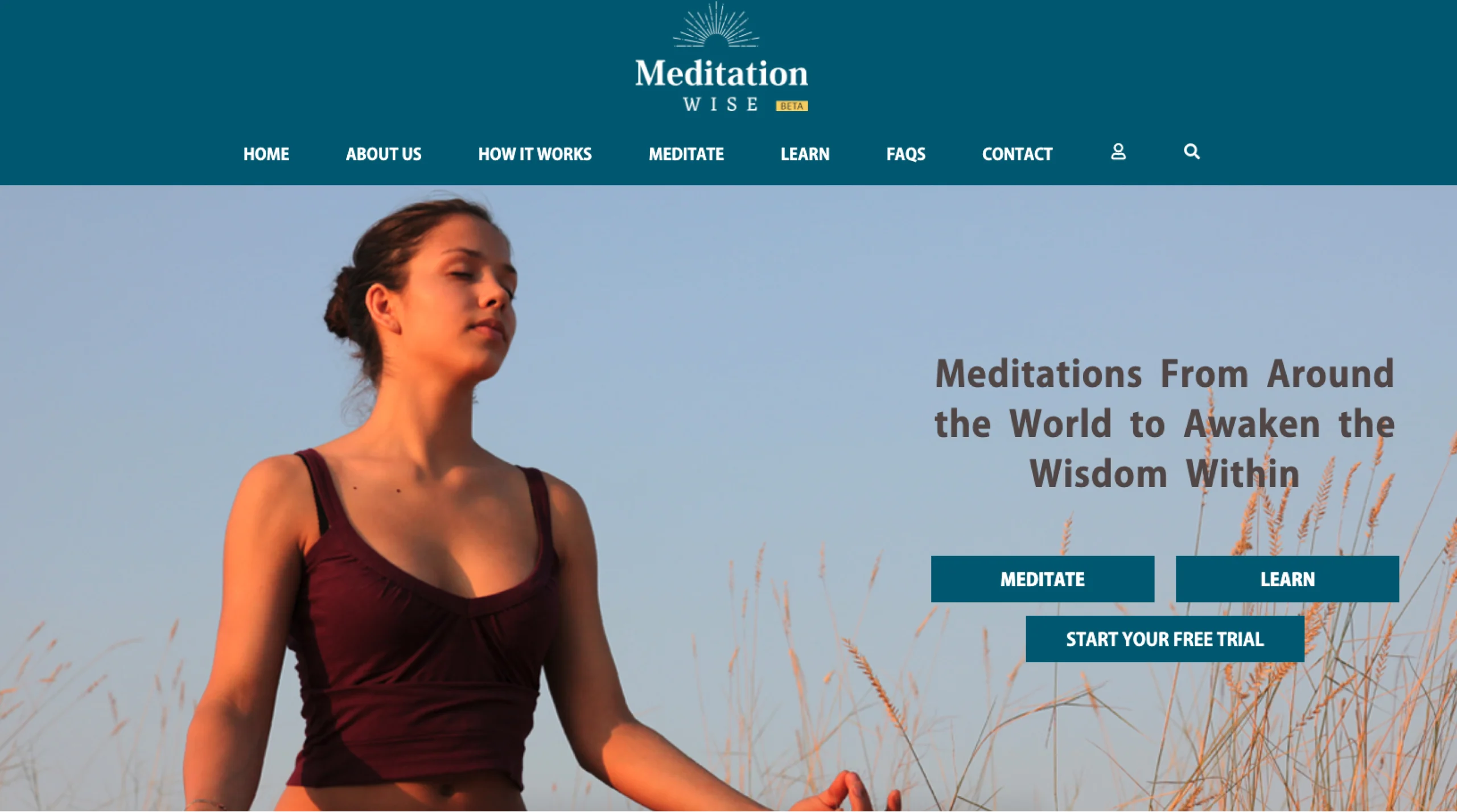
MeditationWise
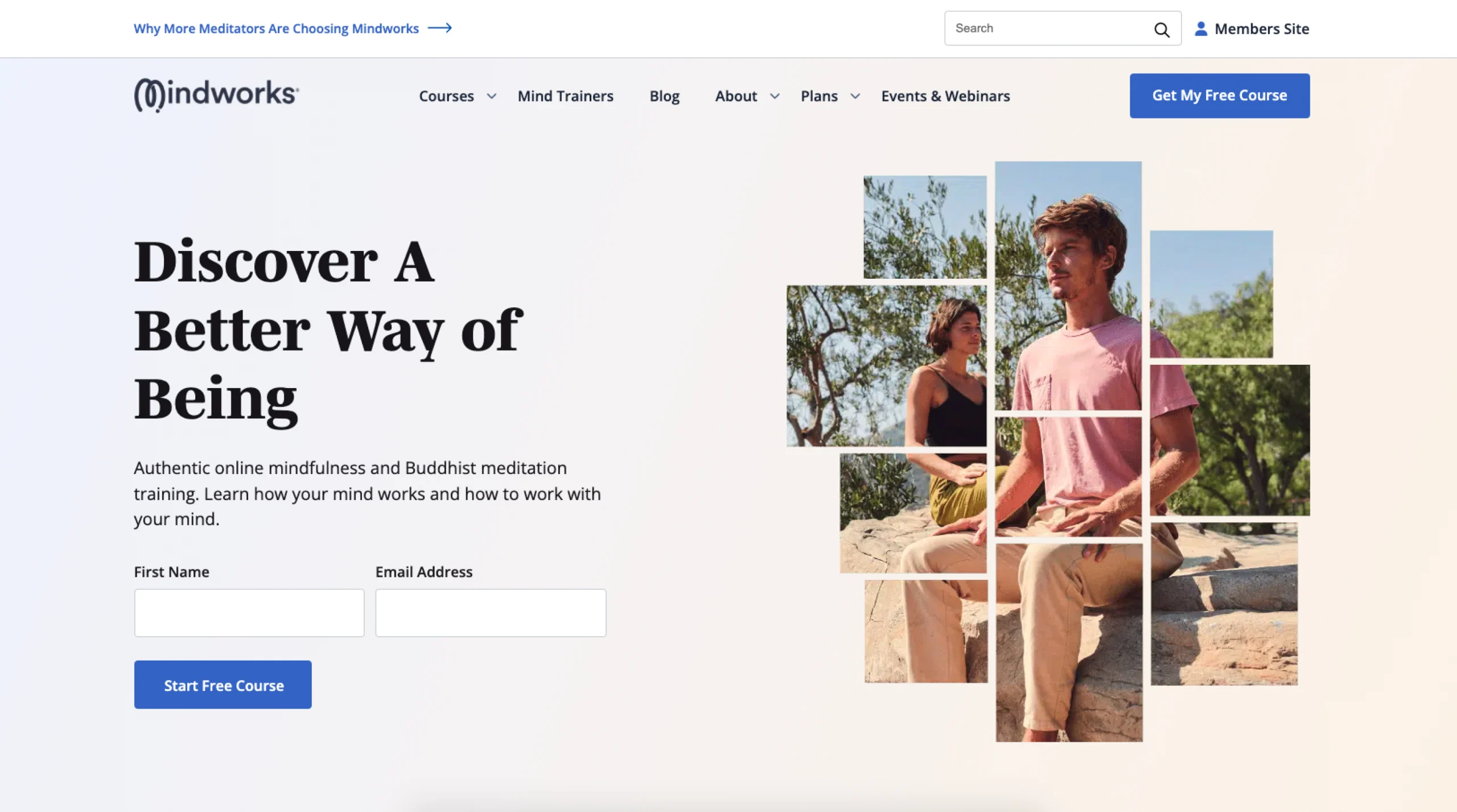
MindWorks
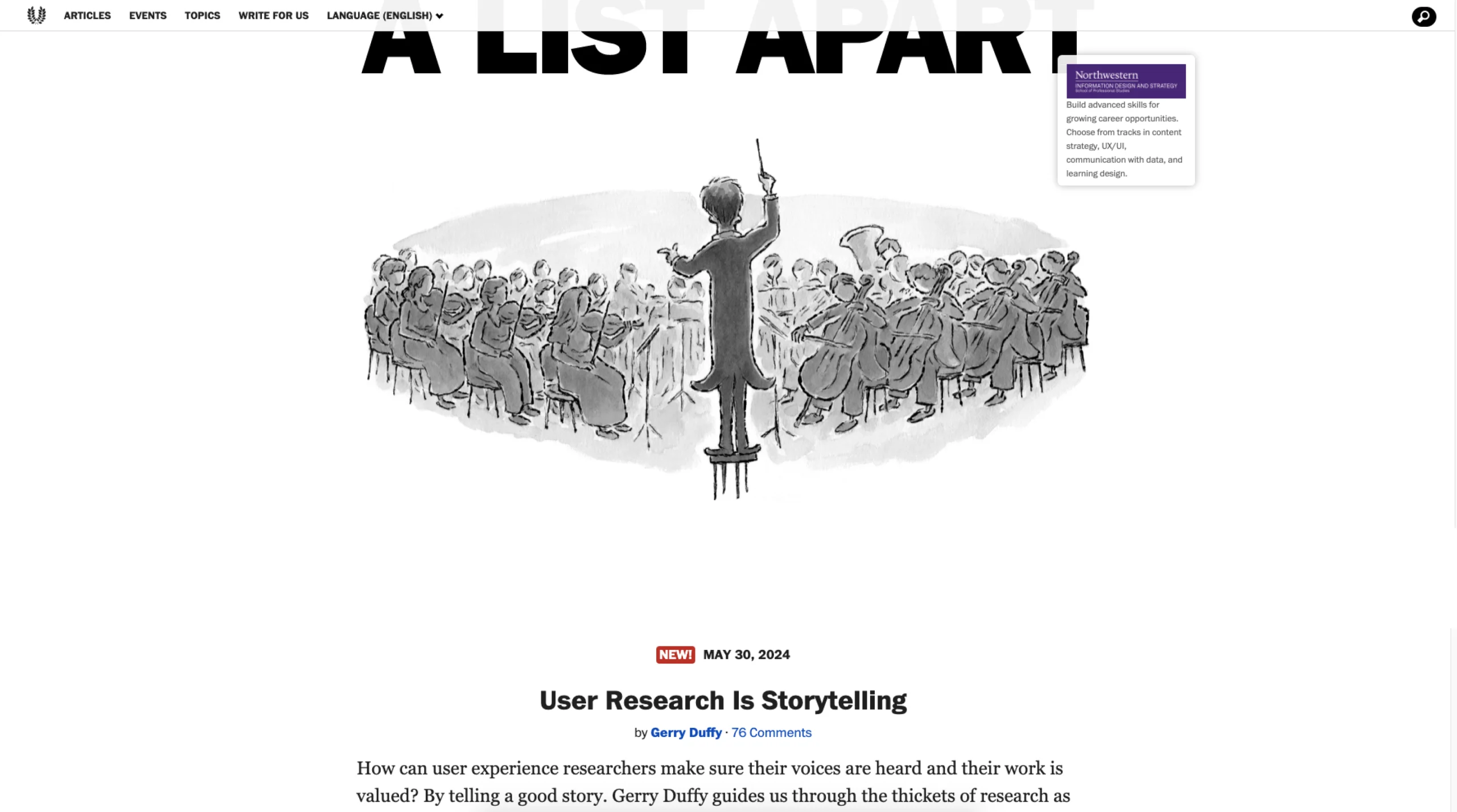
A List Apart
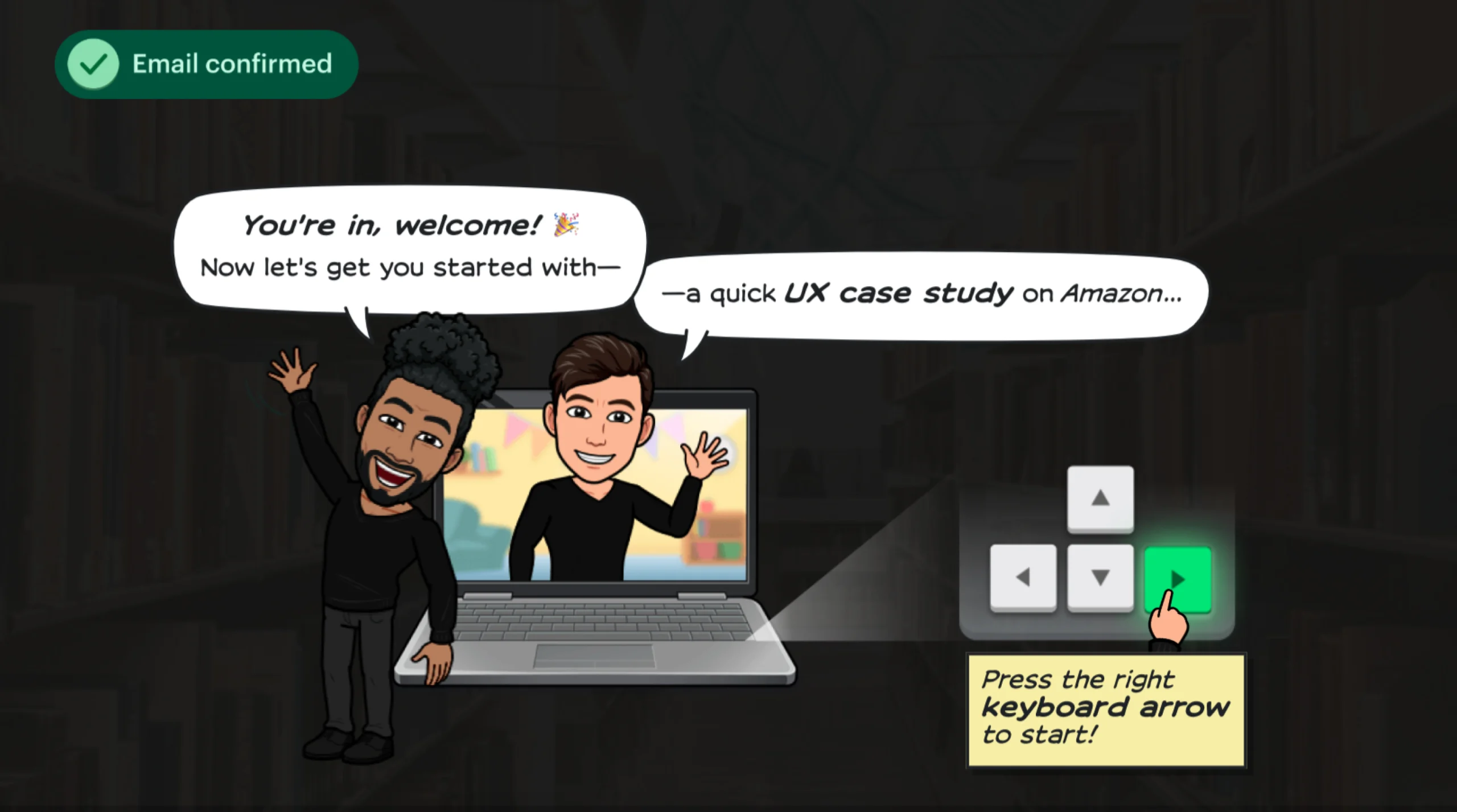
Growth Design
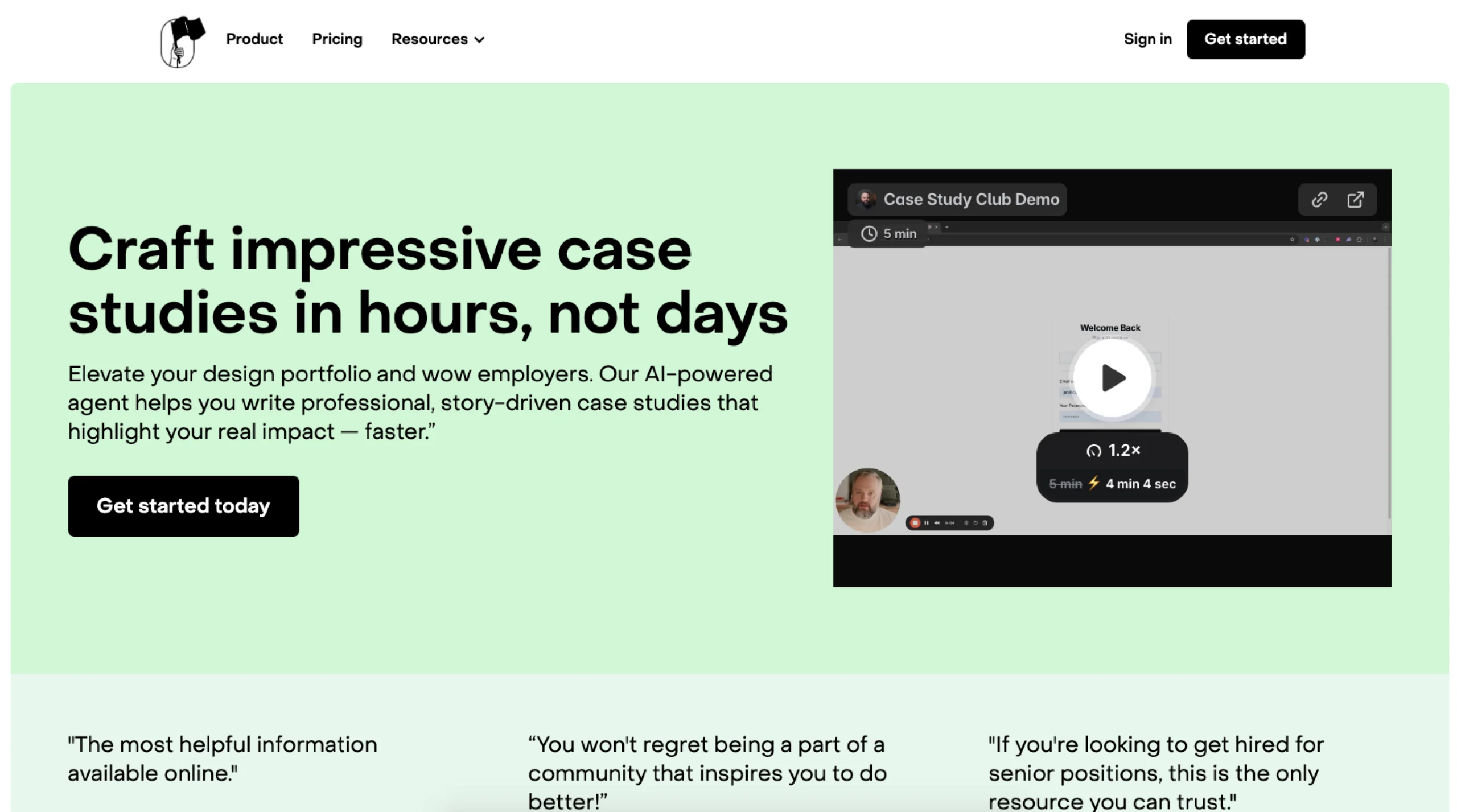
Case Study Club
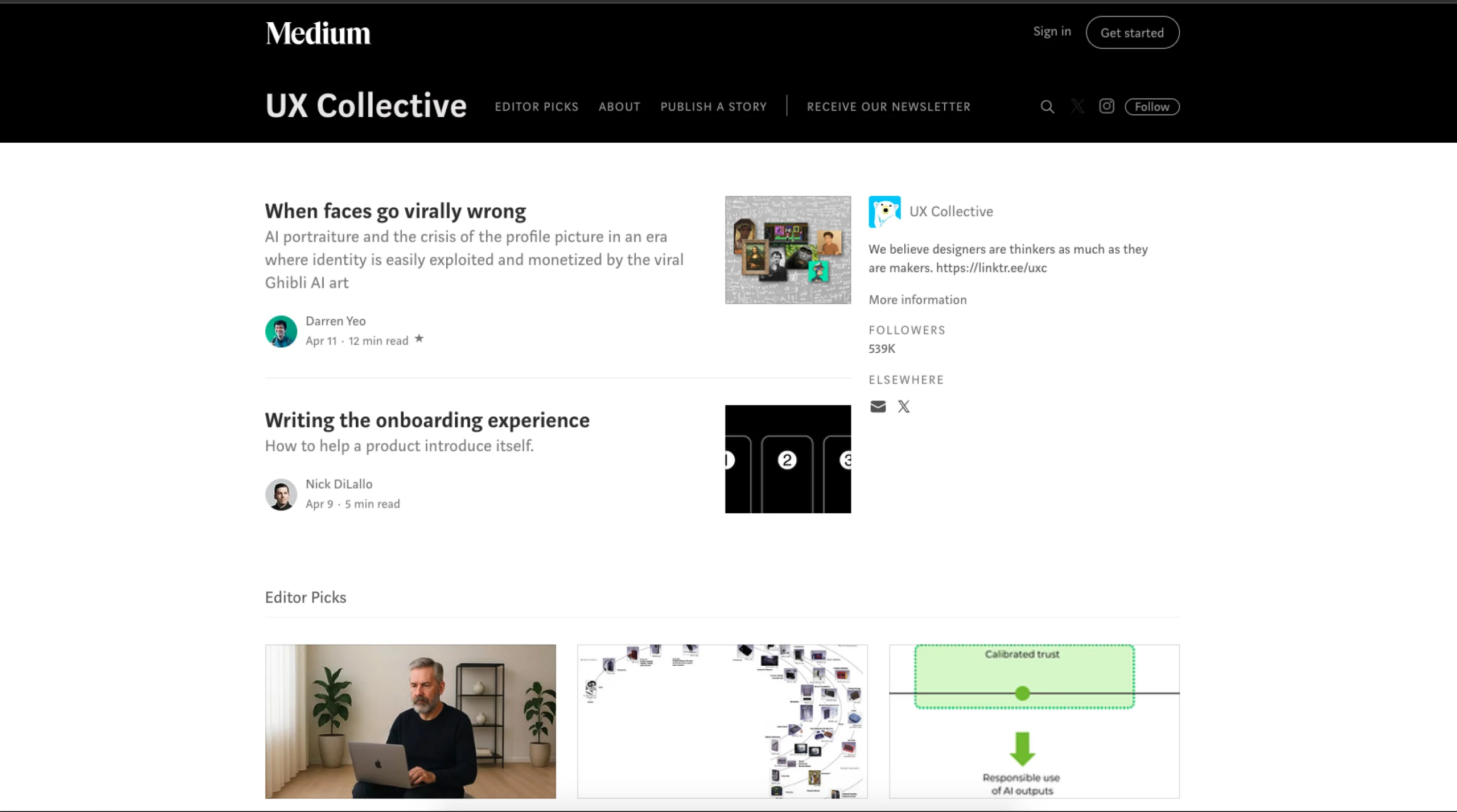
UX Collective on Medium
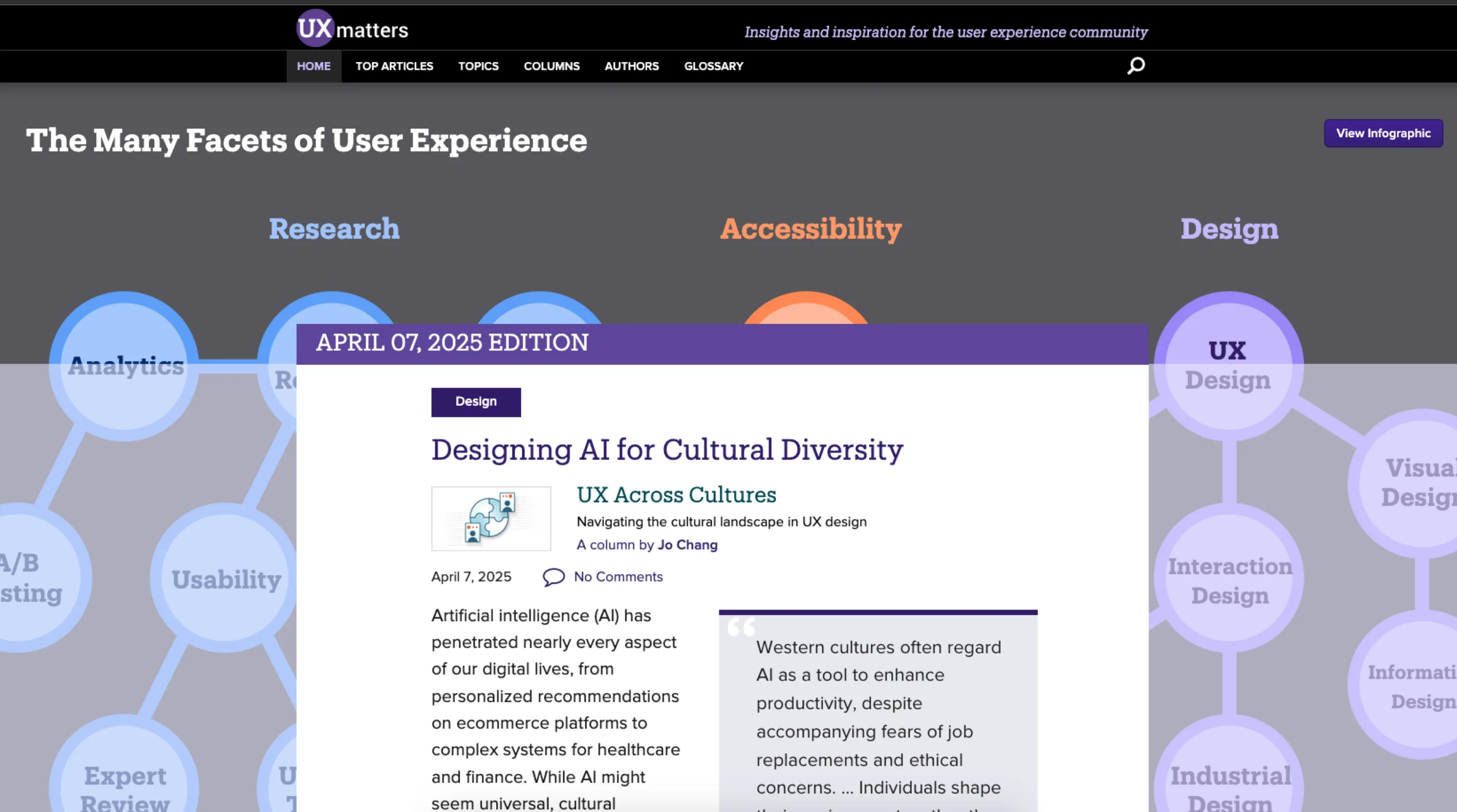
UXmatters
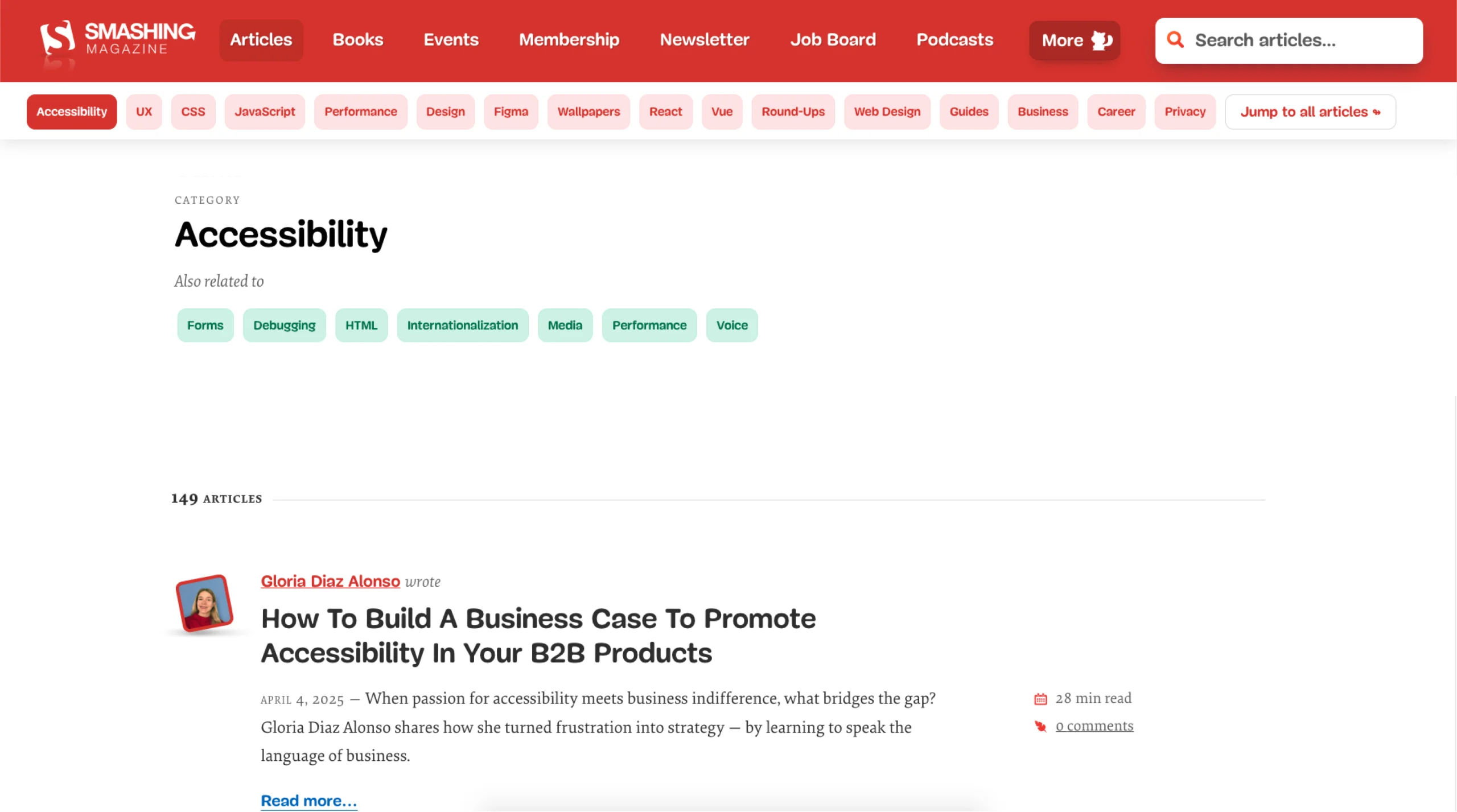
Smashing Magazine
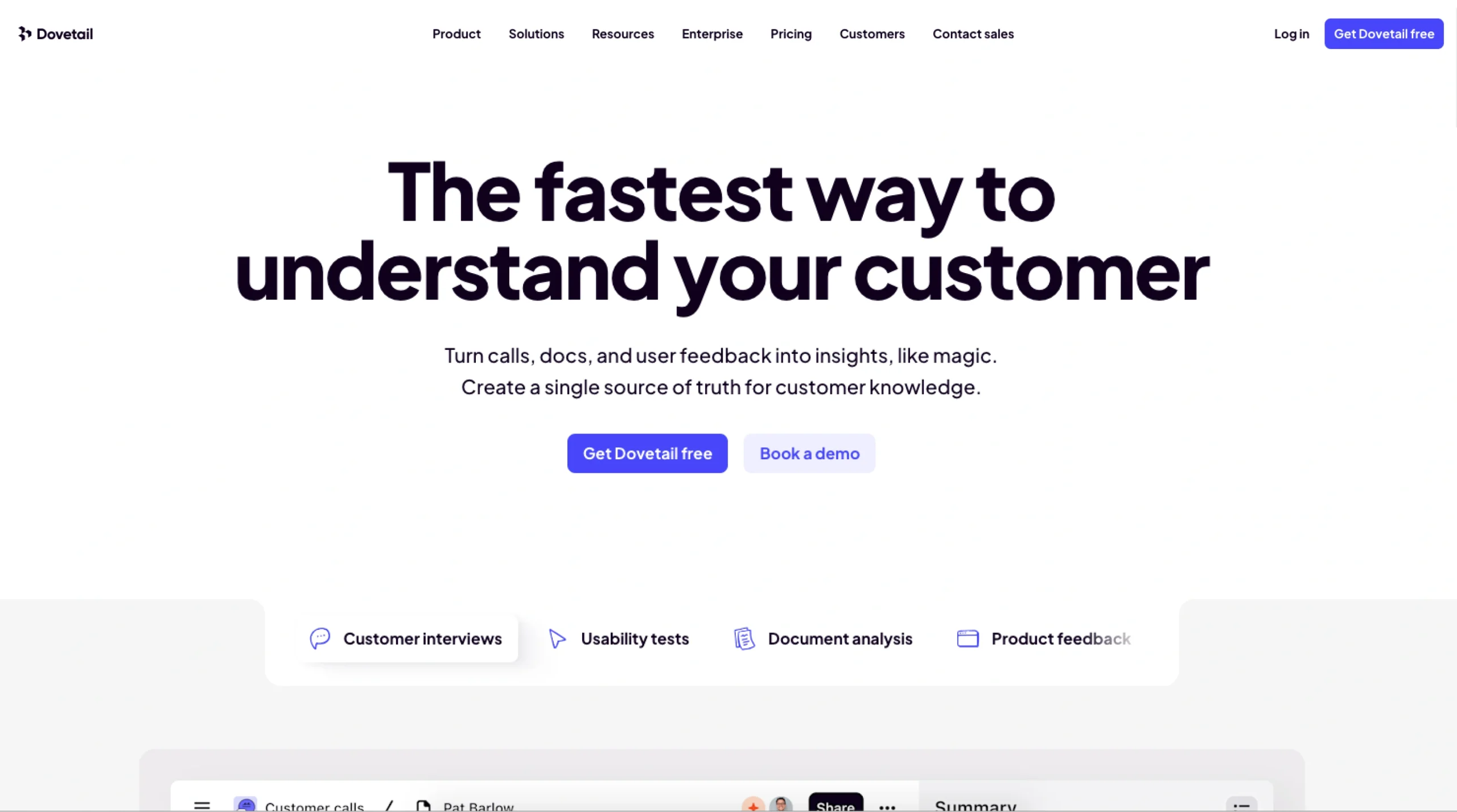
Dovetail
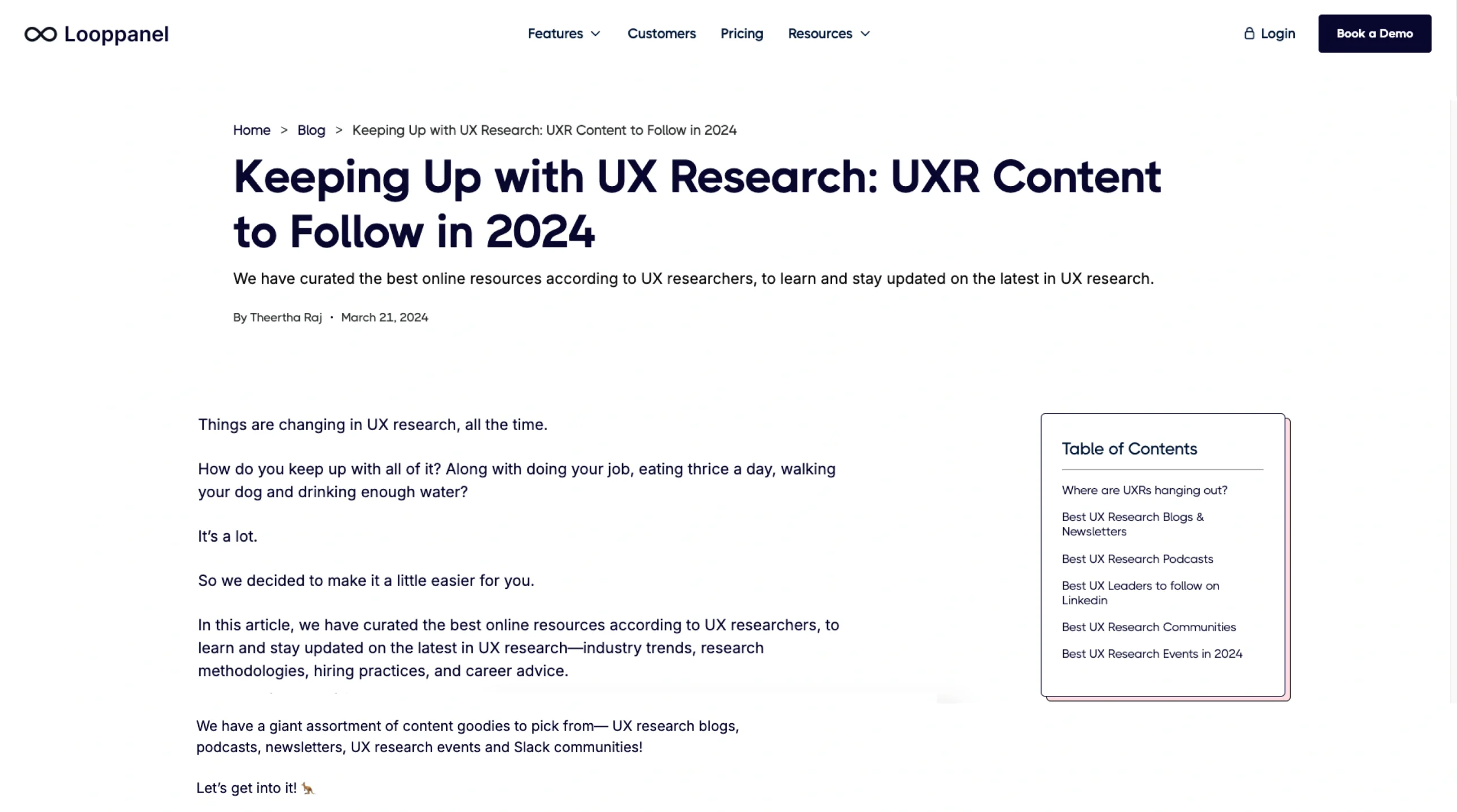
Looppanel Blog
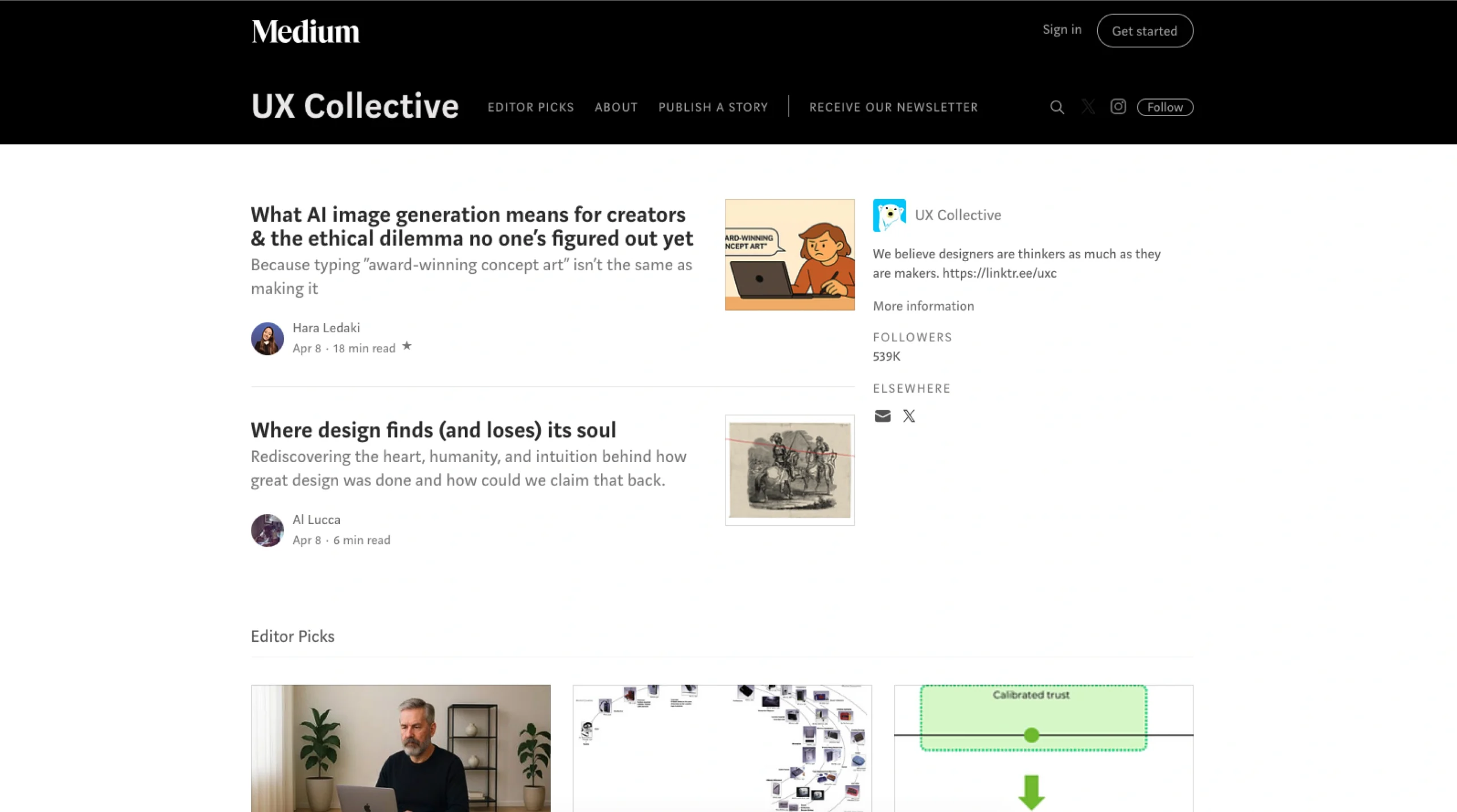
UX Collective
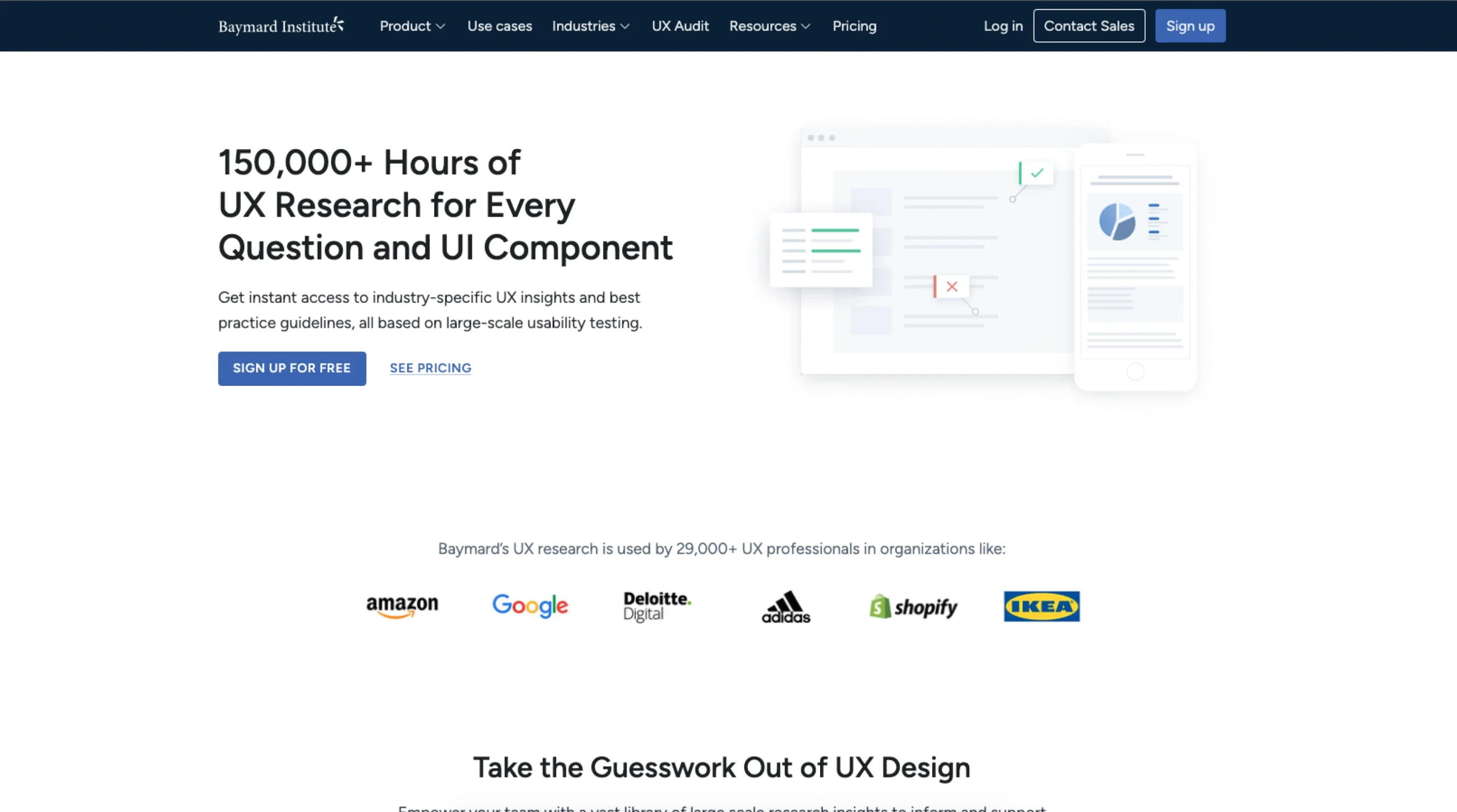
Baymard Institute
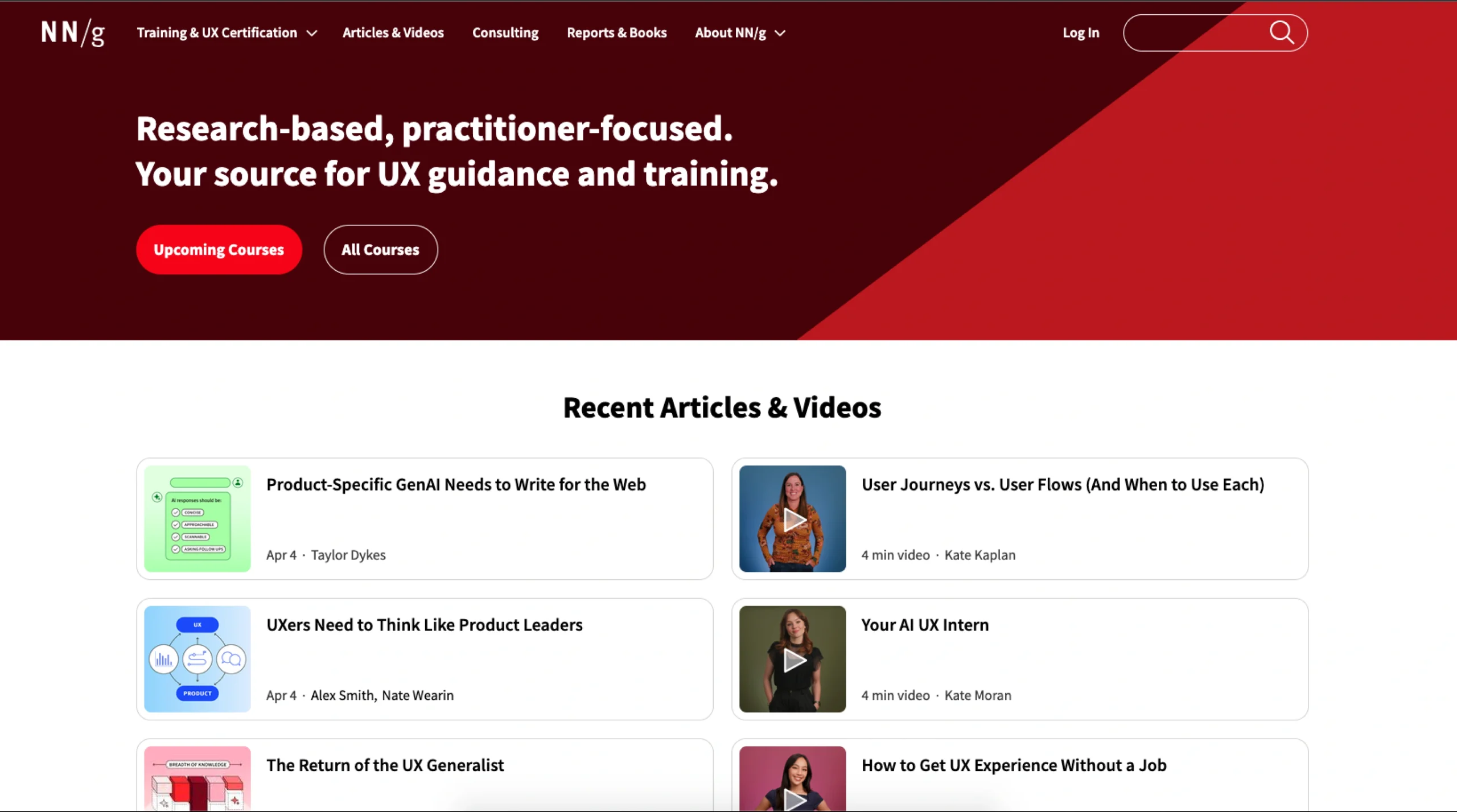
Nielsen Norman Group (NNG)
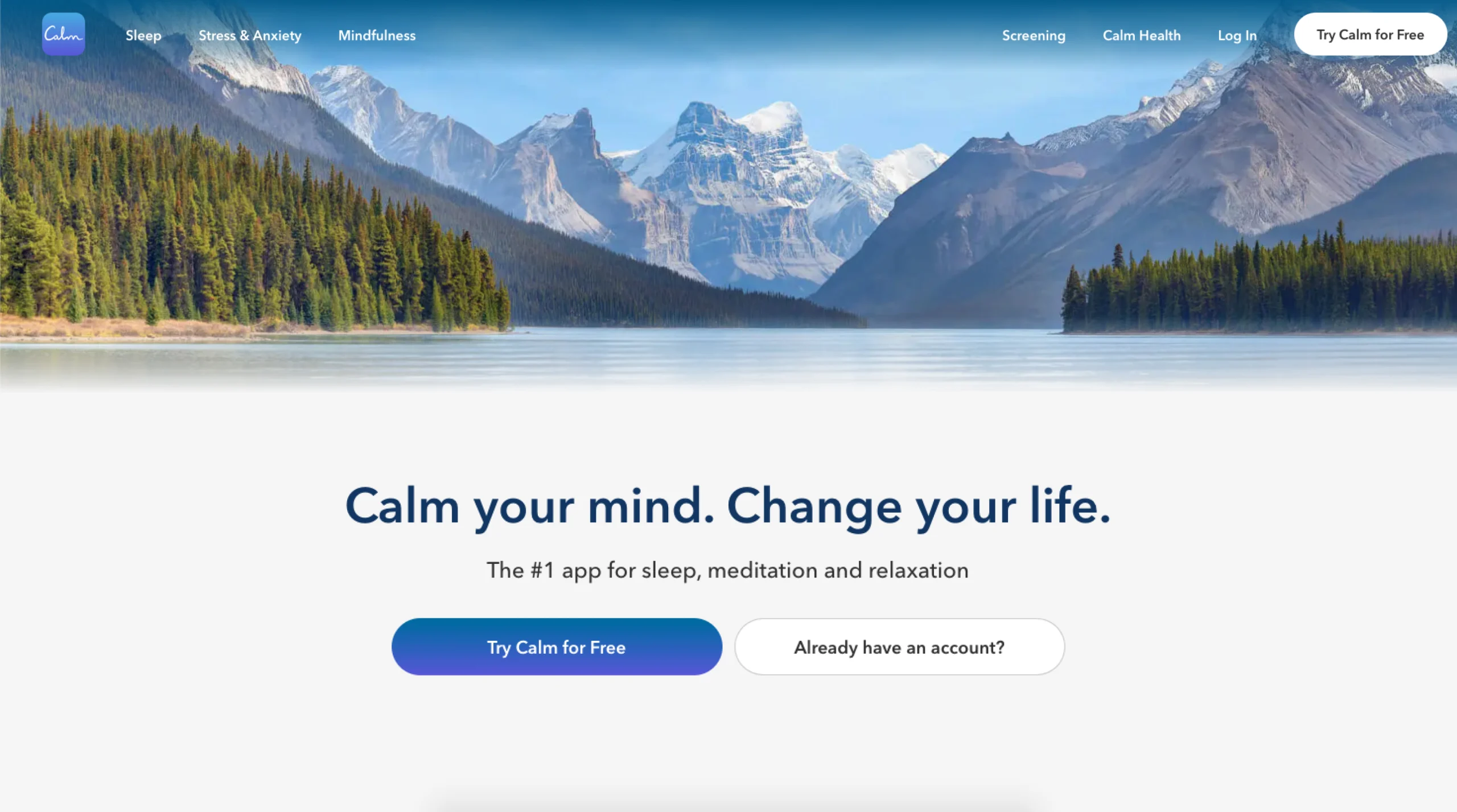
Calm
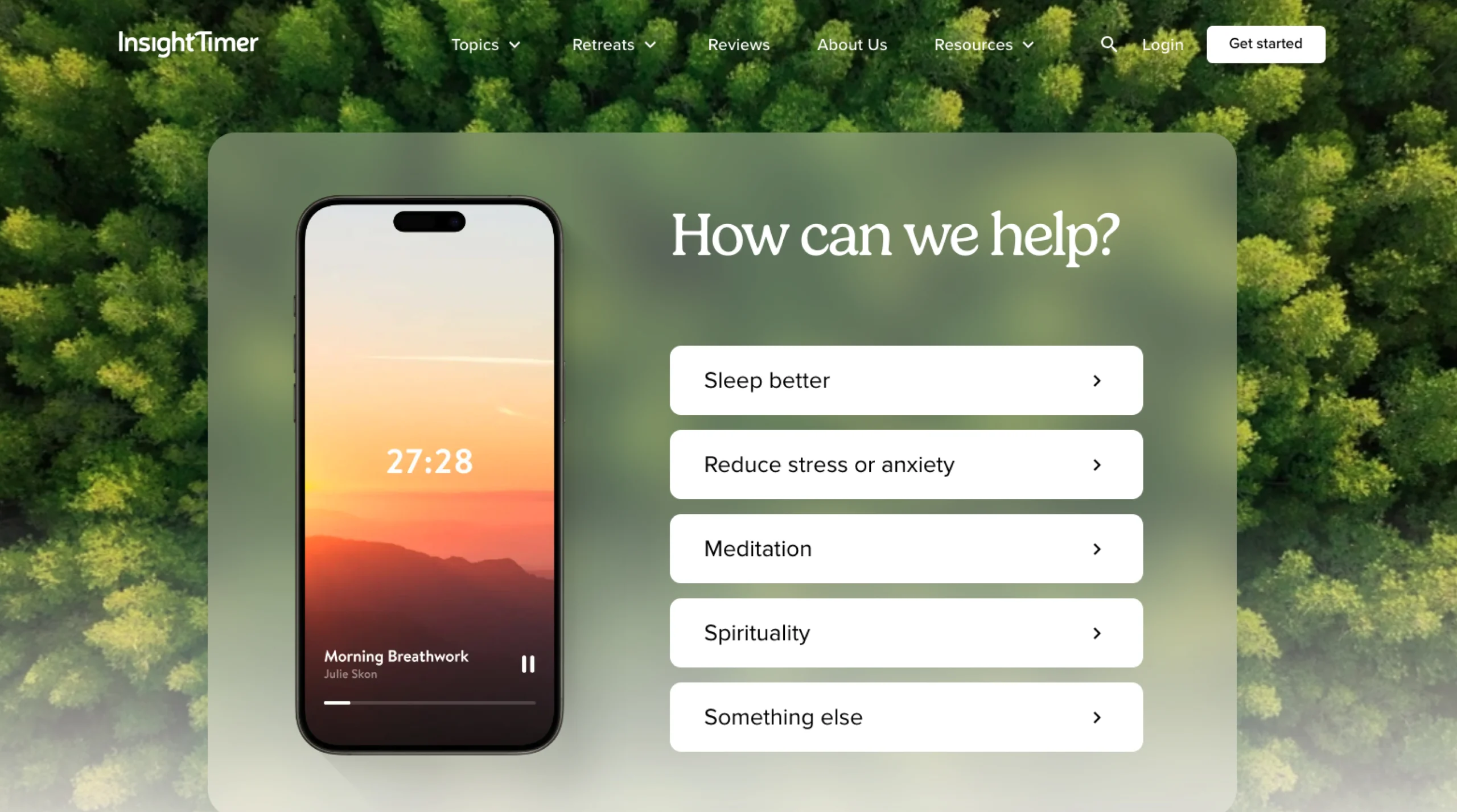
Insight Timer

Mindfulness Exercises
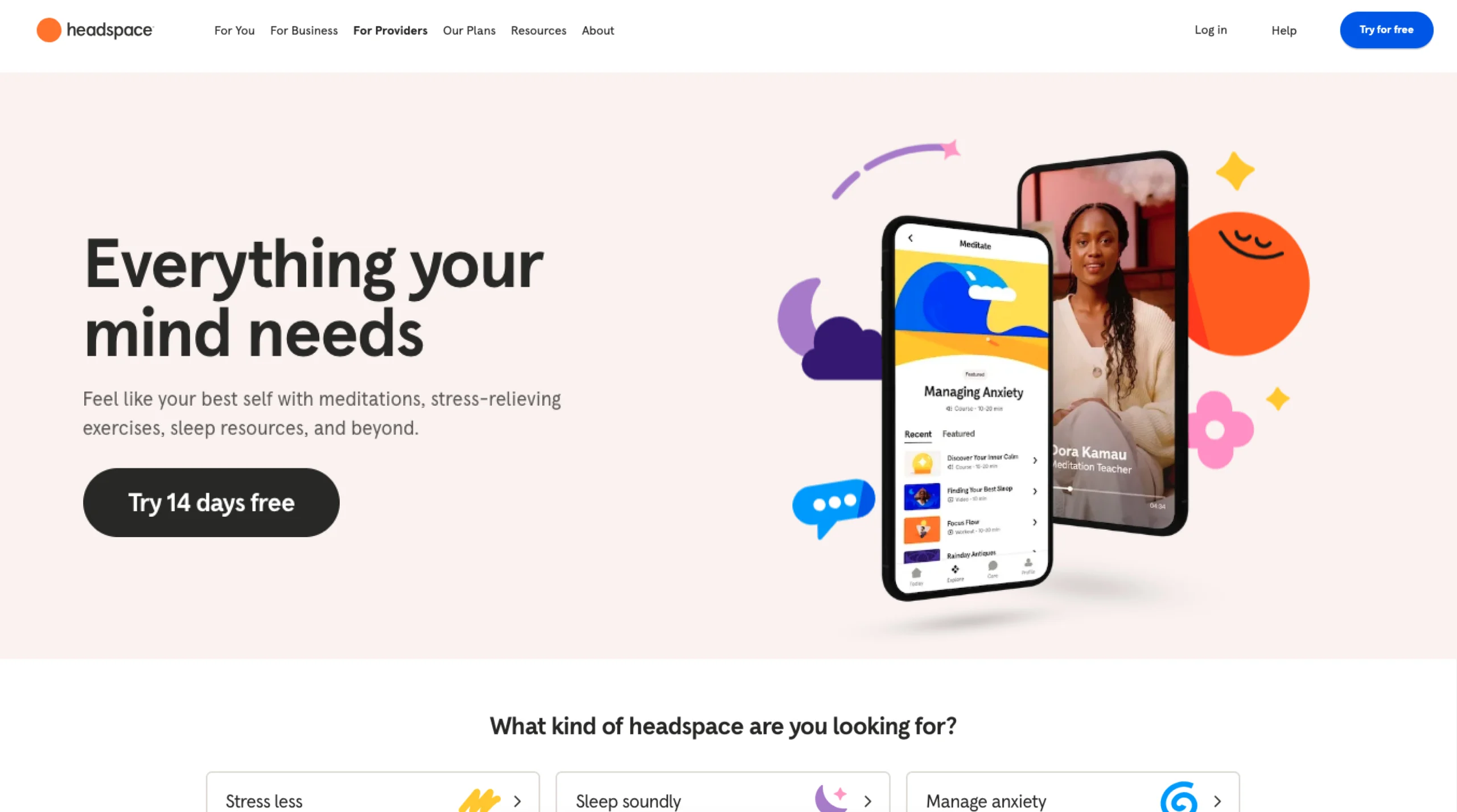
Headspace
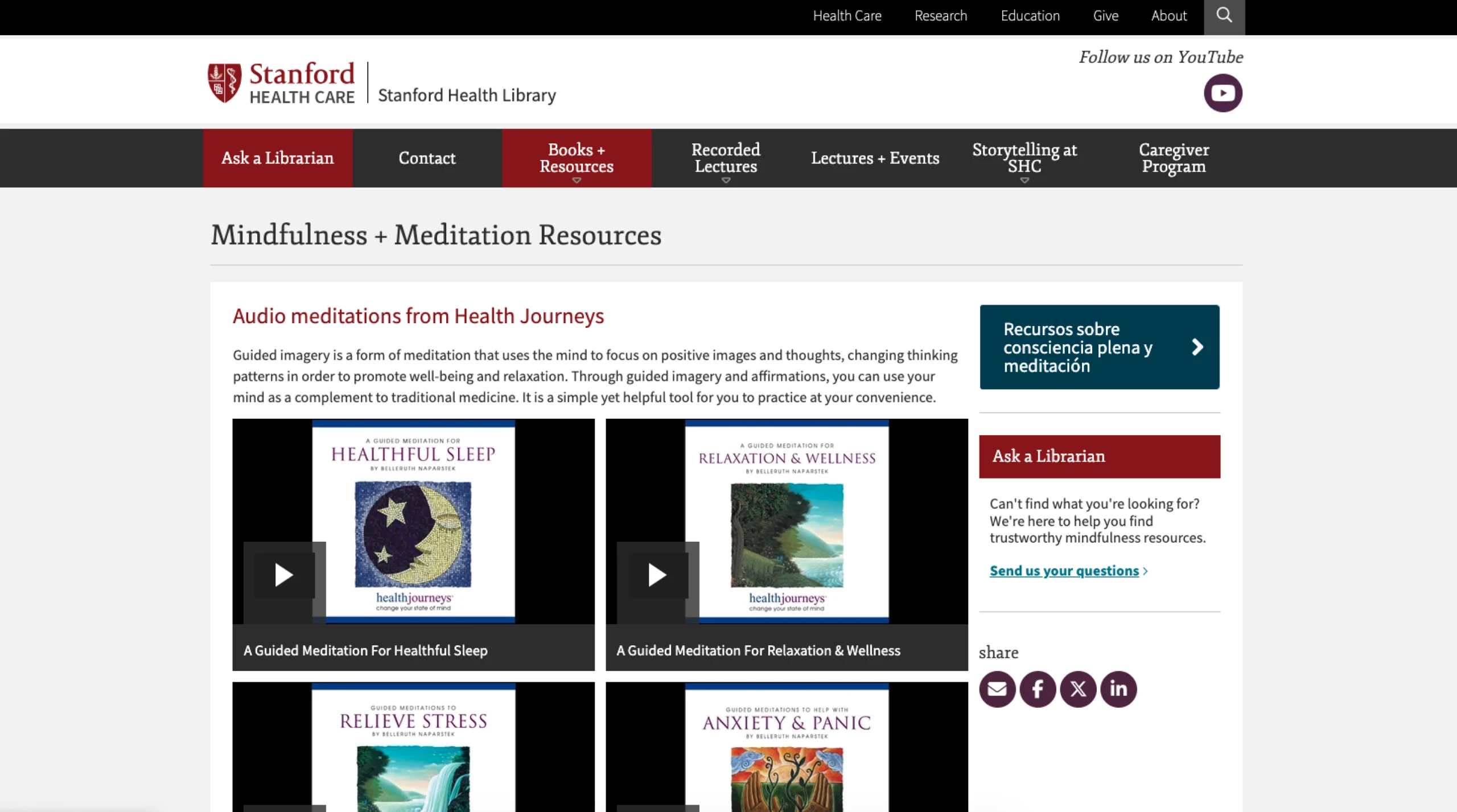
Stanford Health Care
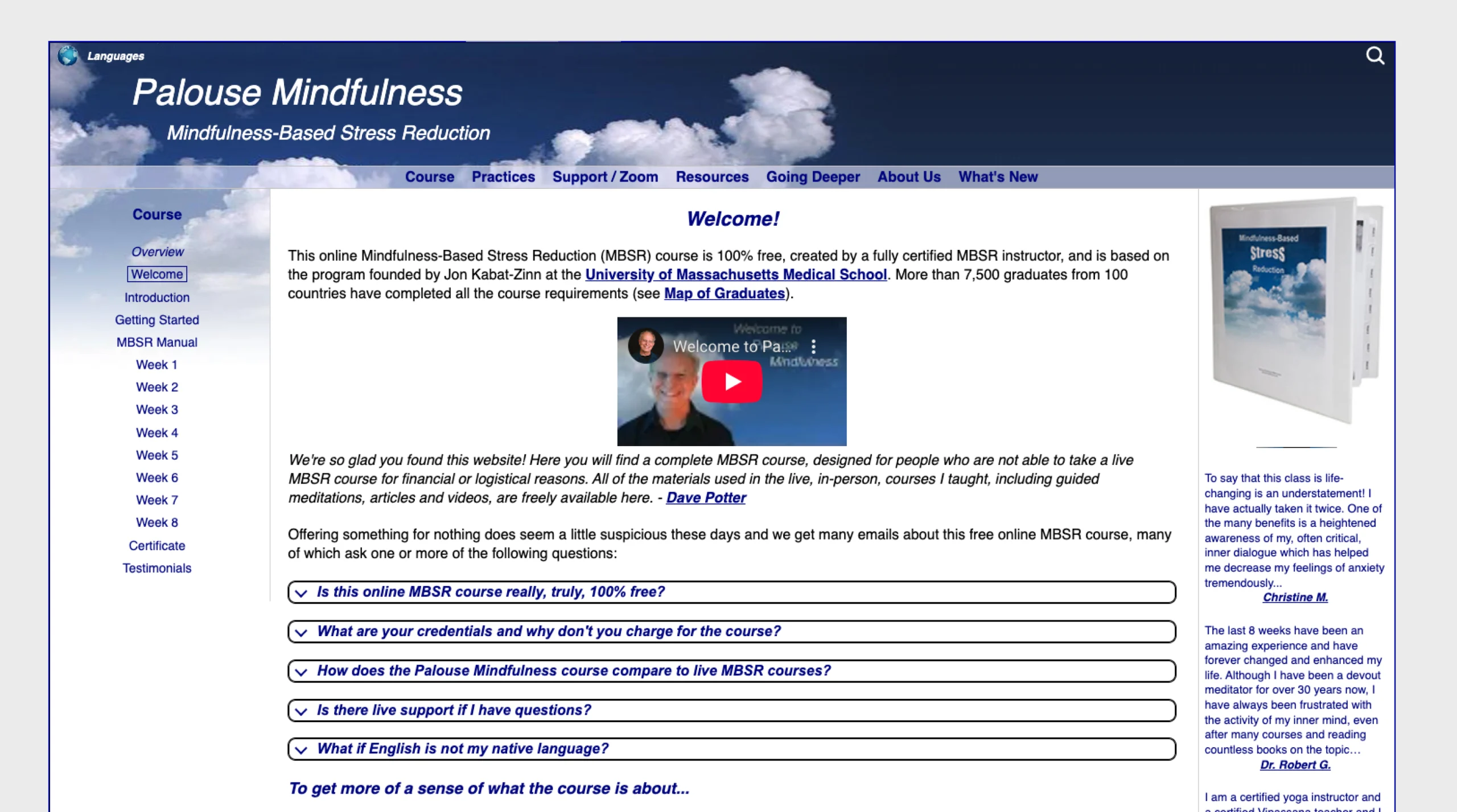
Palouse Mindfulness
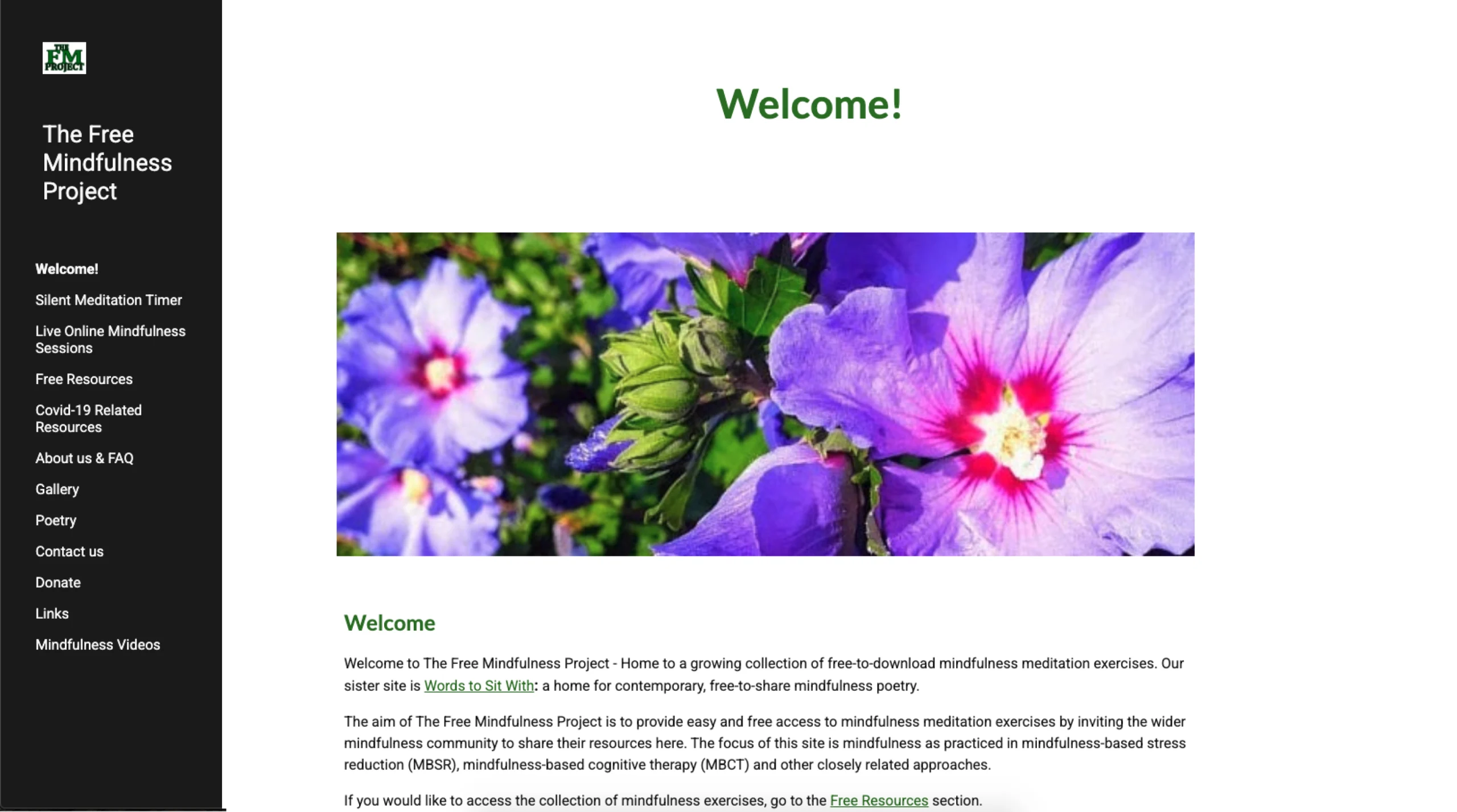
The Free Mindfulness Project

The Wellness Society
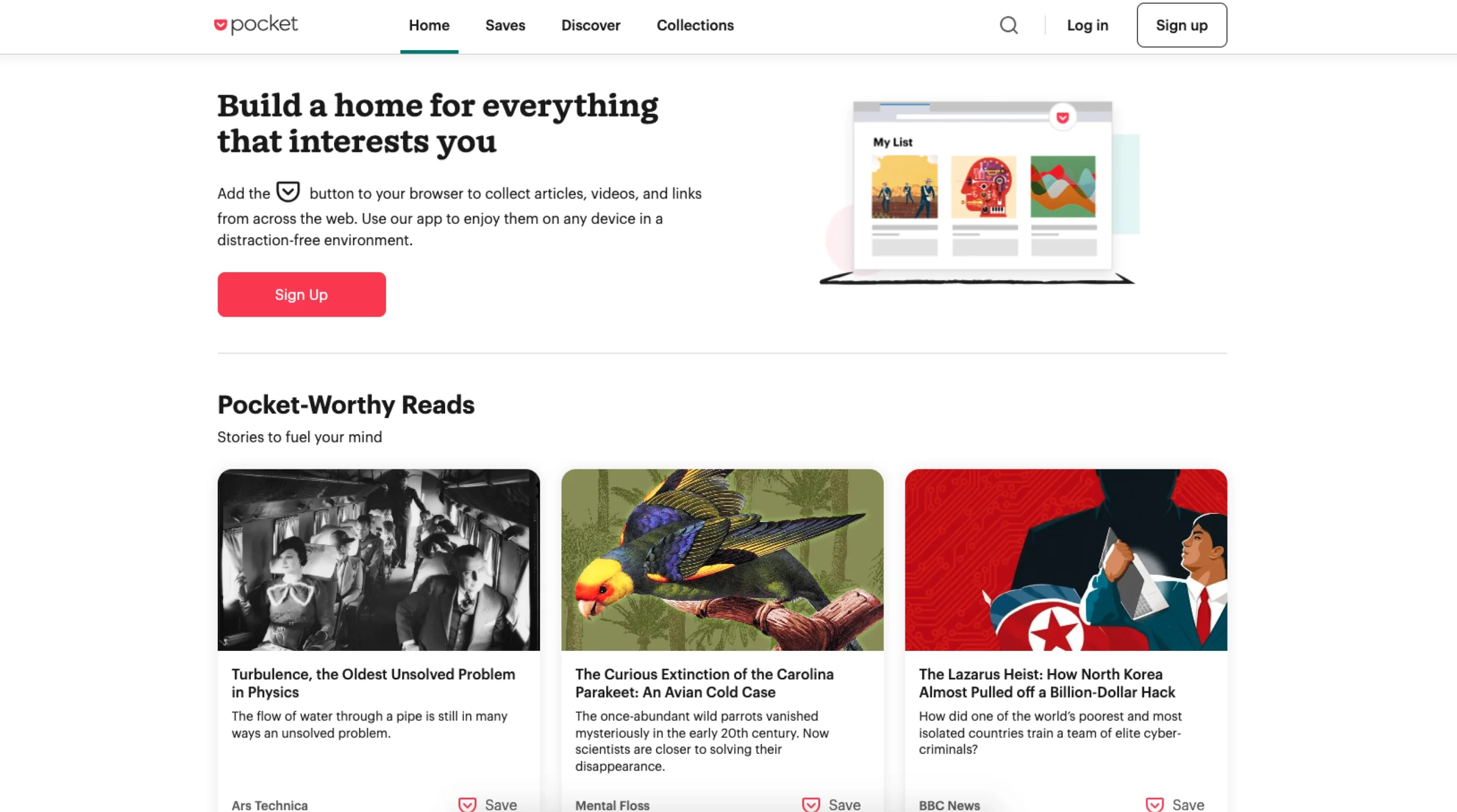
Pocket
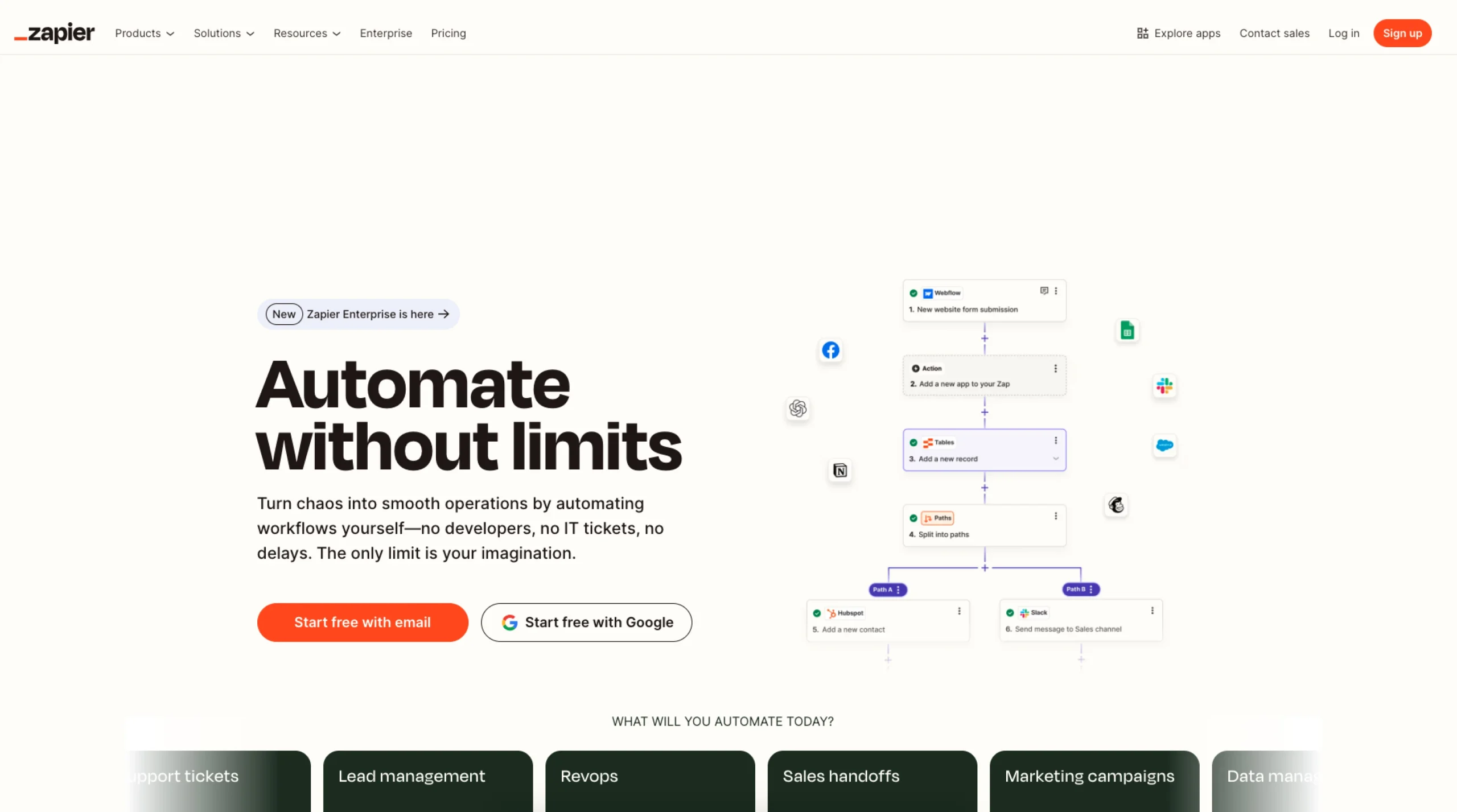
Zapier – Build and ship AI workflows
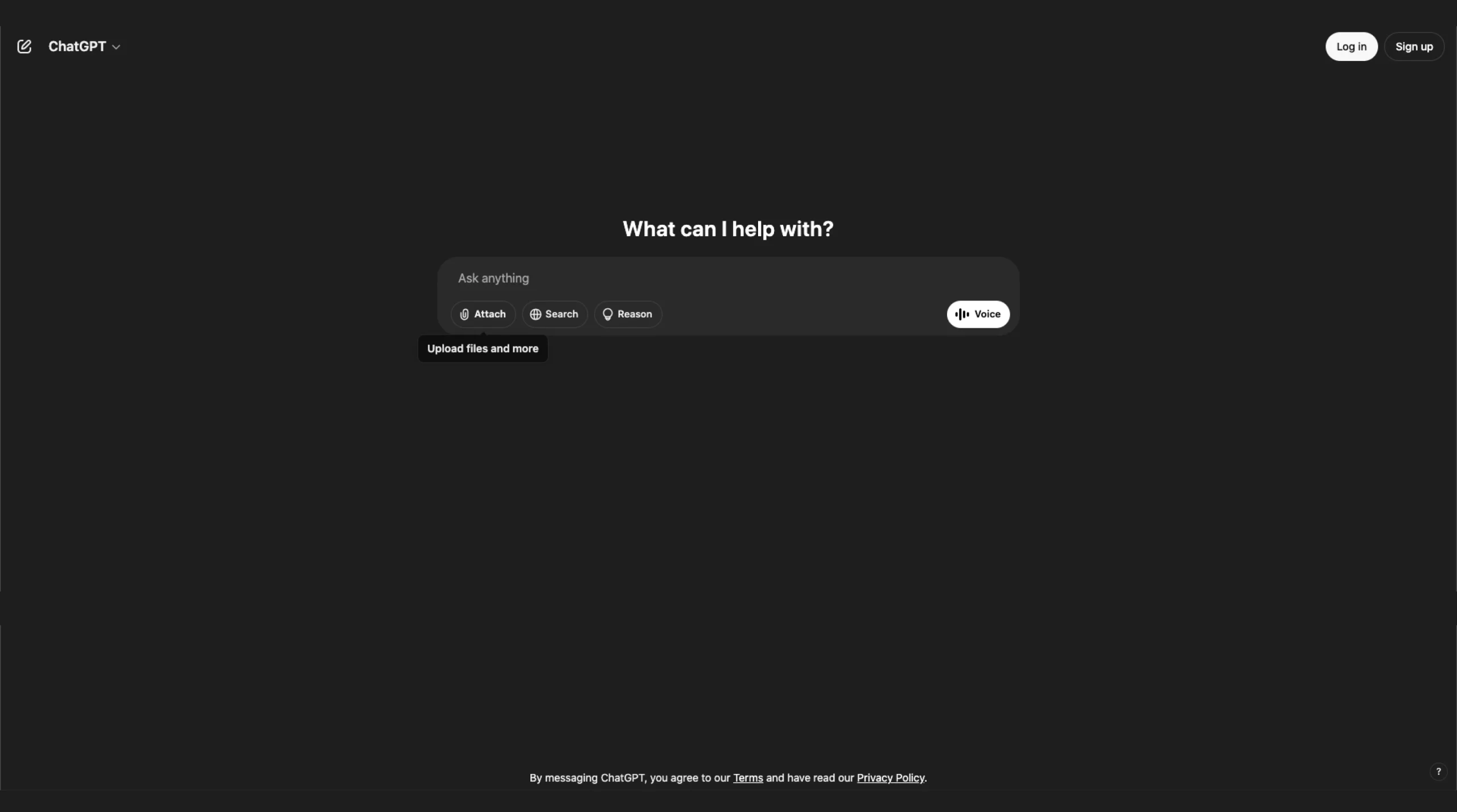
ChatGPT
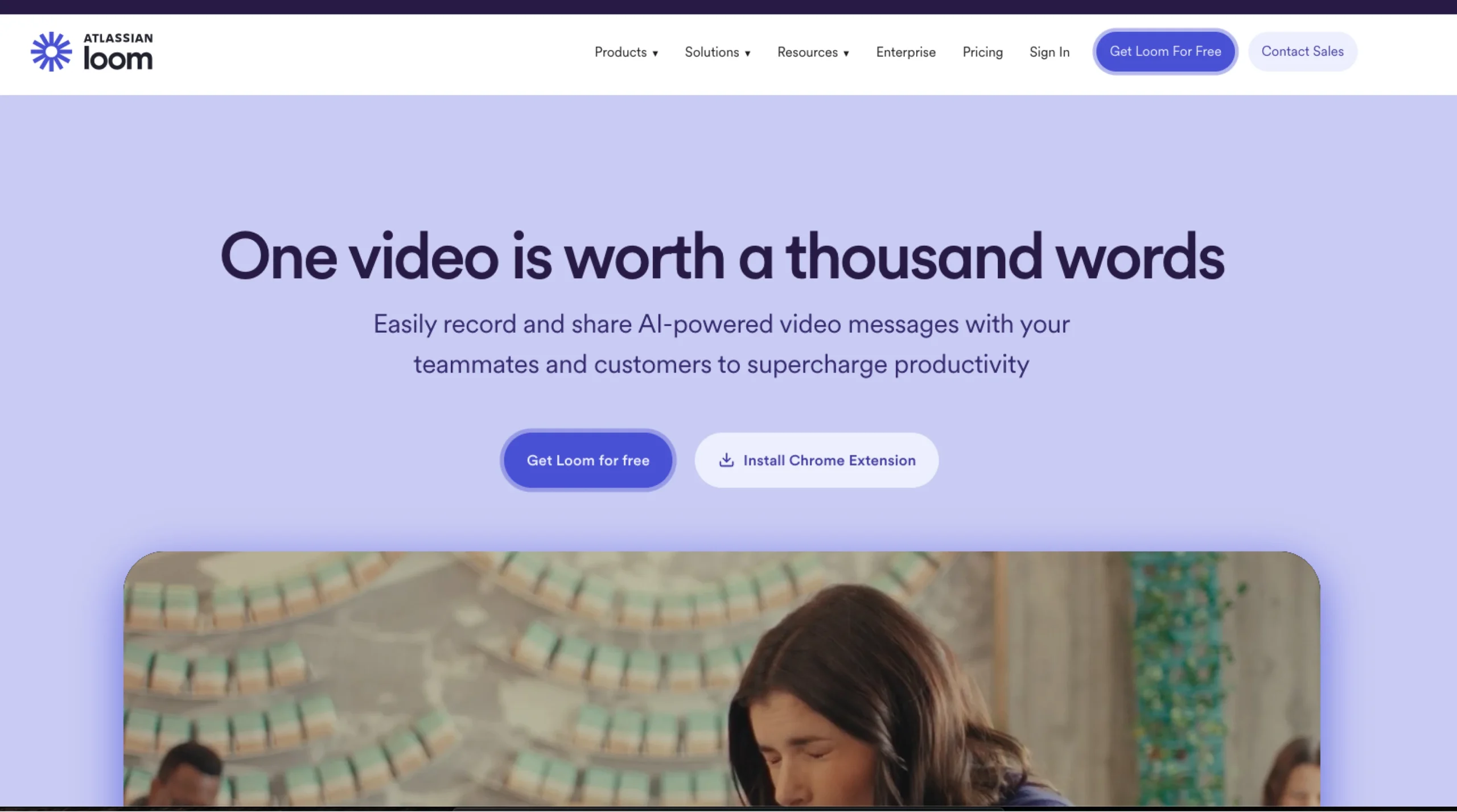
Loom

Beeper – All your chats in one app
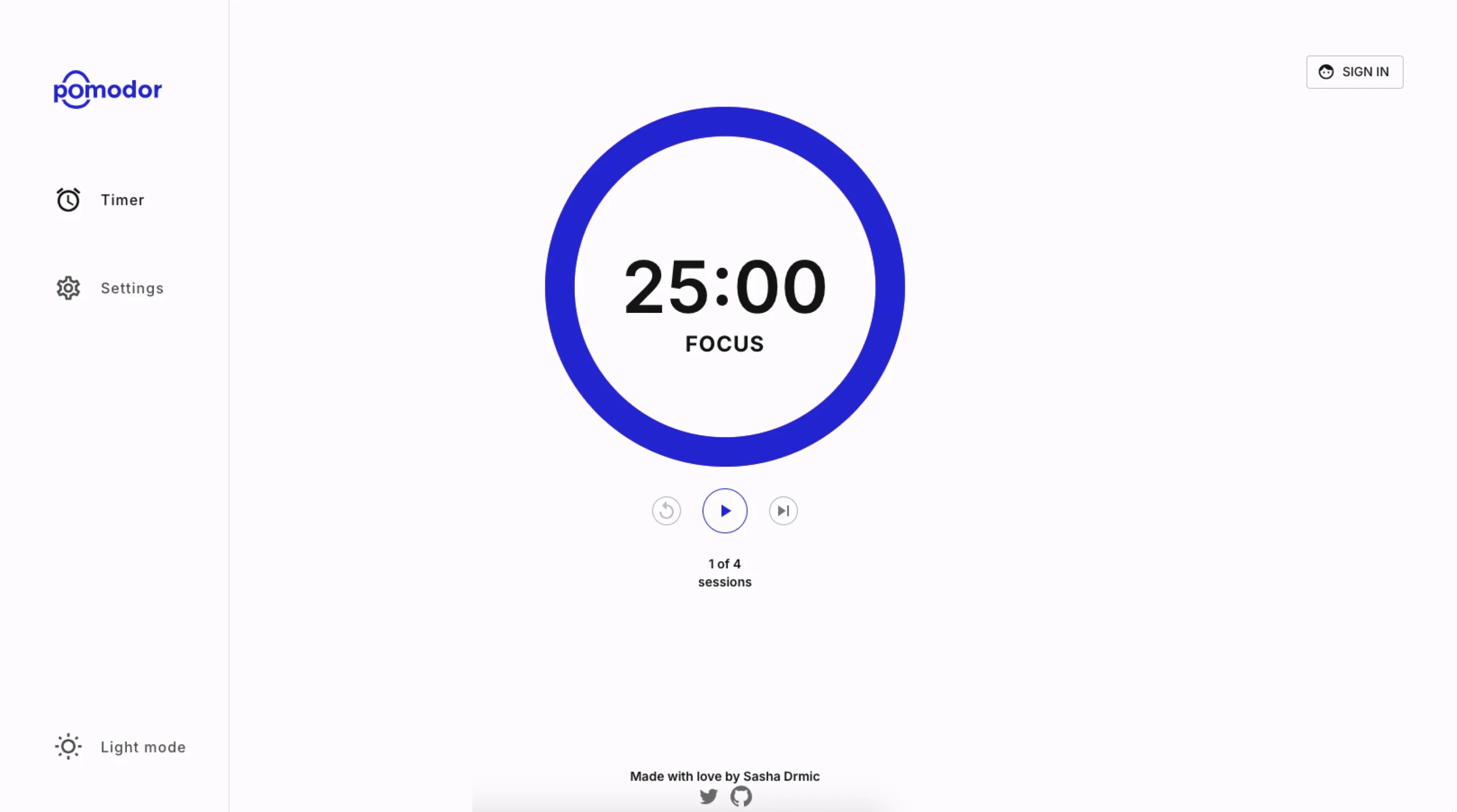
Pomodor – Made to help you focus on what matters!
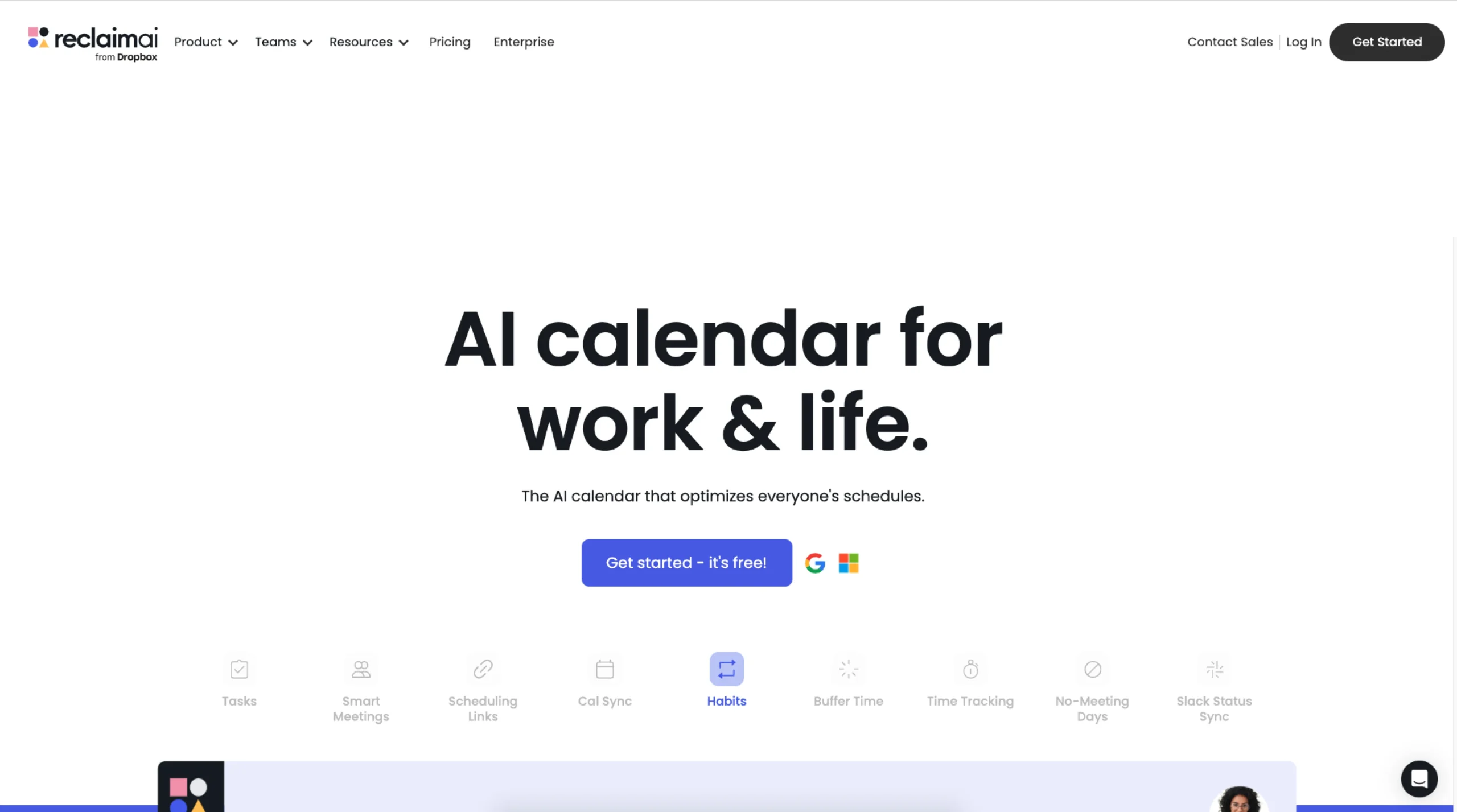
Reclaim – AI calendar app
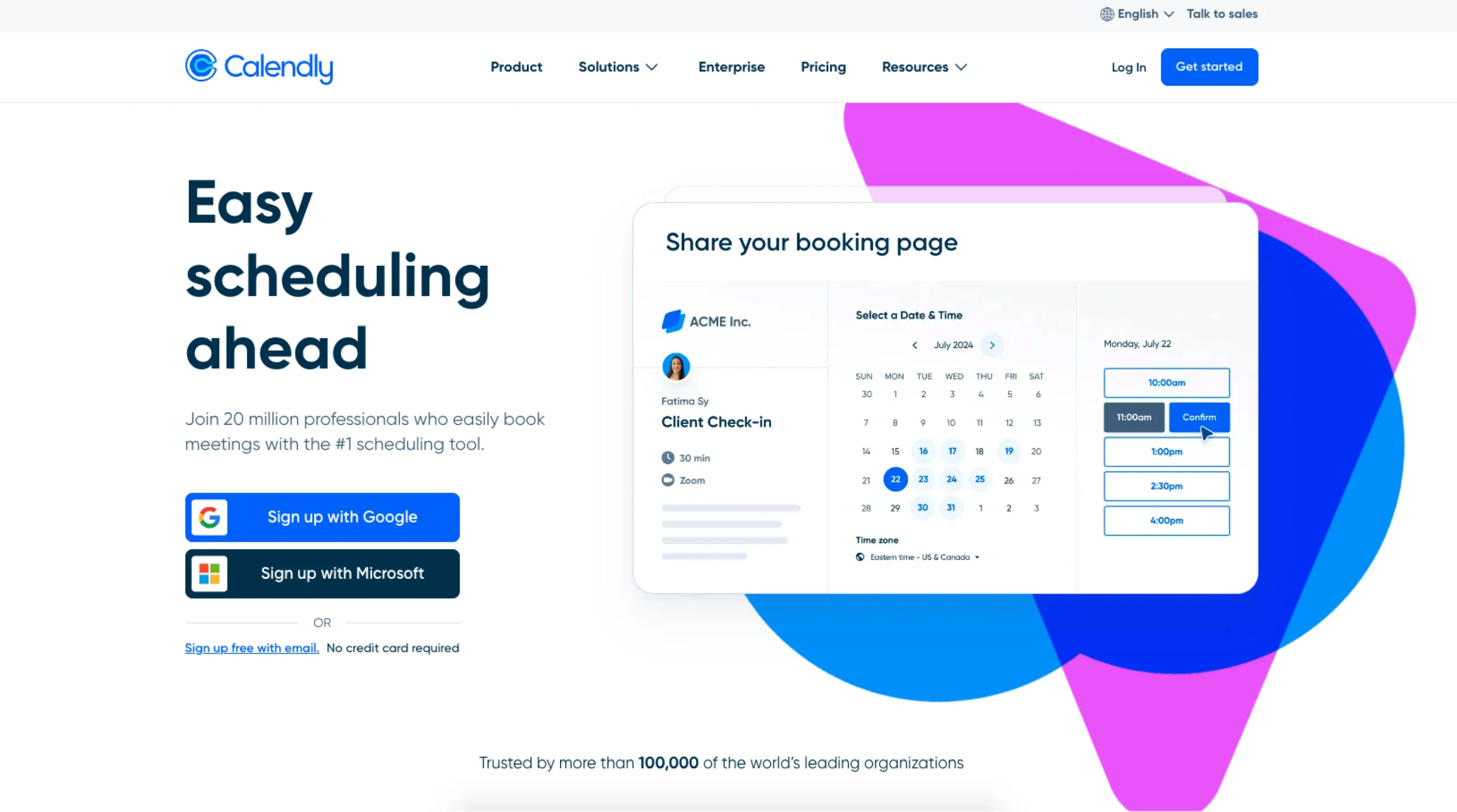
Calendly
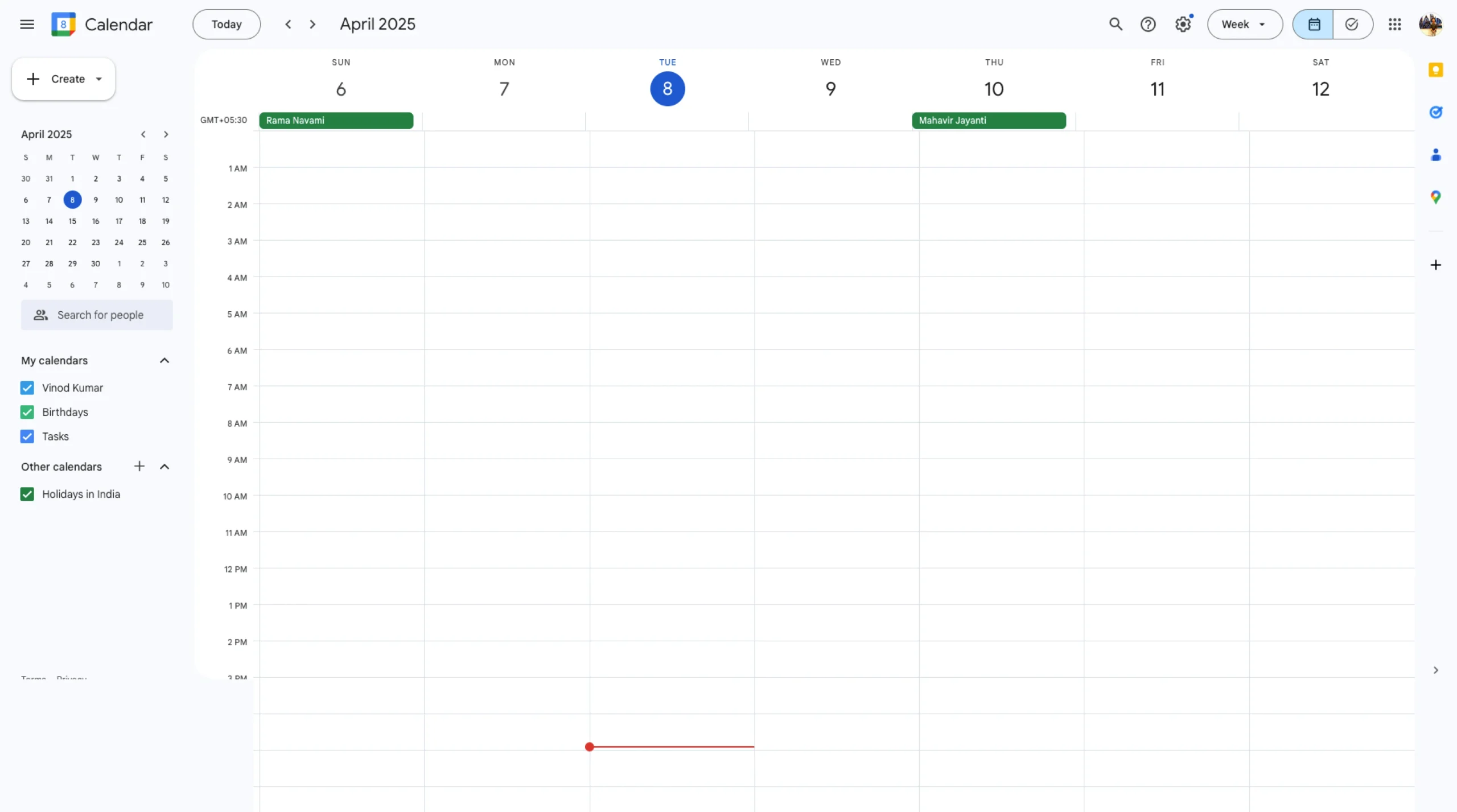
Google Calendar
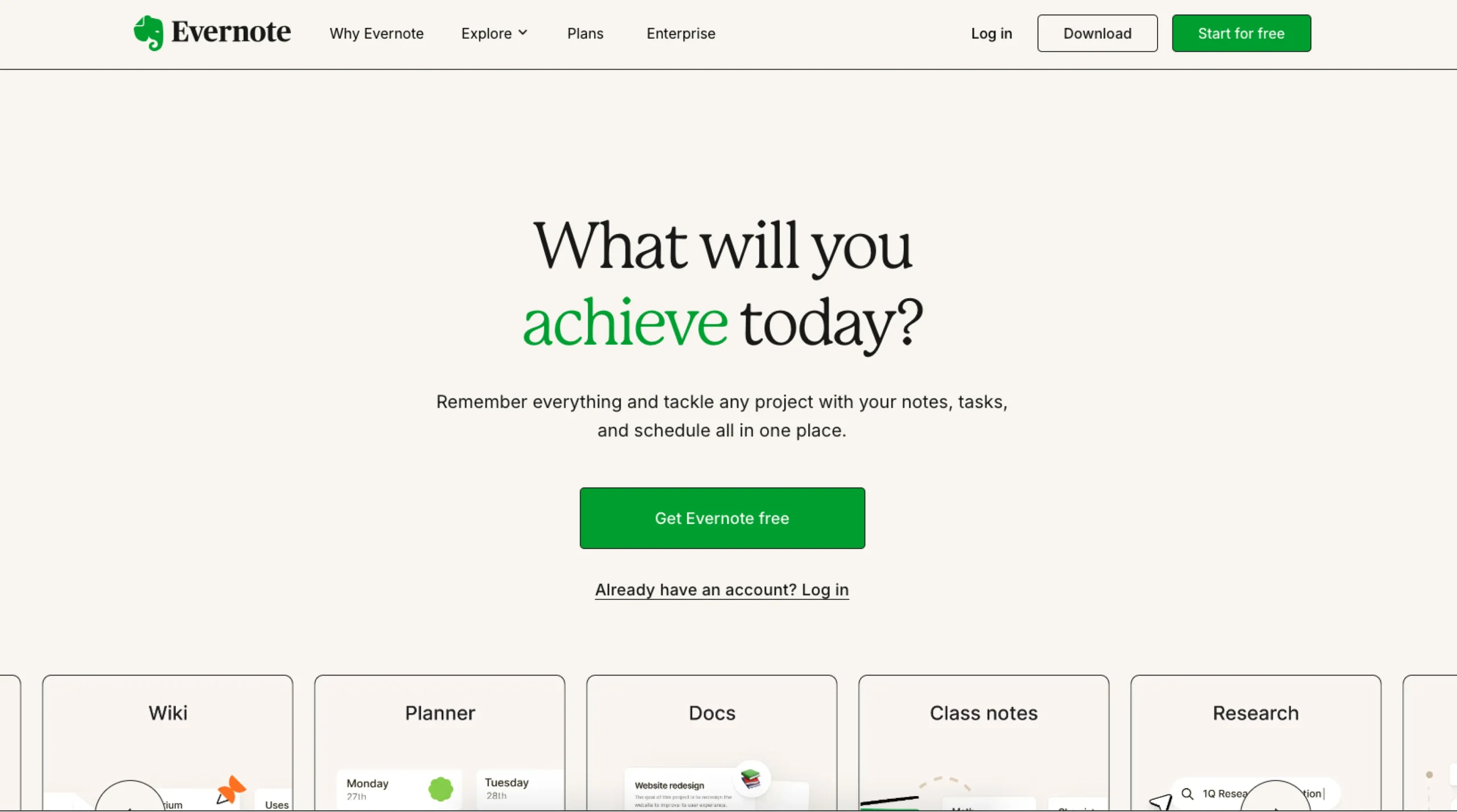
Evernote
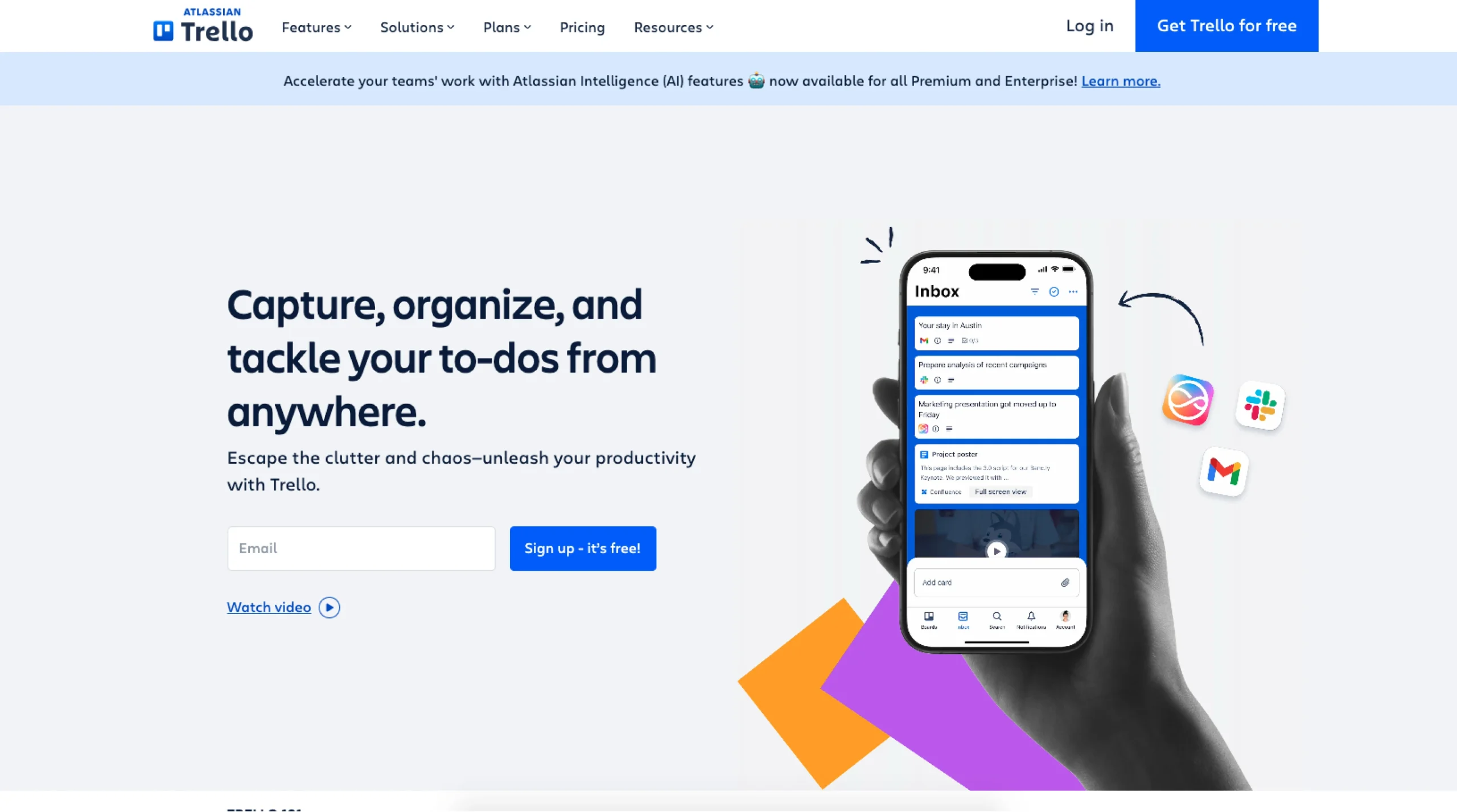
Trello
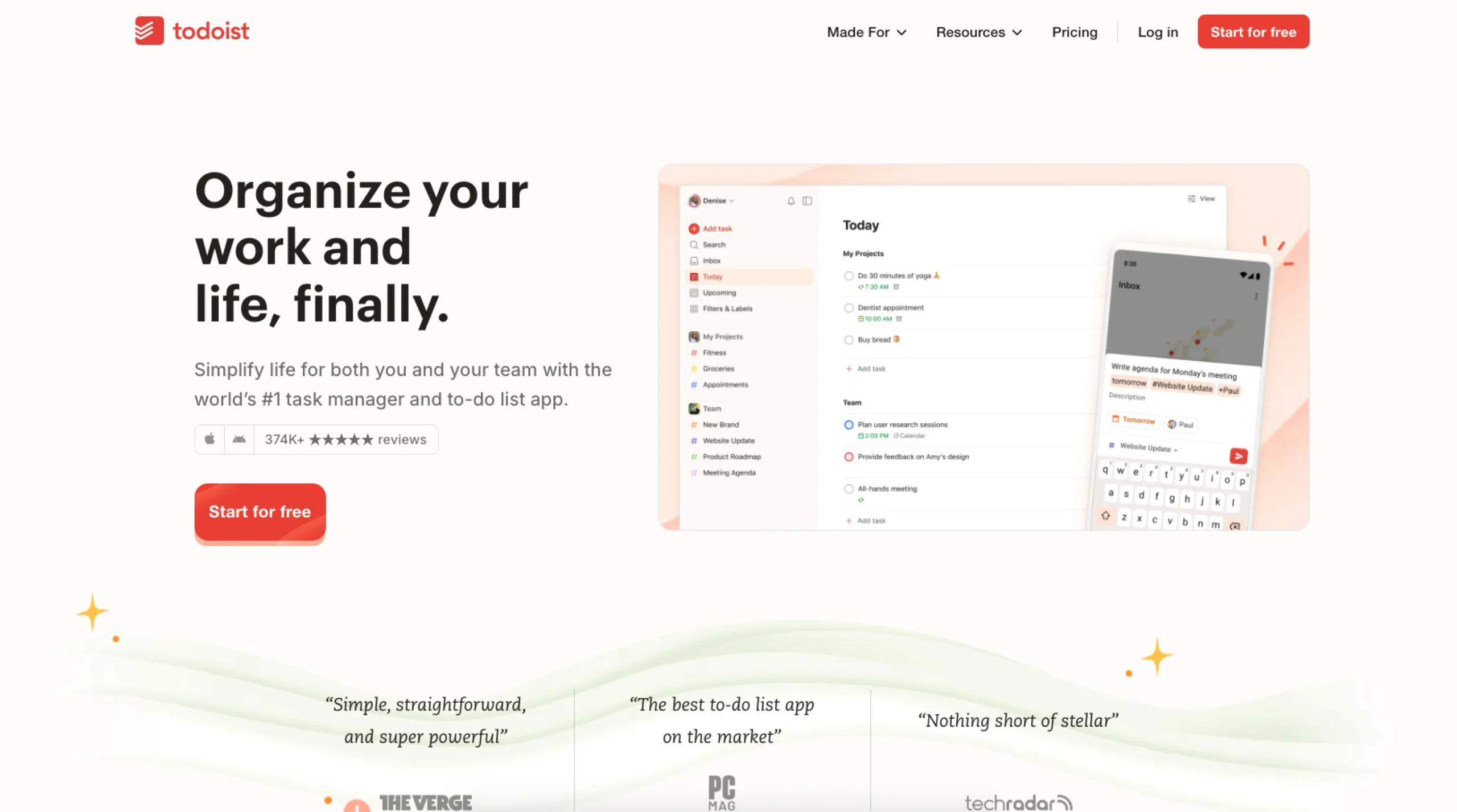
Todoist
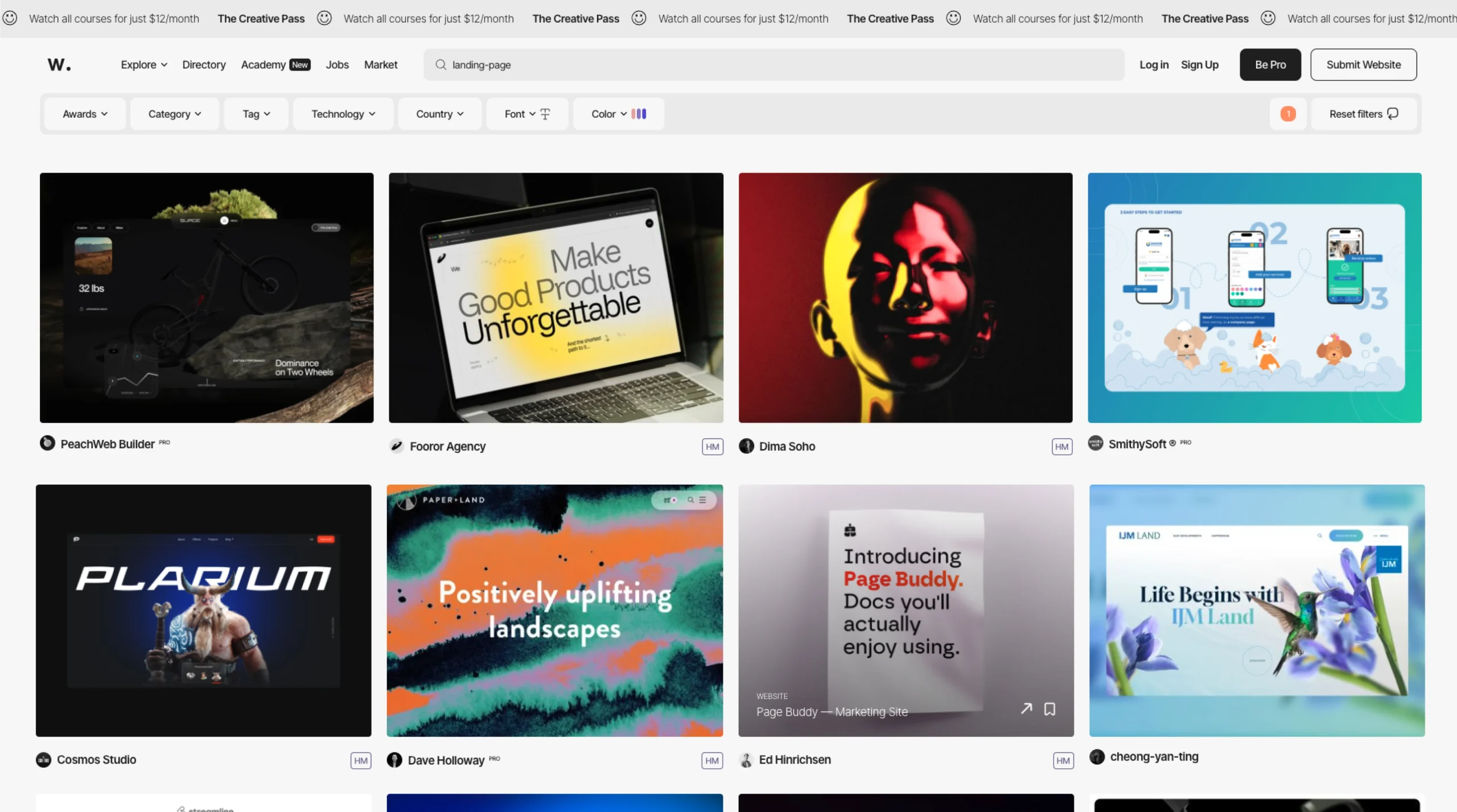
Awwwards
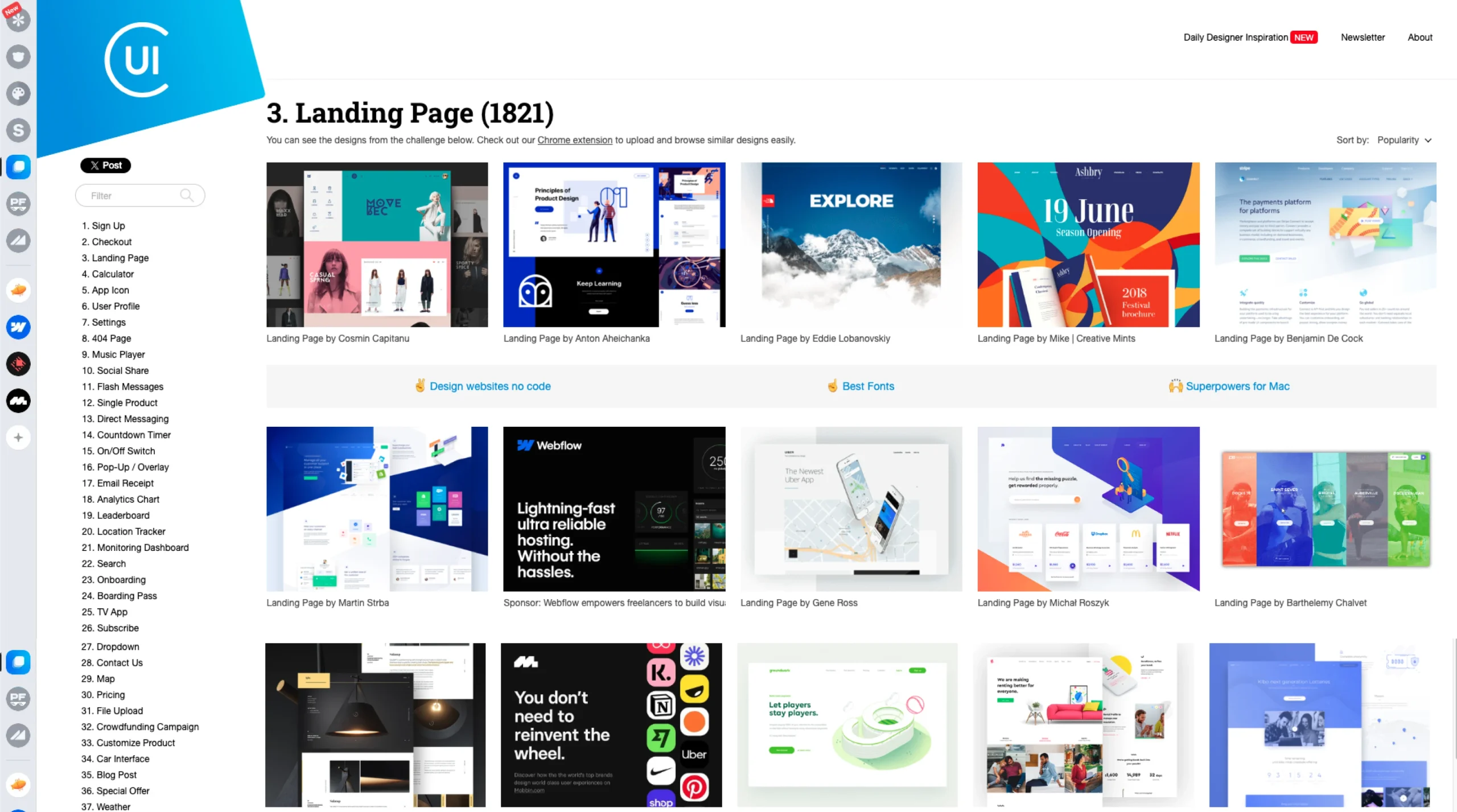
Collect UI
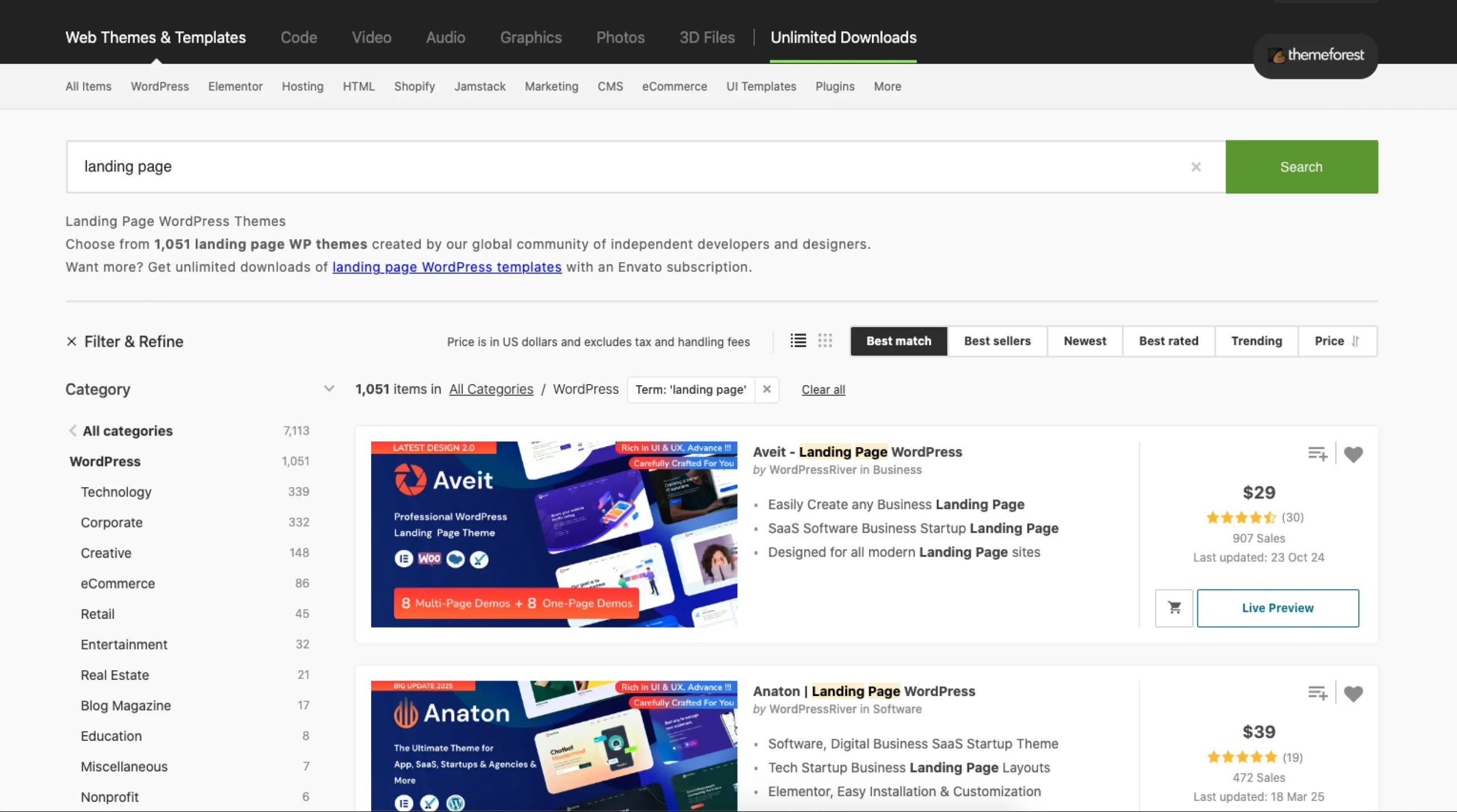
Theme Forest
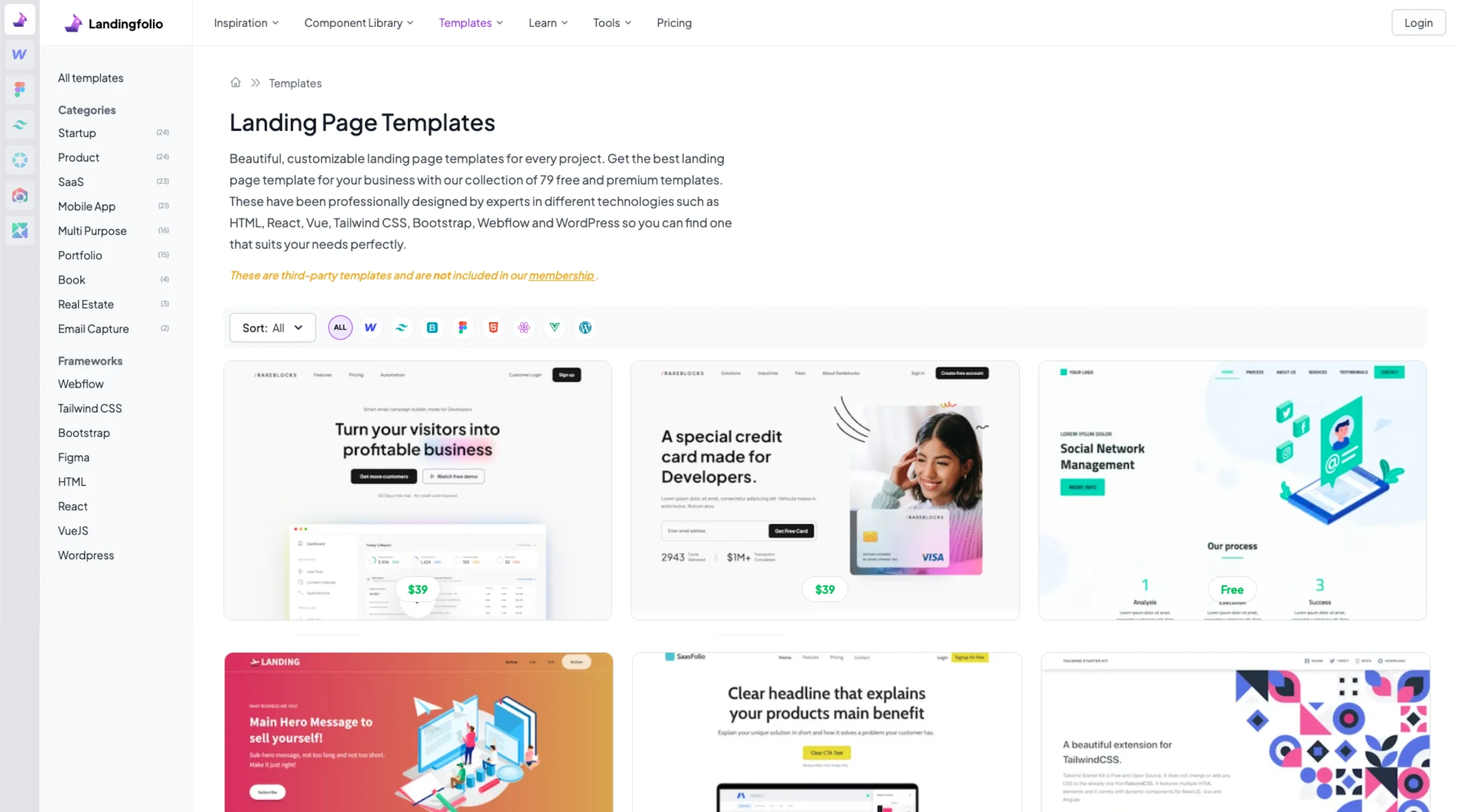
Landing folio
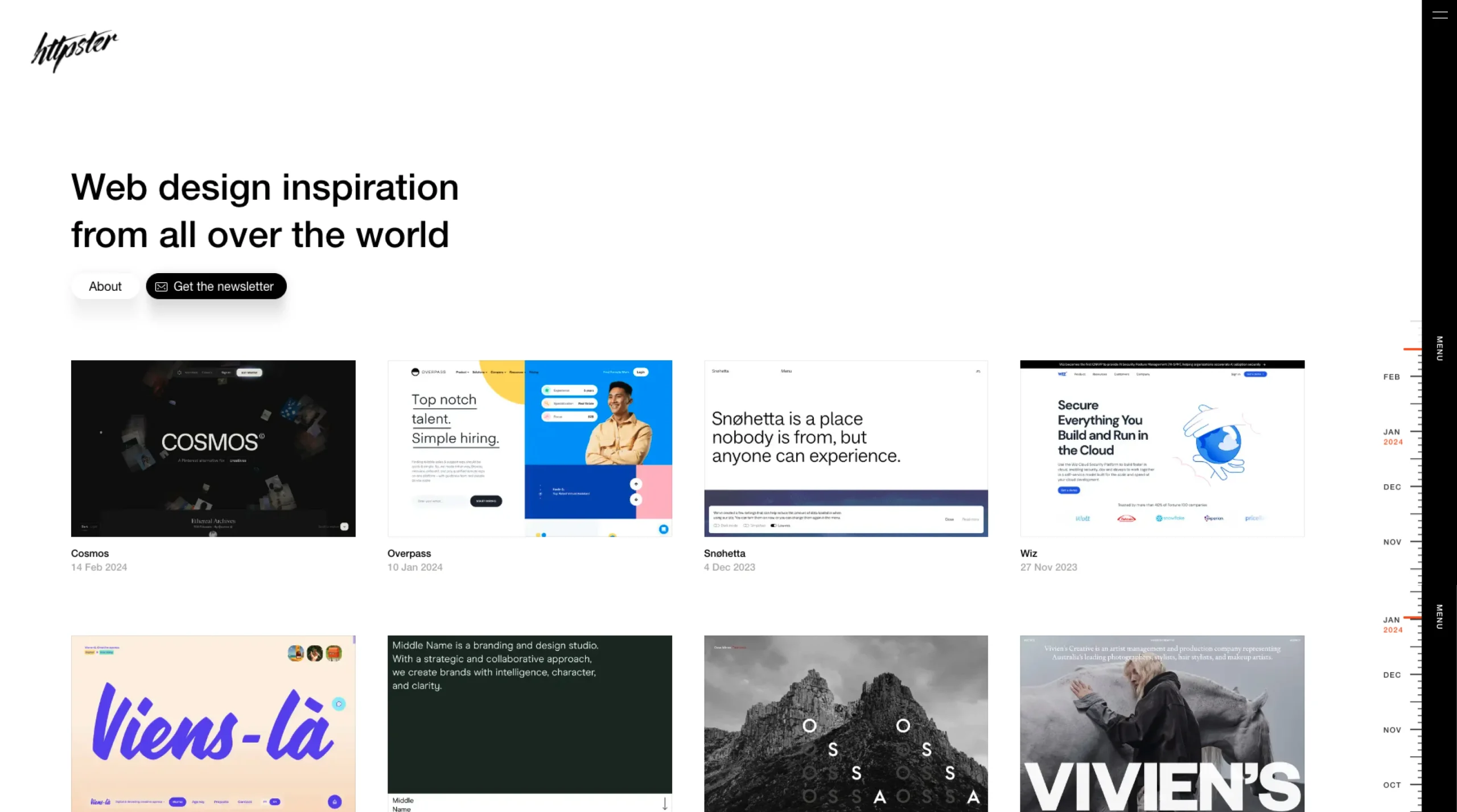
Httpster – Website design inspiration
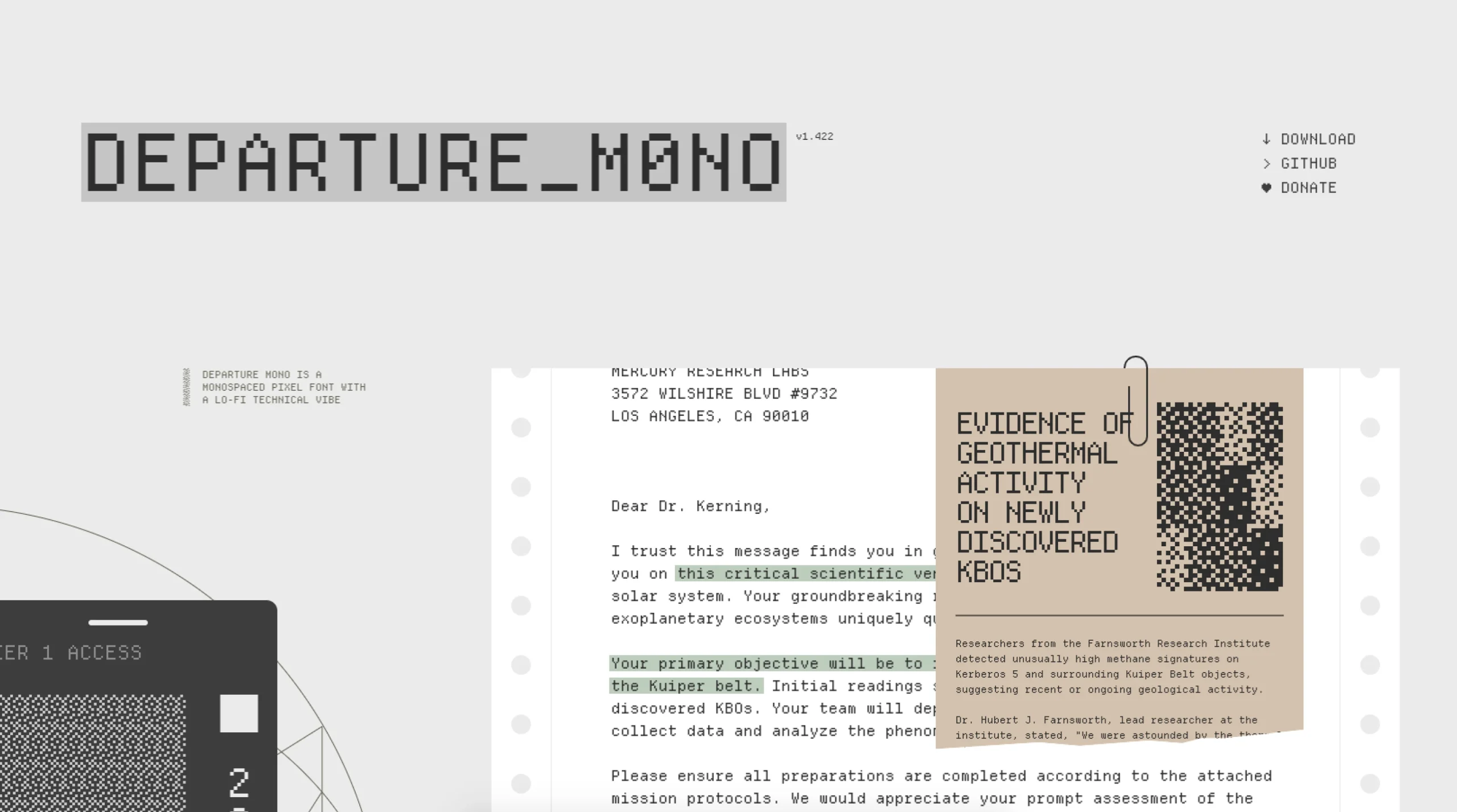
Best Website Gallery

Page Flows
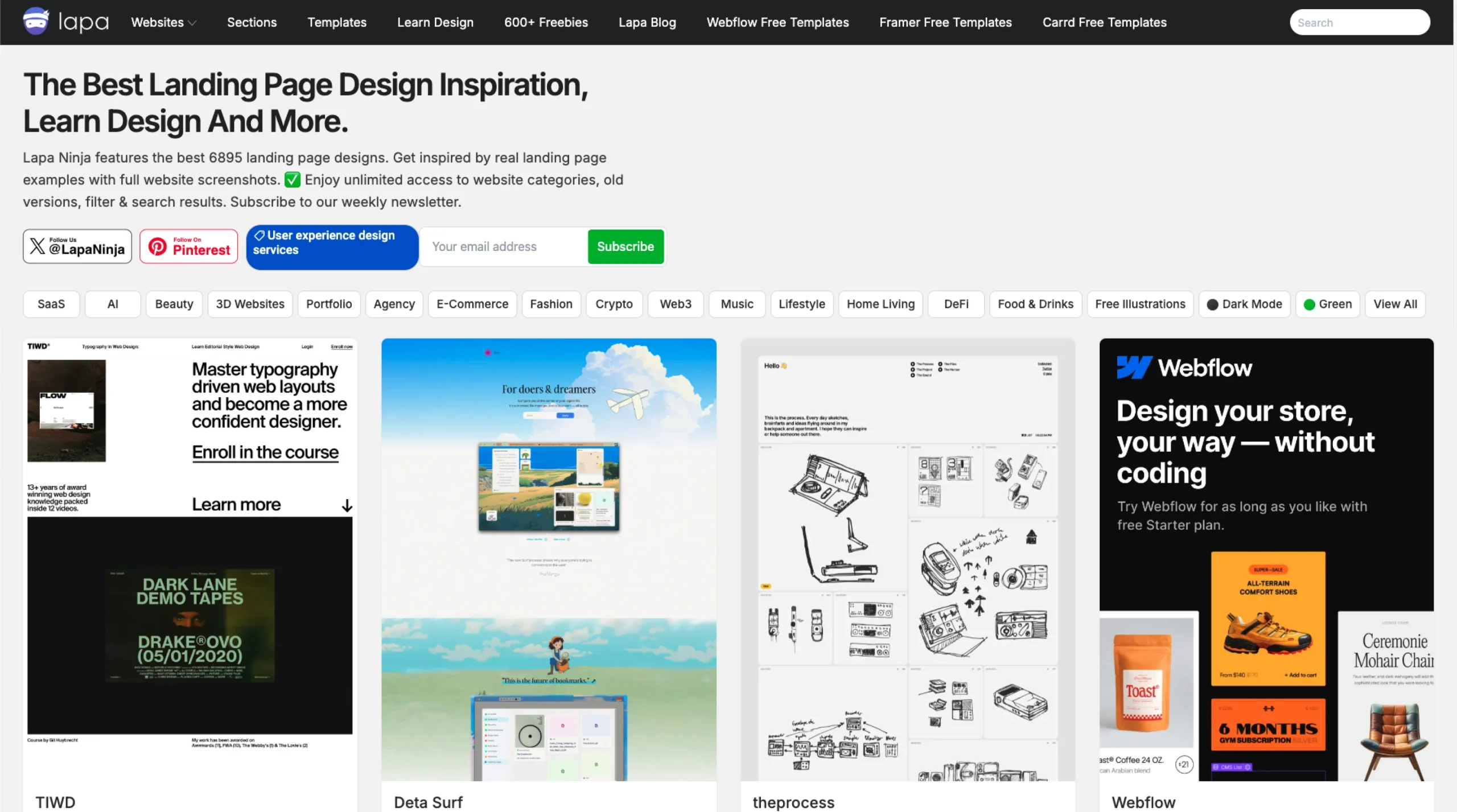
Lapa Ninja
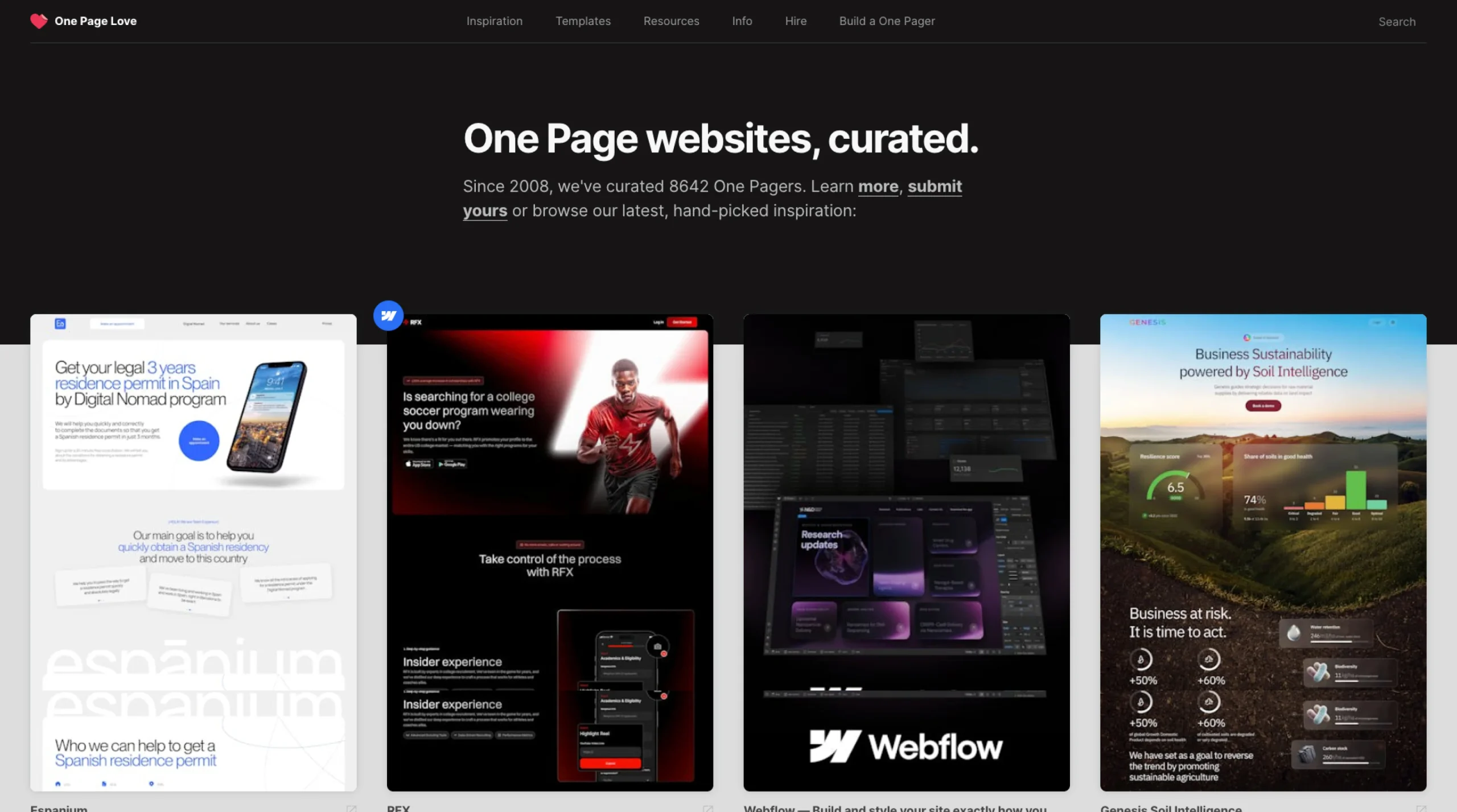
One Page Love
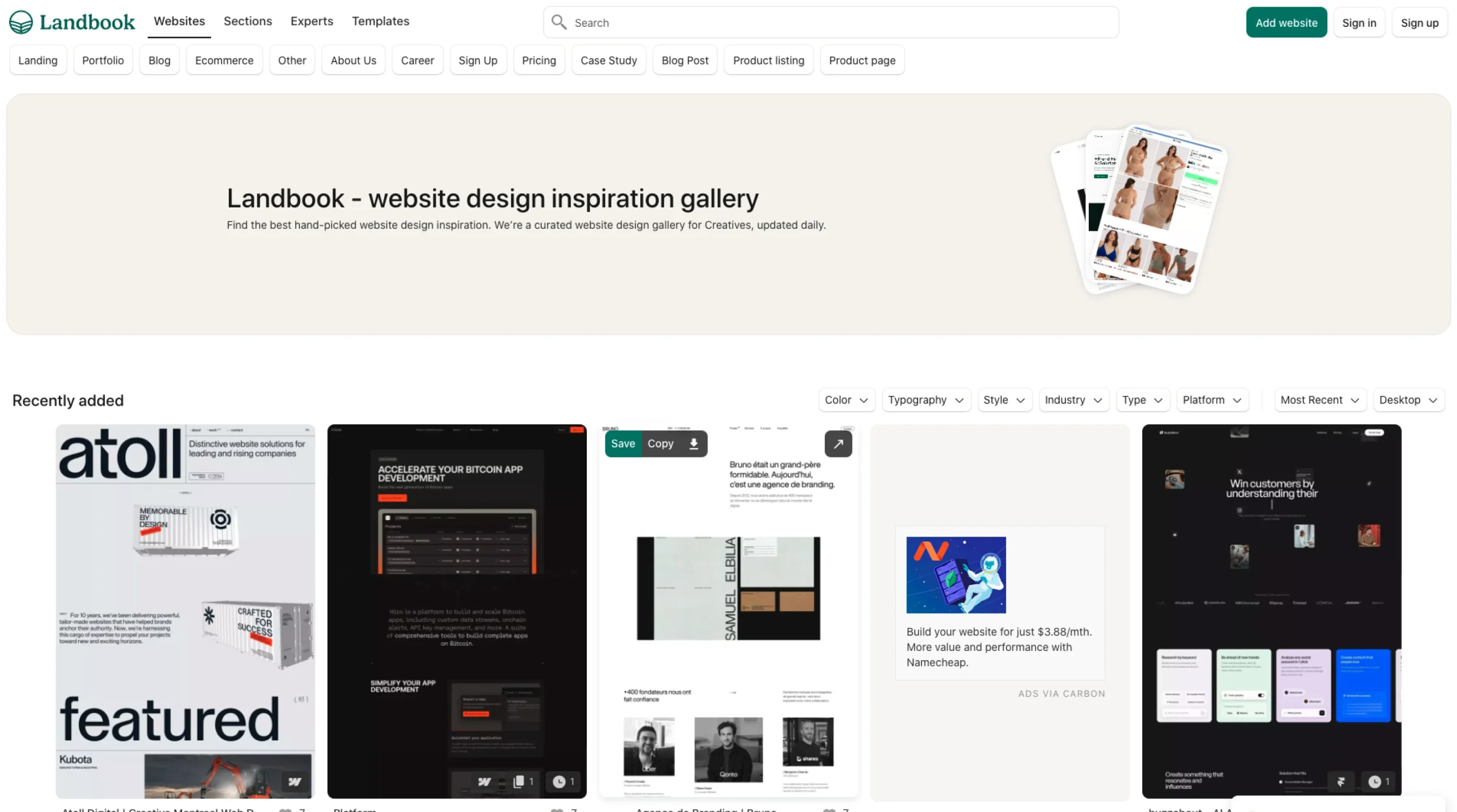
Land Book
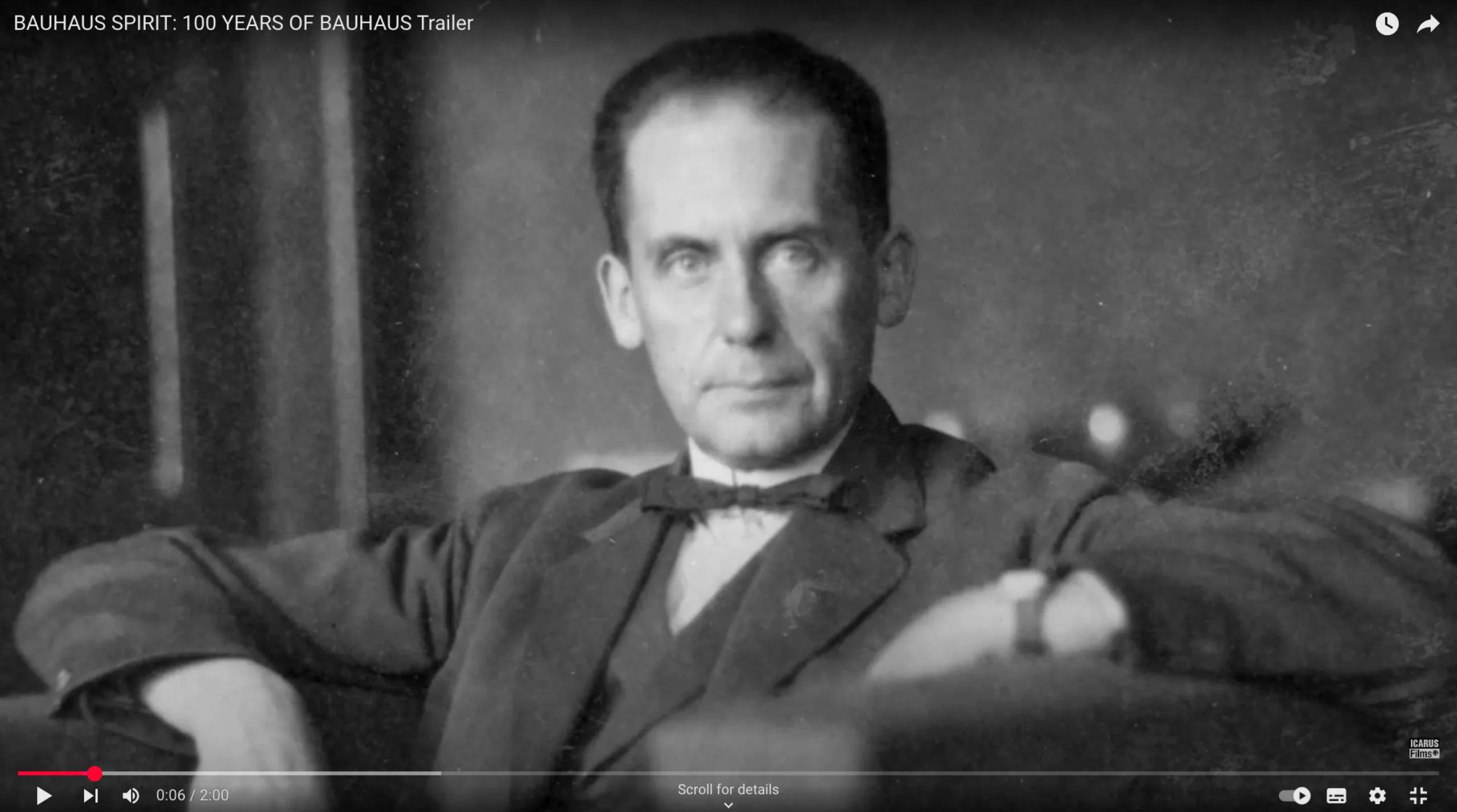
Bauhaus Spirit
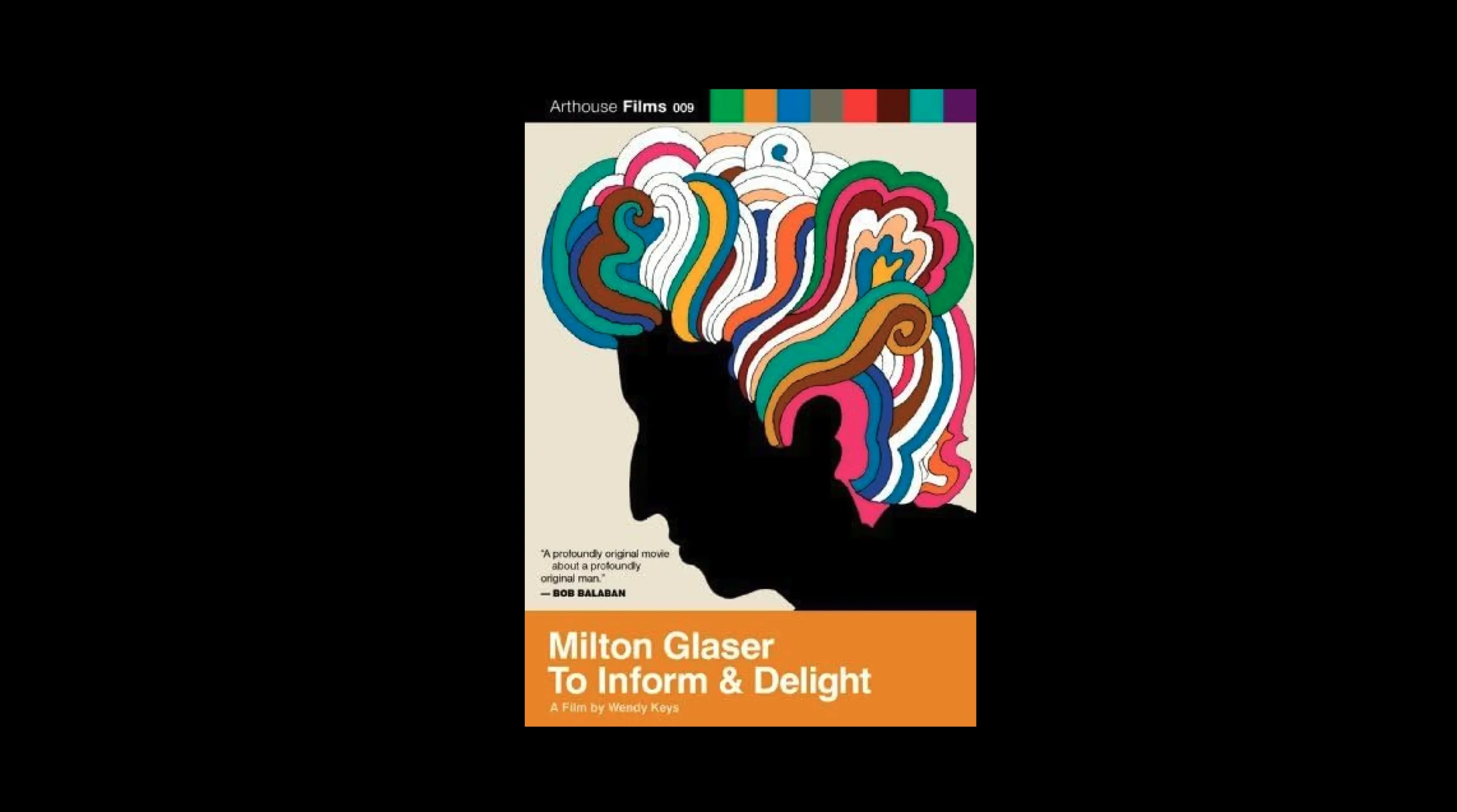
Milton Glaser: To Inform and Delight

Generation Startup

Waste Land

Bob Ross: Happy Accidents, Betrayal & Greed
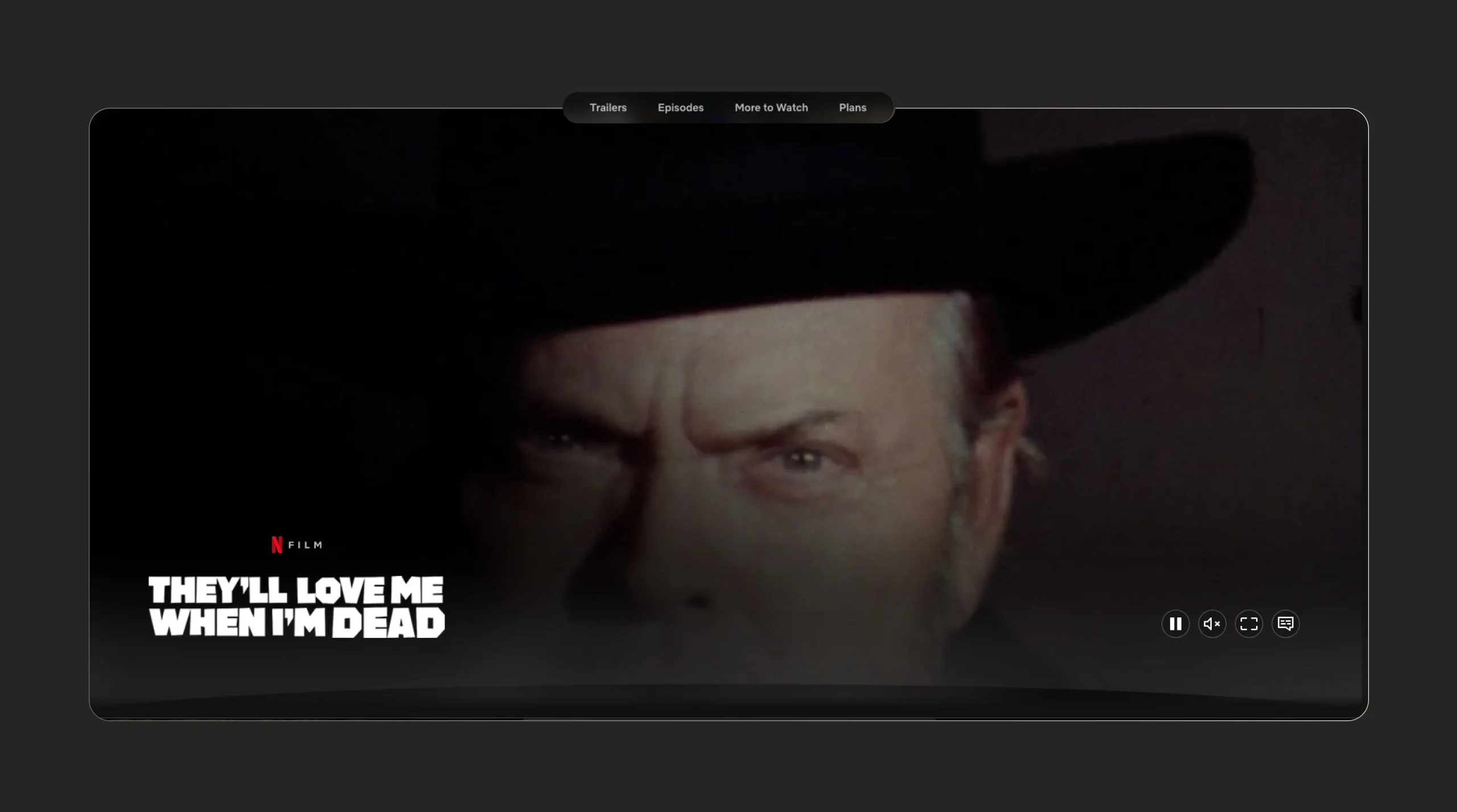
They’ll Love Me When I am Dead
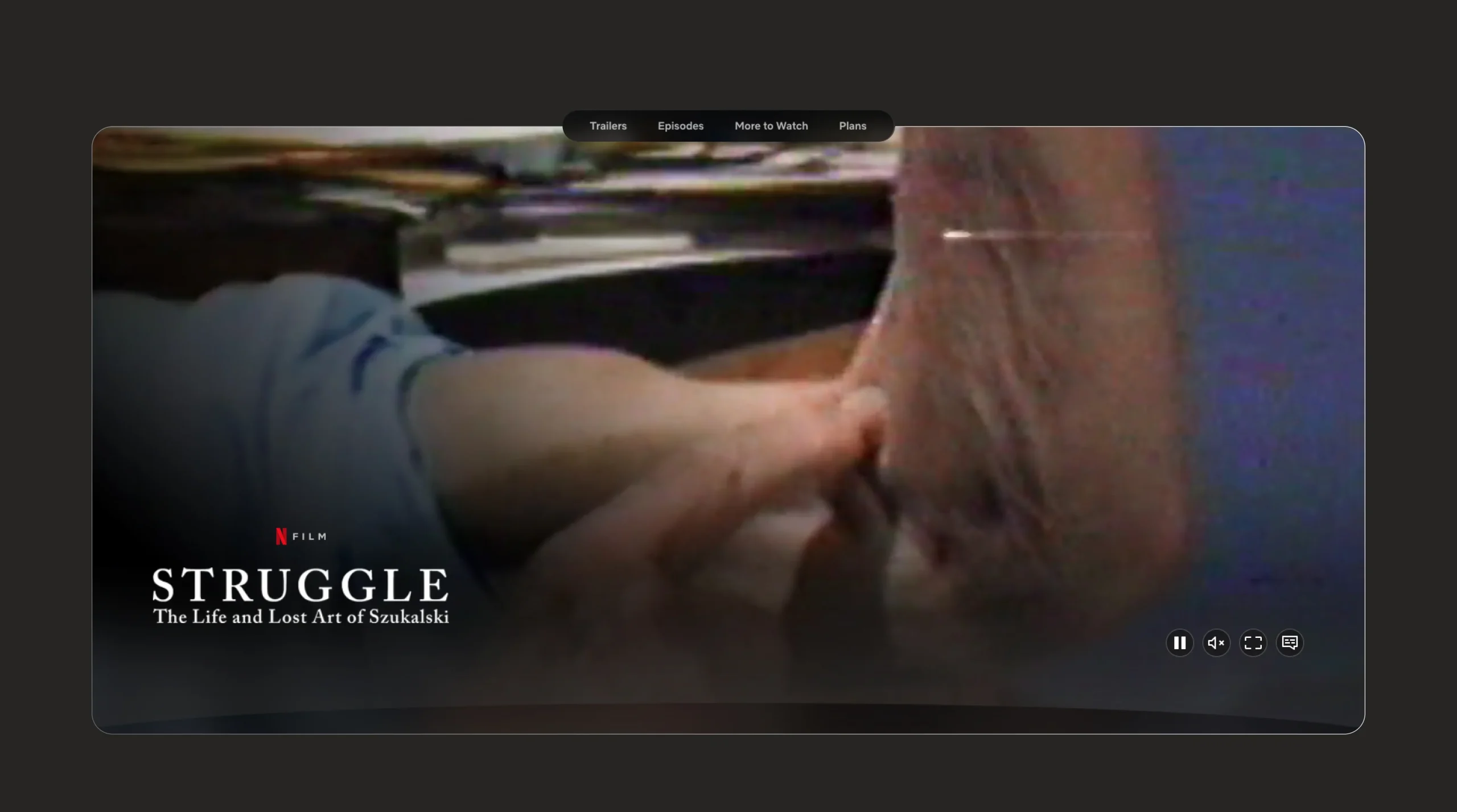
Struggle: The Life and Lost of Art Szuklaski
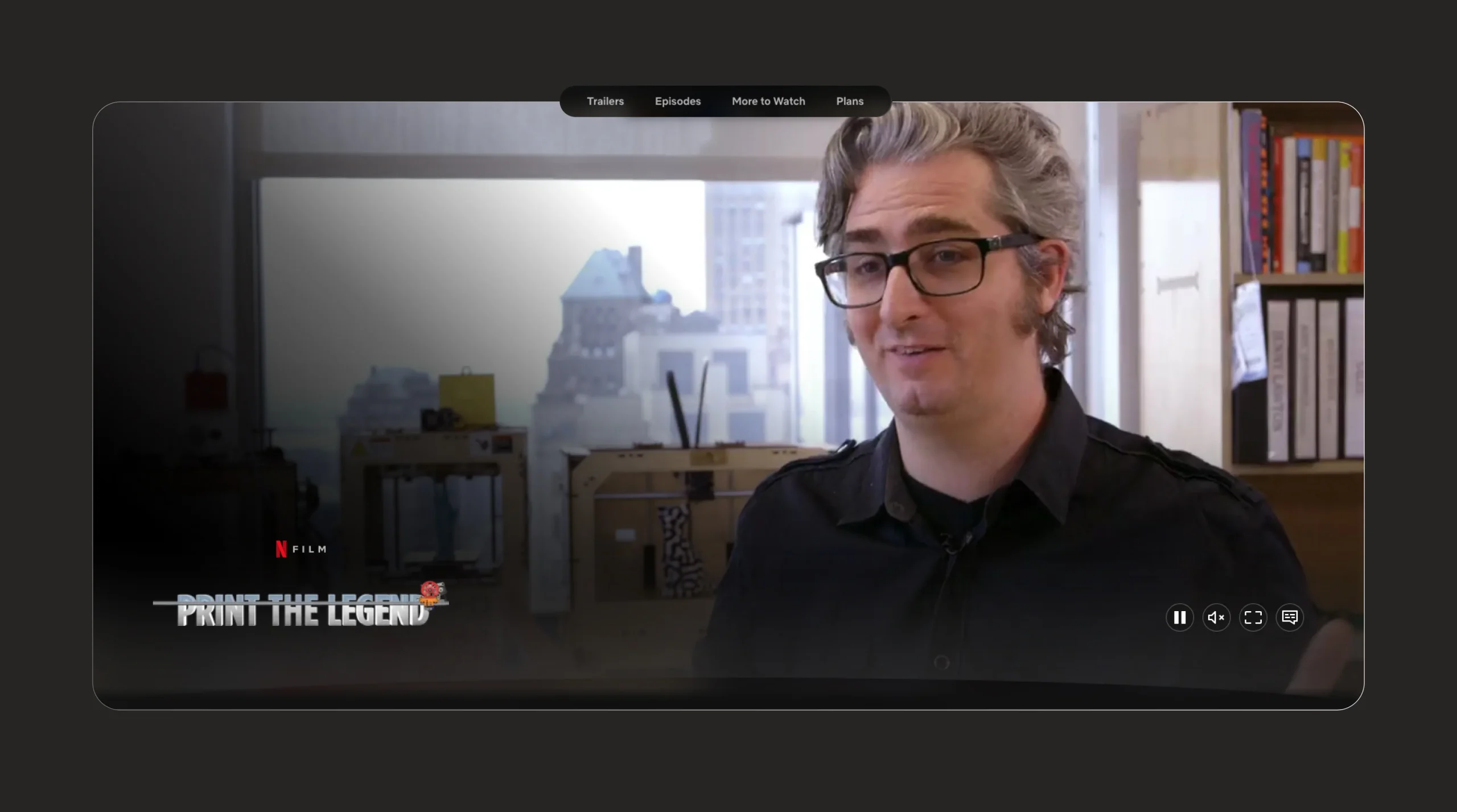
Print and Legend
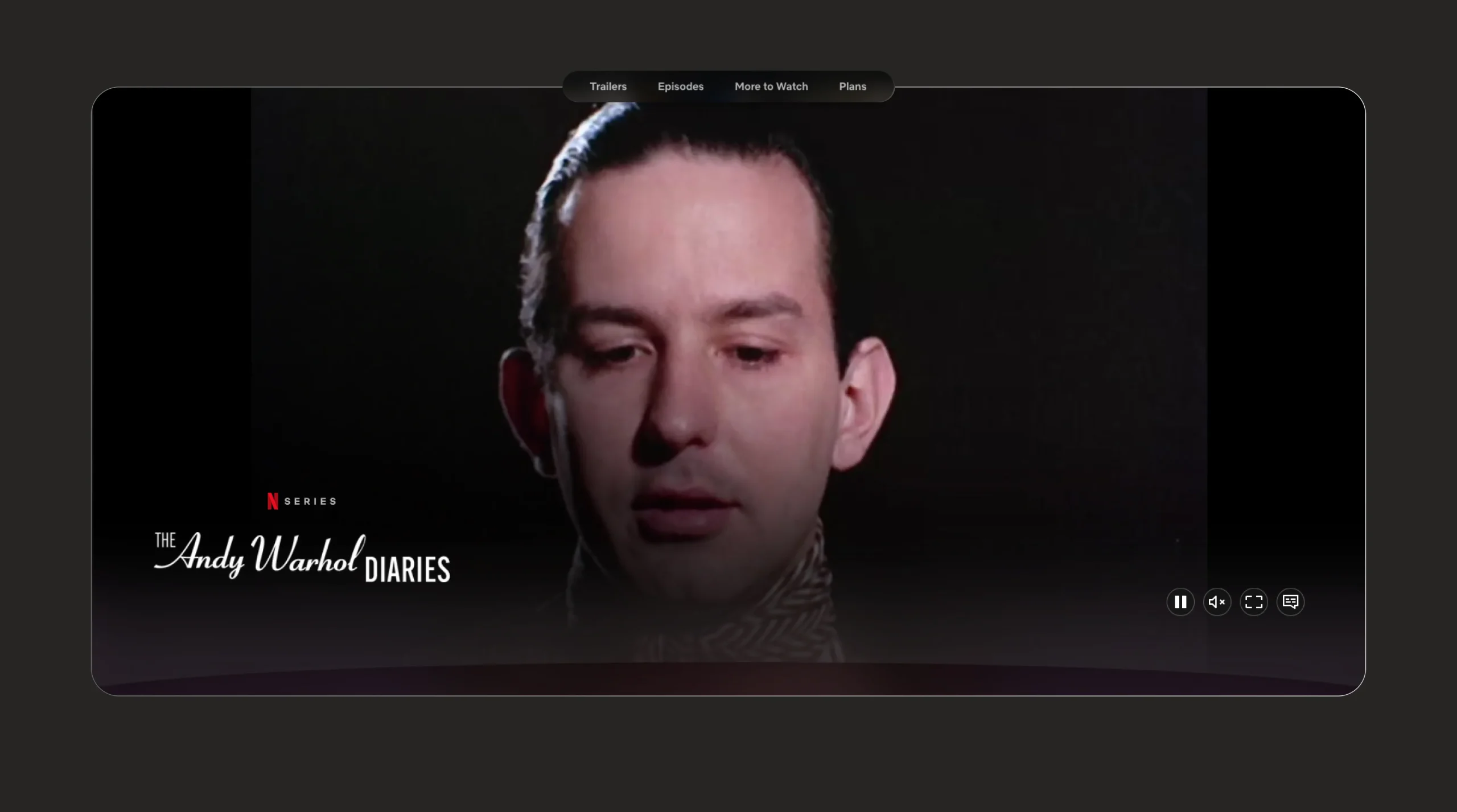
The Andy Warhol Diaries
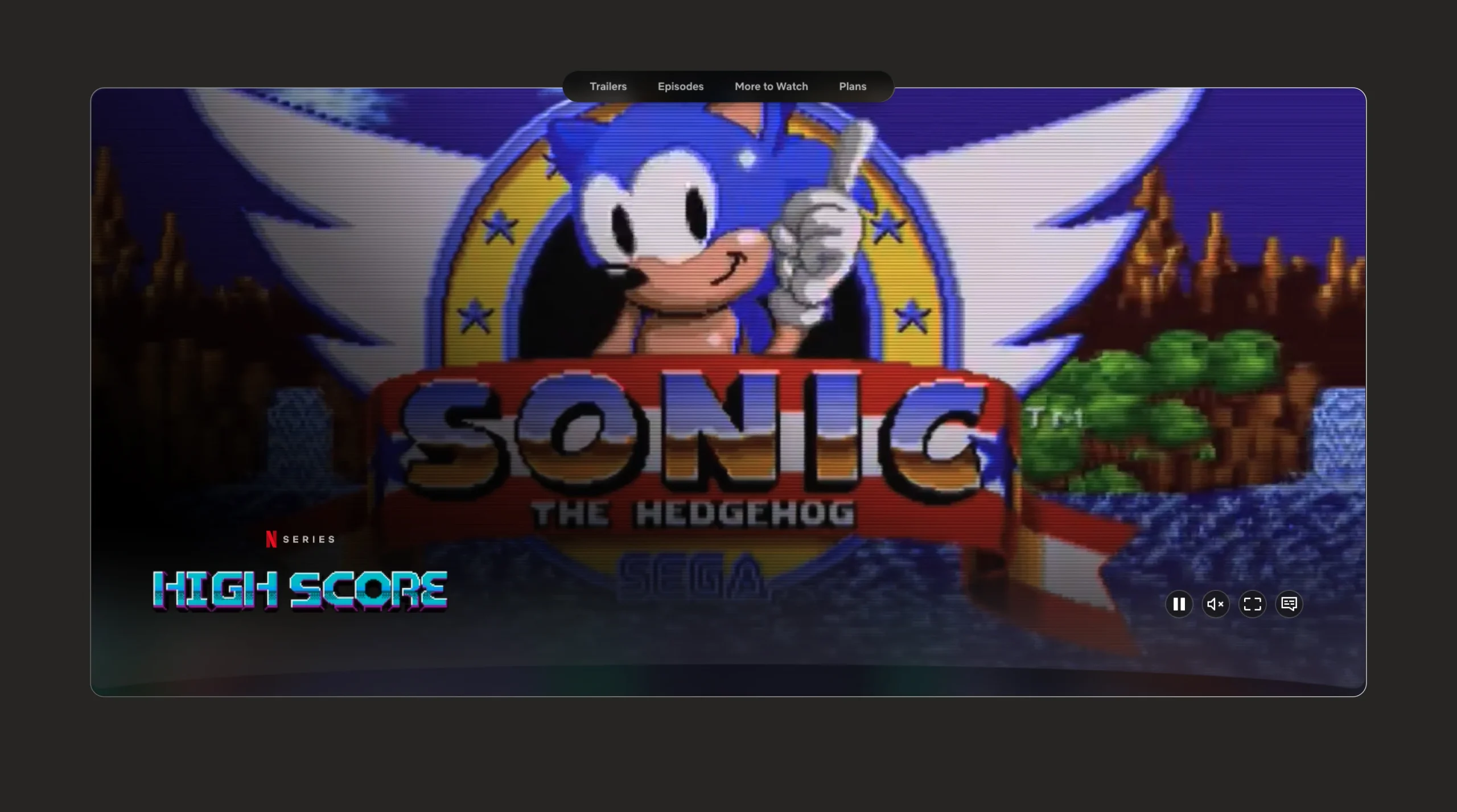
High Score
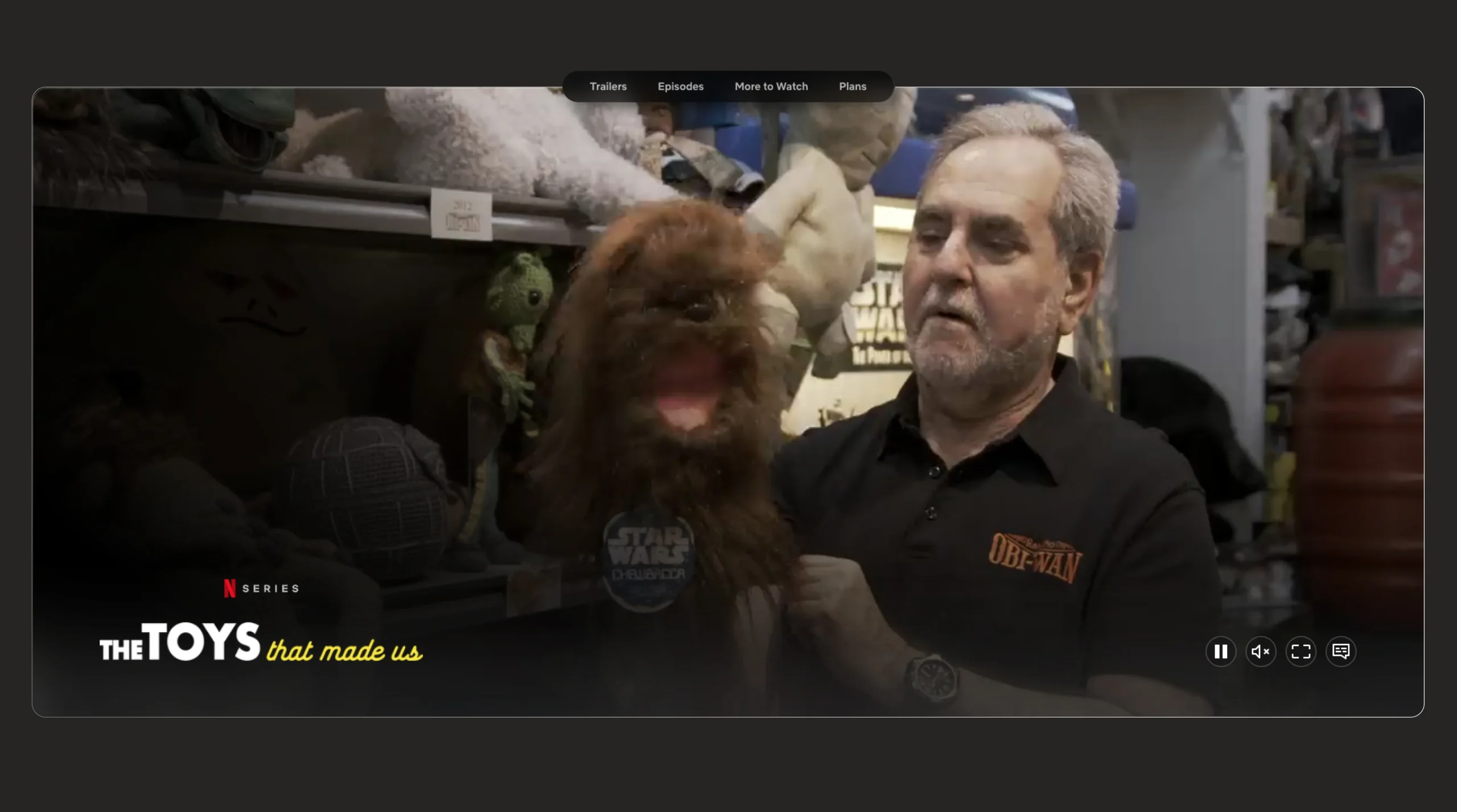
The Toys That Made Us

Abstract: The Art of Design
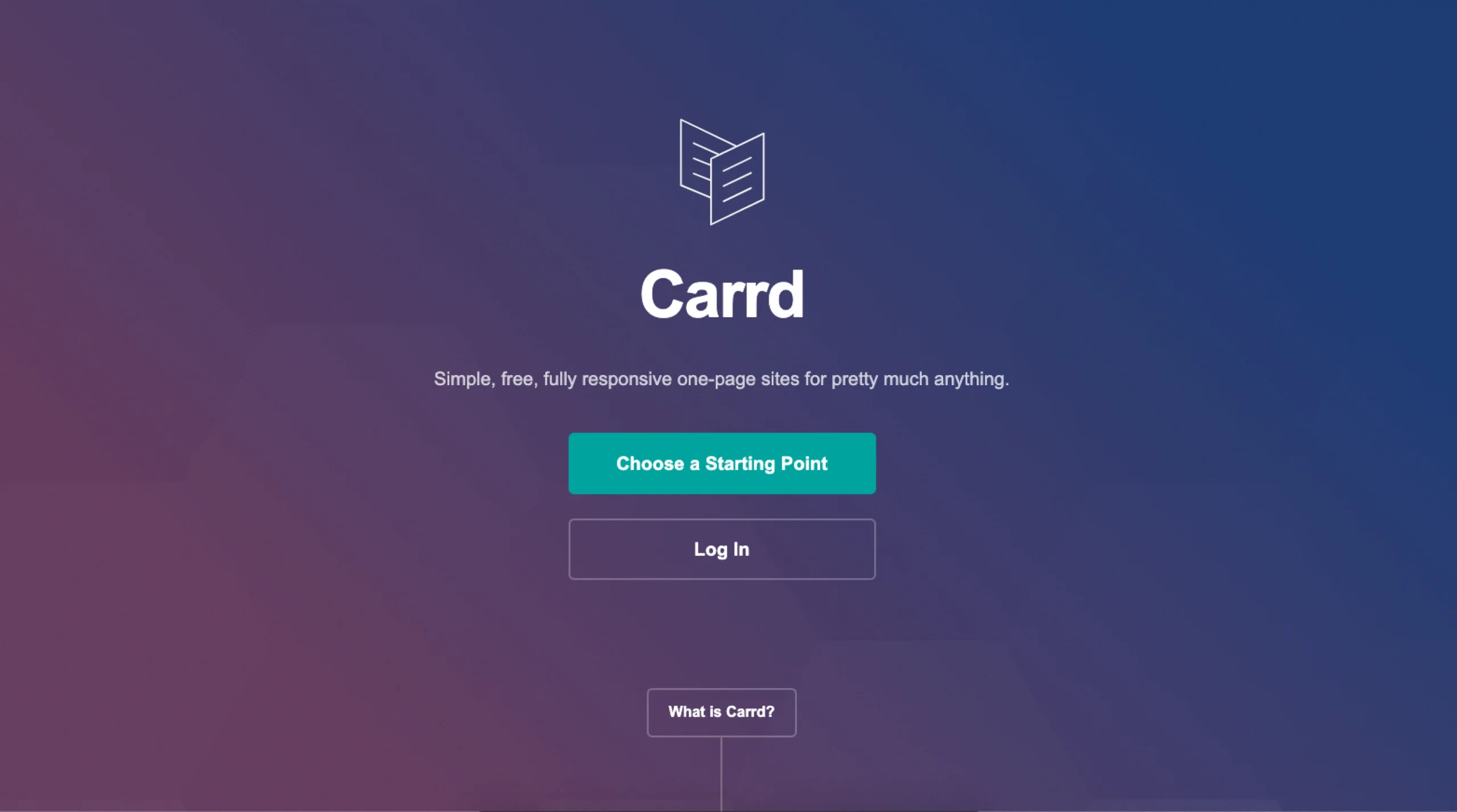
Carrd
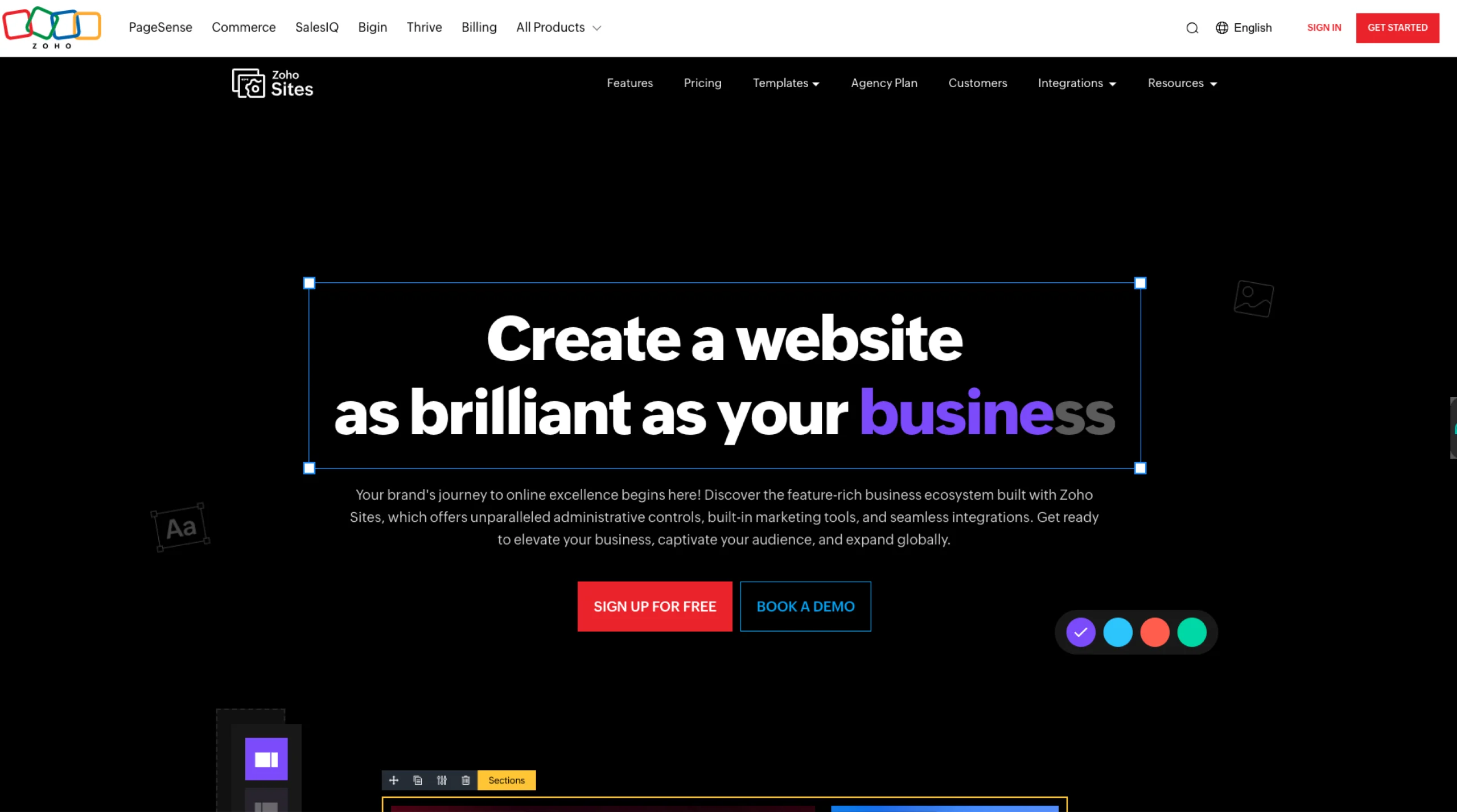
Zoho Sites
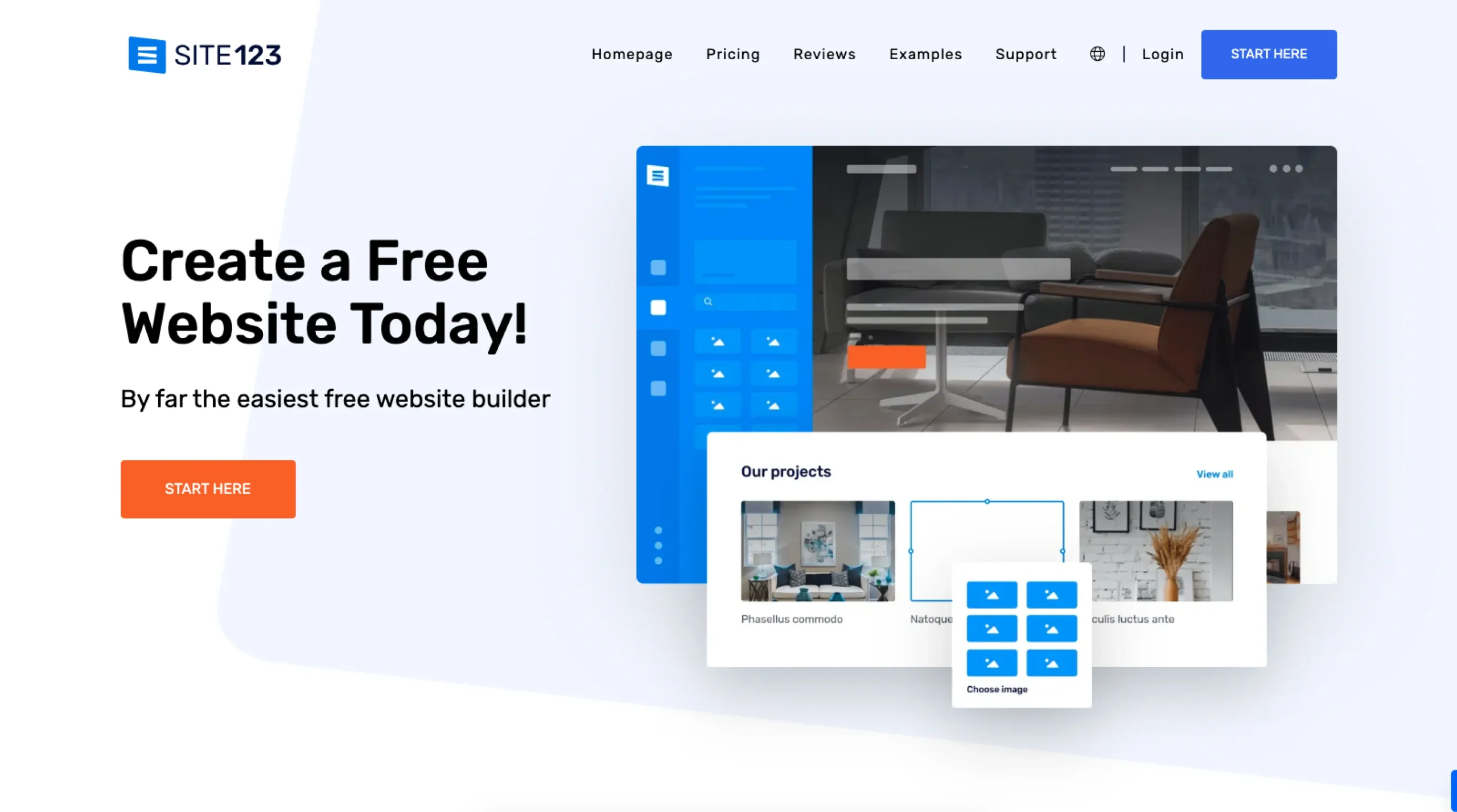
Site123
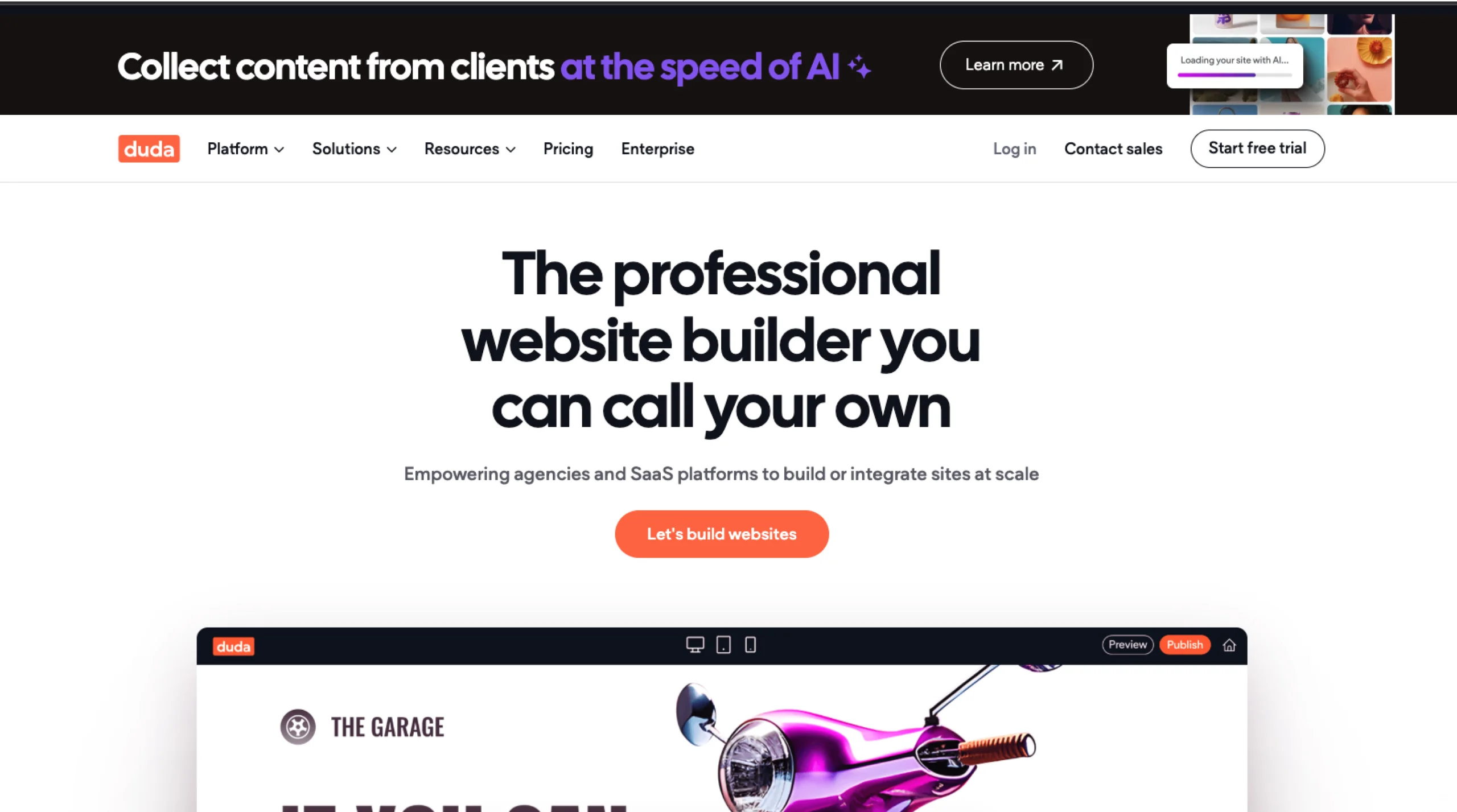
Duda
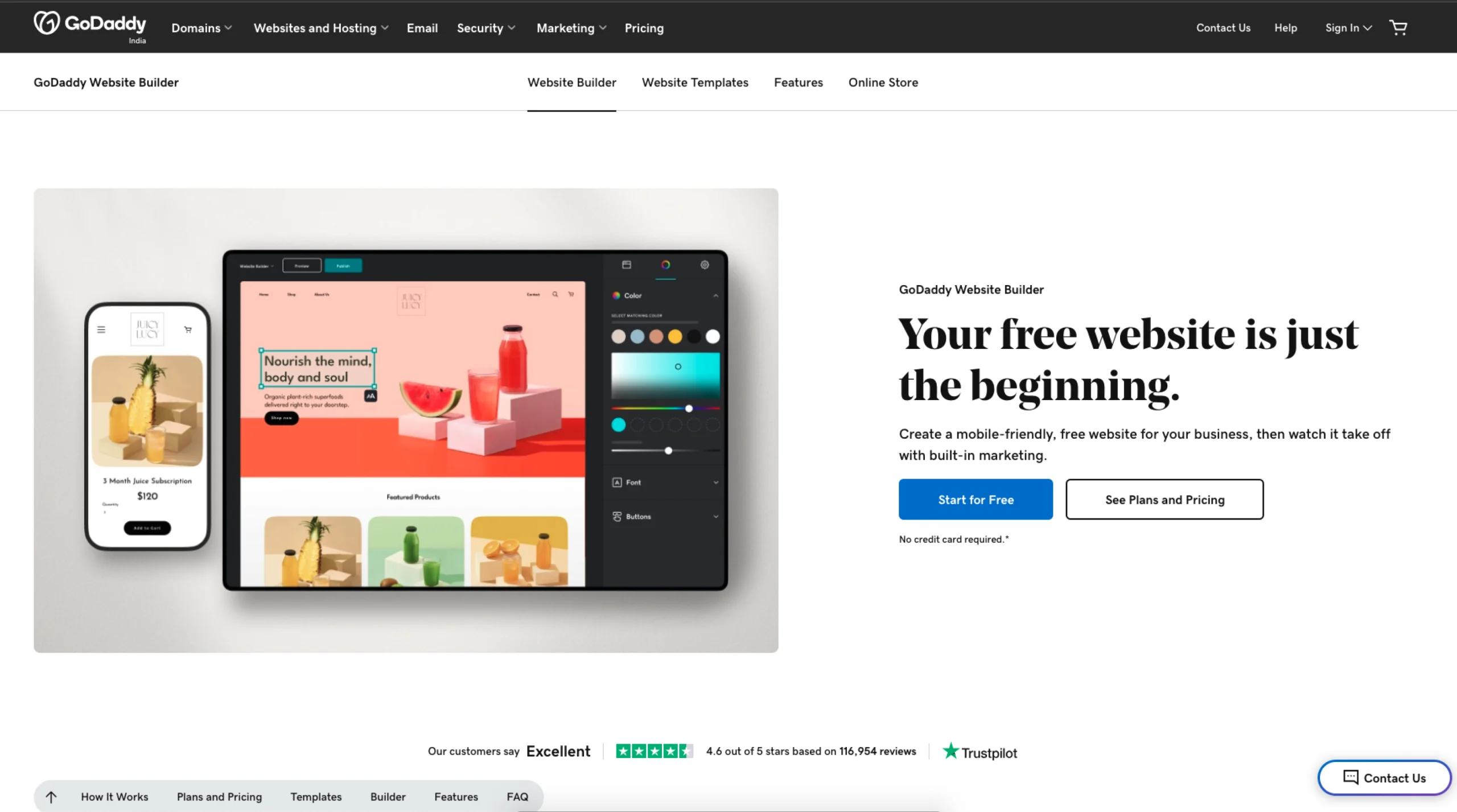
GoDaddy
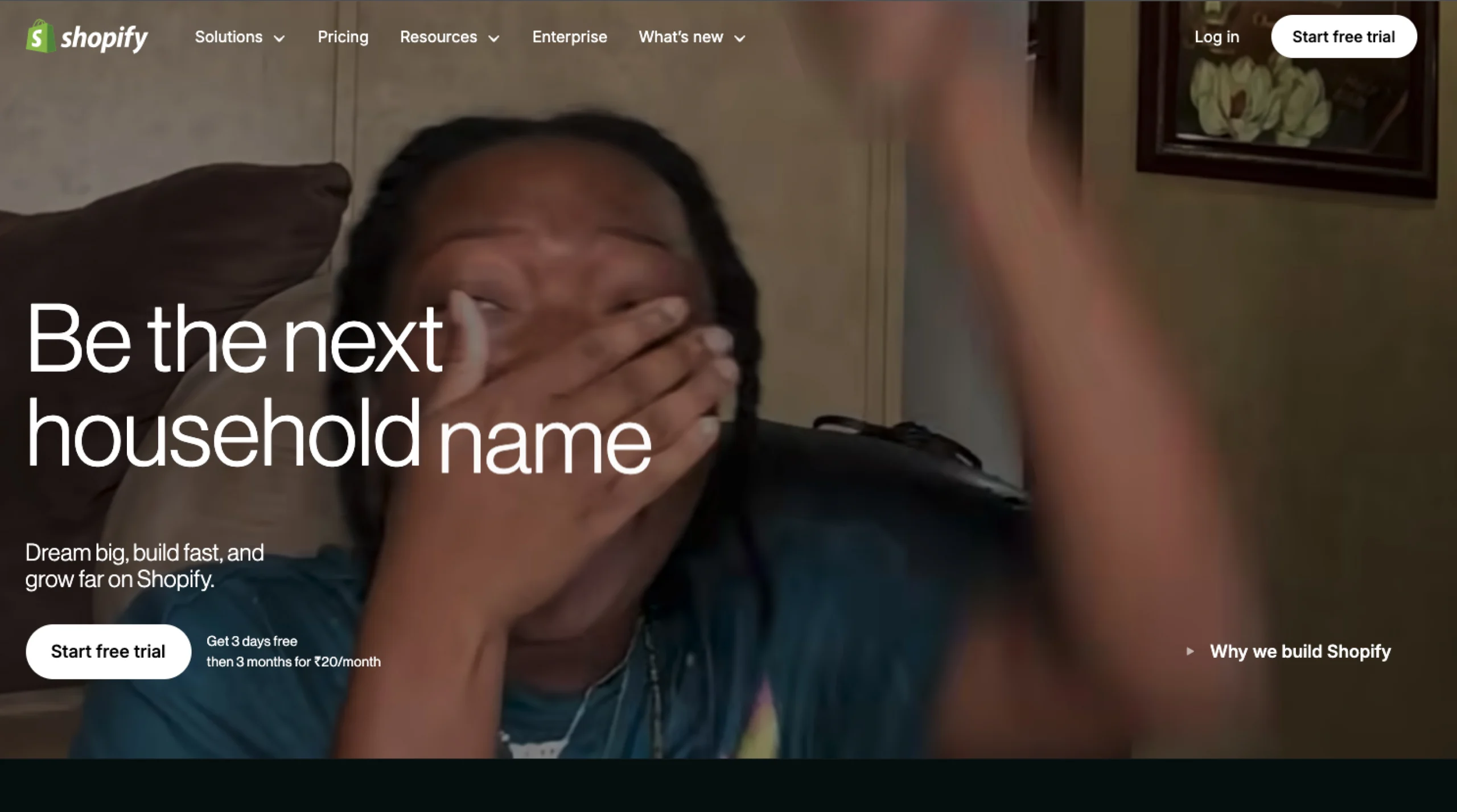
Shopify
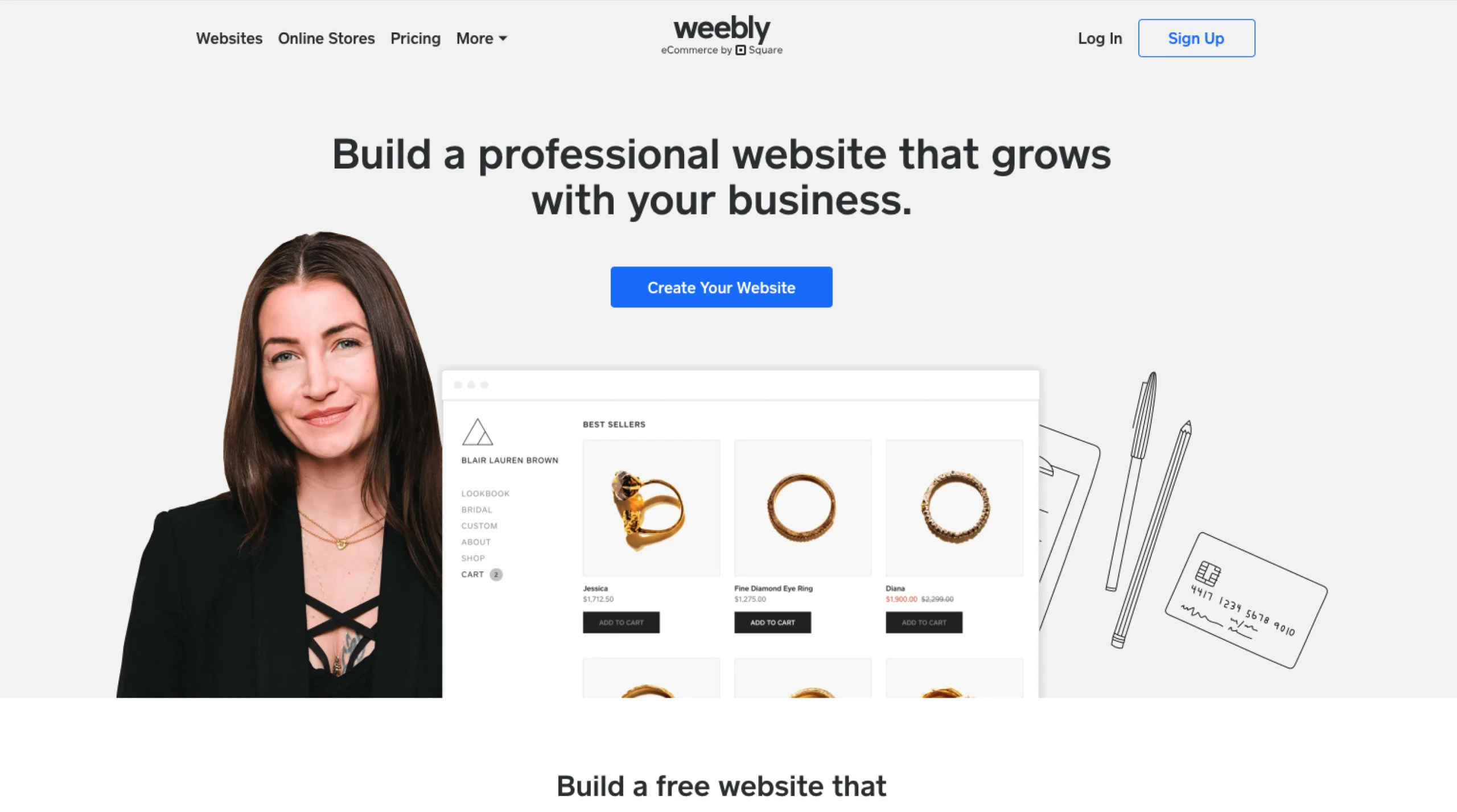
Weebly
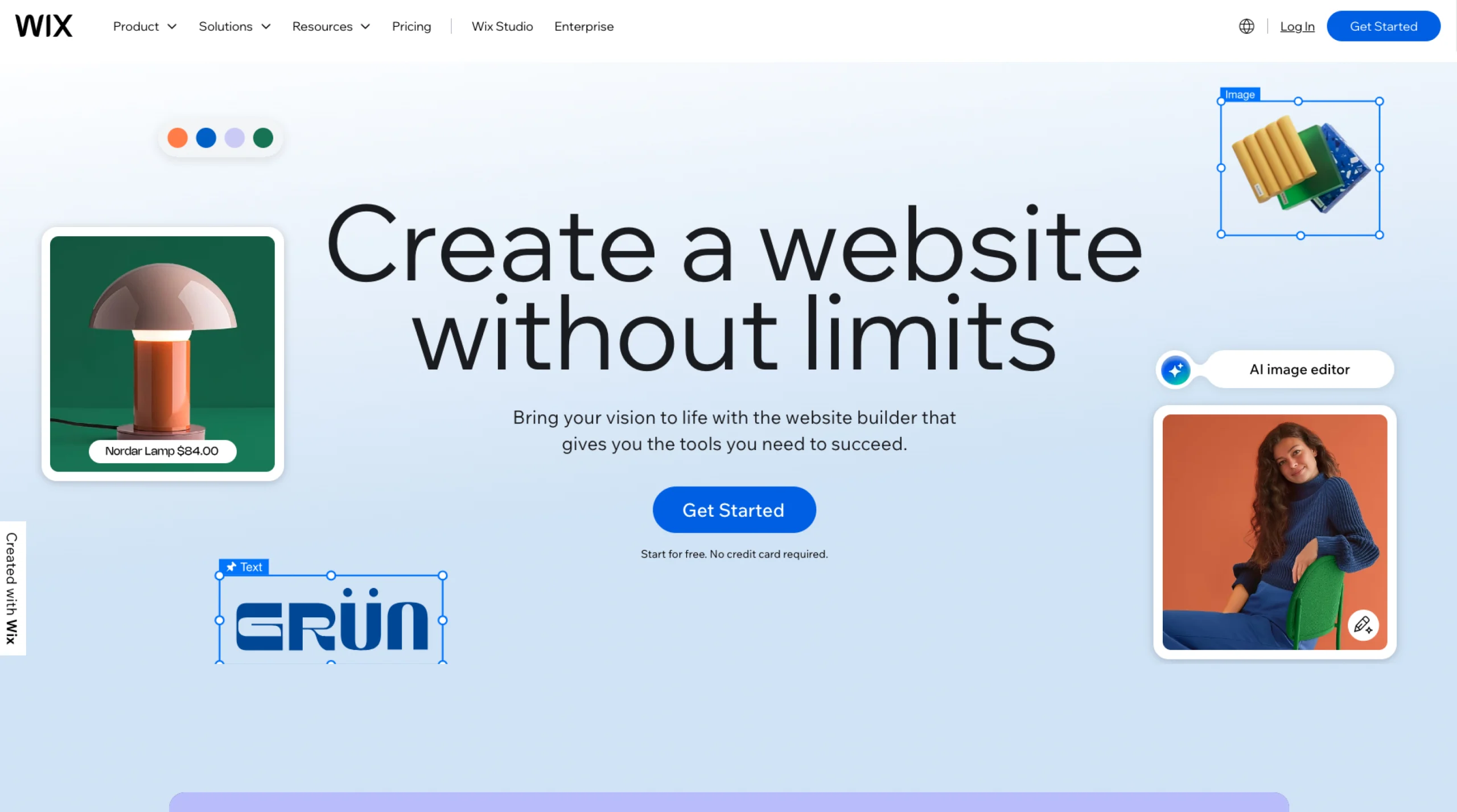
Wix
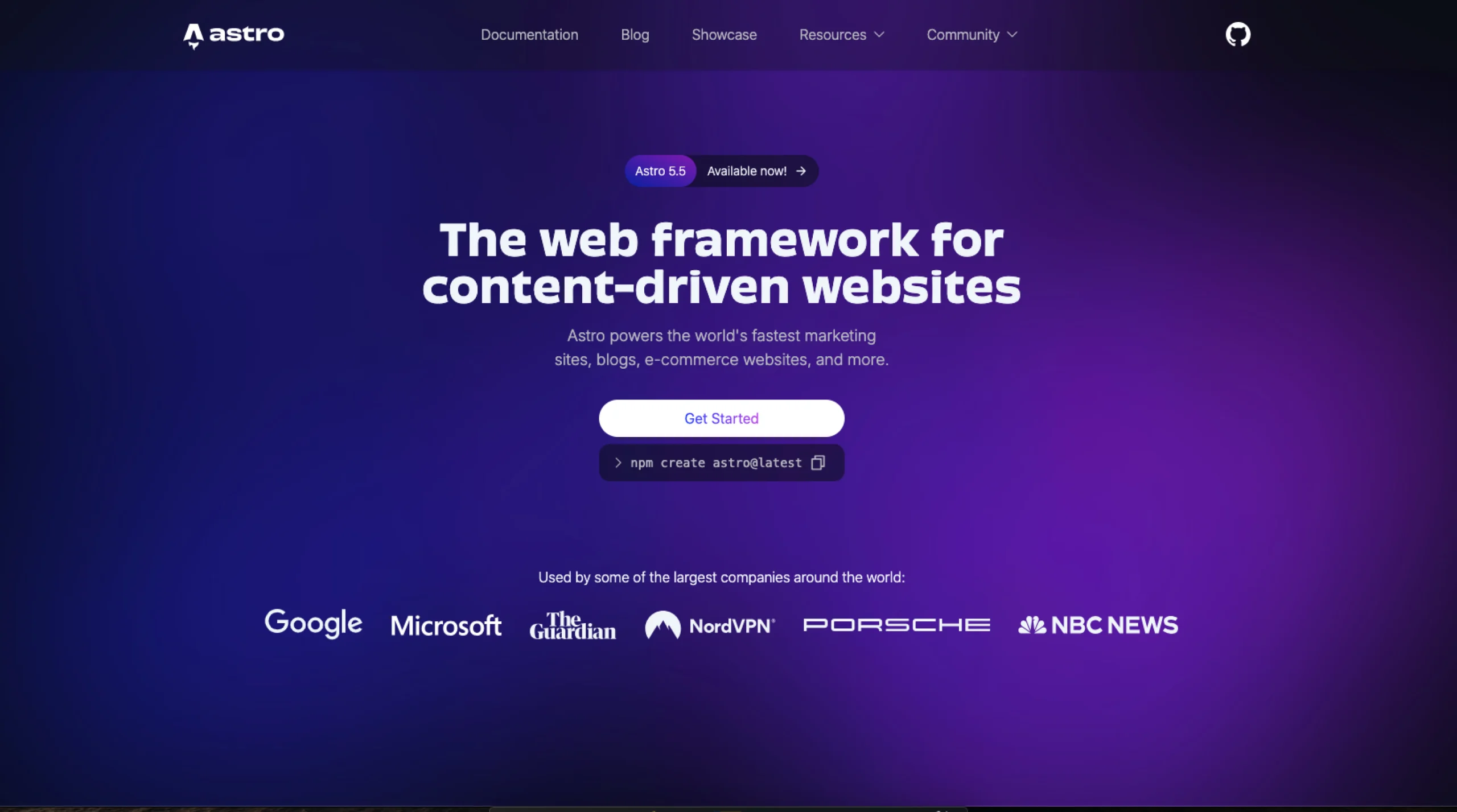
Astro Website Design
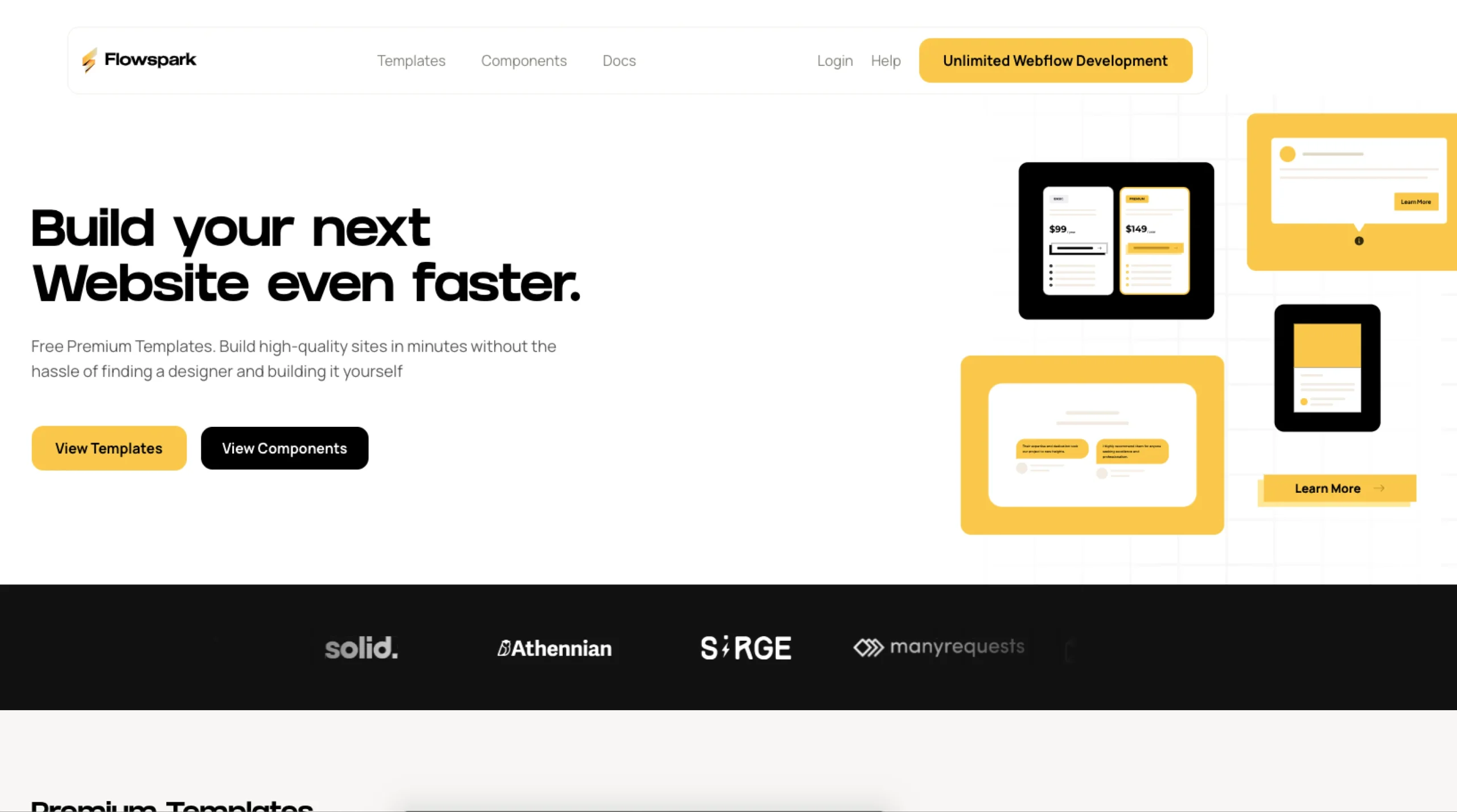
Flowspark Components
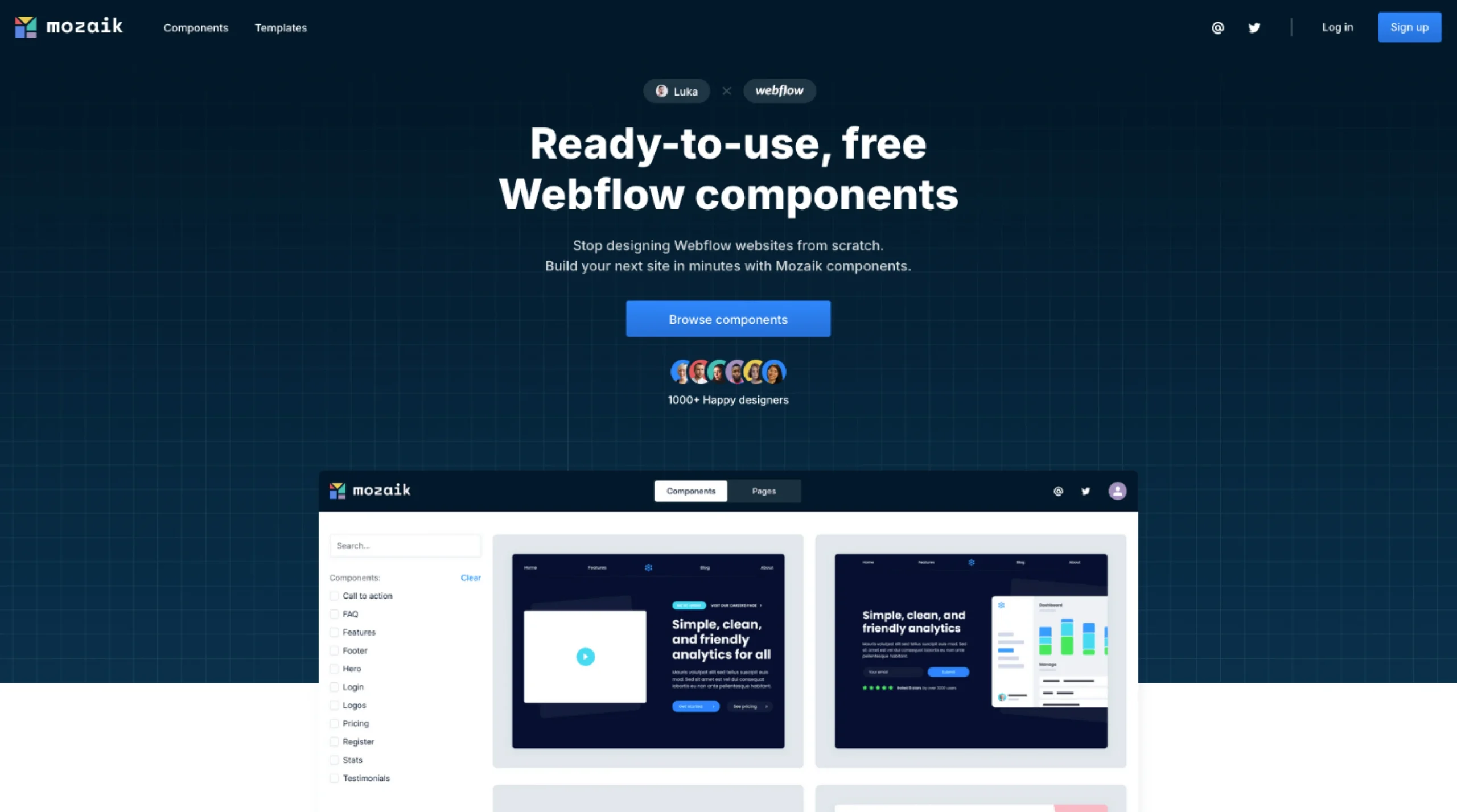
Mozaik – Components Library
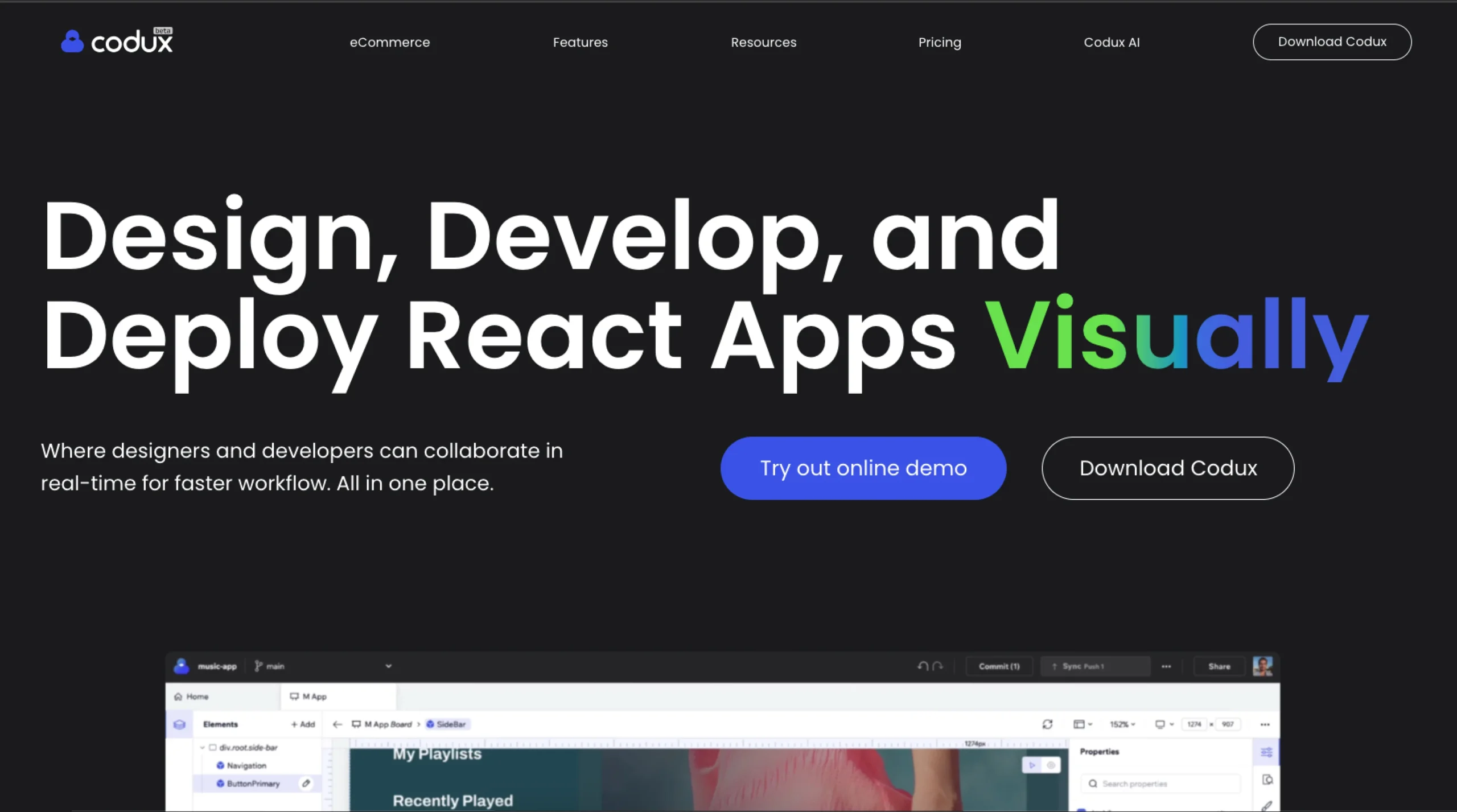
Codux
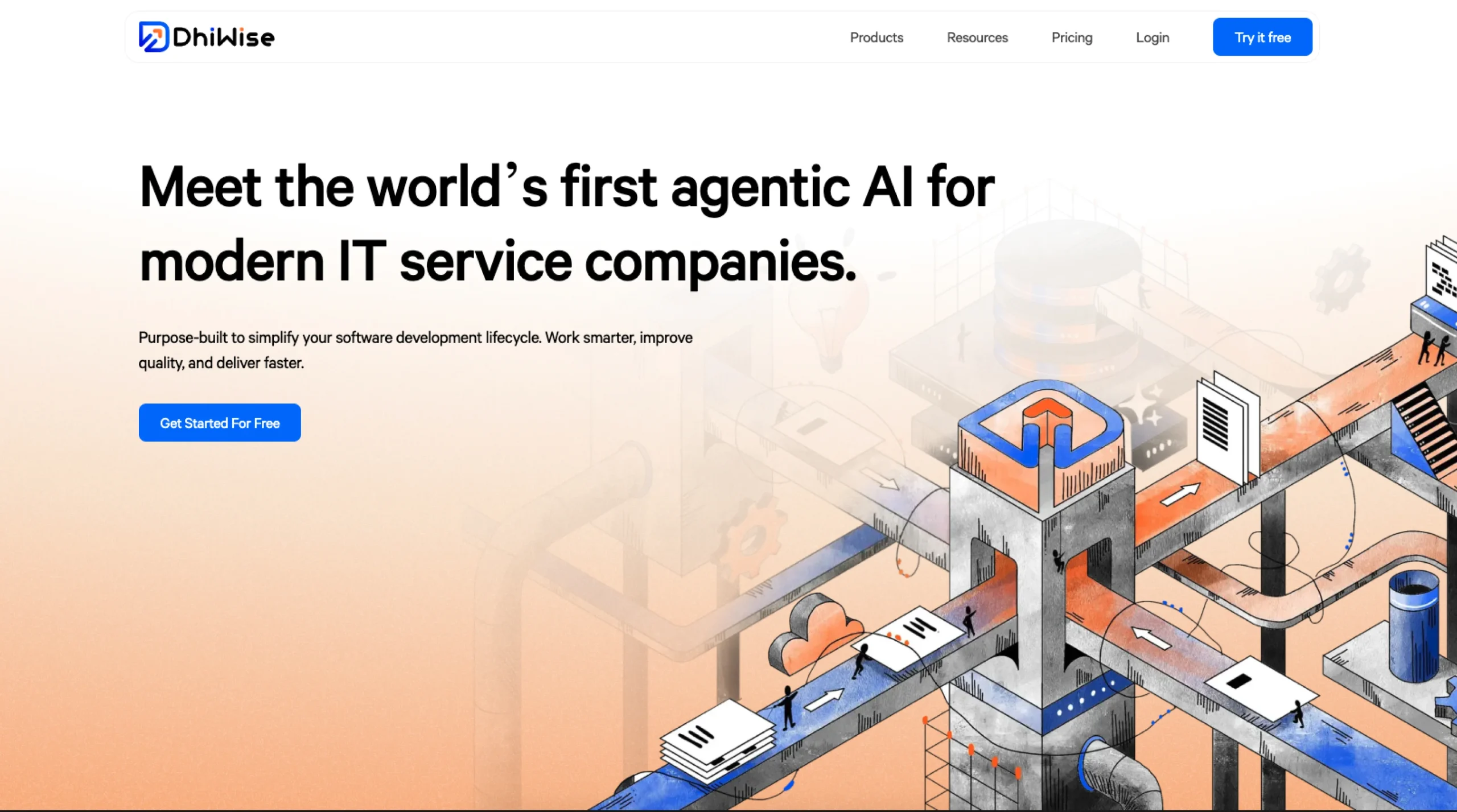
DhiWise
🧰 Resources that Actually Matter
A handpicked resources library for designers, makers, and curious builders.
Honestly, “resources” is such a flat word. It doesn’t capture the late nights spent finding that one usable mockup, or the thrill of stumbling onto an icon set that just… fits. This collection isn’t about dumping links—it’s a curated shelf of design wisdom, creative sparks, and time-saving gems.
From UI/UX toolkits and typography libraries to AI helpers, Web3 inspirations, and even a bit of calm for your overworked brain—this space brings together 30+ categories crafted to guide, inspire, and support. I didn’t just assemble what’s trending. I sifted, explored, paused, deleted, and then bookmarked what truly felt worth keeping.
Each sub-category (like Framer, Design Systems, Email Inspiration, or Mindfulness) has its own heartbeat. They’re not just about pixels or performance—they’re about solving small problems in the middle of real work. For when you’re building a pitch, stuck on layout decisions, planning user research, or honestly just tired and need good design to spark something again.
And who is this all for? Designers, sure. But also founders prototyping at midnight. Marketers trying to make something feel polished. Students hunting for paths. UX folks juggling flowcharts and empathy. Builders and doers, basically. People like you.
Take what you need. Bookmark what you love. Share it if it helped.
🎯 Why These Resources Actually Matter (To Real People Like You)
Because when you’re in the middle of creating—whether it’s designing a new interface, debugging an idea that almost works, or laying out a case study that needs just a touch of elegance—you don’t always have time to hunt. You need tools, templates, visuals, patterns, and sometimes, just a fresh breath of inspiration. Right there. Ready to go.
This category exists for those moments. For the hours we lose scrolling, comparing, and second-guessing. It’s meant to give creative minds—designers, developers, founders, and marketers—a place to explore without the overwhelm. A quiet, well-organized shelf stocked with the stuff that helps move things forward. No noise. Just what’s useful.
And maybe, if you’re lucky, something here will spark the next best thing you’ll build.
💡 Vision
To become the go-to creative companion for designers, developers, and digital makers—offering handpicked, genuinely helpful resources that spark clarity, save time, and inspire better work.
🎯 Mission
To thoughtfully curate the web’s most practical tools, templates, libraries, and learning gems—so creatives don’t waste hours digging. From typography kits to AI tools, design systems to case study mockups, our mission is to organize the chaos and bring everything valuable into one calm, welcoming place.
❓ Frequently Asked Questions
1. What exactly is the Resources category on UIUXshowcase?
It’s where we gather the good stuff—tools, templates, libraries, design kits, tutorials, and creative assets across design, development, AI, and branding. All in one place, thoughtfully curated.
2. Who is this collection really for?
Mostly designers and product folks—UI/UX designers, developers, marketers, and creative founders. But honestly? If you enjoy building cool things online, it’ll probably speak to you too.
3. Are these tools and templates free to use?
Many of them are! We love surfacing free, high-quality resources. When something is paid or premium, we try to flag that clearly—so no surprises.
4. Why should I trust these recommendations?
We don’t just dump links. Each resource is picked with intent—either we’ve used it ourselves or it’s been vetted by designers we admire. It’s quality over quantity, always.
5. What makes this different from, say, a blog post with “top tools”?
Good question. This isn’t a one-off list. It’s a living, breathing directory—updated frequently, expanded slowly. No fluff, no recycled roundups.
6. How often do you update these resources?
There’s no fixed schedule—but we update as often as we discover something worth sharing. Sometimes weekly, sometimes daily. It depends on the spark.
7. Can I suggest a resource to be added here?
Absolutely. If there’s something you love and think others should see, just reach out. We’re always open to community contributions (especially if it’s something niche or under-the-radar).
8. I’m just getting started in UI/UX—will this be too advanced?
Not at all. In fact, it’s made with beginners in mind too. You’ll find beginner-friendly tools, learning paths, even newsletters to help you level up gradually.
9. What’s the best way to stay updated?
Bookmark the site for sure. But also, follow us on LinkedIn or join the newsletter (coming soon) so we can nudge you when something fresh gets added.